Introduction
Welcome to the Apple Pay Ease: Guide to Adding Apple Pay to Shopify
In the ever-evolving landscape of online commerce, providing convenient and secure payment options is crucial for enhancing the user experience. With the growing popularity of digital wallets, integrating Apple Pay into your Shopify store can offer a seamless and efficient payment solution for your customers.
This blog post aims to guide you through the process of adding Apple Pay to your Shopify platform, exploring the benefits, addressing potential challenges, and ensuring a smooth user experience. Whether you're a seasoned Shopify merchant or just starting your online business journey, understanding the steps involved in incorporating Apple Pay can elevate your store's functionality and customer satisfaction.
Also Read This: The Power of Twitter Chats: How to Participate and Build Your Following
1. Why Apple Pay for Shopify?
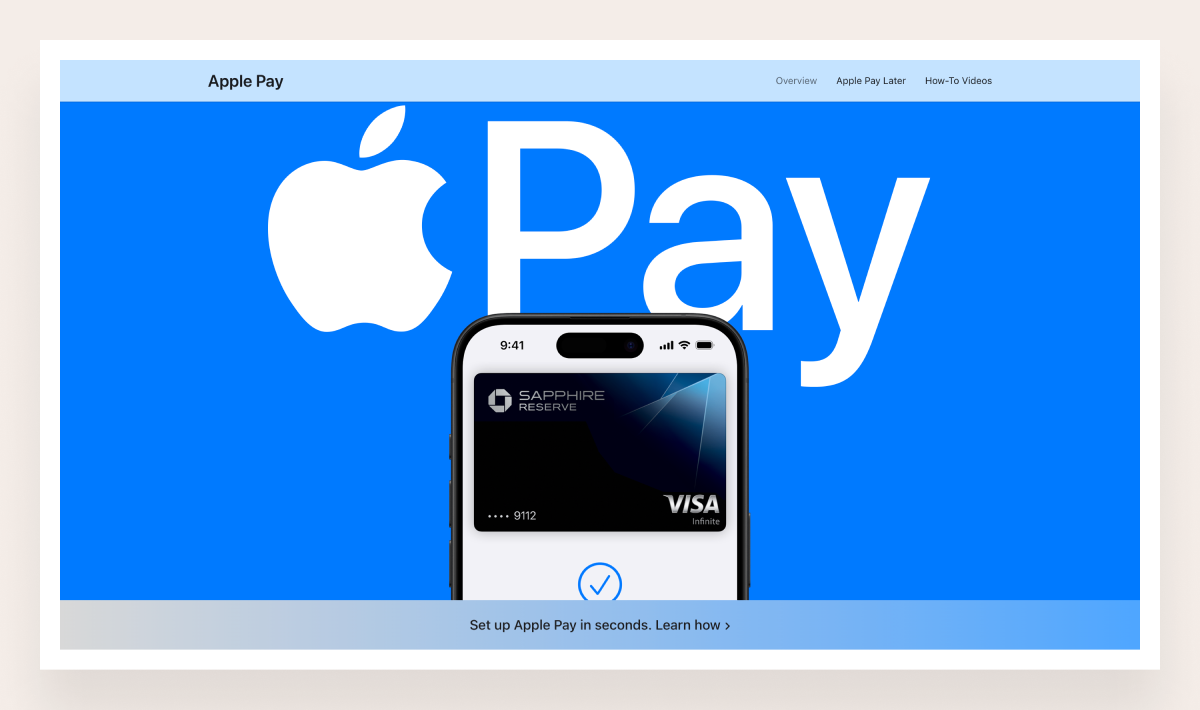
Embracing Apple Pay as a payment option for your Shopify store brings forth a myriad of advantages that contribute to a streamlined and user-friendly shopping experience. Here are compelling reasons to consider integrating Apple Pay:
- Enhanced User Convenience: Apple Pay allows customers to make purchases with a single touch or glance, leveraging the Touch ID or Face ID features on their Apple devices. This frictionless checkout process reduces the time and effort required to complete transactions, resulting in a more convenient shopping experience.
- Increased Conversion Rates: The simplicity and speed of Apple Pay checkout contribute to higher conversion rates. By offering a quick and secure payment option, you reduce the likelihood of cart abandonment and encourage users to complete their purchases.
- Global Reach: Apple Pay is available in numerous countries, providing a global payment solution for your Shopify store. Catering to an international audience becomes more accessible, fostering business expansion and customer acquisition beyond geographical boundaries.
- Trust and Security: Apple Pay employs robust security measures, including tokenization and device-specific numbers, to safeguard sensitive customer data. By leveraging the security features of Apple's ecosystem, you instill trust in your customers, making them more confident in making transactions on your Shopify platform.
- Seamless Integration: Integrating Apple Pay into your Shopify store is a straightforward process. With user-friendly APIs and documentation provided by both Shopify and Apple, merchants can easily set up and configure Apple Pay without extensive technical expertise.
By incorporating Apple Pay, you not only cater to the preferences of Apple device users but also align your Shopify store with modern e-commerce trends. The combination of enhanced user experience, global accessibility, and robust security makes Apple Pay a valuable addition to your payment options, contributing to the overall success and competitiveness of your online business.
Also Read This: Beyond the Beat: Innovative SoundCloud Strategies You Need to Try
2. Setting Up Apple Pay on Shopify

Integrating Apple Pay into your Shopify store is a straightforward process that involves a series of steps to ensure a seamless payment experience for your customers. Follow this comprehensive guide to set up Apple Pay on your Shopify platform:
- Verify Compatibility: Before initiating the setup, ensure that your Shopify store and the devices used by your customers are compatible with Apple Pay. Confirm that your store is running on a supported version and that customers have Apple Pay-enabled devices.
- Enable Shopify Payments: To use Apple Pay, you need to enable Shopify Payments. Navigate to your Shopify admin dashboard, go to Settings, and select Payments. From there, activate Shopify Payments, which includes Apple Pay as one of the integrated payment options.
- Configure Apple Pay Settings: Once Shopify Payments is enabled, access the Apple Pay settings within your Shopify dashboard. Configure the necessary details, such as your business name, contact information, and the specific Apple Pay button style you want to use on your storefront.
- Upload Apple Pay Button: Customize the visual appearance of the Apple Pay button to align with your store's design. Upload the Apple Pay button in the preferred style, whether it's the standard logo or the buy with Apple Pay button, to create a cohesive and branded checkout experience.
- Test the Integration: Before making Apple Pay live on your store, conduct thorough testing to ensure a smooth customer journey. Shopify provides a test mode that allows you to simulate transactions and verify that Apple Pay is seamlessly integrated with your checkout process.
- Go Live: Once testing is successful, it's time to make Apple Pay live on your Shopify store. Set the Apple Pay availability to 'enabled,' and your customers will now have the option to use Apple Pay during the checkout process.
By following these steps, you can effortlessly integrate Apple Pay into your Shopify store, providing a convenient and secure payment option for your customers. Regularly check for updates and additional features to stay current with the evolving landscape of Apple Pay integration on Shopify.
Also Read This: eStockPhoto: High-Quality Travel and Nature Images
3. Ensuring Compatibility
Ensuring compatibility is a crucial step in the process of integrating Apple Pay into your Shopify store. By confirming that both your store's infrastructure and your customers' devices support Apple Pay, you can guarantee a smooth and effective payment experience. Here's a detailed look at how to ensure compatibility:
- Check Shopify Version: Verify that your Shopify store is running on a version that supports Apple Pay integration. Keeping your Shopify platform up-to-date ensures access to the latest features and security enhancements that facilitate the integration process.
- Supported Devices: Familiarize yourself with the Apple Pay-supported devices. Ensure that your customers are using iPhones, iPads, or Macs with the latest iOS or macOS versions to leverage Apple Pay functionality. Display a clear message on your website indicating the compatibility of Apple Pay with specific devices.
- Browser Compatibility: Confirm that the web browsers commonly used by your customers are compatible with Apple Pay. Apple Pay works seamlessly with Safari on iOS devices and Safari on Mac. Ensure that your website is optimized for these browsers to provide a consistent and reliable checkout experience.
- Geographical Availability: Check the availability of Apple Pay in the regions where your customers are located. Apple Pay availability varies by country, so it's essential to align your integration strategy with the geographical locations of your target audience. Communicate clearly about the availability of Apple Pay during the checkout process.
- Update Hardware and Software: Encourage your customers to keep their Apple devices and software up-to-date. Regularly updating hardware and software ensures that users benefit from the latest security features and optimizations, enhancing the overall performance of Apple Pay on their devices.
By diligently confirming compatibility factors, you lay the foundation for a successful Apple Pay integration on your Shopify store. This proactive approach not only prevents potential issues but also ensures that your customers can seamlessly utilize Apple Pay, contributing to an efficient and user-friendly shopping experience.
Also Read This: Canceling Depositphotos: A Step-by-Step Guide
4. User Experience with Apple Pay
The integration of Apple Pay into your Shopify store not only enhances the payment process but also significantly impacts the overall user experience. Understanding how Apple Pay improves the journey for your customers can help you leverage its full potential. Here's an in-depth exploration of the user experience with Apple Pay:
- Swift and Seamless Checkout: One of the primary advantages of Apple Pay is the speed at which transactions can be completed. With just a touch or glance, customers can authorize payments, eliminating the need to manually enter payment details. This streamlined checkout process contributes to a positive and efficient user experience.
- Reduced Cart Abandonment: The simplicity of Apple Pay significantly reduces the likelihood of cart abandonment. Customers appreciate the convenience of a quick and secure payment option, leading to higher conversion rates and a lower abandonment rate during the checkout process.
- Enhanced Mobile Experience: As mobile commerce continues to rise, providing a seamless experience on smartphones is crucial. Apple Pay is designed with mobile users in mind, offering a frictionless payment solution that aligns with the preferences of users on iOS devices.
- Visual Appeal and Brand Consistency: Customize the appearance of the Apple Pay button to align with your brand's visual identity. This not only adds a professional touch to your store but also instills confidence in customers as they recognize a familiar and trusted payment option.
- Security and Trust: The security features embedded in Apple Pay, such as tokenization and biometric authentication, contribute to a heightened sense of trust among users. Clearly communicate the security measures in place to further reassure customers and build trust in your e-commerce platform.
Consider incorporating a visual representation of the Apple Pay process in the form of a table to guide users through the steps of making a payment:
| Step | Description |
|---|---|
| 1. | Customer selects Apple Pay as the payment option during checkout. |
| 2. | Apple Pay button prompts user authentication through Touch ID or Face ID. |
| 3. | Transaction details are securely processed without the need for manual input. |
| 4. | Payment confirmation and receipt are displayed, completing the seamless transaction. |
By focusing on the user experience with Apple Pay, you not only make the payment process more efficient but also contribute to overall customer satisfaction and loyalty.
Also Read This: How to Download Flickr Photos on Android
5. Security Considerations
Ensuring the security of online transactions is paramount, and when integrating Apple Pay into your Shopify store, understanding and communicating the security measures in place is crucial. Here's an in-depth exploration of the security considerations associated with Apple Pay integration:
- Tokenization: Apple Pay employs tokenization, a security feature that replaces sensitive payment data with a unique identifier or "token." This means that even if intercepted, the token holds no intrinsic value, enhancing the overall security of transactions.
- Biometric Authentication: Leverage the biometric authentication features of Apple devices, such as Touch ID or Face ID, to enhance user verification. Biometric data adds an additional layer of security, ensuring that only authorized users can complete transactions.
- Device-Specific Numbers: Apple Pay assigns a unique Device Account Number to each device, ensuring that the actual card details are never shared during transactions. This adds an extra level of protection against fraud, as the Device Account Number is device-specific and cannot be used on other devices.
- Secure Element: Apple Pay transactions are processed within a dedicated security chip known as the Secure Element. This hardware-based security ensures that sensitive information is stored and processed in a highly secure environment, minimizing the risk of data breaches.
- Encrypted Communication: All communication between the customer, the merchant, and Apple Pay is encrypted. This encryption ensures that any data transmitted during the transaction, such as payment details and personal information, remains secure and confidential.
To provide a clear understanding of the security measures, consider presenting a table outlining the key security features of Apple Pay:
| Security Feature | Description |
|---|---|
| Tokenization | Replaces sensitive payment data with a unique and valueless token during transactions. |
| Biometric Authentication | Utilizes Touch ID or Face ID for secure user verification. |
| Device-Specific Numbers | Assigns a unique Device Account Number to each device to prevent card details from being shared. |
| Secure Element | Processes transactions within a dedicated and highly secure hardware chip. |
| Encrypted Communication | Ensures that all data transmitted during transactions is encrypted for confidentiality. |
By prioritizing security considerations and transparently communicating these measures to your customers, you can build trust and confidence in the security of Apple Pay transactions on your Shopify store.
Also Read This: The Rise of Social Commerce: How to Leverage Social Media to Sell Products
6. Troubleshooting Common Issues
While the integration of Apple Pay into your Shopify store is designed to be smooth, encountering occasional issues is inevitable. Understanding common challenges and having troubleshooting strategies in place is essential to maintain a seamless payment process. Here's a comprehensive guide to troubleshooting common issues with Apple Pay on Shopify:
- Incomplete Setup: Ensure that the Apple Pay integration setup is complete, including the configuration of Apple Pay settings within your Shopify dashboard. Verify that Shopify Payments is enabled and that the necessary details, such as business information and button styles, are correctly configured.
- Browser Compatibility: If customers encounter issues with Apple Pay on certain browsers, check and ensure that your website is optimized for the recommended browsers, especially Safari on iOS and macOS devices.
- Device Compatibility: Confirm that customers are using Apple Pay-supported devices with the latest iOS or macOS versions. Incompatibility with outdated devices or software versions may lead to transaction failures.
- Payment Gateway Configuration: Check the configuration of your payment gateway, especially if using third-party gateways with Apple Pay support. Ensure that the gateway settings align with the requirements for seamless Apple Pay transactions.
- Clear Communication: In case of any disruptions, provide clear communication to customers about the issue and potential solutions. Display informative error messages and guide customers on alternative payment methods while the issue is being addressed.
Consider presenting troubleshooting tips in a table format for easy reference:
| Issue | Troubleshooting Steps |
|---|---|
| Incomplete Setup | Review and complete the Apple Pay integration setup in the Shopify dashboard, ensuring all required details are correctly configured. |
| Browser Compatibility | Optimize your website for recommended browsers, especially Safari on iOS and macOS devices. |
| Device Compatibility | Ensure customers are using Apple Pay-supported devices with the latest iOS or macOS versions. |
| Payment Gateway Configuration | Check and align third-party payment gateway settings with Apple Pay requirements. |
| Clear Communication | Communicate any disruptions clearly to customers, providing guidance and alternative payment options. |
By addressing common issues promptly and providing effective troubleshooting guidance, you can maintain a positive user experience and minimize any potential impact on your Shopify store's performance.
Also Read This: 10 Amazing stock image websites you need to know about
7. FAQ
Explore the frequently asked questions about integrating Apple Pay into your Shopify store for a comprehensive understanding of the process and its implications:
- Q: Is Apple Pay available for all Shopify plans?
A: Yes, Apple Pay integration is available for all Shopify plans that support Shopify Payments. Ensure that Shopify Payments is enabled in your store to access Apple Pay. - Q: Can customers use Apple Pay on any device?
A: Apple Pay is supported on iPhone, iPad, and Mac devices. Ensure that customers have the latest iOS or macOS versions for optimal compatibility. - Q: How do I customize the Apple Pay button on my Shopify store?
A: Navigate to the Apple Pay settings in your Shopify dashboard to customize the appearance of the Apple Pay button. You can choose between the standard logo or the "Buy with Apple Pay" button. - Q: Are there any additional fees for using Apple Pay on Shopify?
A: Shopify does not charge additional fees for using Apple Pay. However, standard transaction fees associated with Shopify Payments apply. - Q: What security measures does Apple Pay employ?
A: Apple Pay incorporates tokenization, biometric authentication, device-specific numbers, a secure element, and encrypted communication to ensure the security of transactions and user data. - Q: Can I test the Apple Pay integration before making it live?
A: Yes, Shopify provides a test mode that allows you to simulate transactions and test the Apple Pay integration before making it live on your store.
These frequently asked questions provide valuable insights into the Apple Pay integration process on Shopify, addressing common concerns and queries that merchants may have. For any additional information, refer to the official documentation or contact Shopify support.
8. Conclusion
In conclusion, the integration of Apple Pay into your Shopify store brings forth a myriad of benefits, enhancing the overall user experience and providing a secure and convenient payment solution. Throughout this guide, we've delved into various aspects of adding Apple Pay to your Shopify platform, covering topics from setup and compatibility to user experience and security considerations.
By embracing Apple Pay, you can offer customers a swift and seamless checkout process, contributing to increased conversion rates and reduced cart abandonment. The enhanced security features, such as tokenization and biometric authentication, instill confidence in users, fostering trust and loyalty towards your online store.
Ensuring compatibility, troubleshooting common issues, and understanding the user journey with Apple Pay are essential aspects to consider for a successful integration. The FAQ section addresses common queries, providing clarity for both merchants and customers.
As you navigate the world of e-commerce, keeping pace with evolving trends and technologies is vital. Apple Pay not only aligns your Shopify store with modern payment preferences but also expands your global reach by catering to an international audience.
Incorporate the insights gained from this guide into your Shopify strategy, ensuring that your Apple Pay integration is not only seamless but also optimized for user satisfaction and security. Stay informed about updates and advancements in Apple Pay and Shopify to continually enhance your online shopping experience.









































