Hey there! If you’re diving into the world of YouTube Shorts, you’re in for a fun ride. These short, snappy videos are a great way to share quick moments, ideas, or even talents with the world. But what’s a great video without some catchy background audio? In this post, we’ll explore how to enhance your YouTube Shorts with background music and sound effects, making your content even more engaging!
Understanding YouTube Shorts and Audio Features

YouTube Shorts is a relatively new feature that allows creators to make and share videos that are 60 seconds or less. It’s YouTube's answer to platforms like TikTok and Instagram Reels, giving users the ability to create bite-sized content that can go viral in no time. But what makes Shorts stand out? Well, it's all about the combination of visuals and audio!
Here are some key features of YouTube Shorts related to audio:
- Music Library: YouTube provides a vast library of music tracks and sound effects that creators can use without worrying about copyright issues. This is a game-changer, as you can find the perfect tune to match your video’s vibe.
- Original Audio: If you want to use sounds from existing videos, you can do that too! Just tap on the audio icon when you see a video you like, and it will allow you to create your own Short using that audio.
- Voiceovers: You can also record your voiceover directly in the Shorts creation tool. This is perfect for adding a personal touch or explaining your content.
In summary, understanding these features is vital to making your YouTube Shorts stand out. With the right background audio, you can create a more immersive experience for your audience, making them want to hit that like button and share your content!
Also Read This: ¿Puedes Ver PelÃculas con YouTube Premium? Descubre los Beneficios del Servicio Premium
Choosing the Right Background Music
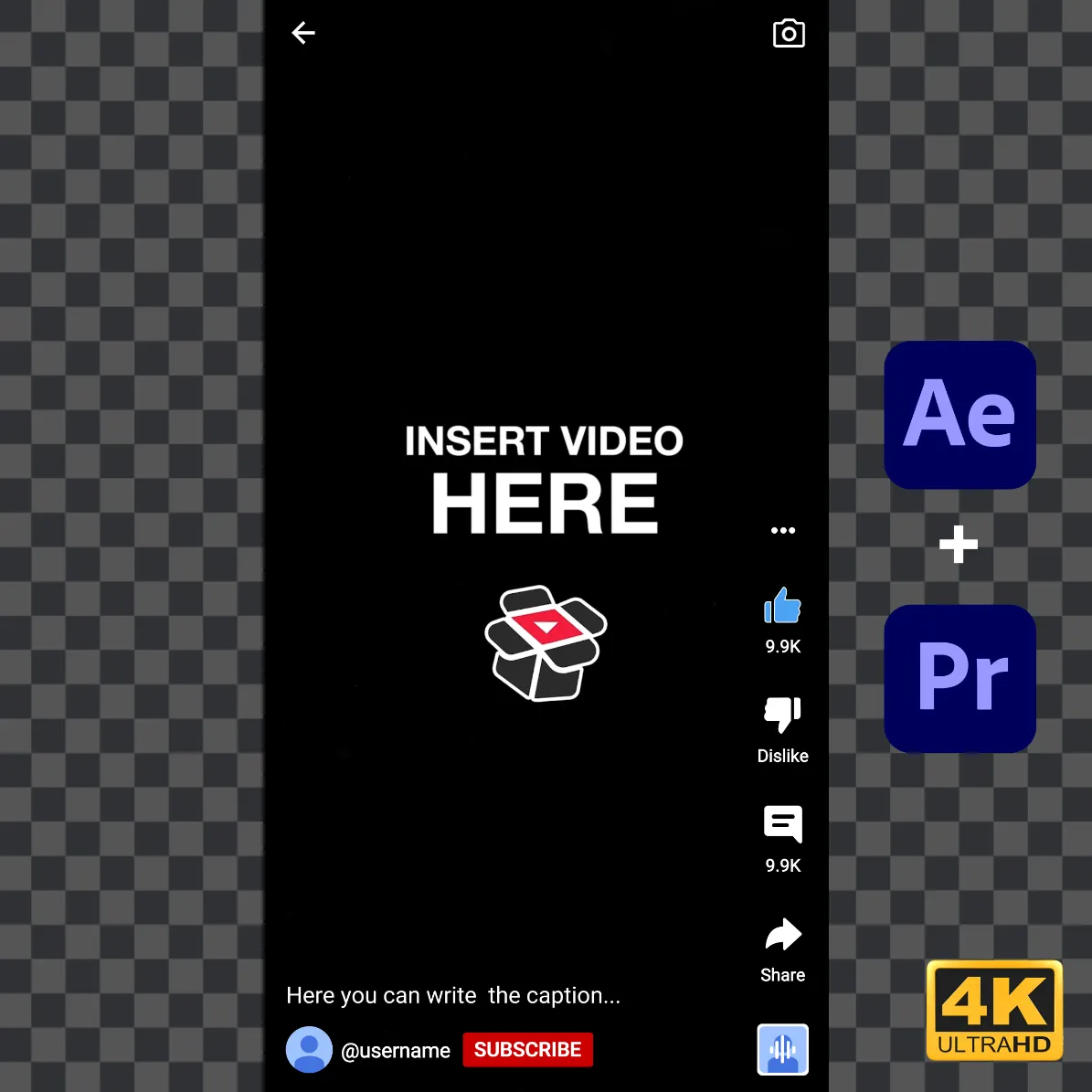
When it comes to enhancing your YouTube Shorts, the right background music can make all the difference. Music has the power to evoke emotions, set the tone, and keep your audience engaged. So, how do you choose the perfect track for your short videos? Let’s break it down!
First, consider the theme and mood of your video. Are you going for something upbeat and fun, or perhaps something more mellow and reflective? Here are some tips to guide your choice:
- Align with Your Content: The music should complement the visuals. For example, a comedic skit might benefit from playful tunes, while a travel montage might be better suited to an inspiring instrumental.
- Know Your Audience: Think about who will be watching your Shorts. Different demographics respond to different styles of music. Tailoring your selection to your target audience can increase engagement.
- Consider Royalty-Free Options: To avoid copyright issues, explore royalty-free music platforms like YouTube Audio Library, Epidemic Sound, or Artlist. These sources provide vast selections of tracks that you can use without legal worries.
Finally, don’t forget to test the music! Play it alongside your video to see if it enhances the overall experience. Sometimes a track might feel perfect on its own but doesn’t quite mesh with your visuals. Trust your instincts, and choose a piece that feels right!
Also Read This: Streamline Communication and Stay Organized with OK.ru's Chat Feature
How to Add Background Audio Using the YouTube App

Ready to dive into the technical side of things? Adding background audio to your YouTube Shorts using the YouTube app is a straightforward process. Just follow these simple steps, and you’ll have your audio set up in no time!
- Open the YouTube App: Launch the app on your mobile device and log in to your account.
- Create a New Short: Tap on the '+' icon at the bottom of the screen and select 'Create a Short.' This will take you to the camera interface.
- Record or Upload Your Video: You can either record a new video by holding the capture button or upload an existing video from your gallery.
- Add Music: Tap on the 'Music' icon (it looks like a note). This will open a library of tracks. You can browse through the options or use the search bar to find specific songs.
- Select Your Track: Once you find a song you like, tap on it to preview. If it fits your video, hit 'Add' to include it.
- Adjust Audio Levels: You can modify the volume of the background music so that it doesn’t overpower your original audio. Just use the sliders provided.
- Finalize and Upload: After ensuring everything sounds just right, add any final touches or captions, and hit ‘Upload’ to share your creation with the world!
And that’s it! With these steps, you’ll be able to easily add background audio to your YouTube Shorts, making them more engaging and enjoyable for your viewers!
Also Read This: Top 5 Fortnite Alternative Games For Android 2023 Best Games Like
5. Using Third-Party Editing Software for Audio
When it comes to enhancing your YouTube Shorts with background audio, relying solely on the built-in features of the platform might not always cut it. That’s where third-party editing software comes into play! These tools offer a plethora of options that can elevate your audio game and make your content more engaging.
Some popular third-party editing software options include:
- Adobe Premiere Pro: This professional-grade software allows for detailed audio editing, enabling you to mix multiple tracks, adjust levels, and apply effects.
- Final Cut Pro: A favorite among Mac users, this software offers intuitive audio editing features, making it easy to integrate sound with your visuals.
- Audacity: If you're looking for a free option, Audacity is a powerful audio editing software that can help you record and manipulate audio files before importing them into your Shorts.
- Filmora: This user-friendly software caters to beginners and advanced editors alike, providing a vast library of sound effects and music tracks.
Once you've chosen your software, the process is straightforward. Import your video clip, drag and drop your audio files, and start editing! You can layer sounds, adjust levels, and even add voiceovers. The key is to experiment until you find the perfect balance that complements your video's message.
Also Read This: How to Prepare Pizza Dough in Urdu Tutorials on Dailymotion
6. Tips for Selecting and Integrating Audio
Selecting the right audio for your YouTube Shorts can truly make or break your content. The audio you choose should resonate with the mood and message of your video. Here are some tips to help you make the best choice:
- Know Your Audience: Consider who your viewers are and what type of music or sounds they would enjoy. Tailoring your audio selections to your audience can enhance engagement.
- Match the Mood: The audio should reflect the tone of your content. For instance, upbeat music works well for fun and energetic videos, while softer tones are better for emotional narratives.
- Keep it Relevant: Ensure your audio relates to the video content. If you’re showcasing a cooking tutorial, a light, cheerful background track could enhance the experience.
- Volume Levels Matter: Make sure your background audio isn’t overpowering your voice or other important sounds. Balance is key!
When integrating audio, consider using fades to avoid abrupt starts or stops, and don’t hesitate to loop short tracks if your video is longer. By paying attention to these details, you’ll create a seamless audio experience that keeps viewers coming back for more!
Also Read This: Switching to Full Screen Mode While Watching Videos on Dailymotion
7. Common Issues and Troubleshooting
Adding background audio to your YouTube Shorts can elevate your content, but sometimes things don’t go as smoothly as planned. Here are some common issues you might encounter and how to troubleshoot them:
- Audio not syncing: If you notice that your audio and video aren’t in sync, try re-uploading your audio file or adjusting the timing of your edits. Sometimes, a simple re-alignment can do the trick!
- Background music too loud: It’s essential to balance your audio levels. Ensure that your background music doesn’t overpower your voice or other important sounds. Consider using audio editing software to adjust the levels before uploading.
- Copyright claims: One of the most significant issues is using copyrighted music. Always ensure that the music you choose is royalty-free or licensed for use on YouTube. Platforms like YouTube Audio Library can be a lifesaver!
- Audio cuts off: If the audio seems to cut off at a certain point, check the length of your audio file and ensure it matches your video’s duration. You may need to edit or trim your audio for a better fit.
- File format issues: Not all audio formats are supported by YouTube. Stick to common formats like MP3 or WAV to avoid any compatibility problems.
When faced with these issues, don’t panic! Take a moment to troubleshoot, and you’ll likely find a solution that works for you. Remember, practice makes perfect!
8. Conclusion
In the world of YouTube Shorts, adding background audio is not just an enhancement; it’s a game-changer for engaging your audience. With the right music, you can evoke emotions, set the tone, and make your content more memorable. Here’s a quick recap of what we’ve covered:
- Selecting the right audio: Choose music that complements your content and resonates with your target audience.
- Editing for impact: Use audio editing tools to refine your tracks and ensure they fit perfectly with your video.
- Staying within copyright guidelines: Always use music that you have the rights to, and explore royalty-free options.
- Troubleshooting common issues: Be prepared to face and resolve challenges like audio syncing, volume levels, and copyright claims.
In conclusion, the right background audio can transform a simple short into a captivating experience. So, go ahead and experiment with different tracks, and let your creativity shine! Happy creating!