In today’s digital age, YouTube has become a powerhouse for live streaming, offering everything from gaming tournaments to live concerts. But what if you want to enjoy those streams offline? That’s where this guide comes in! We’ll walk you through everything you need to know about downloading YouTube live streams for a seamless offline viewing experience. So grab your popcorn, and let’s dive in!
Understanding YouTube Live Streams
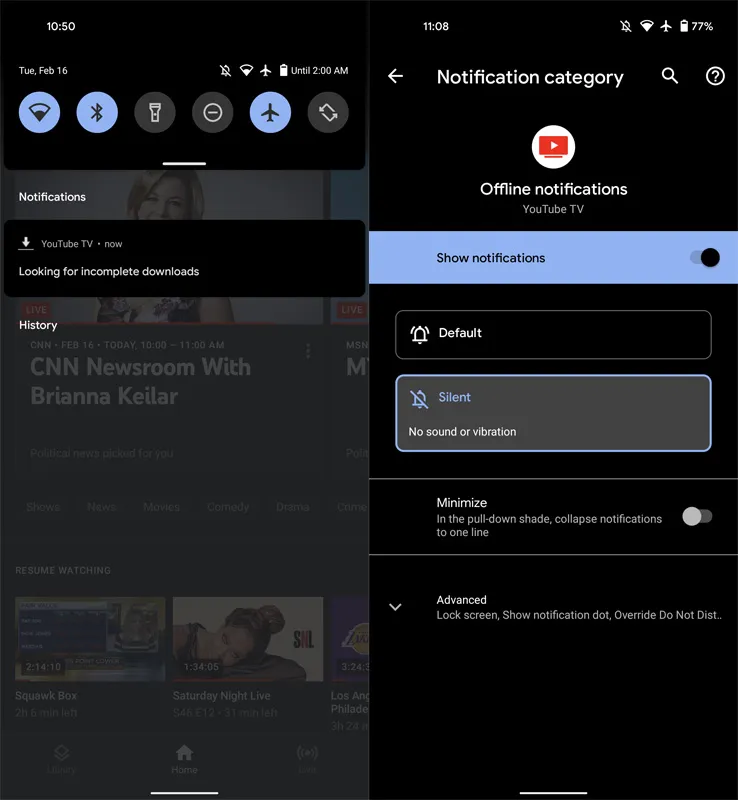
YouTube live streams are real-time broadcasts that allow creators to connect with their audience instantly. Whether it’s a Q&A session, a gaming live stream, or a music performance, live streams bring a unique, interactive experience that pre-recorded videos can’t quite match. Let’s break down the essential elements of YouTube live streams.
- Real-Time Interaction: Viewers can participate in chats, ask questions, and share their thoughts live, making it feel like a community event.
- Variety of Content: From educational seminars to entertainment shows, live streams cater to a wide range of interests.
- Time-Sensitive: Since these streams happen in real-time, missing them might mean missing out on valuable content.
- Notifications: You can subscribe to channels and get notified when they go live, ensuring you never miss a moment.
Understanding how live streams work is crucial for successful downloads. Typically, these streams are only available for a limited time after the event ends, which is why knowing how to download them can be so beneficial.
In summary, YouTube live streams offer a dynamic way to engage with content in real-time. However, there’s often a desire to revisit those streams later, which is why downloading them is such a valuable skill. Stay tuned for the next sections, where we’ll explore how to do just that!
Also Read This: Exploring the Participants of the Royal Rumble 2024 in WWE
Why Download YouTube Live Streams?
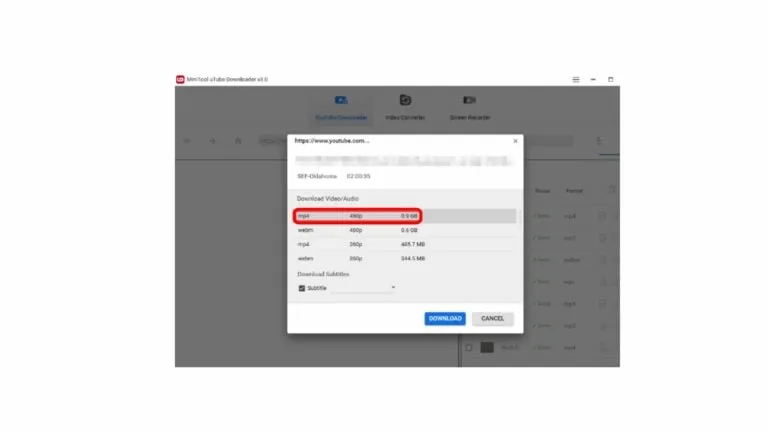
Have you ever found yourself in a situation where you missed an exciting YouTube live stream? Perhaps it was a gaming event, a live concert, or a Q&A session with your favorite influencer. Well, downloading YouTube live streams can be a game-changer for several reasons!
Here are some compelling reasons why you might want to download those streams:
- Convenience: With offline access, you can watch live streams whenever you have free time, whether you're on a bus, in a waiting room, or just lounging at home.
- No Internet Required: Live streams can consume a lot of data, and sometimes you might not have a reliable connection. Downloading allows you to save on data usage and avoid buffering issues.
- Rewatch Favorite Moments: Sometimes, a live stream has those epic moments you want to relive. By downloading, you can easily revisit those highlights at your leisure.
- Share with Friends: If you stumble upon a fantastic live stream, sharing it with friends can be as easy as sending a file, rather than directing them to a link.
- Archiving Content: Many creators produce live streams that contain valuable information. By downloading, you can build a personal archive of content that you find useful or entertaining.
So, whether you're a die-hard fan or just someone who loves to binge-watch, downloading YouTube live streams can significantly enhance your viewing experience!
Also Read This: Techniques for Avoiding Proxies with Fortiguard Downloader
Tools and Software for Downloading Live Streams
The good news is that there are plenty of tools and software available to help you download YouTube live streams. Let’s explore some of the most popular options!
| Tool/Software | Platform | Features |
|---|---|---|
| 4K Video Downloader | Windows, macOS, Linux | Supports downloading entire playlists, subtitles, and captions. |
| YTD Video Downloader | Windows, macOS | Easy-to-use interface with conversion options for various formats. |
| Streamlink | Windows, macOS, Linux | Command-line tool for advanced users, supports various streaming services. |
| OBS Studio | Windows, macOS, Linux | Primarily for live streaming but can record live streams for offline viewing. |
| JDownloader | Windows, macOS, Linux | Multi-platform support with batch download capabilities. |
When choosing a tool, consider factors such as user-friendliness, supported formats, and whether you need advanced features. Many of these options come with free versions, so you can try them out before committing.
Downloading YouTube live streams has never been easier, so grab your favorite tool and start saving those unforgettable moments today!
Also Read This: Understanding Ranked Rumble in Gaming
5. Step-by-Step Guide to Downloading Live Streams
Downloading YouTube live streams can seem daunting at first, but with a little guidance, you’ll be able to save your favorite streams for offline viewing in no time. Let’s break it down into manageable steps:
- Choose a Reliable Tool: Start by selecting a trustworthy software or online service. Some popular choices include:
- 4K Video Downloader
- YTD Video Downloader
- ClipGrab
- Online services like SaveFrom.net
- Copy the Live Stream URL: Navigate to the YouTube live stream you wish to download. Copy the URL from the address bar at the top of your browser.
- Open Your Download Tool: Launch the downloader you chose in the first step. Most tools will have a clear user interface that guides you through the process.
- Paste the URL: Look for a “Paste URL” button or a similar option within the tool. Click it, and your copied link should be inserted automatically.
- Select the Format and Quality: Choose the video format (like MP4 or MKV) and the quality (720p, 1080p, etc.) you want to download. Higher quality may take up more space, so choose wisely!
- Hit Download: Finally, click on the “Download” button and wait for the tool to process and save the video to your device. This may take some time depending on your internet speed and the length of the stream.
And voila! You’ve successfully downloaded a YouTube live stream for your offline viewing pleasure. Now, you can enjoy those moments whenever you want!
Also Read This: How Much Shutterstock Pays Per Download and How It Impacts Your Earnings
6. Legal Considerations When Downloading Content
Before you hit that download button, it's crucial to understand the legal landscape surrounding downloading YouTube content. Here’s what you need to know:
- Copyright Laws: Most content on YouTube is protected by copyright. This means that downloading videos without permission from the copyright owner may infringe on their rights.
- YouTube’s Terms of Service: YouTube's policies typically prohibit the downloading of content unless a download button is provided. Ignoring these terms could lead to account suspension or other penalties.
- Fair Use Doctrine: In some cases, downloading content for educational or commentary purposes could fall under fair use, but this is often a gray area. It’s wise to consult legal advice if you’re unsure.
In addition to these considerations, it’s also good practice to:
- Seek permission from the content creator if you plan to use their material.
- Acknowledge the source when sharing or using downloaded content.
In summary, while downloading YouTube live streams for personal use can be convenient, always proceed with caution. Respect the rights of content creators, and make sure you’re not violating any laws or terms of service. Happy downloading!
Also Read This: How to Embed a YouTube Video in Behance
7. Tips for Successful Downloads
Downloading YouTube live streams for offline viewing can feel a bit tricky, but with the right tips, you can make the process smooth and hassle-free. Here’s what you should keep in mind:
- Choose the Right Software: Not all downloading tools are created equal. Look for reputable software that specifically mentions support for live streams. Read reviews and check user ratings before you commit.
- Check Video Quality: Before downloading, determine what quality you want for your offline viewing. Higher quality means larger file sizes, so balance your preferences with storage capacity.
- Stable Internet Connection: Ensure your internet connection is stable while downloading. Interruptions can lead to corrupt files or incomplete downloads. If possible, use a wired connection for better reliability.
- Download Immediately: Live streams can be time-sensitive. As soon as the stream ends, start your download promptly to ensure you capture the entire content.
- Use Multiple Download Options: Some tools allow you to download not just the video but also the audio separately. If you're only interested in the audio, take advantage of this feature.
- Check for Updates: Keep your downloading software up to date. Software updates often include bug fixes and new features that can enhance your downloading experience.
- Respect Copyrights: Always remember to respect copyright and the creator's rights. Download content for personal use only unless you have explicit permission to share it.
8. Conclusion
In today’s fast-paced world, having the ability to download YouTube live streams for offline viewing can be a game-changer. Whether you're catching up on a missed event, enjoying a tutorial at your own pace, or simply wanting to have your favorite content available without the need for an internet connection, the options are vast.
By following the tips outlined in this guide, you’ll be well on your way to becoming a pro at downloading live streams. Remember to choose the right tools, ensure a stable connection, and respect the content creators’ rights. With a little patience and practice, you can enjoy your favorite live streams anytime, anywhere.
So go ahead, dive into the world of offline viewing and make the most of your YouTube experience! Happy downloading!