Have you ever found yourself struggling to keep an audience engaged during a presentation? If so, you're not alone! Enter Prezi Storyblocks—a game-changer in the world of presentation tools. These dynamic, animated visuals help you tell compelling stories in a way that captivates your audience. Instead of the traditional slides, Prezi Storyblocks use movement and zooming to guide viewers through your narrative. This not only adds flair to your presentation but also enhances understanding and retention of information. Let’s dive deeper into what Prezi
Key Features of Prezi Storyblocks
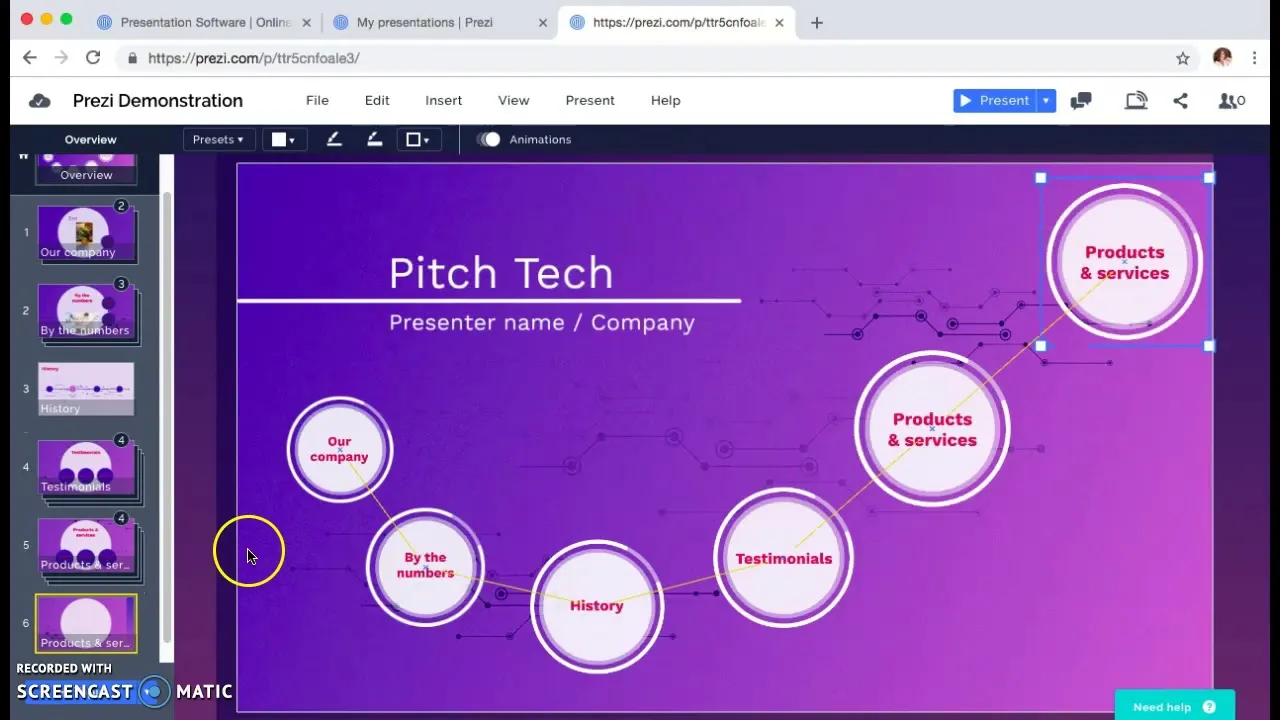
When it comes to making your presentations stand out, Prezi Storyblocks offer an array of features that can help you achieve just that. Here are some of the key attributes:
- Dynamic Visuals: Prezi Storyblocks are designed with movement in mind. Instead of static slides, you can zoom in and out of different sections, creating a flow that feels more like a conversation than a lecture.
- Customization: You have the power to tailor each Storyblock to fit your brand's identity or the theme of your presentation. Change colors, fonts, and images to resonate with your audience.
- Interactive Elements: Engage your viewers by incorporating interactive elements like quizzes or polls within your presentation. This not only makes your presentation more enjoyable but also encourages participation.
- Templates and Themes: Prezi provides a variety of professionally designed templates to get you started quickly. Whether you’re presenting in a corporate setting or at a classroom, there’s a theme for every occasion.
- Collaboration Tools: Working with a team? Prezi Storyblocks make it easy to collaborate in real-time. You can share your presentation, gather feedback, and make edits on-the-fly.
In summary, Prezi Storyblocks are not just a tool; they are a way to transform how you communicate ideas. By leveraging their unique features, you can create presentations that are not only informative but also engaging and memorable!
Also Read This: Do Hashtags Work on YouTube Shorts and How to Optimize Your Content for Better Visibility
How Prezi Storyblocks Enhance Presentations
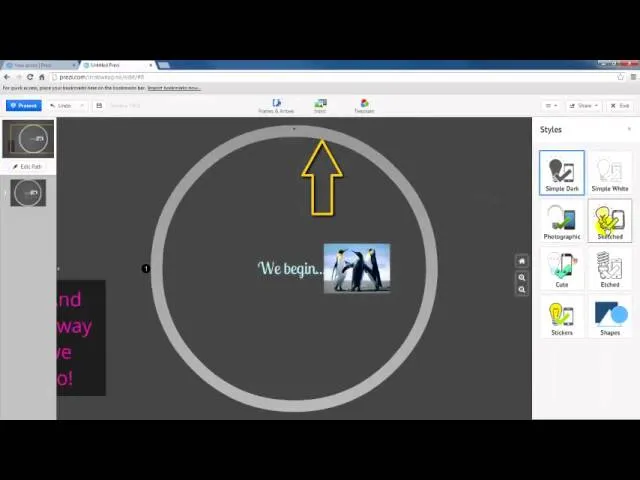
If you’ve ever sat through a presentation that felt like it dragged on forever, you probably know how crucial it is to keep your audience engaged. That’s where Prezi Storyblocks come into play! These dynamic visual elements transform ordinary slides into captivating storytelling tools.
So, how exactly do Prezi Storyblocks enhance presentations? Here are some key benefits:
- Visual Appeal: Prezi Storyblocks are designed to be visually striking. Their animations and transitions help to capture attention and keep the audience focused.
- Simplified Storytelling: Each Storyblock serves as a building block for your narrative. They help you structure your ideas, making complex information easier to digest.
- Flexibility: With a wide variety of Storyblocks to choose from, you can easily tailor your presentation to match your content and audience’s needs.
- Interactive Elements: Many Storyblocks include interactive features that allow your audience to engage directly with the content, fostering a more immersive experience.
- Time-Saving: Instead of starting from scratch, you can quickly integrate these pre-designed blocks, saving you time and effort while still achieving a professional look.
In essence, Prezi Storyblocks are not just about aesthetics; they're about creating a narrative flow that resonates with your audience. By incorporating these elements, you can elevate your presentations to a whole new level!
Also Read This: Complete Guide for Beginners to Repost a Short on YouTube
Step-by-Step Guide to Using Prezi Storyblocks
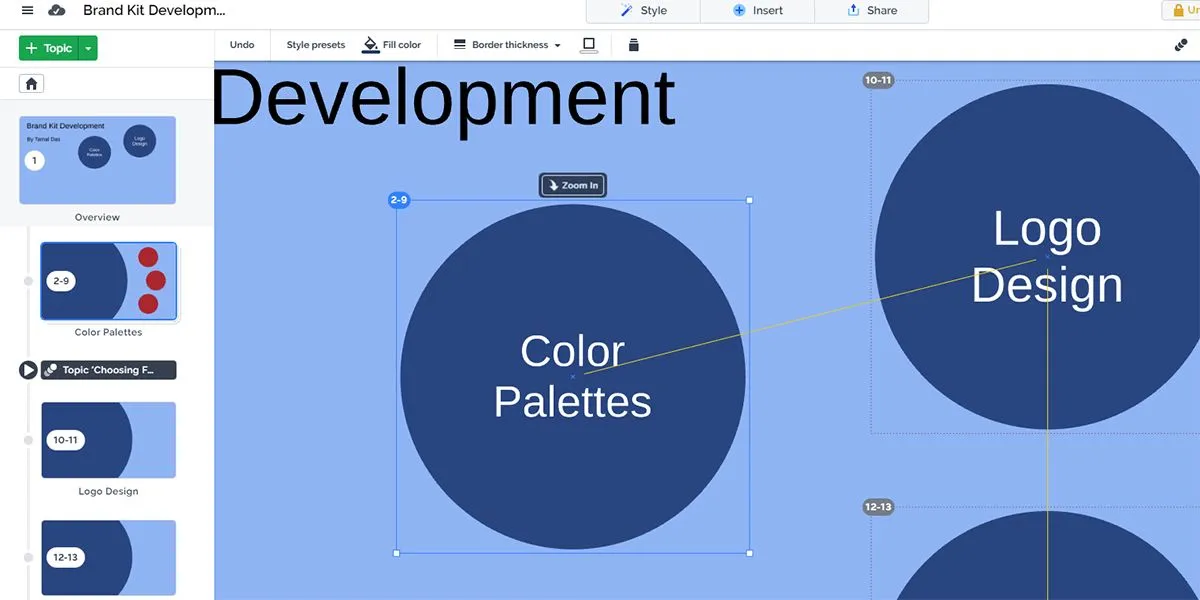
Ready to dive into the world of Prezi Storyblocks? Here’s a simple step-by-step guide to get you started:
- Create an Account: If you haven’t already, sign up for a Prezi account. It’s free and allows you to access various templates and Storyblocks.
- Select a Template: Once logged in, browse through available templates. Choose one that suits your presentation theme and goals.
- Add Storyblocks: Click on the “Insert” tab and select “Storyblocks.” You’ll see a library of different blocks. Preview them and choose those that enhance your narrative.
- Customize Your Blocks: After inserting, personalize each Storyblock. Adjust text, images, and colors to match your branding and message.
- Preview Your Presentation: Before finalizing, it’s essential to preview your presentation. This allows you to see how your Storyblocks flow together and make any necessary adjustments.
- Share and Present: Once satisfied, share your presentation with your audience or present it live. You can even export it to different formats if needed.
And there you have it! With these straightforward steps, you can harness the power of Prezi Storyblocks to create visually stunning and engaging presentations that will leave a lasting impression.
Understanding Prezi Storyblocks and Their Application in Presentations
In the realm of digital presentations, Prezi has emerged as a powerful tool that enhances the way ideas are conveyed. One of its innovative features is Prezi Storyblocks, which offers a library of pre-designed, customizable content blocks that help users create visually appealing presentations with ease.
Prezi Storyblocks can be categorized into various types, each serving a unique purpose. Here are some common types of Storyblocks:
- Text Blocks: Pre-designed text layouts that can be easily edited to fit the content.
- Image Blocks: Ready-to-use image templates that allow users to insert visuals effortlessly.
- Chart Blocks: Dynamic charts and graphs that help to present data in an engaging manner.
- Video Blocks: Embedded video sections that can enhance storytelling with multimedia.
- Icon Blocks: A collection of icons that can be used to symbolize key ideas.
Utilizing Prezi Storyblocks brings several advantages to presentation design:
| Advantage | Description |
|---|---|
| Simplicity: | Streamlines the design process, reducing time spent on layout and design. |
| Creativity: | Encourages creative presentation styles with diverse templates. |
| Consistency: | Ensures a unified look and feel across different slides. |
| Engagement: | Enhances audience engagement through visually appealing content. |
In conclusion, the impact of Prezi Storyblocks on presentation design is significant, offering users the tools to create compelling and visually stunning presentations that captivate audiences and effectively communicate ideas.