Have you ever been frustrated by those pesky ads interrupting your YouTube experience? You're not alone! Many users are on the lookout for effective solutions to enjoy their favorite videos without interruptions. One popular option that often comes up in discussions is AdGuard. In this post, we'll dive into what AdGuard is, how it works, and most importantly, whether it effectively blocks ads on YouTube. Let's get started!
What is AdGuard?
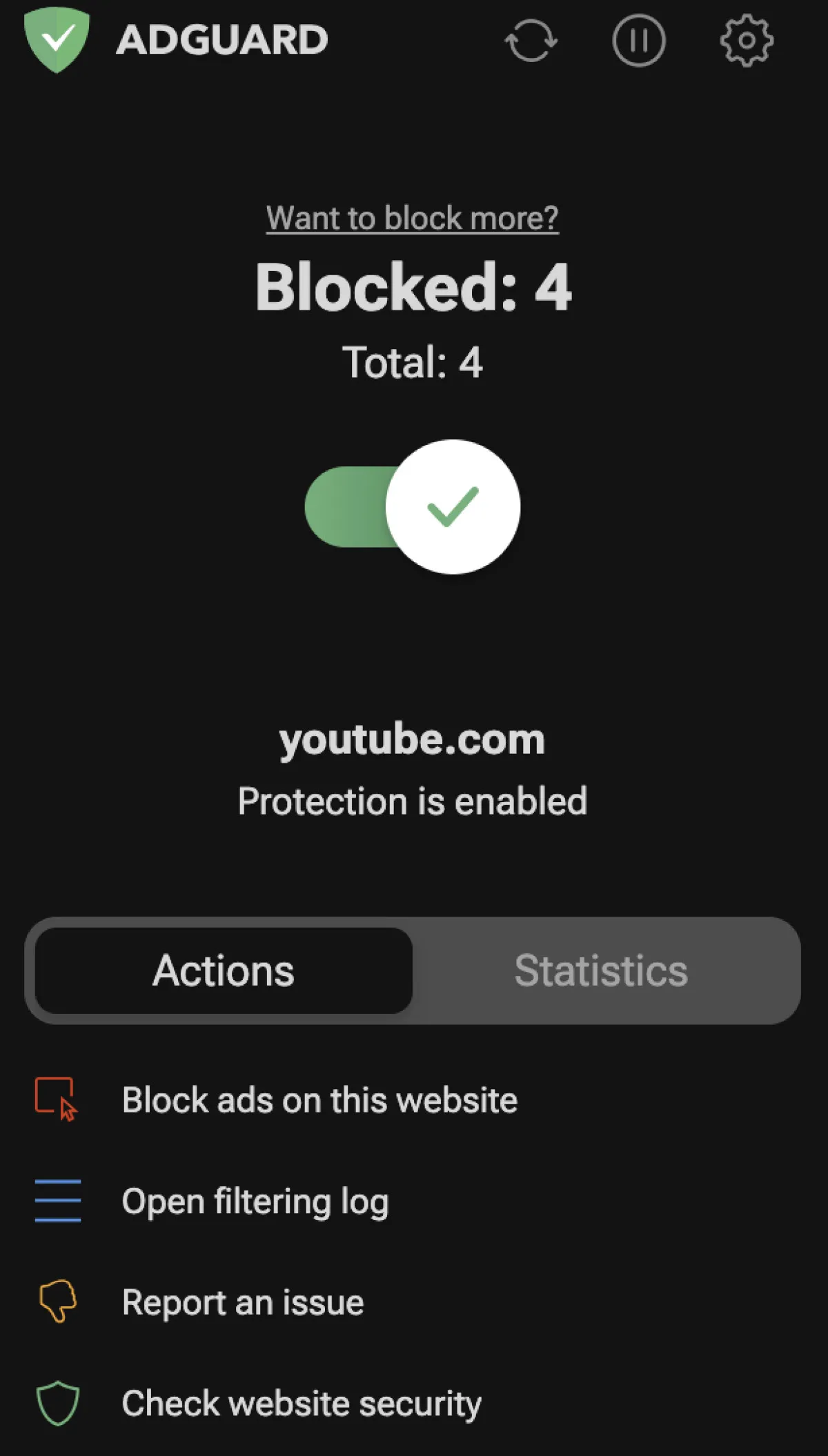
AdGuard is an advanced ad-blocking software designed to enhance your online experience by eliminating unwanted advertisements. It's available as a browser extension, system application, or even a mobile app, catering to various platforms like Windows, macOS, Android, and iOS. But what sets AdGuard apart from other ad blockers? Here’s a breakdown:
- Comprehensive Ad Blocking: AdGuard doesn't just block ads on websites; it also targets ads in apps and games, ensuring a smoother experience across your device.
- Privacy Protection: Besides blocking ads, AdGuard also protects your privacy by preventing tracking scripts from collecting your data, which can be a common occurrence online.
- Customizable Filters: Users can set their own preferences through customizable filters and rules, allowing for a tailored browsing experience.
- Parental Controls: For families, AdGuard offers parental control features, enabling you to restrict access to certain content and keep your children safe while browsing.
With features aimed at improving both usability and safety, AdGuard aims to create a more enjoyable online experience. But how does it fare specifically when it comes to YouTube ads? We'll get into that shortly, but first, let’s understand how it functions in the background.
Also Read This: Create Personalized Spotify Wrapped Templates with Canva
How AdGuard Works on YouTube
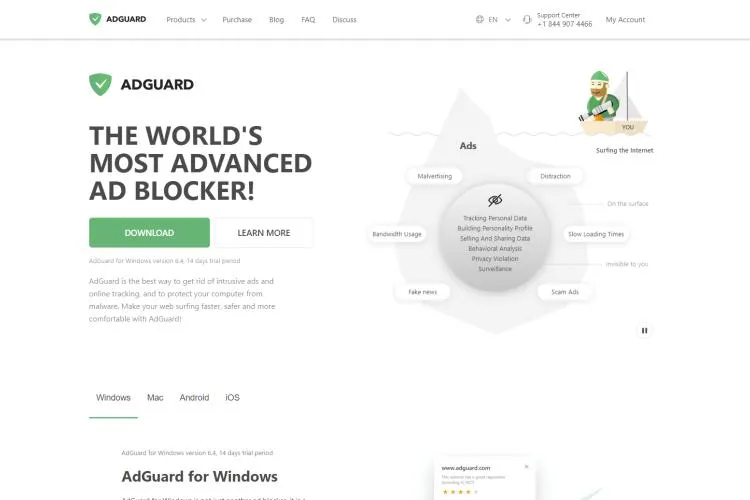
AdGuard is like your personal bouncer for the internet, keeping unwanted ads at bay while you enjoy your favorite videos on YouTube. So, how exactly does it work? Let's break it down.
When you install AdGuard, it starts filtering the traffic between your device and the websites you visit, including YouTube. Here’s a simplified rundown of the process:
- DNS Filtering: AdGuard utilizes DNS filtering to block known ad servers. When you try to access a video, AdGuard checks the request against a list of blocked domains. If it matches an ad server, it prevents the ad from loading.
- Content Filtering: AdGuard scans the content of the pages you visit. On YouTube, it detects elements that are likely ads and removes them from the video stream.
- Custom Filters: Users can set up custom filters, tailoring the ad-blocking experience to suit personal preferences. Whether you want to block all ads or just specific types, AdGuard gives you that power.
Additionally, AdGuard works across multiple platforms, including browsers and mobile apps, ensuring that you have a seamless ad-free experience whether you're watching on a computer or your phone.
Also Read This: Understanding Telegram's Support for Open Graph Metadata
Effectiveness of AdGuard in Blocking YouTube Ads

Now, let’s talk about how effective AdGuard really is when it comes to blocking ads on YouTube. The effectiveness can vary based on several factors, but generally, users report a high success rate. Here’s what you need to know:
- Ad Types: AdGuard is particularly good at blocking pre-roll ads, banner ads, and overlays. However, it may struggle with some YouTube features, like sponsored content integrated within videos.
- User Experience: Many users have shared positive experiences with smoother video playback and less interruption, which means more time enjoying content and less time waiting for ads to finish.
- Regular Updates: AdGuard frequently updates its ad-blocking filters to keep pace with new ad formats and techniques used by platforms like YouTube. This means that as YouTube evolves, so does AdGuard's ability to block ads effectively.
In summary, while AdGuard may not be 100% foolproof—especially against the latest ad innovations—it significantly reduces the number of ads you encounter on YouTube, making your viewing experience much more enjoyable.
Also Read This: Software Solutions Provided by Fortiguard Downloader
5. Comparison with Other Ad Blockers

When it comes to blocking ads on YouTube, AdGuard is definitely a strong contender, but how does it stack up against other popular ad blockers? Let’s break it down.
1. AdBlock Plus: This is one of the most well-known ad blockers out there. While it’s effective at blocking ads on many websites, some users have reported that it doesn't always catch YouTube ads effectively. AdGuard, on the other hand, has a more robust filtering system that often handles YouTube ads better.
2. uBlock Origin: Known for its lightweight nature and efficiency, uBlock Origin is another popular choice. It generally performs well on YouTube, but some users find that it requires a bit more tweaking to get the best results. AdGuard, with its user-friendly interface, may be easier for those who don’t want to dive into settings.
3. Brave Browser: Brave is a browser that blocks ads by default. While it does a decent job of blocking YouTube ads, the user experience can be different from using a dedicated ad blocker like AdGuard. If you prefer a standalone app that gives you more control, AdGuard might be the way to go.
4. Pi-hole: For tech-savvy users, Pi-hole offers a network-wide ad blocking solution. While it’s powerful, it requires a bit of setup and isn't as user-friendly as AdGuard. If you’re looking for something straightforward, AdGuard might be your best bet.
In summary, while there are several options available, AdGuard stands out for its reliability and ease of use, particularly when it comes to blocking ads on YouTube.
Also Read This: How to Get Your Telegram Profile Link
6. Potential Limitations of Using AdGuard on YouTube
While AdGuard is highly regarded for its ad-blocking capabilities, it’s important to acknowledge that there are some potential limitations, especially when it comes to YouTube.
1. Occasionally Unblocked Ads: Despite its effectiveness, there may be times when certain ads slip through the cracks. YouTube is constantly updating its ad delivery methods, which can challenge even the best ad blockers.
2. Impact on Video Loading: Some users have reported that using AdGuard may slightly affect how quickly YouTube videos load. While this isn’t a widespread issue, it’s worth noting if you have a slower internet connection.
3. Compatibility Issues: Depending on your browser or device, you might run into compatibility issues. For example, some users on mobile devices find that the app doesn’t perform as well as it does on desktop.
4. YouTube Premium Alternative: If you frequently watch YouTube, you might consider investing in YouTube Premium. This subscription service not only eliminates ads but also offers additional features, like offline viewing. For some, paying for premium access may be more convenient than relying on an ad blocker.
In conclusion, while AdGuard is a powerful tool for blocking ads on YouTube, it's essential to be aware of these limitations. Knowing what to expect can help you make an informed decision about whether it’s the right choice for your viewing habits.
Also Read This: How to Write a Good LinkedIn Headline That Grabs Attention
User Experience and Feedback
When it comes to ad-blocking solutions, user experience is paramount. From the moment you install AdGuard, you’ll notice a significant difference in how you interact with YouTube. Many users report a smoother viewing experience, free from the interruptions of ads that typically plague the platform.
Feedback from various forums and review sites highlights a few key points:
- Effectiveness: Most users are thrilled with AdGuard's ability to block ads on YouTube. They appreciate not having to deal with pre-roll ads, banner ads, and pop-ups that interrupt their viewing pleasure.
- Speed: Users have noted improvements in loading times. With fewer ads to load, videos start playing faster, allowing for a more seamless experience.
- Customization: AdGuard offers users the ability to customize their ad-blocking preferences. This means you can choose to allow certain ads or support channels you love, which is a feature many users find appealing.
- Compatibility: The tool works well across various devices, whether you're watching on a desktop, mobile, or tablet. Users appreciate the flexibility and convenience it offers.
However, some users have reported occasional glitches, such as ads sneaking through or issues with the app's interface. Overall, the consensus seems to be that AdGuard significantly enhances the YouTube experience for most viewers, making it a popular choice among ad-blocking solutions.
Conclusion
In conclusion, if you’re tired of constant interruptions from ads while watching YouTube videos, AdGuard may just be the solution you need. Its ability to effectively block ads enhances your viewing experience, allowing you to focus on the content you love without distractions.
Here are some final thoughts to consider:
- User Satisfaction: The overwhelming majority of users report satisfaction with AdGuard, particularly in its ability to block ads on YouTube.
- Performance: The increase in loading speeds and smoother playback is a significant benefit that many users cherish.
- Flexibility: With customization options, users can tailor their ad-blocking experience according to their preferences.
- Value for Money: Given its performance, many find that investing in AdGuard is worth it for an ad-free experience.
In a world where ads seem to be everywhere, having a reliable ad blocker like AdGuard can be a game changer, especially for avid YouTube watchers. So, if you haven't tried it yet, it might be time to give AdGuard a shot and transform how you enjoy your videos!