In today’s digital age, sharing content across platforms has become second nature. If you’ve recently discovered a YouTube video that you think your followers on Instagram would love, you’re in the right place! This guide will walk you through the simple steps to share that video seamlessly, ensuring your audience can enjoy it without any hassle. Let’s dive in and make your sharing experience as smooth as possible!
Understanding the Basics of Sharing Content

Before we jump into the nuts and bolts of sharing a YouTube video on Instagram, it’s essential to grasp some fundamental concepts about content sharing. These basics will not only help you in this specific case but also enhance your overall social media engagement.
1. Know Your Platforms:
Instagram is primarily a visual platform, focusing on photos and short videos. In contrast, YouTube is designed for longer video content. When sharing, consider how the content fits into each platform's unique style.
2. Types of Content Sharing:
- Direct Sharing: This method involves sharing a link directly to the YouTube video.
- Preview Clips: You can create a short clip from the YouTube video to capture attention.
- Story Sharing: Instagram Stories allow for quick sharing and can be a great way to engage your audience.
3. Audience Engagement:
Understanding your audience is crucial. Ask yourself: What do they enjoy? Are they likely to click a link or engage with a video clip? Tailoring your approach to meet their preferences can yield better results.
By grasping these basics, you’ll not only share YouTube videos more effectively but also enhance your overall interaction with your followers. Ready to learn how to share that video? Let’s get started!
Also Read This: Canva Image Grouping
Preparing Your YouTube Video
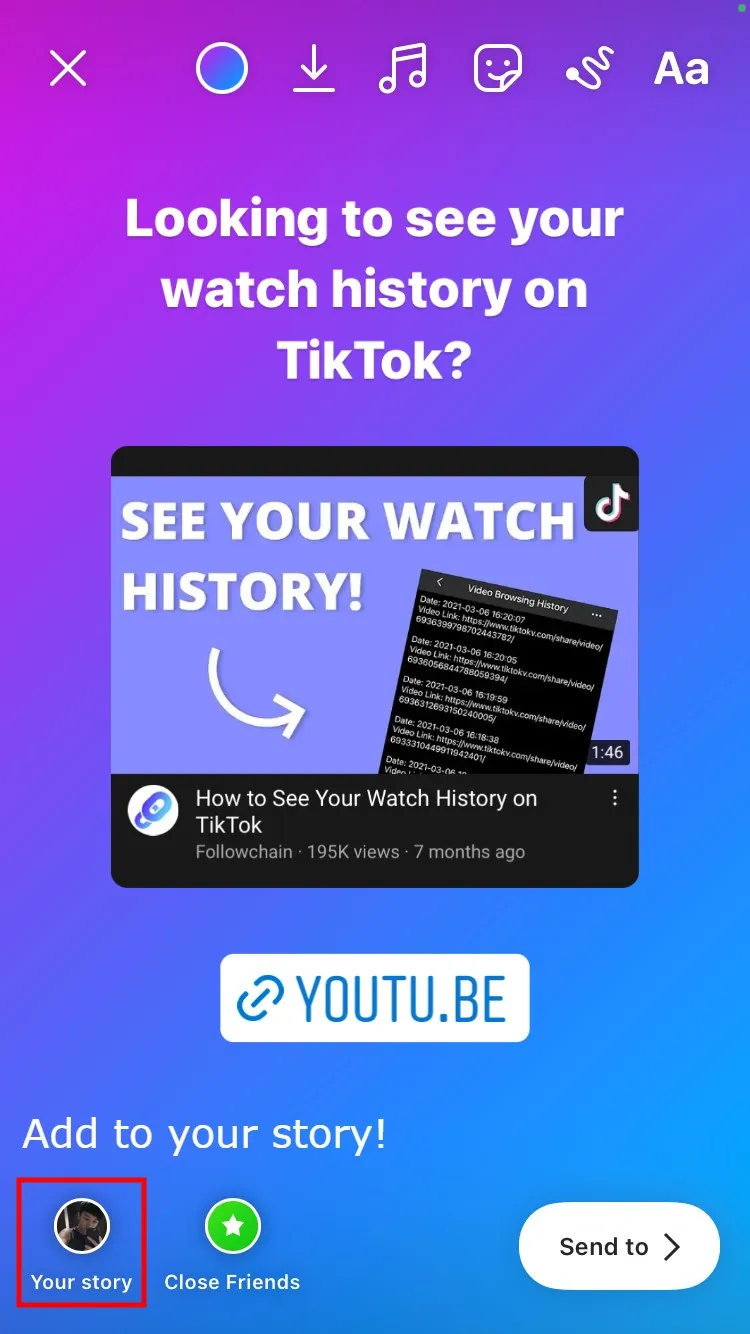
Before you dive into sharing your YouTube video on Instagram, it's essential to get your video ready. This not only enhances its appeal but also ensures that your audience knows what to expect. Here are some simple steps to prepare your YouTube video:
- Optimize Your Title: Your video title should be catchy and descriptive. Think of something that will grab attention and make people want to click.
- Create an Engaging Thumbnail: Thumbnails are crucial because they serve as the first impression. Use bright colors and bold text to make your thumbnail stand out.
- Add a Compelling Description: Use the description box to summarize your video content. Include relevant hashtags and a call to action, like encouraging viewers to check it out on Instagram.
- Edit for Length: Instagram has time limits, especially in Stories. If your YouTube video is lengthy, consider editing down to highlight the best parts or create a teaser.
- Include Captions: Many users scroll through their feeds without sound, so adding captions can make your video more accessible and engaging.
- Use End Screens and Annotations: If you're sharing the full video on IGTV, incorporate end screens in your YouTube video to guide viewers to more content.
By taking these steps, you’ll not only prepare your video for Instagram but also enhance its overall quality and viewer engagement. So, grab your editing tools and start polishing that gem!
Also Read This: How to Apply Eyeliner for Big Eyes Techniques to Enhance Your Look
Methods for Sharing on Instagram
Now that your video is all set, let’s explore the various methods to share it on Instagram. Each method has its unique benefits, so you can choose what works best for you:
| Method | Description | Best For |
|---|---|---|
| Share a Link in Bio | Post a short clip on your feed or story, directing followers to a link in your bio for the full video. | Regular posts and followers. |
| IGTV | Upload the entire video to IGTV, which supports longer content. This is perfect for deep dives or tutorials. | Long-form content lovers. |
| Instagram Stories | Share snippets of your video in Stories. Use features like polls or questions to engage your audience. | Quick engagement and interaction. |
| Instagram Reels | Create short, eye-catching clips from your video to share as Reels. These can go viral due to their discoverability. | Short, engaging content that attracts new followers. |
Each of these methods allows you to connect with your audience and drive traffic back to your YouTube channel. So, pick your favorite method, and start sharing those awesome videos!
Also Read This: Mastering Behance: Tips for Adding and Curating Your Portfolio
Using Instagram Stories to Share YouTube Videos
Instagram Stories are a fantastic way to share your YouTube videos with your followers! They provide a more casual and spontaneous way to engage your audience, and they disappear after 24 hours, creating a sense of urgency. Let’s break down how you can effectively use Stories to spotlight your YouTube content.
Here’s a simple step-by-step guide to get you started:
- Share a Teaser: Create a short clip from your YouTube video that grabs attention. Aim for something exciting or intriguing that encourages viewers to want more.
- Add the Link: If you have over 10,000 followers or a verified account, you can add a direct link to your video using the “Swipe Up” feature. Otherwise, direct your audience to your bio link.
- Use Engaging Stickers: Enhance your Story with stickers like polls, questions, or countdowns. This boosts engagement and encourages viewers to check out your video.
- Tag Your Video: If applicable, tag your YouTube channel in the Story to drive more traffic. This also helps followers easily find your channel.
Remember, keep it fun and light! Use different backgrounds, colors, and fonts to make your Stories visually appealing. The more engaging your Story, the more likely your followers will check out your YouTube video!
Also Read This: How to Secure Creative Projects and Clients on Behance
Creating a Feed Post for Your Video
Creating a feed post on Instagram is another great way to share your YouTube video and reach a broader audience. Unlike Stories, feed posts remain on your profile, allowing users to revisit your content anytime. Here’s how to craft an engaging feed post:
Follow these steps for a successful feed post:
- Select an Eye-Catching Thumbnail: Choose a high-quality, vibrant thumbnail from your YouTube video that visually represents its content.
- Write a Compelling Caption: Craft a caption that tells your followers what the video is about and why they should watch it. Be sure to include a call-to-action (CTA), like “Check out the link in my bio!”
- Use Relevant Hashtags: Incorporate hashtags related to your video content. This improves visibility and helps new followers find your post. Aim for a mix of popular and niche hashtags.
- Engage with Your Audience: Encourage your followers to comment on the post. Ask questions or invite feedback about the video, which can boost engagement.
Finally, remember to cross-promote! Share your feed post in your Instagram Stories to maximize visibility. Your followers will appreciate the reminder, and it’s a great way to drive traffic to your YouTube video!
Also Read This: Understanding Contributor Payments from Getty Images
7. Best Practices for Engagement
When sharing a YouTube video on Instagram, it's not just about posting the link and hoping for the best. Engaging your audience effectively can make a significant difference in how many views your video gets. Here are some best practices to keep in mind:
- Use Eye-Catching Thumbnails: Thumbnails are the first thing viewers notice. Choose a captivating thumbnail that represents your video well to grab attention.
- Craft Engaging Captions: Your caption should provide context about the video and encourage viewers to check it out. Ask questions or invite them to share their thoughts.
- Utilize Hashtags: Hashtags can increase your visibility on Instagram. Use relevant hashtags that align with your video content, but don’t overdo it—around 5 to 10 is often a sweet spot.
- Tag Relevant Accounts: If your video features collaborators or relevant brands, tag them in your post. This can increase your reach and potentially bring in more viewers.
- Post at Optimal Times: Timing matters! Share your video when your audience is most active. Use Instagram Insights to determine when your followers are online.
- Engage with Comments: Respond to comments on your post. This not only fosters community but also encourages more people to engage with your content.
Remember, the more you engage with your audience, the more likely they are to share your content, creating a ripple effect that can lead to greater visibility for your YouTube video.
8. Conclusion
Sharing a YouTube video on Instagram doesn’t have to be a daunting task. By following these simple steps, you can effectively bridge the gap between the two platforms and increase your video’s reach. Here's a quick recap:
- Choose the right video to share.
- Create an enticing post with a visually appealing thumbnail.
- Write engaging captions and utilize hashtags.
- Post at optimal times and interact with your audience.
In today's digital landscape, cross-promoting content is essential for growth. By leveraging Instagram's visual appeal and user engagement, you can drive traffic to your YouTube channel and build a larger audience.
So why wait? Start sharing your YouTube videos on Instagram today and watch your engagement soar!