In today's digital age, sharing content has become a vital part of our online interactions. YouTube and Instagram are two of the most popular platforms, each boasting millions of active users. If you're creating fantastic content on YouTube, why not share those gems with your Instagram audience? In this post, we'll explore the reasons behind sharing
Why Share YouTube Clips on Instagram?

Sharing YouTube clips on Instagram can elevate your social media presence in several exciting ways. Here’s why you should consider integrating these two platforms:
- Wider Audience Reach: Instagram has over 1 billion users, many of whom may not be familiar with your YouTube channel. By sharing clips, you open the door to a whole new audience.
- Engagement Boost: Short, engaging clips can spark conversations and encourage interactions. Instagram's features, like stories and reels, allow for quick engagement.
- Cross-Promotion: Leverage your existing followers on Instagram to drive traffic to your YouTube channel. Visually appealing clips can entice viewers to watch the full videos.
- Highlight Key Moments: Use clips to showcase the best parts of your videos. This could be a funny moment, an insightful quote, or a stunning visual that captures attention.
- Brand Building: Consistently sharing quality clips can help solidify your brand identity. It reinforces your message and style across platforms.
Incorporating YouTube clips into your Instagram strategy isn’t just a trend; it’s a smart move. By doing so, you create a seamless flow of content that keeps your audience engaged while expanding your reach.
Also Read This: Can I Watch NBA League Pass on YouTube TV
Preparing Your YouTube Clip for Instagram

So, you've found the perfect YouTube clip that you want to share with your Instagram followers. But before you go ahead and post it, there are a few important steps to prepare it for the Instagram platform. Here’s how to make sure your clip shines!
- Choose the Right Clip: Select a short segment that captures the essence of the full video. Aim for 15 to 30 seconds; this is the sweet spot that keeps viewers engaged.
- Edit for Impact: Use editing tools like iMovie or Adobe Premiere Rush to trim the clip. Add some exciting transitions or text overlays that highlight key moments.
- Consider Aspect Ratio: Instagram supports various formats, but for posts, you’ll want a square (1:1) or vertical (4:5) aspect ratio. Make sure your clip is formatted correctly.
- Add Captivating Captions: Create a catchy caption that invites your audience to watch. Pose a question or include a fun fact related to the video.
- Include Relevant Hashtags: Hashtags can help your clip reach a wider audience. Use a mix of popular and niche hashtags related to your content.
By following these steps, your YouTube clip will be visually appealing and engaging, making it more likely to attract views on Instagram!
Also Read This: Discover How to Make Money from Canva Templates
Methods to Share Your YouTube Clips on Instagram
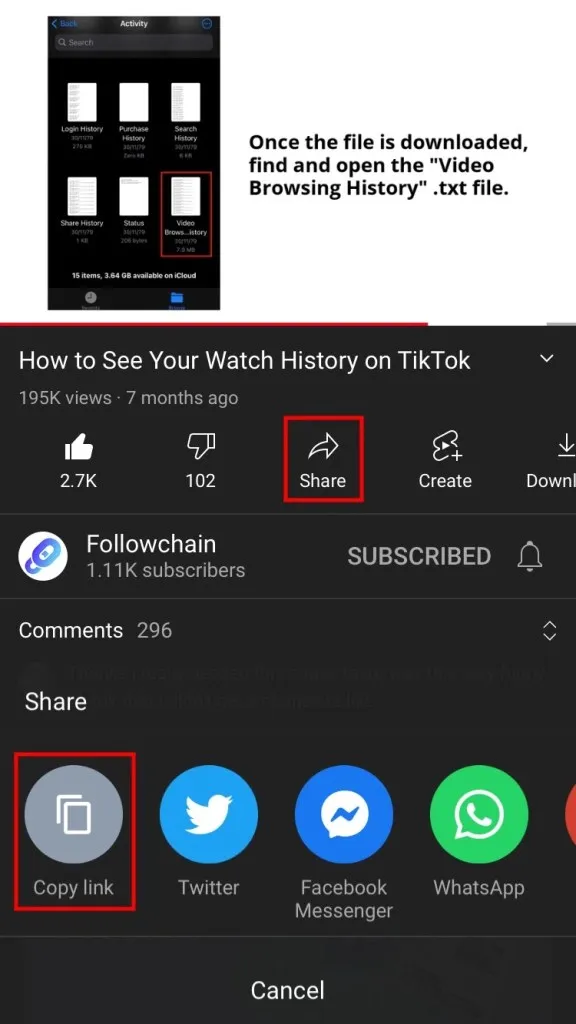
Now that you've prepared your YouTube clip, let’s explore the different methods to share it on Instagram. Each method has its own advantages, so you can choose what works best for you!
| Method | Description |
|---|---|
| Direct Post | Upload the clip directly to your Instagram feed. Simply download the edited clip to your phone and use the Instagram app to share. |
| Instagram Stories | Share your clip as a story for more visibility. Stories only last 24 hours, so it’s a great way to create urgency! |
| IGTV | If your clip is longer than a minute, consider uploading it to IGTV. This allows for more in-depth sharing and engagement with your audience. |
| Link in Bio | Share a teaser clip and add a call-to-action in your caption, directing followers to the link in your bio for the full video. |
Whichever method you choose, remember to engage with your audience after posting! Respond to comments and encourage viewers to check out the full video on YouTube. Happy sharing!
Also Read This: How to Wear Hoodie Without Compromising Style
5. Tips for Optimizing Your Posts
When it comes to sharing YouTube clips on Instagram, optimization is key to grabbing attention and maximizing engagement. Here are some tips to ensure your posts shine:
- Choose the Right Clip: Select a YouTube clip that is short and impactful. Aim for clips that are 15-30 seconds long to keep viewers engaged without losing their attention.
- Use Eye-Catching Thumbnails: Before you share, ensure the thumbnail of your clip is visually appealing. Bright colors and clear imagery can significantly increase click-through rates.
- Write Engaging Captions: Craft captions that encourage interaction. Ask questions or include a call to action like, "What do you think?" or "Tag a friend who needs to see this!"
- Incorporate Relevant Hashtags: Hashtags increase visibility. Use a mix of popular and niche tags related to your content, such as #YouTubeClips, #InstaReels, or specific themes from the video.
- Post at Optimal Times: Research shows that posting during peak times can boost engagement. For Instagram, this often means evenings or weekends when users are more active.
Additionally, don't forget to include a direct link to the full YouTube video in your bio, encouraging followers to explore more content!
6. Conclusion
Sharing YouTube clips on Instagram doesn't have to be a daunting task. With the right strategies, you can effortlessly enhance your social media presence and engage your audience. By optimizing your posts with compelling clips, engaging captions, and strategic hashtags, you'll not only capture attention but also foster a community around your content.
Remember, authenticity is key! Share videos that resonate with you, and don’t hesitate to express your unique voice. Over time, you'll find your style and rhythm, making it easier to create impactful posts that your followers will love.
So go ahead, share those clips, connect with your audience, and watch your engagement soar! Happy posting!