Sharing YouTube videos on Instagram can be a game-changer for your engagement and reach. With Instagram’s visually-driven platform, you can tap into a whole new audience. But, how do you do it effectively? This guide will walk you through the best practices for sharing YouTube content on Instagram, ensuring you not only capture attention but also foster interaction.
Why Share YouTube Videos on Instagram?
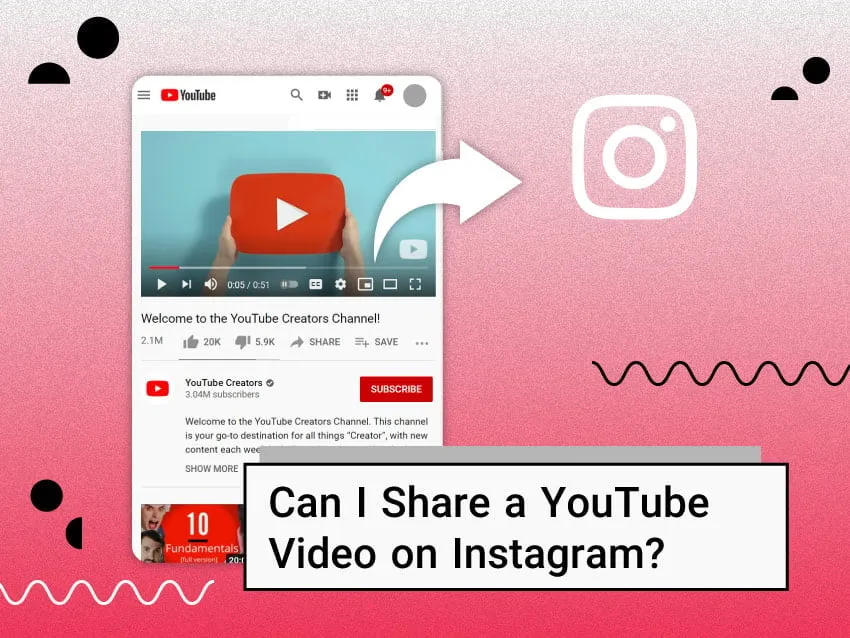
Instagram and YouTube may seem like different worlds, but they can work together beautifully! Here’s why you should consider sharing your YouTube videos on Instagram:
- Broaden Your Audience: Instagram has over a billion users, providing an incredible opportunity to introduce your YouTube content to those who may not be familiar with your channel. By sharing snippets or trailers, you can attract new viewers.
- Boost Engagement: Instagram is all about interaction. When you share your YouTube videos, you can encourage likes, comments, and shares in a way that can amplify your video’s reach. Engaging posts can create a buzz and keep conversations going.
- Direct Traffic to YouTube: By including a call-to-action (CTA) in your Instagram posts or stories, you can effectively drive traffic back to your YouTube channel. This could lead to increased views and subscribers.
- Utilize Visual Appeal: Instagram is a visual platform. You can create aesthetically pleasing teaser clips that captivate your audience's attention. Using eye-catching thumbnails and engaging captions can make your video stand out.
- Build Community: Sharing content on both platforms helps to create a sense of community. Followers who enjoy your YouTube videos will appreciate your Instagram presence, leading to stronger connections.
Incorporating your YouTube videos into your Instagram strategy can significantly enhance your online presence and foster deeper engagement with your audience.
Also Read This: Understanding YouTube Subscription Glitches
Methods to Share YouTube Videos on Instagram
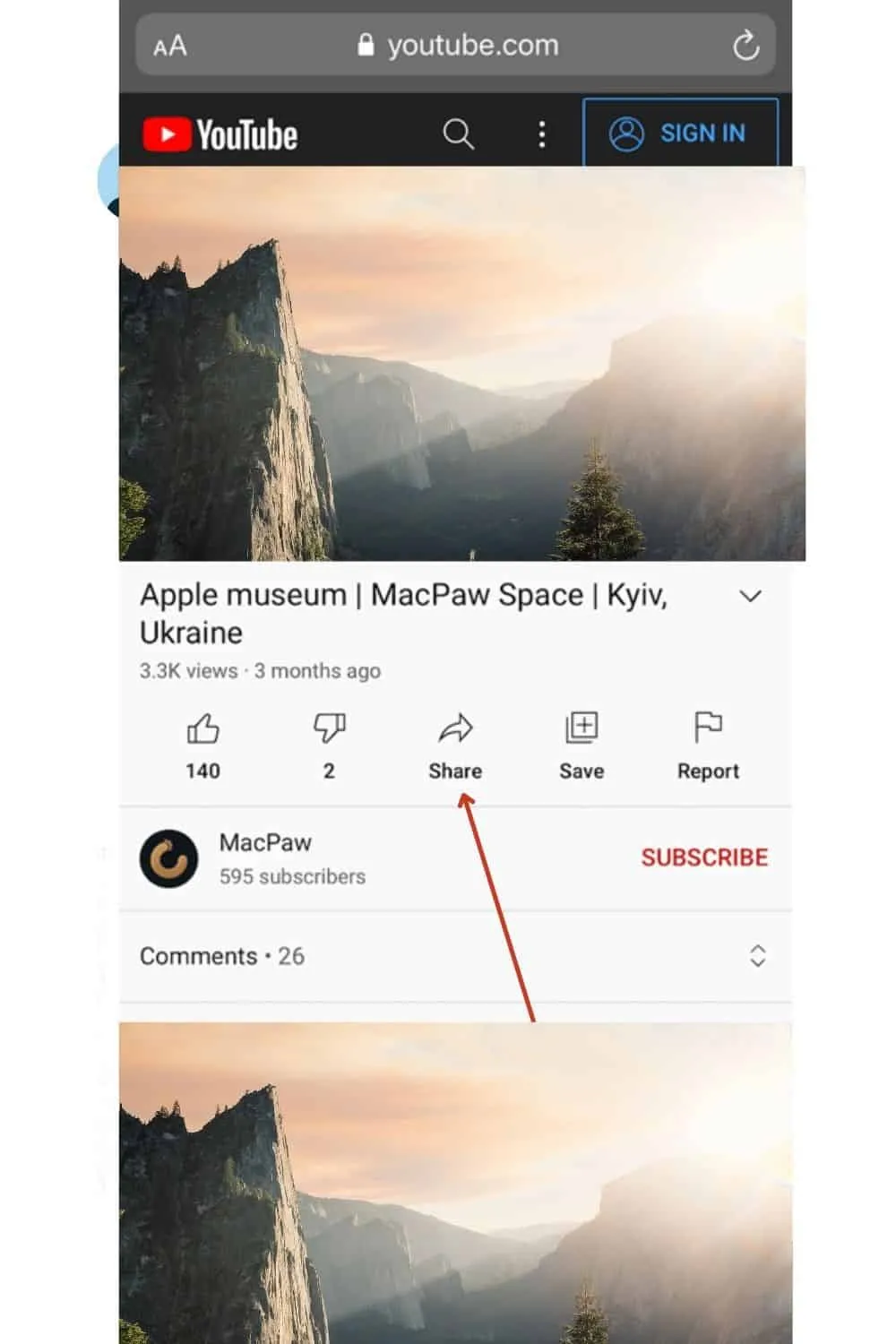
Sharing YouTube videos on Instagram can be a game-changer for boosting your audience engagement. Here are some effective methods to do just that:
- Direct Link in Bio: One of the simplest ways to share a YouTube video is by placing the video link in your Instagram bio. This way, your followers can easily access it. Just update your bio with a catchy phrase like "Check out my latest video!" along with the link.
- Instagram Feed Post: You can create a visually appealing post featuring a screenshot or a teaser of your YouTube video. In the caption, include a call-to-action, urging followers to click the link in your bio to watch the full video. This can spark curiosity and drive traffic.
- IGTV (Instagram TV): If your YouTube video is longer, you can upload a shorter clip or a highlights reel to IGTV. This allows you to share engaging snippets and redirect viewers to your YouTube channel for the full content.
- Instagram Reels: Use Reels to create quick, entertaining snippets from your YouTube video. This format is highly engaging and can reach a broader audience. Just remember to include a call-to-action at the end, directing viewers to your bio link.
- Share in DMs: If you have a close-knit audience, consider sharing your YouTube video directly via Instagram Direct Messages. Personal connections can result in higher engagement rates.
Also Read This: Bypassing Fortiguard Downloader’s Web Filter
Using Instagram Stories to Share YouTube Content
Instagram Stories are a fantastic tool for sharing YouTube content. They allow for increased engagement through interactive features. Here’s how to make the most of them:
- Share a Teaser: Create a short teaser clip from your YouTube video and post it on your Stories. This can grab attention and create intrigue. Add a "Swipe Up" link (if you have over 10k followers) or direct viewers to the link in your bio.
- Use Polls and Questions: Engage your audience by using interactive features like polls or questions related to your video content. For instance, ask, "What topic should I cover next?" This involvement can lead to higher engagement.
- Highlight Key Moments: Use the Stories feature to highlight key moments or tips from your YouTube video. Create multiple stories to build on a narrative that encourages viewers to check out the full video.
- Add Stickers and Hashtags: Utilize Instagram stickers and relevant hashtags to increase visibility. You can also tag your YouTube channel in the Story to further promote your content.
- Post Behind-the-Scenes Content: Share behind-the-scenes footage or insights on your video-making process. This personal touch can help build a connection with your audience, making them more likely to engage with your content.
Also Read This: Organize with Canva Agenda Template
5. Posting YouTube Videos on Instagram Feed
Sharing a YouTube video on your Instagram feed can significantly boost your engagement and reach. Here’s how you can do it effectively:
- Shorten the Video: Instagram allows videos up to 60 seconds on the feed. Use a video editing tool to clip the most engaging parts of your YouTube video. Try to focus on the essence of your content that grabs attention immediately.
- Craft a Captivating Caption: Your caption should entice viewers to check out the full video on YouTube. Use a question or an intriguing statement that relates to the content. For example, "Ever wondered how to master the art of cooking pasta? 🍝 Check out the full video!"
- Use Relevant Hashtags: Hashtags can increase your post's visibility. Include hashtags relevant to your video, like #CookingTips, #YouTube, or #Foodie. Aim for a mix of popular and niche hashtags.
- Tag Related Accounts: If your video features collaborations or mentions other users, tag them in your post. This can encourage them to share your content, reaching a wider audience.
- Include a Call to Action (CTA): Encourage viewers to visit your profile link to watch the full video. Phrases like "Link in bio!" or "Check out my latest video!" are effective.
By posting engaging snippets and encouraging interaction, you create a bridge from Instagram to your YouTube content!
Also Read This: How to Find a Designer on Behance
6. Utilizing IGTV for Longer YouTube Videos
IGTV is an excellent platform for sharing longer YouTube videos, especially if your content exceeds the typical Instagram feed time limit. Here’s how to maximize its potential:
- Upload a Preview Clip: Create a short teaser (up to 60 seconds) from your YouTube video. This snippet should highlight the most exciting parts, leaving your audience wanting more.
- Provide In-Depth Descriptions: When you upload to IGTV, include a detailed description of the video. This helps viewers understand what to expect and includes a link to your full YouTube video.
- Engage with Viewers: Encourage comments and questions in your IGTV post. Responding to these can foster a sense of community and increase engagement.
- Share on Your Feed and Story: Promote your IGTV video by sharing a post on your feed and using the story feature. You can even add a countdown sticker to remind followers when the new video drops!
- Use IGTV Series: If you have a collection of videos on a similar topic, consider creating a series. This not only keeps your audience engaged but also gives them a reason to come back for more.
By leveraging IGTV, you create an avenue for your followers to dive deeper into your YouTube content, enhancing both platforms' engagement!
Also Read This: How Much Do Contributors Earn for Selling Photos on Alamy
Best Practices for Sharing YouTube Videos on Instagram
Sharing YouTube videos on Instagram can be a game-changer for your engagement, but it's essential to do it right. Here are some best practices you might want to consider:
- Use Eye-Catching Thumbnails: The thumbnail is your first impression. Create a visually appealing thumbnail that encapsulates the essence of your video. Tools like Canva can help you design stunning thumbnails.
- Optimize Your Description: Don’t just copy-paste your YouTube video description. Tailor it for Instagram. Use short sentences, emojis, and hashtags to make it engaging. For example, “🌟 Check out my latest video on how to cook the perfect pasta! 🍝 #Cooking #YouTube”
- Leverage Instagram Stories: Share snippets of your YouTube video in your Stories. You can use the “Swipe Up” feature (if you have over 10k followers) to direct viewers straight to your video!
- Engage with Your Audience: Prompt your followers to share their thoughts on the video in the comments. Ask questions like, “What’s your favorite part?” or “Have you tried this recipe?”
- Post at Optimal Times: Timing is crucial. Use analytics to determine when your audience is most active and schedule your posts accordingly.
By following these best practices, you can ensure that your YouTube videos receive the attention they deserve on Instagram!
Conclusion
In conclusion, sharing YouTube videos on Instagram is not just about posting a link. It’s about crafting a strategy that maximizes engagement and connects with your audience. Remember, the key elements are:
| Element | Importance |
|---|---|
| Thumbnails | First impression matters! |
| Description | Engages and informs your audience. |
| Stories | Great for immediate engagement. |
| Audience Interaction | Builds community and loyalty. |
| Timing | Maximizes visibility. |
So, the next time you want to share a YouTube video, keep these tips in mind. With a little creativity and the right approach, you can boost your engagement and make your content shine on Instagram!