YouTube Shorts has taken the social media landscape by storm, offering creators a fun and engaging way to share bite-sized videos. Launched as a response to the popularity of platforms like TikTok, Shorts allows users to create content that is quick, entertaining, and easily consumable. But here's the kicker: how do you make your Shorts stand out in a sea of content? Enter hashtags! These little tags can significantly impact your video's visibility, helping you reach a wider audience. In this section, we’ll explore what YouTube Shorts are and how hashtags play a crucial role in maximizing their reach.
The Role of Hashtags in YouTube Shorts
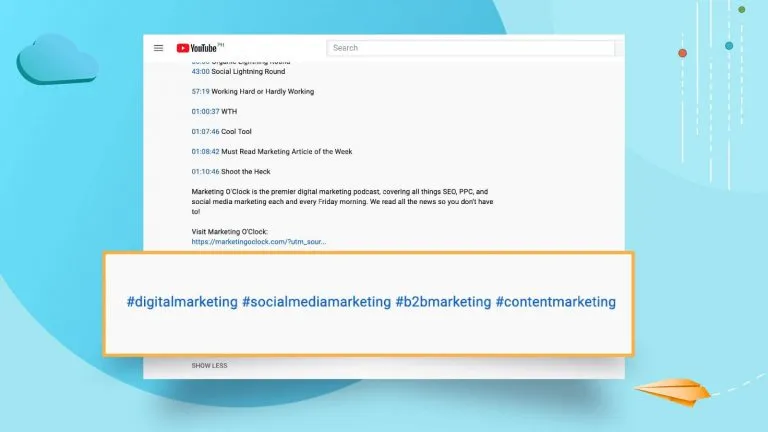
Hashtags on YouTube Shorts serve as a navigational tool, guiding viewers to content that aligns with their interests. They work in much the same way as on other social media platforms, categorizing your videos and boosting their discoverability. Here’s how they function:
- Content Categorization: Hashtags categorize your content, making it easier for users to find videos related to specific topics. For instance, using #CookingShorts can attract food enthusiasts.
- Search Optimization: When users search for specific hashtags, your video can appear in the results, increasing the chances of views. Consider using a mix of popular and niche hashtags.
- Engagement Boost: Videos with relevant hashtags often receive higher engagement rates as they reach targeted viewers who are more likely to interact with your content.
To effectively use hashtags in your YouTube Shorts, consider creating a balanced hashtag strategy:
| Hashtag Type | Description | Example |
|---|---|---|
| Trending Hashtags | Popular hashtags currently being searched for. | #Shorts, #Viral |
| Niche Hashtags | Specific to your content area to target a smaller audience. | #PetShorts, #TechReviews |
| Branded Hashtags | Unique to your channel or brand, fostering community. | #YourChannelName |
Incorporating these strategies will help you navigate the YouTube ecosystem more effectively, ensuring your Shorts not only reach more viewers but also engage them in meaningful ways!
Also Read This: Converting YouTube Videos into Written Content
How Hashtags Impact Visibility and Reach
Hashtags are more than just trendy labels; they play a crucial role in enhancing the visibility and reach of your YouTube Shorts. When you use relevant hashtags, you increase the chances of your content being discovered by new viewers. Here’s how it works:
- Algorithm Boost: YouTube's algorithm uses hashtags to categorize content. When you include appropriate hashtags, your video is more likely to appear in search results and recommendations related to those tags.
- Search Discoverability: Users often search for specific hashtags to find content that matches their interests. By using popular or niche hashtags relevant to your video, you can attract a targeted audience.
- Content Context: Hashtags help viewers understand what your content is about at a glance. This context can make them more likely to click on your video, leading to higher engagement.
- Trends and Challenges: Participating in hashtag trends or challenges can significantly boost your reach. When you join these popular movements, your Shorts can be featured alongside trending content, drawing in more views.
In summary, the strategic use of hashtags can elevate your YouTube Shorts from being overlooked to being the star of the show. The more effectively you use hashtags, the better your chances are of amplifying your reach and connecting with a larger audience.
Also Read This: Design Elegant Wedding Invitations with Canva Wedding Invitation Templates
Best Practices for Using Hashtags on YouTube Shorts
To maximize the effectiveness of your hashtags on YouTube Shorts, consider the following best practices:
- Limit Your Hashtags: Use 3 to 5 well-chosen hashtags. Overloading your description can dilute your message and make it harder for viewers to focus on your content.
- Research Trending Hashtags: Keep an eye on what’s popular within your niche. Tools like Google Trends or social media platforms can help you identify hashtags that are gaining traction.
- Be Relevant: Only use hashtags that accurately reflect your video’s content. Misleading hashtags can frustrate viewers and lead to negative engagement.
- Mix Popular and Niche Hashtags: Combining widely-used hashtags with more specific ones can improve your chances of being seen by both broad and targeted audiences.
- Placement Matters: Place your hashtags strategically. You can put them in the video description, but ensure they don’t overpower your main message.
- Monitor Performance: After you publish your Shorts, track how well your hashtags perform. Use YouTube Analytics to see which hashtags drive the most traffic and engagement.
By following these best practices, you'll not only enhance the visibility of your YouTube Shorts but also foster a more engaged community around your content. Happy tagging!
Also Read This: Are YouTubers in the FNAF Movie? Roles and Rumors Explained
5. Tips for Optimizing Your YouTube Shorts Content
Creating engaging YouTube Shorts is both an art and a science. Here are some practical tips to help you optimize your content for better visibility and engagement:
- Keep It Short and Sweet: Aim for 15 to 60 seconds. Grab attention quickly and deliver your message succinctly.
- Hook Viewers in the First Few Seconds: Start with a captivating hook that makes viewers want to watch till the end. This could be a surprising fact, a question, or a visual that stands out.
- Use High-Quality Visuals: Ensure your video is clear and visually appealing. Natural lighting and good framing can elevate your content significantly.
- Add Captions: Many viewers watch videos without sound. Including captions makes your content accessible and can keep viewers engaged.
- Leverage Trending Sounds: Incorporate popular music or sounds to increase discoverability. Check the YouTube Shorts library for trending audio.
Remember, consistency is key! Regularly posting Shorts can help build your audience over time. Experiment with different styles and formats to see what resonates most with your viewers.
Also Read This: A QUIET PLACE 2 Trailer 2020 4K YouTube
6. Analyzing the Performance of Hashtags
Hashtags can significantly influence the reach of your YouTube Shorts. Analyzing hashtag performance helps you understand what works and what doesn’t. Here’s how to do it:
- Use YouTube Analytics: Navigate to the “Traffic Source” report to see how many views came from hashtags. This offers a clear view of their effectiveness.
- Track Engagement Rates: Monitor likes, comments, and shares on videos with different hashtags. High engagement can indicate that your hashtags are resonating with viewers.
- Experiment with Different Hashtags: Try using a mix of broad and niche hashtags. For example, if your Short is about cooking, use #Cooking for a broad audience, but also #QuickRecipes for a targeted reach.
Keep a spreadsheet or document to track your hashtag performance over time. Analyzing trends can help you refine your strategy and boost future content visibility.
Do Hashtags Work on YouTube Shorts and How to Optimize Your Content for Better Visibility
In recent years, YouTube Shorts has emerged as a powerful platform for video creators looking to capture audience attention in a succinct format. One of the questions that often arise is whether hashtags can enhance visibility on this platform. The answer is yes, hashtags do work on YouTube Shorts, but their effectiveness depends on how they are used.
Hashtags serve as a tool for categorizing content and making it discoverable to users searching for specific topics. Here are some key points regarding the role of hashtags on YouTube Shorts:
- Content Discovery: Hashtags help users find relevant content quickly. By including popular and relevant hashtags, you increase the chances of your Shorts appearing in search results.
- Engagement Boost: Using trending hashtags can encourage viewers to engage with your content, leading to higher likes, shares, and comments.
- Branding: Custom hashtags can help in building your brand identity, making your content easier to find for your audience.
To optimize your content for better visibility on YouTube Shorts, consider the following strategies:
| Optimization Tips | Description |
|---|---|
| Use Relevant Hashtags | Include 3-5 relevant hashtags that reflect your content's theme. |
| Experiment with Trending Hashtags | Stay updated on trending hashtags and incorporate them when applicable. |
| Keep Titles and Descriptions Concise | Short, catchy titles improve click-through rates. |
| Engage Your Audience | Encourage comments and shares to increase visibility. |
In conclusion, leveraging hashtags effectively can significantly enhance the visibility of your YouTube Shorts. By using relevant hashtags and optimizing your content, you can maximize your reach and engagement, ensuring that your videos connect with a wider audience.