Sharing YouTube videos on Instagram can significantly enhance your audience engagement and broaden your reach. Both platforms have unique strengths—YouTube is ideal for longer, in-depth content, while Instagram thrives on visual storytelling and immediate interaction. By effectively bridging these two worlds, you can not only increase your video views but also connect with your followers in a more meaningful way. Let’s explore the nuances of cross-promotion and why it matters for your content strategy!
Understanding the Importance of Cross-Promotion
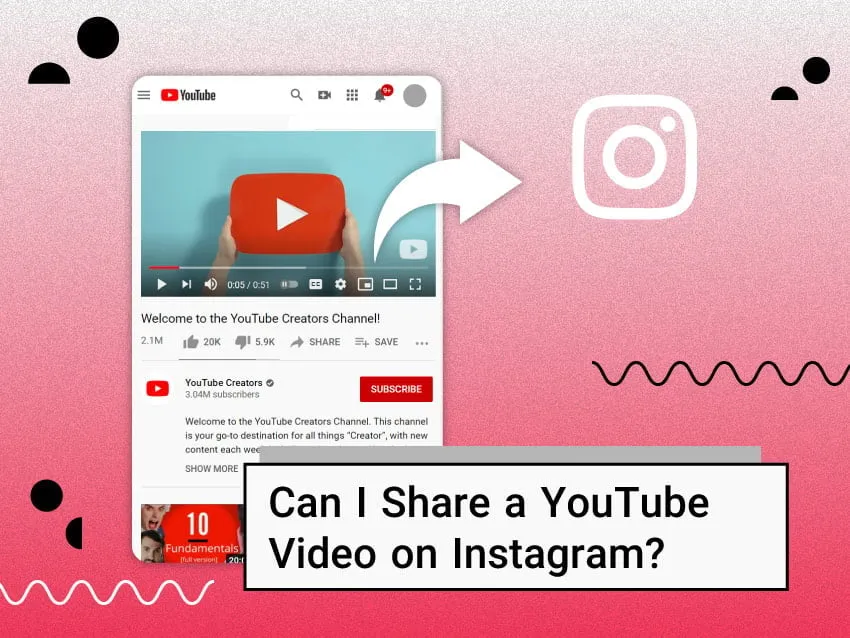
Cross-promotion between platforms like YouTube and Instagram is not just a trend; it's a strategic approach that can amplify your content's visibility and engagement. Here’s why it's essential:
- Increased Audience Reach: By sharing your YouTube videos on Instagram, you tap into a broader audience. Instagram's user demographic may differ from YouTube’s, allowing you to reach potential fans who might not discover your content otherwise.
- Enhanced Engagement: Instagram's interactive features—like polls, questions, and stories—enable real-time engagement that can drive more traffic to your YouTube videos. When followers see snippets or trailers of your YouTube content, they’re more likely to click through to watch the full version.
- Brand Consistency: Consistently promoting your YouTube content on Instagram helps in building your brand identity. Use similar aesthetics, hashtags, and messaging across both platforms to create a cohesive brand image.
- Content Recycling: Cross-promoting allows you to maximize your content's value. Short clips or highlights from your YouTube videos can be shared on Instagram, making the most of your efforts without having to create new content from scratch.
By effectively leveraging these advantages, you create a win-win situation for your content strategy, fostering growth and community around your brand.
Also Read This: Canva Image Frame Insertion
Preparing Your YouTube Video for Instagram

Sharing YouTube videos on Instagram can be a game-changer for your engagement, but first, you need to prepare your video properly. This means optimizing not only the content but also its format to suit Instagram’s unique ecosystem.
Here are some key steps to ensure your video is ready:
- Shorten the Length: Instagram allows videos up to 60 seconds in feed posts and longer ones in stories (up to 15 seconds per story). Edit your YouTube video to highlight the most engaging parts to fit these time constraints.
- Aspect Ratio: Instagram thrives on vertical content. Make sure your video is in a 9:16 ratio for stories or 1:1 for feed posts. You might need to crop or reframe your YouTube video accordingly.
- Add Captions: Many users scroll through Instagram without sound. Adding captions will help convey your message clearly. Tools like Kapwing or InShot can help you add subtitles easily.
- Create Eye-Catching Thumbnails: If you’re sharing the video on your feed, an attractive thumbnail is crucial. It should be visually appealing and represent the video’s content accurately.
- Include a Call to Action: Encourage viewers to check out the full video on your YouTube channel. Use phrases like “Watch the full video on my YouTube!” to drive traffic.
Also Read This: Breaking Ties: How to Cancel Your Shutterstock Subscription
Best Methods to Share YouTube Videos on Instagram
Now that your video is prepped, it's time to share it on Instagram effectively. Here are the best methods to maximize interaction:
| Method | Description |
|---|---|
| Feed Post | Share a short clip (up to 60 seconds) in your feed. Use a compelling caption and relevant hashtags to reach a wider audience. |
| Instagram Stories | Post snippets through stories. Use interactive stickers like polls or questions to engage viewers. Don't forget to link to your YouTube video using the “swipe up” feature if you have it! |
| IGTV | If your video is longer, consider using IGTV. You can share a teaser on your feed that links back to IGTV or your YouTube channel. |
| Reels | Create a fun, engaging reel from your video content. Use popular music tracks and trending effects to capture attention. |
| Collaborations | Partner with other creators or influencers. Sharing each other’s content can help both parties reach new audiences. |
Utilizing these methods can significantly boost your video’s visibility and interactions on Instagram. Happy sharing!
Also Read This: Why Are Shutterstock Image Downloaders Perfect for Creating Stunning Blog Visuals?
5. Utilizing Instagram Stories for Video Sharing
Instagram Stories are an incredibly powerful tool for sharing YouTube videos and can significantly boost your interaction rates. With over 500 million users engaging with Stories daily, it’s a perfect platform to grab attention quickly. Here’s how you can effectively use Instagram Stories to share your YouTube content:
- Direct Links: If you have 10,000 followers or more, you can add a direct link to your YouTube video in your Story. This makes it super easy for your audience to swipe up and watch your content.
- Highlight Key Moments: Instead of sharing the whole video, consider creating short clips (15 seconds each) that highlight the most exciting parts. This will pique interest and encourage viewers to check out the full video on YouTube.
- Use Engaging Stickers: Add polls, questions, or countdown stickers related to your video. For example, if it’s a cooking video, you might ask, “What’s your favorite ingredient?” This encourages interaction.
- Tag Relevant Hashtags: Utilize hashtags related to your video content to increase its reach. For instance, if you’re sharing a travel vlog, use hashtags like #TravelVlog or #ExploreTheWorld.
- Share Behind-the-Scenes Content: Let your audience see the process of creating your YouTube video. This not only builds anticipation but also makes them feel more connected to your content.
By leveraging Instagram Stories, you can create a buzz around your YouTube videos and foster a sense of community among your audience.
Also Read This: Link YouTube Music to Alexa for Seamless Music Streaming
6. Engaging Your Audience with Captivating Captions
The power of a great caption cannot be underestimated. A captivating caption can make your audience stop scrolling and engage with your content. Here are some tips on how to craft the perfect captions for your YouTube video posts on Instagram:
- Start with a Hook: Begin your caption with an intriguing question or statement that sparks curiosity. For example, “Ever wondered how to cook the perfect steak? Here’s my secret!”
- Be Relatable: Share personal anecdotes related to your video. This helps to humanize your brand and makes viewers feel like they know you better.
- Include a Call-to-Action: Encourage your followers to engage with your content. Phrases like “Check out the full video on my YouTube channel!” or “Let me know your thoughts in the comments!” can motivate viewers to act.
- Use Emojis Wisely: Emojis can add a fun element to your captions and make them visually appealing. However, don’t overdo it; keep it relevant to your content.
- Keep It Concise: While storytelling is important, Instagram users often prefer brevity. Aim to keep your captions engaging but to the point.
By crafting captivating captions, you can not only attract more views to your YouTube videos but also foster a deeper connection with your audience.
Also Read This: Cómo Habilitar YouTube en Tu Dispositivo y Acceder a Todo el Contenido
7. Tracking Performance and Interaction
Once you've shared your YouTube videos on Instagram, the next crucial step is to track their performance and interaction. Understanding how your audience is engaging with your content can provide valuable insights into what's resonating and what might need adjustment.
Start by monitoring key metrics like:
- Views: Keep an eye on how many people are watching your video. High view counts indicate that your content is catching attention.
- Likes: Likes can show you how well your audience is responding to your video content. A high number of likes often correlates with engaging content.
- Shares: If your followers are sharing your video, it’s a strong indicator that they find it valuable or entertaining.
- Comments: Engagement through comments can provide feedback and foster community interaction. Responding to comments can further enhance engagement.
Using Instagram Insights is a great way to gather data. You can access this feature if you have a business or creator account. Here’s a quick table of the insights you can track:
| Metric | Description |
|---|---|
| Reach | The number of unique accounts that saw your post. |
| Engagement Rate | The percentage of interactions (likes, comments, shares) compared to total views. |
| Website Clicks | How many users clicked the link to your YouTube video. |
By analyzing these metrics regularly, you can refine your strategy, ensuring that each video you share on Instagram drives better interaction and engagement.
8. Conclusion
In a world where social media dominates our online interactions, effectively sharing your YouTube videos on Instagram can lead to greater engagement and a wider audience. Remember, it's not just about posting a link; it’s about creating a conversation and encouraging interaction. By using engaging visuals, strategic hashtags, and captivating captions, you can draw more viewers to your YouTube channel.
Tracking performance is equally vital. Regularly analyzing engagement metrics will provide insights that can help you fine-tune your approach. Don’t be afraid to experiment with different types of content and share your unique voice!
To wrap it up, here are a few final tips:
- Stay consistent with your posting schedule.
- Engage with your audience by responding to comments.
- Utilize Instagram Stories for quick updates or teasers.
By applying these strategies, you’ll be well on your way to not just sharing videos, but building a vibrant community around your content. Happy sharing!