In today’s digital age, the excitement of uncovering the latest movie, show, or video game can be overshadowed by the dread of stumbling upon spoilers. YouTube, with its vast content, can be a minefield for those wishing to enjoy their favorite media without prior knowledge of key plot twists. This blog post will equip you with strategies to navigate YouTube while minimizing the risk of encountering spoilers, ensuring that your viewing experience remains thrilling and fresh.
Understanding Spoilers and Their Impact
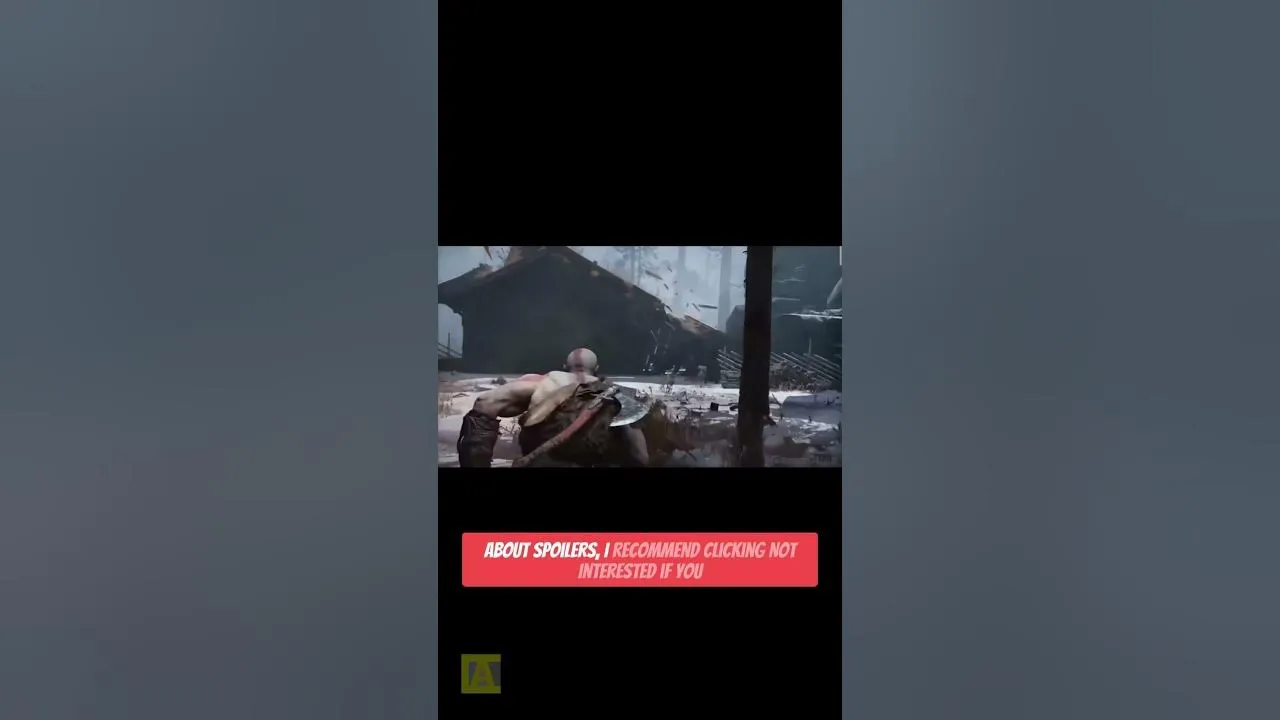
Spoilers are snippets of information that reveal crucial plot points or outcomes in a story. They can come in various forms, such as text comments, video thumbnails, or even titles. Understanding their impact is essential, especially when you’re keen on preserving that element of surprise. Here’s why avoiding spoilers matters:
- Emotional Engagement: Spoilers can diminish the emotional punch of significant moments. Imagine watching a movie with a heart-wrenching twist, only to have it spoiled by a comment or thumbnail. The emotional buildup is lost, and the story feels less engaging.
- Anticipation: Part of the joy of consuming media lies in the anticipation of what’s to come. Spoilers rob you of that thrilling buildup, leading to a less enjoyable experience.
- Viewer Satisfaction: Studies have shown that spoilers can alter how viewers perceive a story. Knowing the end can affect your appreciation of character development and plot intricacies.
- Community Experience: Discussing media with friends or online communities can be fun, but spoilers can lead to misunderstandings or ruined experiences for others.
In essence, avoiding spoilers allows you to fully immerse yourself in the narrative, savoring each moment as it unfolds naturally. So, let’s dive into effective strategies to maintain that spoiler-free bubble on YouTube!
Also Read This: How to Wear Lenses Easily for Comfortable Use
3. Adjusting Your YouTube Settings

One of the first steps to maintaining a spoiler-free experience on YouTube is to tweak your settings. YouTube offers several features that can help you filter out unwanted content. Here’s how to do it:
- Clear Your Watch History: Regularly clear your watch history to reset YouTube’s recommendations. To do this, go to your Library, select "History," and click on "Clear all watch history."
- Pause Watch History: If you’re worried about spoilers and don’t want YouTube to track your viewing habits, consider pausing your watch history. This can be done in the same section where you clear your history.
- Customize Your Subscriptions: Be selective about who you subscribe to. If certain channels frequently post spoilers, it might be worth unsubscribing or temporarily muting them.
- Limit Notifications: You can adjust your notification settings to avoid alerts from channels that might provide spoiler-heavy content.
These adjustments not only enhance your viewing experience but also significantly reduce the chances of coming across unwanted spoilers. Remember, a little prevention goes a long way!
Also Read This: How to Make Adorable Teddy Bear Cookies
4. Using the Right Search Techniques
Searching on YouTube can be tricky, especially when you’re trying to avoid spoilers. Here are some savvy techniques to help you navigate your searches effectively:
- Use Negative Keywords: When searching, you can add negative keywords to exclude certain terms. For example, if you want to watch a movie trailer without spoilers, you might search for "[Movie Title] trailer -spoiler -review".
- Be Specific: Instead of broad searches, get specific. For instance, instead of searching for "Game of Thrones," try "Game of Thrones season 8 episode 1 review". This narrows down the results and helps you avoid general discussion videos.
- Filter by Upload Date: Use the filter options to sort videos by upload date. This can help you find the latest content, which is less likely to contain spoilers if you're looking for fresh insights.
- Check the Comments: Before clicking on a video, skim through the comments section to see if anyone has mentioned spoilers. This way, you can avoid videos that are likely to ruin your experience.
By employing these search techniques, you can effectively sift through content and enjoy a more spoiler-free YouTube journey!
Also Read This: How to Make Rugs at Home with a Step-by-Step Guide
5. Managing Your Subscriptions and Notifications
When it comes to avoiding spoilers on YouTube, managing your subscriptions and notifications is crucial. Here’s how to do it effectively:
- Curate Your Subscriptions: Take a moment to evaluate your subscriptions. Are there channels that often post content related to the shows or movies you want to avoid spoilers for? Consider unsubscribing or temporarily turning off notifications for those channels.
- Use “Watch Later” Feature: Instead of diving into new videos immediately, add them to your “Watch Later” playlist. This gives you time to gauge whether the content might contain spoilers or not.
- Turn Off Autoplay: Autoplay can lead you down a rabbit hole of suggestions that might reveal crucial plot points. Disable this feature to have more control over what you watch next.
- Customize Notifications: You can adjust your notifications for each channel. This way, you’ll only get alerts for content you know is spoiler-free, such as trailers or behind-the-scenes features.
By managing your subscriptions and notifications wisely, you create a buffer between yourself and potential spoilers, ensuring a more enjoyable viewing experience.
Also Read This: Enhance Your Blog Posts with 123RF Images
6. Engaging with the Community Wisely
Interacting with the YouTube community can be a double-edged sword when it comes to spoilers. Here are some tips to engage safely:
- Choose the Right Comment Sections: Not all comment sections are created equal. Stick to those that are moderated or have a reputation for being spoiler-free. Often, fan channels have stricter rules against spoilers.
- Use Spoiler Tags: If you’re engaging in discussions, always use spoiler tags where available. This shows respect for others who also wish to avoid spoilers. For example, you might say, “Spoilers Ahead — I loved the twist in the last episode!”
- Avoid Trending Topics: If something is trending, it’s likely filled with spoilers. Try to steer clear of comment sections on trending videos until you’re caught up.
- Join Fan Communities Carefully: While fan communities can be great for discussion, they can also be hotbeds for spoilers. Look for forums or groups that specifically advertise spoiler-free zones.
By engaging wisely, you not only protect your spoiler-free experience but also contribute positively to the community. Happy viewing!
Curl error: Connection timed out after 50001 milliseconds
Also Read This: Can I Pet That Dog Exploring the Popular YouTube Channel
7. Employing Browser Extensions and Tools
In our digital age, avoiding spoilers can be a tricky business, especially on platforms like YouTube. Thankfully, there are numerous browser extensions and tools designed specifically to help you dodge those unwanted revelations. Let’s dive into some of the most effective ones that you can easily implement:
- Video Blocker: This extension allows you to block videos from specific channels or with certain keywords in the title. If you know a channel tends to leak spoilers, just add it to your block list!
- Spoiler Protection: This tool scans comments and video descriptions for potential spoilers. If it detects anything that could ruin your viewing experience, it simply hides it. You’ll enjoy your favorite shows without the anxiety of seeing plot twists prematurely.
- Keyword Filter: Utilize this extension to filter out videos containing specific keywords. For example, if you’re avoiding spoilers for a new movie, add its title or character names to your filter list.
- Custom YouTube Playlists: Create playlists of videos you want to watch later. This way, you can focus on content that promises a spoiler-free experience while ignoring everything else.
- Disable Comments: Many spoilers come from comments. Consider using extensions that allow you to disable comments on videos entirely, keeping your viewing experience pristine.
By employing these tools, you can create a customized YouTube environment that minimizes the risk of spoilers, allowing you to enjoy your favorite content in peace.
8. Conclusion
In the quest for a spoiler-free experience on YouTube, it’s all about being proactive. With the right strategies in place, you can immerse yourself in your favorite shows and movies without the dread of unexpected plot revelations. Remember, it’s not just about avoiding spoilers; it’s about enhancing your viewing pleasure.
Start by setting up your YouTube account to reflect your preferences. Use watch-later lists, turn off notifications, and be selective about what you engage with online. Don’t hesitate to employ browser extensions that cater to your specific needs; they’re powerful tools in your spoiler-evading arsenal.
In the end, the key is to enjoy your entertainment on your own terms. By being vigilant and utilizing the resources available, you can create an enjoyable and spoiler-free experience. So, kick back, relax, and dive into your favorite content—spoiler-free!