Ripping audio from YouTube is a popular way to enjoy music, podcasts, and other audio content offline. Whether you're looking to create a playlist for your daily commute or save a motivational speech for later, understanding the right tools and methods can make the process seamless. In this post, we'll explore the ins and outs of audio ripping, ensuring you achieve high-quality downloads while keeping your needs in mind. Let's dive into the world of YouTube audio extraction!
Understanding the Legal Aspects of Audio Ripping
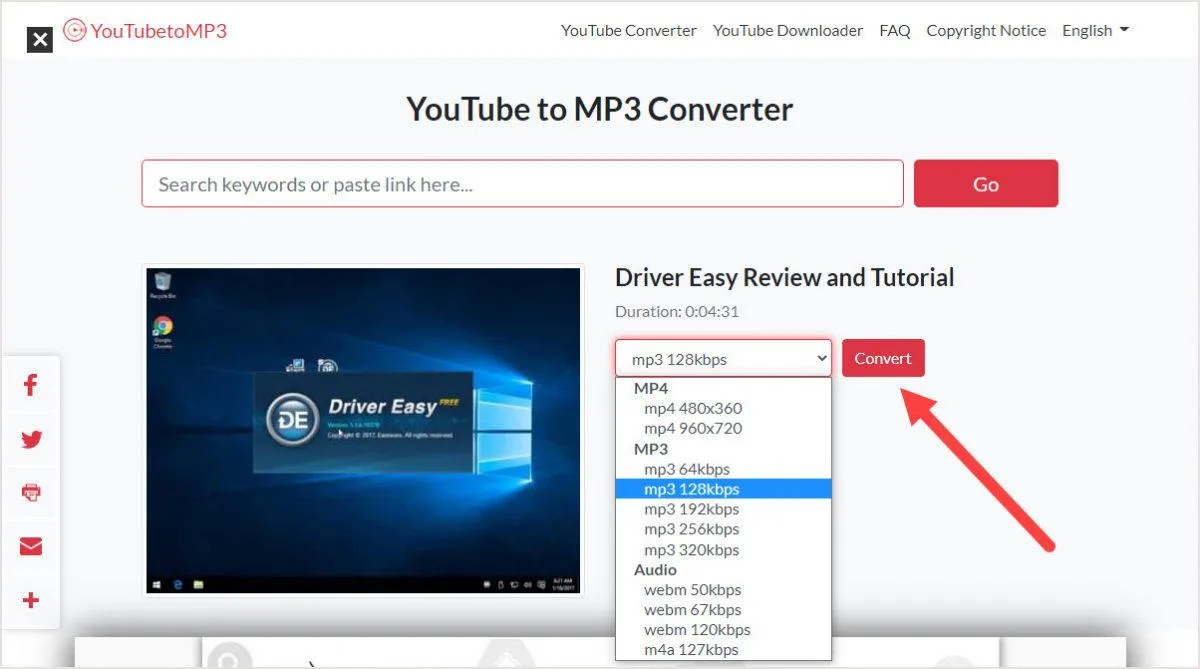
Before you start ripping audio from YouTube, it's crucial to understand the legal landscape surrounding this practice. The legality of downloading audio varies by jurisdiction and purpose. Here are some key points to consider:
- Copyright Law: Most content on YouTube is protected by copyright. Downloading and using copyrighted material without permission can lead to legal issues.
- Fair Use: Some jurisdictions allow for fair use, which permits limited use of copyrighted material for purposes like commentary, criticism, or education. However, this can be tricky to navigate.
- YouTube’s Terms of Service: YouTube's terms generally prohibit downloading content unless a download button is provided. Violating these terms can result in account suspension or other penalties.
- Public Domain and Creative Commons: Some videos are released under Creative Commons licenses or are in the public domain, allowing for legal downloading. Always check the video's description for licensing information.
To stay on the safe side, consider using audio from YouTube only for personal enjoyment and avoid redistributing it without proper permission. Always respect the rights of content creators while enjoying the vast resources available online.
Also Read This: How to Start Selling Photos on Shutterstock and Build Your Portfolio
Popular Tools for Ripping Audio from YouTube
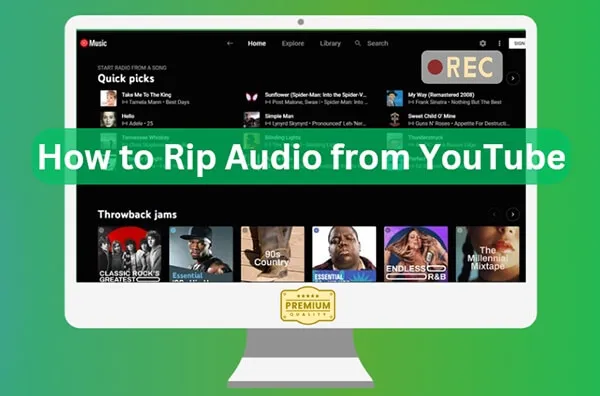
Ripping audio from YouTube can be straightforward if you have the right tools. Below are some popular options that make the process simple and effective:
- 4K YouTube to MP3: This user-friendly software allows you to download audio in high quality from any YouTube video. Just copy the URL, paste it into the app, and choose your desired format and quality. It supports various audio formats including MP3, M4A, and OGG.
- YTD Video Downloader: Not only does this tool let you rip audio, but it also allows you to download videos. It has a straightforward interface and supports multiple formats. YTD also offers a conversion feature, which is a bonus!
- Freemake Video Downloader: This tool is a favorite among many users because of its ability to download videos and audio from various platforms, including YouTube. It supports a wide range of formats and resolutions, making it versatile.
- Online Audio Converter: If you prefer an online tool without the need for downloads, this is a great option. Simply paste the YouTube link, choose the format, and download the audio directly to your device.
- MP3FY: Another online option, MP3FY, allows users to convert YouTube videos to MP3 files quickly. Just enter the video URL, hit convert, and your audio is ready for download.
Also Read This: How to Use Watermarked Images for Your Business without Hurting Your Brand
Step-by-Step Guide to Ripping Audio
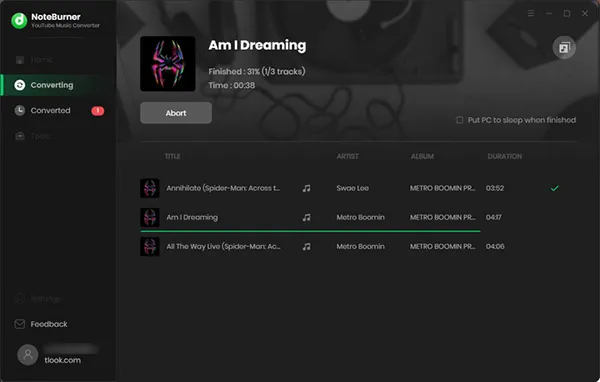
Ready to rip some audio? Here’s a simple step-by-step guide using 4K YouTube to MP3 as an example:
- Download and Install the Software: First, head over to the 4K YouTube to MP3 website and download the software compatible with your operating system. Install it following the prompts.
- Copy the YouTube Video URL: Open YouTube, find the video from which you want to extract audio, and copy the URL from the address bar.
- Open 4K YouTube to MP3: Launch the application you just installed. You’ll see a simple interface ready for use.
- Paste the URL: Click on the “Paste Link” button in the app. The program will analyze the video and prepare it for download.
- Select Your Format and Quality: Before downloading, you can choose the audio format (like MP3 or M4A) and quality (high or low). It’s best to go for higher quality for the best listening experience.
- Download the Audio: Click “Download,” and your audio will begin to rip. Wait a few moments for it to finish.
- Enjoy Your Audio!: Once downloaded, you can find your audio files in the designated folder. Enjoy your music or podcast without streaming!
Also Read This: Mastering the Art of Applying Rollers for Volume and Fullness
Tips for Ensuring High-Quality Audio Downloads
When it comes to ripping audio from YouTube, ensuring the highest quality can significantly enhance your listening experience. Here are some tips to help you download crisp and clear audio:
- Choose the Right Format: Opt for formats like MP3, FLAC, or WAV. MP3 files are widely compatible, but FLAC offers lossless quality, making it perfect for audiophiles.
- Select High Bitrate: A higher bitrate (e.g., 256kbps or 320kbps for MP3) usually translates to better sound quality. Always check if the tool allows you to select the bitrate before downloading.
- Use a Reliable Tool: Not all downloaders are created equal. Choose reputable tools like 4K YouTube to MP3 or YTMP3 that prioritize audio quality.
- Check Audio Source: Make sure the YouTube video you are downloading has good sound quality. Look for videos that are professionally produced or have high view counts and positive comments.
- Test Different Tools: If quality is your priority, experiment with multiple tools. Some may compress audio more than others, impacting the final output.
By following these tips, you can ensure that your audio downloads are not only high-quality but also enjoyable to listen to!
Also Read This: 7 Reasons to Choose Imago for Stock Photos
Troubleshooting Common Issues
Even with the best tools and intentions, issues can arise when ripping audio from YouTube. Here’s a handy guide to troubleshoot common problems:
| Issue | Solution |
|---|---|
| Download Fails or Stalls | Check your internet connection. Also, try restarting the tool or switching to a different one. |
| Low-Quality Audio | Ensure you're downloading from a high-quality source video and select the appropriate bitrate in settings. |
| Incompatible File Format | Use a converter tool to change the audio format if your device cannot play it properly. |
| Tool Crashes or Freezes | Update the tool to the latest version or reinstall it if the problem persists. |
If you encounter any other issues, searching online forums or the tool's support page can often provide the needed assistance. Happy downloading!
How to Rip Audio from YouTube with Tools and Tips for High-Quality Downloads
Extracting audio from YouTube videos can be a useful way to enjoy your favorite music, podcasts, or speeches on the go. There are several tools and methods available to ensure you get high-quality audio files without compromising on sound. Below are some of the best tools and tips for ripping audio from YouTube.
Popular Tools for Ripping Audio from YouTube
Here are some of the most effective tools you can use:
- 4K Video Downloader - A user-friendly tool that allows you to download audio in various formats including MP3 and M4A.
- YTD Video Downloader - This software supports audio extraction and allows for batch downloads.
- Online Video Converter - A browser-based option that doesn’t require installation, perfect for quick conversions.
- Freemake Video Downloader - Allows users to download entire playlists and channels, along with audio extraction capabilities.
Steps to Rip Audio
Follow these simple steps to get started:
- Copy the URL of the YouTube video you want to extract audio from.
- Open your chosen audio ripping tool.
- Paste the URL into the designated field.
- Select the audio format you prefer (MP3 is commonly used).
- Start the download process and wait for the conversion to complete.
- Save the audio file to your device.
Tips for High-Quality Downloads
To ensure you get the best sound quality, consider the following:
- Choose a tool that supports lossless audio formats.
- Always download the highest quality video version available.
- Check the output settings before downloading to select the desired bitrate.
In conclusion, ripping audio from YouTube can be straightforward with the right tools and techniques. By following the steps outlined and utilizing the suggested tools, you can enjoy high-quality audio downloads for all your listening needs.