Sharing content across platforms can be a game-changer for creators and brands alike. If you’ve got an engaging YouTube video that you want to showcase, Instagram is the perfect place to do it. With its vast user base and visually-driven interface, Instagram offers a unique opportunity to reach a wider audience. In this post, we'll explore why sharing your YouTube videos on Instagram is essential and how to do it effectively.
Understanding the Importance of Sharing YouTube Videos on Instagram
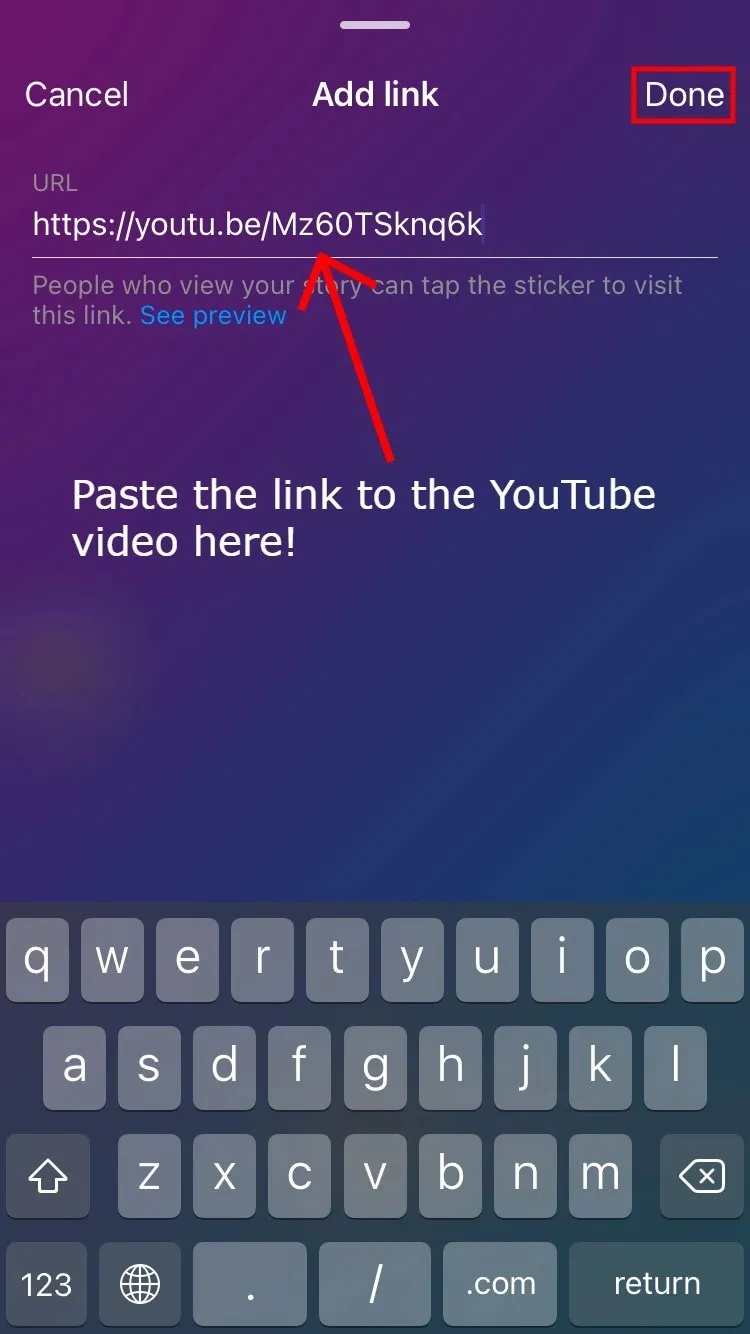
Sharing YouTube videos on Instagram can significantly enhance your content’s reach and engagement. Here’s why it’s so crucial:
- Increased Visibility: Instagram is one of the most popular social media platforms, boasting over 1 billion active users. By sharing your YouTube videos, you can tap into this vast audience, attracting potential viewers who might not be familiar with your YouTube channel.
- Cross-Promotion: Utilizing Instagram allows you to promote your YouTube content to followers who may prefer shorter, visually appealing clips. You can create teasers or highlights from your videos to pique their interest.
- Boost Engagement: Instagram’s interactive features, like stories, polls, and comments, can encourage viewers to engage with your content more readily. This engagement can lead to increased traffic to your YouTube channel.
- Visual Appeal: Instagram thrives on beautiful visuals. By sharing eye-catching thumbnails or clips from your videos, you enhance the likelihood of capturing viewers’ attention and encouraging them to click through to the full video.
In summary, leveraging Instagram to share YouTube videos not only broadens your audience but also fosters a more engaged community around your content. The synergy between these platforms can lead to sustained growth and visibility for your brand.
Also Read This: Understanding Chopper's Role in the Rumbling and the Need for a Rumble Ball
Preparing to Share: What You Need

Before diving into the exciting world of sharing YouTube videos on Instagram, it's essential to gather a few tools and information to ensure a smooth process. Here’s what you need:
- Smartphone or Tablet: Most Instagram sharing happens on mobile devices. A smartphone or tablet will be your best friend.
- Instagram Account: Make sure you have an active account. You can share videos on both personal and business profiles.
- YouTube Video Link: Identify the YouTube video you want to share. You’ll need its link, so make sure you have it ready!
- Video Editing Apps (Optional): If you plan to edit or trim the video, consider apps like InShot or Adobe Premiere Rush. These can help format your video for Instagram.
- Good Internet Connection: A reliable internet connection is crucial for uploading videos without interruptions.
- Creative Caption: Think about what you want to say! A catchy caption can engage your audience and encourage them to check out the video.
Having these essentials prepared will make your sharing experience much smoother and more enjoyable!
Also Read This: The Easiest Way to Download Photos from ShootProof
Step-by-Step Guide to Sharing YouTube Videos on Instagram

Now that you’re all set up, let’s get into the nitty-gritty of sharing that YouTube video on Instagram! Follow these simple steps:
- Copy the YouTube Video Link:
Open YouTube, find your video, click the “Share” button, and select “Copy Link.”
- Open Instagram:
Launch the Instagram app on your device and log in if you haven’t already.
- Create a New Post or Story:
Tap the plus sign (+) at the bottom of the screen to create a new post, or swipe right to add to your story.
- Paste the Link:
In the caption box, paste the YouTube video link. If you're using Instagram Stories, consider using the “Link” sticker for easy access.
- Add a Caption & Hashtags:
Write a catchy caption to grab attention and include relevant hashtags to increase visibility.
- Share Your Post:
Hit “Share” and watch as your followers engage with your content! Don’t forget to check the comments and respond to your audience.
And that’s it! You’ve successfully shared a YouTube video on Instagram. Happy sharing!
Also Read This: Integrating Volt Typhoon with Fortiguard Downloader
5. Tips for Maximizing Engagement When Sharing
Sharing a YouTube video on Instagram isn’t just about hitting that post button; it’s about connecting with your audience! Here are some tips to amp up your engagement:
- Create Eye-Catching Thumbnails: Use vibrant, compelling images that grab attention. Thumbnails are the first thing viewers see, so make it count!
- Craft an Engaging Caption: Your caption should complement your video. Ask questions, share a fun fact, or include a call-to-action (CTA) to encourage viewers to check out the video.
- Use Relevant Hashtags: Hashtags help reach a broader audience. Research trending hashtags in your niche and mix them with more specific ones to optimize your post.
- Utilize Instagram Stories: Share snippets or teasers of your video on Stories to drive traffic. You can also use the “Swipe Up” feature if you have over 10k followers!
- Engage with Your Audience: Respond to comments and messages actively. Acknowledge your viewers to foster a community feel, which encourages more interaction.
Remember, the more you engage with your followers, the more likely they are to interact with your content!
Also Read This: How to Remove a Connection on LinkedIn Without Them Knowing
6. Common Mistakes to Avoid
Even seasoned users can make mistakes when sharing YouTube videos on Instagram. Here’s a rundown of common pitfalls to steer clear of:
- Neglecting Video Format: Instagram prefers vertical content. If your video isn’t formatted correctly, it can look awkward and uninviting.
- Ignoring Video Length: Keep it short! Instagram users typically prefer bite-sized content. Aim for videos under 60 seconds for your main feed and even shorter for Stories.
- Overusing Text: Too much text in your caption can be overwhelming. Keep it concise and engaging; nobody wants to read a novel!
- Forgetting the Call to Action: Always guide your viewers on what to do next. A simple “Check the link in my bio for the full video!” can be incredibly effective.
- Not Tracking Engagement: Pay attention to what works and what doesn’t. Use Instagram Insights to figure out which posts get the most engagement and adapt your strategy accordingly.
By avoiding these common mistakes, you can enhance your video-sharing strategy and connect more effectively with your audience.
How to Share a YouTube Video on Instagram
Sharing YouTube videos on Instagram can be a great way to engage your audience and expand your reach. While Instagram does not allow direct video uploads from YouTube, there are several effective methods to share your favorite videos. Below are the steps to help you seamlessly share YouTube content on your Instagram profile or stories.
Method 1: Share a YouTube Link in Your Bio
This method is simple and effective, especially for promoting a video:
- Open the YouTube app or website.
- Find the video you want to share and copy the video link.
- Go to your Instagram profile and tap “Edit Profile.”
- Paste the YouTube link in the “Website” field.
- Inform your followers by creating a post or story that directs them to click the link in your bio.
Method 2: Share a Video Clip
If you want to share a snippet of the YouTube video, follow these steps:
- Use a screen recording tool to capture the desired portion of the video.
- Edit the clip using a video editing app to fit Instagram's time limits (up to 60 seconds for posts or 15 seconds for stories).
- Upload the edited video to your Instagram feed or story.
- Include a caption that encourages viewers to check out the full video on YouTube.
Method 3: Use Third-Party Apps
There are various apps that allow sharing YouTube videos directly to Instagram:
- InShot: A video editing app that enables you to trim and format videos for Instagram.
- Canva: Create engaging visuals with links to your YouTube videos.
By following these methods, you can effectively share YouTube content on Instagram, driving traffic to your videos and enhancing your online presence.
Conclusion: Sharing YouTube videos on Instagram requires a bit of creativity, but with the right strategy, you can effectively promote your content and engage your audience.