If you're a basketball fan, following your favorite teams and players is essential, and that’s where the NBA League Pass shines. Imagine catching every buzzer-beater, every dunk, and every thrilling moment from the comfort of your own home. With YouTube TV, you can seamlessly stream NBA League Pass, making it easier than ever to enjoy the games live or on demand. In this post, we’ll delve into what NBA League Pass is, how it works, and why pairing it with YouTube TV is a slam dunk for any basketball enthusiast.
Understanding NBA League Pass
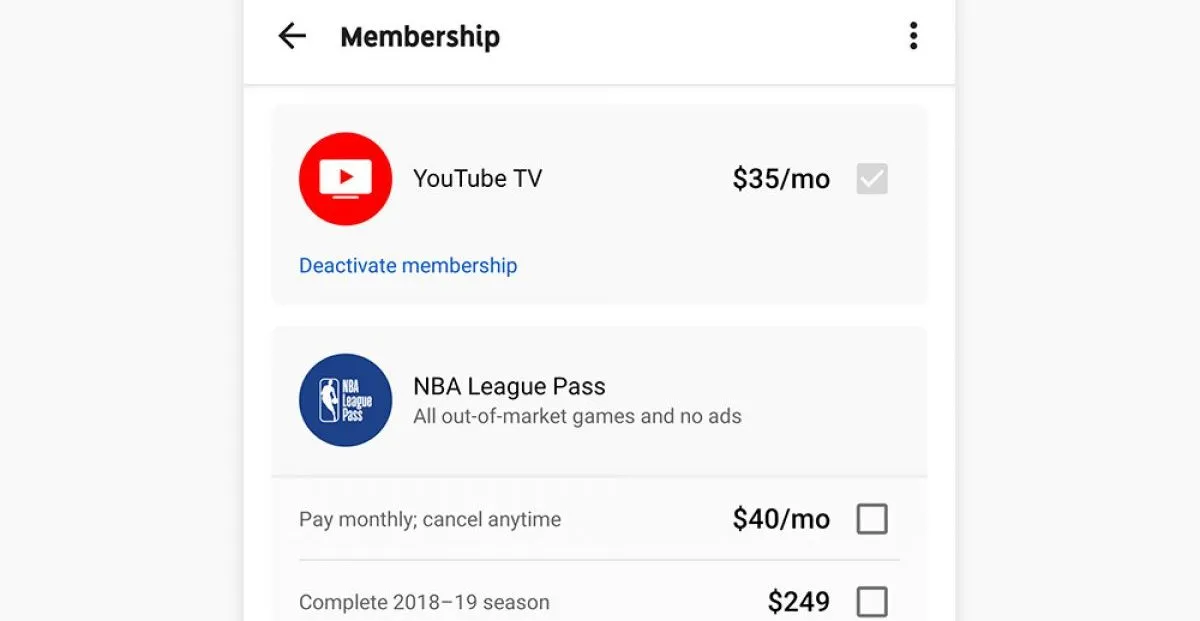
The NBA League Pass is a subscription service that offers fans access to live and recorded NBA games. Here’s a breakdown of what it entails:
- Live Game Streaming: Watch every game from the regular season, playoffs, and even the NBA Finals, depending on your subscription tier.
- On-Demand Replays: Missed a game? No problem! You can catch up with on-demand replays available after the live broadcast.
- Multiple Viewing Options: Choose from single-team coverage or all teams, allowing you to customize your experience based on your interests.
- Access to Classic Games: Enjoy a library of iconic games and moments from NBA history, perfect for nostalgia and deep dives into past seasons.
With NBA League Pass, fans have the flexibility to watch games on various devices, including smart TVs, tablets, and smartphones. Whether you're at home or on the go, you won’t miss a beat. However, it’s essential to consider regional restrictions, as some games may be blacked out based on your location.
So, why integrate NBA League Pass with YouTube TV? By doing so, you gain the advantage of YouTube TV’s robust channel lineup, including ESPN and TNT, which also broadcast NBA games. This combination ensures you never miss any critical matchups or updates, making your basketball-watching experience both comprehensive and enjoyable.
Also Read This: What is Behance and How Does It Work
Overview of YouTube TV
YouTube TV is a popular streaming service that brings all your favorite channels together in one convenient place. Launched in 2017, it quickly gained traction for its extensive channel lineup, which includes everything from local news to sports. Users appreciate the service for its seamless interface, allowing for easy navigation and a user-friendly experience.
One of the standout features of YouTube TV is its live TV capability, making it a great option for sports enthusiasts. With access to channels like ESPN, ABC, and more, you can catch every thrilling moment of your favorite games. The platform offers a cloud DVR service, enabling you to record live broadcasts and watch them later at your convenience.
Additionally, YouTube TV allows for multiple user profiles, so everyone in the family can have a personalized viewing experience. Users can create up to six accounts, making it easy to keep track of individual preferences and recorded shows.
Key Features of YouTube TV:
- Live Streaming: Over 85 channels available for live viewing.
- Cloud DVR: Unlimited storage for recording shows and games.
- Multiple Profiles: Create up to six individual accounts.
- Easy Access: Compatible with various devices, including smart TVs, smartphones, and tablets.
In summary, YouTube TV combines convenience, flexibility, and a rich selection of channels, making it a top choice for anyone looking to stream live television, especially sports fans eager to enjoy the NBA League Pass.
Also Read This: How to Embed Videos on Your Shootproof Website
Steps to Add NBA League Pass to YouTube TV
If you’re eager to catch every NBA game this season, adding the NBA League Pass to your YouTube TV is a straightforward process. Follow these steps to enhance your viewing experience:
- Log into YouTube TV: Start by opening the YouTube TV app or website. Enter your credentials to access your account.
- Go to the Live Guide: Navigate to the Live TV section to see all available channels and options.
- Select the NBA League Pass: Use the search bar or browse the options to locate the NBA League Pass. You can also find it under the 'Sports' category.
- Choose Your Subscription: You’ll be presented with different subscription plans. Decide between the standard League Pass or the special options like Team Pass, which lets you follow a specific team.
- Complete the Payment: After selecting your plan, follow the prompts to enter your payment information and confirm your subscription.
- Start Watching: Once the subscription is active, you can head back to the Live TV section. Look for NBA games scheduled, and enjoy seamless streaming of your favorite teams!
By following these simple steps, you’ll be all set to dive into the action of the NBA season, right on YouTube TV. Happy watching!
Also Read This: Choosing the Ideal Adobe Stock Background for Your Design Projects
Troubleshooting Common Issues
Even the best streaming experiences can hit a few bumps in the road. If you’re having trouble with NBA League Pass on YouTube TV, don’t worry! Here are some common issues and how to solve them:
- Playback Problems: If your game isn't loading or is buffering constantly, try the following:
- Check your internet connection. A speed of at least 25 Mbps is recommended for streaming.
- Restart your device. Sometimes, a quick reboot can clear up any glitches.
- Clear the app cache on your device. This can help remove any corrupted data.
- Login Issues: Can't access your League Pass account? Here’s what to check:
- Ensure you’re using the correct email and password. Double-check for typos!
- Update the YouTube TV app if you haven't done so recently. Outdated apps can cause login failures.
- Audio/Video Sync Problems: If the audio doesn’t match the video, try these steps:
- Pause and play the game again to re-sync.
- Adjust the audio settings within the YouTube TV app to see if that resolves the issue.
If these solutions don’t work, contacting YouTube TV customer support is a great next step. They can help you troubleshoot further!
Also Read This: History of the WWE Royal Rumble: When It All Began
Benefits of Streaming NBA League Pass on YouTube TV
Streaming NBA League Pass on YouTube TV comes with a host of benefits that enhance your viewing experience. Here's why you might consider it:
- Convenience: You can watch games on multiple devices—be it your smart TV, tablet, or smartphone—making it easy to catch every moment of the season wherever you are.
- Comprehensive Coverage: With NBA League Pass, you get access to all out-of-market games, allowing you to follow your favorite teams and players, no matter where they are playing.
- No Cable Required: YouTube TV is a fantastic option for cord-cutters. You don’t need a traditional cable subscription to access quality basketball content.
- User-Friendly Interface: YouTube TV offers a clean and easy-to-navigate interface, making it simple to find live games, highlights, and replays.
- Cloud DVR Service: You can record games and watch them later at your convenience. With unlimited storage, you won’t miss a single play!
These benefits create a robust and enjoyable viewing experience for any basketball fan. So, grab your snacks, settle in, and enjoy the game with YouTube TV!
Seamlessly Stream NBA League Pass on YouTube TV
The NBA League Pass is a must-have for basketball enthusiasts who want to enjoy live games, highlights, and exclusive content. With the increasing popularity of streaming services, many fans are looking for ways to access their favorite games without traditional cable subscriptions. YouTube TV offers a convenient platform for streaming the NBA League Pass, making it easier than ever to catch every dunk and buzzer-beater.
To stream NBA League Pass on YouTube TV, follow these simple steps:
- Subscribe to YouTube TV: Start by signing up for a YouTube TV account. The platform offers a free trial for new users, allowing you to test its features before committing.
- Purchase NBA League Pass: Once you have access to YouTube TV, navigate to the NBA League Pass section and purchase your subscription. You can choose between different packages, such as:
| Package | Features | Price |
|---|---|---|
| League Pass | Access to all out-of-market games | $199.99/year |
| League Pass Premium | All League Pass features plus access to every game | $249.99/year |
Note: Prices may vary based on promotions and availability.
After subscribing, you can easily find NBA games on the YouTube TV interface. Enjoy the flexibility of streaming games on multiple devices, including smartphones, tablets, and smart TVs, ensuring you never miss a moment of the action.
In conclusion, with YouTube TV, streaming the NBA League Pass is not only possible but also incredibly easy, providing fans with a seamless way to enjoy every thrilling game throughout the season.