YouTube TV has become a go-to platform for cord-cutters looking for a comprehensive streaming experience. However, encountering sign-in requests can be a bit annoying, especially when you're ready to dive into your favorite shows. In this guide, we'll explore the common reasons for these sign-in prompts and equip you with practical troubleshooting tips to get back to streaming without missing a beat. Let’s unravel the mysteries behind those pesky sign-in requests!
Common Reasons for Sign-In Requests
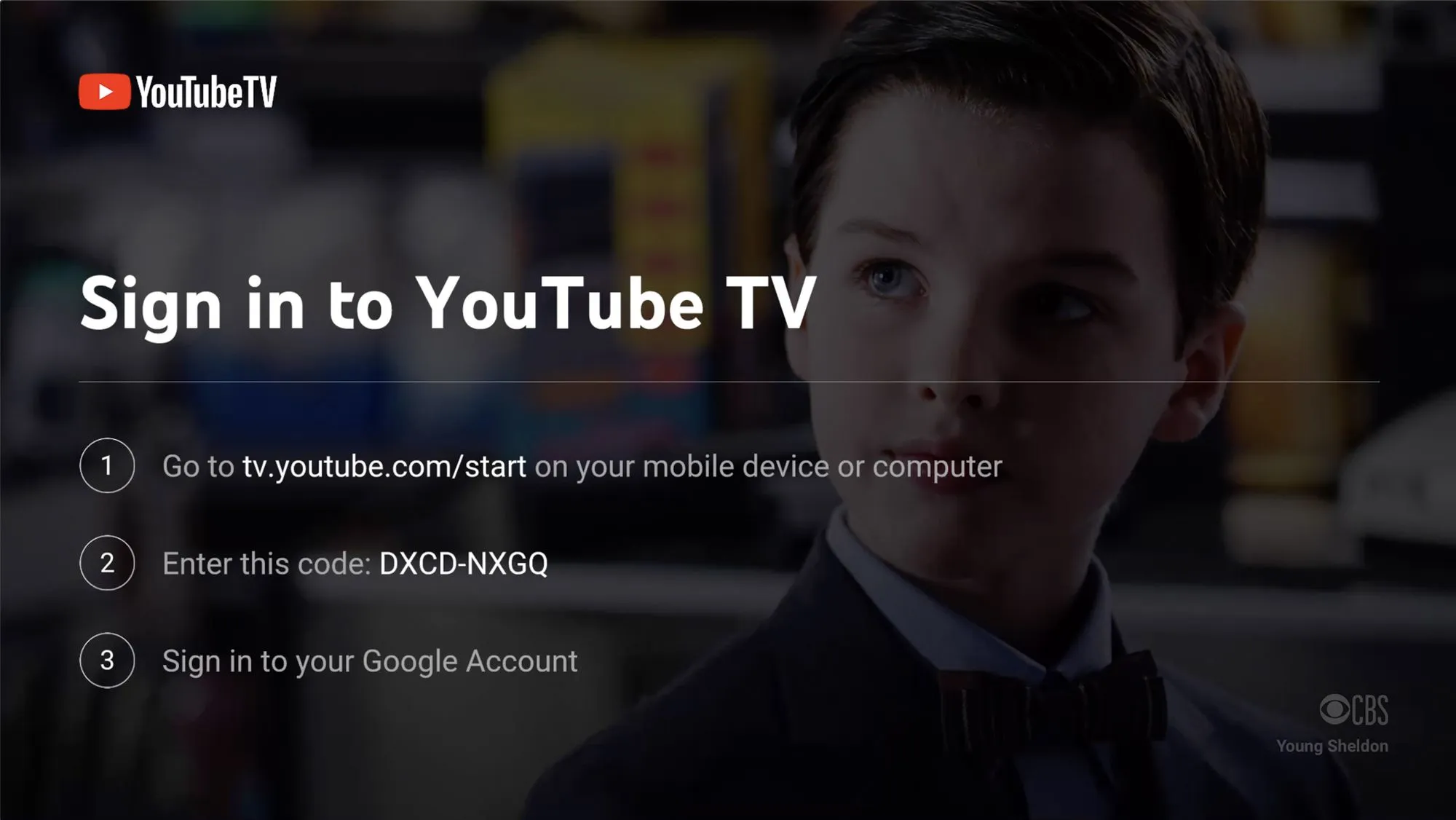
When you find yourself facing sign-in requests on YouTube TV, it can feel puzzling. Here are some of the most common reasons why this happens:
- Account Activity: If there’s unusual activity on your account, YouTube may prompt you to sign in again to protect your information. This can include logging in from a new device or location.
- Session Timeout: YouTube TV sessions can expire after a certain period of inactivity. If you’ve been away from your device, you’ll need to sign in again to resume watching.
- Device Changes: Switching devices or updating the app can trigger a sign-in request. For instance, if you attempt to watch on a new smart TV or mobile device, you may be asked for your login credentials.
- App Updates: Updates to the YouTube TV app can also lead to sign-in prompts. When the app updates, it may require a fresh login to ensure compatibility and security.
- Network Issues: Sometimes, network connectivity problems can cause sign-in issues. If your device is struggling to maintain a stable internet connection, it might ask you to log in again.
Understanding these reasons can help clear the air when you see that sign-in screen. Stay tuned for our troubleshooting tips to tackle these requests effectively!
Also Read This: Exploring Fortiguard Downloader’s Unified UTM Protection
3. Step-by-Step Troubleshooting Guide
Experiencing issues with signing into YouTube TV can be frustrating. But don’t worry! Here’s a simple, step-by-step troubleshooting guide to help you out.
- Check Your Internet Connection: A stable internet connection is crucial for YouTube TV. Make sure your device is connected to Wi-Fi or a strong data signal. You can quickly check by opening another app or webpage.
- Restart Your Device: Sometimes, restarting your device can resolve temporary glitches. Turn off your device, wait for about 30 seconds, and turn it back on.
- Update the YouTube TV App: Ensure that you have the latest version of the app. Head to your device’s app store, search for YouTube TV, and see if an update is available.
- Clear App Cache: Clearing the cache can help fix various issues. Go to your device settings, find the YouTube TV app, and clear its cache. This action won’t delete your data.
- Check for Account Issues: Verify your account status. Sometimes, an expired subscription or account suspension can prevent sign-in. Log into your Google account to check if everything is in order.
- Try a Different Device: If possible, attempt to sign in using a different device. This can help determine if the issue is device-specific.
If you've tried all these steps and still can't sign in, consider reaching out to YouTube TV support for further assistance.
Also Read This: Understanding the Earnings of a YouTube Channel with 100k Subscribers
4. How to Ensure a Smooth Sign-In Experience
Ensuring a smooth sign-in experience with YouTube TV is all about preparation and awareness. Here are some effective tips to keep in mind:
- Use Strong, Unique Passwords: Always use a strong password that combines letters, numbers, and symbols. Avoid common phrases or easily guessable information.
- Enable Two-Factor Authentication: For an added layer of security, enable two-factor authentication on your Google account. This requires a second verification step when signing in.
- Keep Your Devices Updated: Regularly update your devices and apps. This not only improves performance but also ensures you have the latest security features.
- Check Your Email for Alerts: YouTube may send alerts about sign-in attempts or important changes. Keep an eye on your email to stay informed.
- Secure Your Wi-Fi Network: Make sure your home Wi-Fi is secure with a strong password. This will help protect your streaming from unauthorized users.
- Avoid Multiple Logins: If you frequently switch between devices, be mindful of simultaneous logins, as this may cause access issues.
By following these tips, you can enjoy a seamless YouTube TV experience without the hassle of sign-in troubles!
Also Read This: How to Properly Credit Enhanced License Adobe Stock Graphics for Compliance
5. When to Contact YouTube TV Support
We all love streaming our favorite shows on YouTube TV, but sometimes things don’t go as smoothly as we’d like. When you encounter issues that you can’t resolve on your own, it might be time to reach out to YouTube TV support. Here are some scenarios where contacting support is a good idea:
- Persistent Sign-In Problems: If you’ve tried resetting your password, clearing cache, and still can’t sign in, support can help troubleshoot deeper issues.
- Account Issues: If you notice any unauthorized activity or changes in your account settings, it’s crucial to get in touch immediately to ensure your account's security.
- Billing Conflicts: Having trouble with charges, or if you think you’ve been billed incorrectly, don’t hesitate to reach out for clarity on your billing statements.
- Technical Glitches: Experiencing buffering, quality issues, or app crashes? If these problems persist despite your efforts to fix them, support can offer tailored solutions.
- Device Compatibility Issues: If you're unable to access YouTube TV on certain devices, they can provide information on compatibility and troubleshooting tips.
Remember, YouTube TV’s support team is there to help you enjoy your streaming experience without the headaches. Don’t hesitate to reach out if you feel stuck!
6. Conclusion
Understanding YouTube TV's sign-in requests and exploring troubleshooting tips can enhance your viewing experience. It's important to remember that technology can be a bit finicky at times, and knowing how to navigate these issues is key.
Whether it’s a forgotten password, device compatibility, or account security, you now have a range of tools at your disposal to tackle these challenges effectively. Here’s a quick recap:
- Check Your Internet Connection: A stable connection is essential for streaming.
- Reset Your Password: A simple yet effective solution for sign-in troubles.
- Clear App Cache: Helps in resolving glitches and performance issues.
- Stay Updated: Make sure your YouTube TV app and devices are running the latest updates.
In summary, being proactive and knowing when to seek help can make your YouTube TV experience enjoyable and stress-free. So, kick back, relax, and stream away!