YouTube has become a staple in our digital lives, offering endless hours of entertainment, education, and inspiration. However, while we enjoy streaming our favorite videos, many of us may not realize just how much data we consume in the process. Understanding YouTube's data consumption can help you manage your internet usage and avoid unexpected high bills. So, how many gigabytes does
Factors Affecting YouTube Data Usage
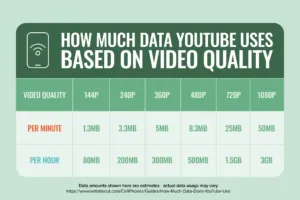
The data consumed while watching YouTube videos can vary significantly based on several factors. Here’s a closer look at the key elements that influence how much data you use:
- Video Quality: The resolution of the video plays a crucial role in data consumption. Higher resolutions consume more data. For example:
| Video Quality | Data Usage per Hour |
|---|---|
| 360p | Approximately 0.3 GB |
| 480p | Approximately 0.7 GB |
| 720p (HD) | Approximately 1.5 GB |
| 1080p (Full HD) | Approximately 3 GB |
| 1440p (2K) | Approximately 5 GB |
| 2160p (4K) | Approximately 7.2 GB |
- Streaming Time: The longer you watch, the more data you consume. For instance, watching a 3-hour movie at 1080p could use around 9 GB.
- Device Type: Different devices handle data differently. For example, streaming on a smart TV may use more data than on a mobile device due to varying processing capabilities.
- Network Conditions: If your internet connection is unstable, YouTube may adjust the video quality to prevent buffering, which can also affect total data usage.
By keeping these factors in mind, you can better understand and manage your YouTube data consumption, ensuring you enjoy your viewing experience without surprises on your data bill!
Also Read This: Top Tutorials for Solving a Puzzle Cube on Dailymotion
Data Consumption by Video Quality

When it comes to streaming videos on YouTube, the quality of the video plays a significant role in determining how much data you'll consume. YouTube offers various resolutions, each with its own data usage. Here’s a quick breakdown:
- 240p: This is the lowest quality, typically consuming about 0.3 GB per hour.
- 360p: A basic standard definition, this option uses roughly 0.5 GB per hour.
- 480p: Enhanced standard definition allows for a clearer picture, consuming about 1 GB per hour.
- 720p (HD): This high-definition option increases data usage to around 1.5 GB per hour.
- 1080p (Full HD): For those who crave clarity, this quality uses approximately 3 GB per hour.
- 1440p (2K): This higher resolution consumes about 6 GB per hour.
- 2160p (4K): The ultimate experience, 4K videos can use an impressive 15 GB per hour!
As you can see, the quality you choose can dramatically impact your data usage. If you're streaming videos regularly, it might be wise to keep an eye on your settings to avoid unexpected data overages.
Also Read This: Exploring Your YouTube Wrapped Experience for the Year
Estimation of Data Usage for Different Activities
Understanding how different activities on YouTube affect data consumption can help you manage your usage effectively. Here’s a breakdown of common activities and their estimated data usage:
| Activity | Data Usage (Per Hour) |
|---|---|
| Watching Standard Definition (480p) | 1 GB |
| Watching High Definition (720p) | 1.5 GB |
| Watching Full HD (1080p) | 3 GB |
| Streaming Live Events (1080p) | 3-4 GB |
| Uploading Videos | Varies (up to 20 GB depending on quality) |
| Browsing YouTube (without streaming) | 0.1 GB |
As you engage in various activities, keep these figures in mind. Whether you're binge-watching your favorite series or simply browsing, understanding data usage helps you stay within your limits and enjoy YouTube without surprises!
Also Read This: Create Hang Tags Using Canva Hang Tag Template
5. Tips to Manage YouTube Data Usage
YouTube can be a data hog, especially if you're streaming in high quality. But don’t worry! With a few smart strategies, you can enjoy your videos without blowing your data cap. Here are some tips to help you manage YouTube data usage effectively:
- Adjust Video Quality: When you're on mobile data, consider lowering the video quality. YouTube offers options ranging from 144p to 4K. For standard viewing, 480p or even 360p can be perfectly fine.
- Use Wi-Fi Whenever Possible: This seems obvious, but always connect to Wi-Fi when you can! It allows unlimited streaming without eating into your mobile data.
- Download Videos for Offline Viewing: YouTube Premium members can download videos for offline viewing. This way, you can watch them later without using data!
- Limit Autoplay: Autoplay can lead to unexpected data usage as it queues up the next video. Turn this feature off to have more control.
- Use Data Saver Mode: YouTube has a built-in Data Saver mode that reduces data usage by lowering video quality and limiting background data.
By implementing these simple tips, you can significantly cut down on your YouTube data consumption, making your viewing experience both enjoyable and economical.
6. Conclusion: Understanding Your YouTube Data Needs
In today's digital age, understanding your YouTube data usage is crucial. Whether you’re streaming the latest music videos or binge-watching your favorite series, knowing how much data you consume can save you from unexpected charges.
Here’s a quick recap:
| Video Quality | Data Usage per Hour |
|---|---|
| 144p | Approximately 90 MB |
| 360p | Approximately 400 MB |
| 480p | Approximately 600 MB |
| 720p | Approximately 1.5 GB |
| 1080p | Approximately 3 GB |
| 4K | Approximately 7 GB |
By recognizing how different video qualities impact data usage, you can make informed decisions that align with your data plan. Remember, it’s all about balance—enjoying your YouTube experience while keeping your data consumption in check. So next time you hit play, think about how you can manage your usage wisely!