Behance is a hub for creatives to showcase their work, including stunning photography and artwork. If you’ve ever come across a photo you love and want to save, you might wonder how to do it. While Behance doesn't have a direct download button for images, there are several ways to save them. In this guide, we'll walk you through the steps and methods so you can easily save your favorite photos from Behance.
Understanding Behance's Image Use Policy
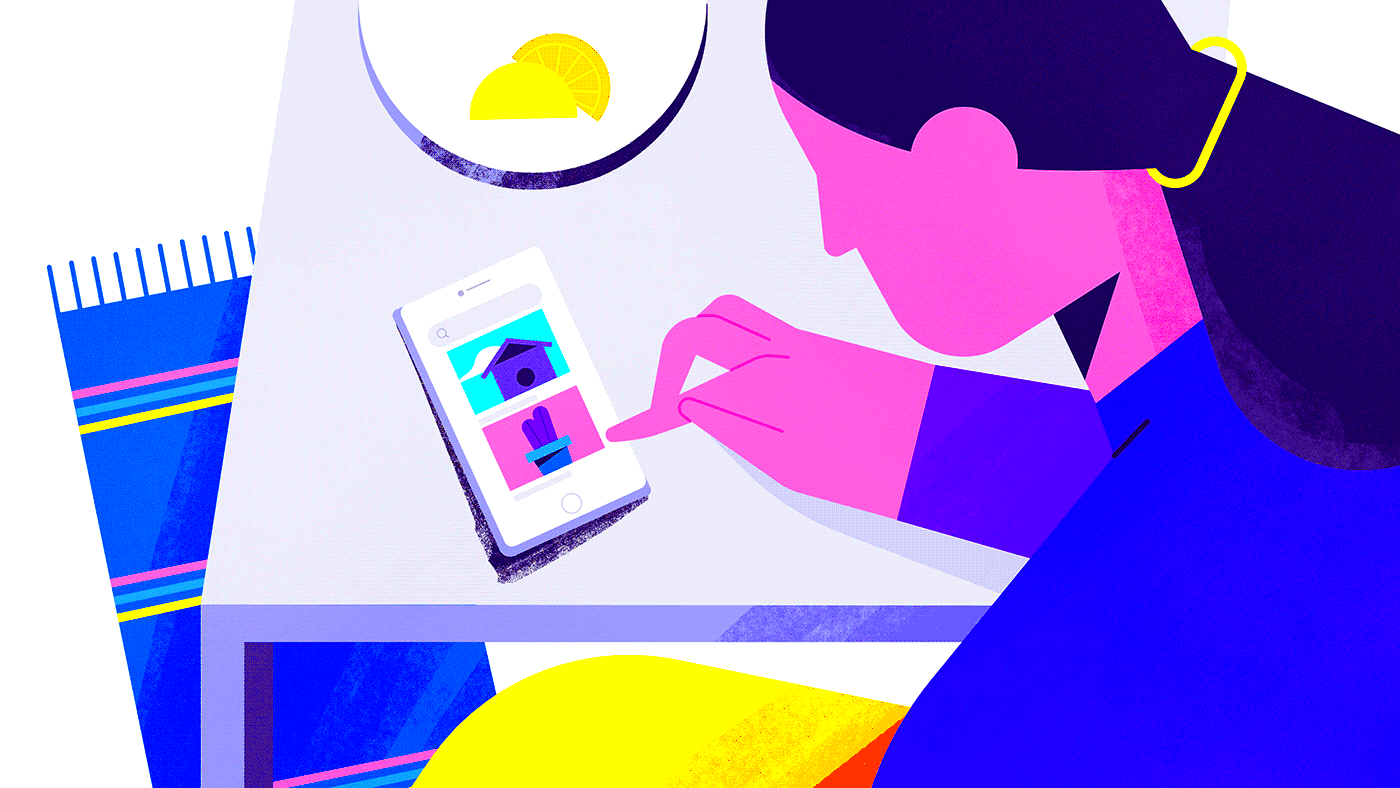
Before saving any photos from Behance, it’s important to understand their image use policy. Behance hosts content created by artists, and this content is protected by copyright. Here’s what you need to know:
- Permission: Always seek permission from the creator if you want to use the photo for anything beyond personal use.
- Credit: If you’re sharing the image on social media or other platforms, make sure to credit the artist.
- Commercial use: Commercial use of any photo without the artist’s consent is a violation of their rights.
Understanding these rules will ensure that you’re respecting the rights of the creators. Behance encourages users to connect with artists for collaboration or licensing of their work.
Also Read This: The Impact of WireImage in the World of Entertainment Journalism
Different Methods to Save Photos from Behance
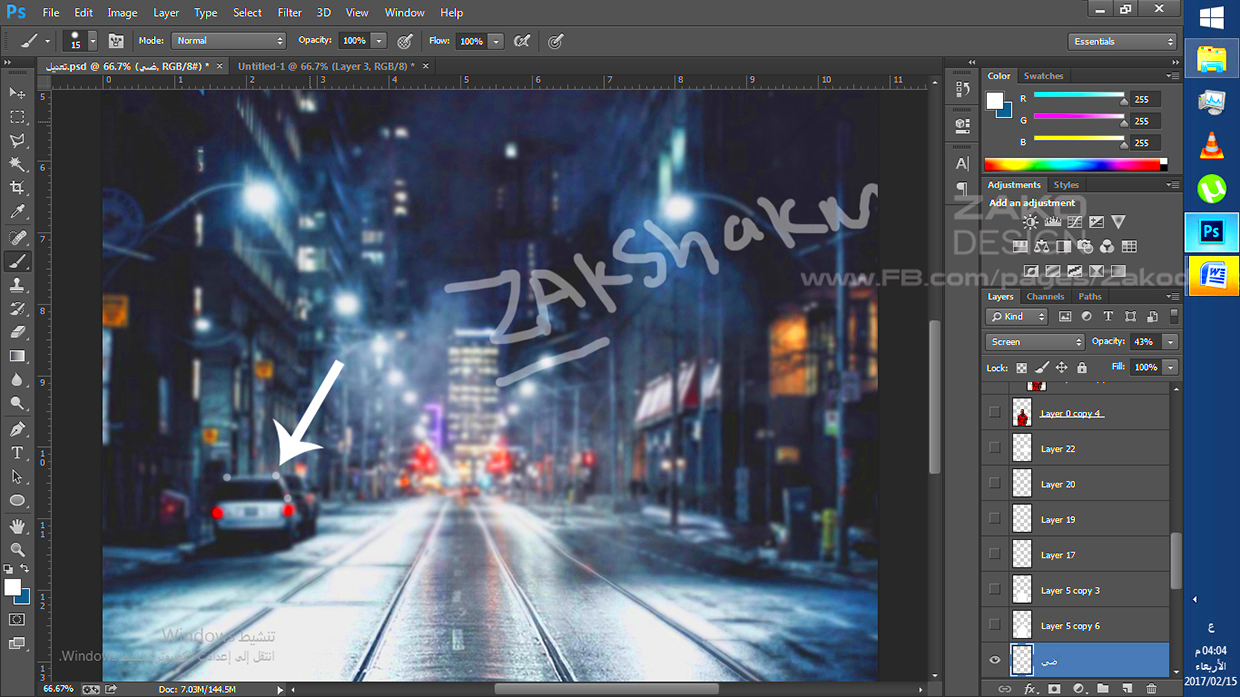
There are several ways to save photos from Behance, depending on what tools you prefer to use. Here are some common methods:
- Right-click and Save: In some cases, you can right-click on the image and select "Save image as..." to download it. However, this may not work for all images due to site restrictions.
- Screenshot: For images that cannot be saved directly, you can take a screenshot of the photo. This method allows you to capture any visible image on your screen.
- Browser Extensions: There are several browser extensions, such as "Image Downloader" or "Download All Images," that can help you save multiple images at once. These tools simplify the process of downloading images from websites like Behance.
Each method has its own benefits, depending on how you want to use the image and whether you’re looking for a quick save or a more high-quality download.
Also Read This: How to Clean Your Face in Adobe Photoshop 7.0
Using Browser Extensions for Quick Downloads
If you’re looking for a fast and easy way to save multiple photos from Behance, browser extensions can be a real lifesaver. These tools are designed to simplify the process and let you download images with just a few clicks. Here are a few popular extensions you can try:
- Image Downloader: This extension is great for saving all the images on a page at once. Simply install it, open the Behance project, and click the extension icon. You can select the photos you want and download them in bulk.
- Download All Images: Another handy tool, this extension works similarly by detecting all images on a page. You can filter through the images and choose which ones to download.
- Fatkun Batch Download Image: This extension allows you to download images in batches and can even sort images by resolution, so you can grab the highest-quality photos.
Browser extensions can save you a lot of time if you frequently download images from Behance. They’re particularly useful for large projects with many photos. Just be sure to read user reviews and check permissions before installing any extension.
Also Read This: FortiGate 6.4 Connection Issues with Fortiguard Downloader Servers
Saving Photos Without Extensions
If you prefer not to use browser extensions, or you just need to save a single image, there are still manual methods you can use to save photos from Behance. Here are a couple of easy ways:
- Right-Click Method: Some images can be saved by simply right-clicking on them and selecting "Save image as..." from the menu. This method works for publicly accessible images but may not be available on all Behance content.
- Screenshot: If the right-click option doesn’t work, you can always take a screenshot of the image. On most computers, this can be done by pressing "Print Screen" or a combination of keys like "Shift + Command + 4" on Mac to capture part of the screen.
These methods are straightforward and don’t require any additional software. However, taking a screenshot may reduce the image quality, so it’s best for casual use rather than professional purposes.
Also Read This: Royal Rumble 2024 Start Time and Event Details
Common Issues When Saving Photos from Behance
While saving photos from Behance is usually straightforward, there are some common issues that users might face. Here’s how to handle them:
- Image not saving: Sometimes, the right-click option to save an image is disabled. In this case, using an extension or taking a screenshot can be a good workaround.
- Low-quality images: Screenshots or compressed images may not have the same resolution as the original. To avoid this, use tools that download the image directly, or contact the artist for a higher-resolution file.
- Browser issues: If you can’t save images due to browser restrictions, try clearing your browser cache or using a different browser.
- Permission denied: Some images on Behance are protected or private. In these cases, it’s best to reach out to the artist and ask for permission to use or download the image.
If you run into these problems, remember there’s usually a workaround, whether it’s using a different method or getting in touch with the content creator directly.
Also Read This: Accessing Members-Only Videos on YouTube Without a Membership
FAQs about Saving Photos from Behance
There are several questions that often come up when people want to save photos from Behance. Let’s go through some of the most common ones:
- Can I save any image I see on Behance?Not all images are available for download. While you can screenshot or use certain methods to save them, remember that these images are often copyrighted by the creators. Always check if you have permission to use them, especially for commercial purposes.
- Are browser extensions safe to use?Most popular browser extensions are safe, but it’s always a good idea to download from trusted sources. Check user reviews and the permissions an extension asks for before installing it.
- Will saving photos affect their quality?If you use the right-click method or browser extensions, the original image quality is usually preserved. However, screenshots can result in lower resolution, so they aren’t ideal for professional use.
- Why can’t I right-click to save photos?Some images have right-click disabled by the creator. In these cases, you may need to use a browser extension or take a screenshot if allowed. Always respect the artist’s work and rights.
- Is it legal to download photos from Behance?Downloading for personal use is usually acceptable, but if you plan to use the images for public or commercial purposes, you must get permission from the artist. Behance images are typically protected under copyright law.
Conclusion
Saving photos from Behance is easy if you know the right methods and tools. Whether you use browser extensions, manual downloads, or screenshots, remember to respect the creators’ rights and always credit the original artist when necessary. By following the steps outlined in this guide, you can enjoy and save your favorite Behance images responsibly.
