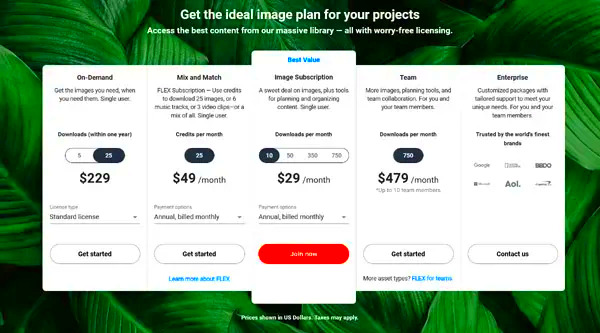There can be many reasons why someone might need to cancel their Shutterstock subscription. Whether you’re no longer using the images, find the cost too high, or simply want to try other services, canceling can be a smart choice if it no longer fits your needs. It’s important to know how the cancellation process works so that you don’t face unexpected charges or lose access to your downloaded images too soon.
Before you proceed, consider if there are alternatives that suit your needs better, such as switching to a smaller plan or pausing the subscription. Some users also find that managing their image downloads more efficiently can help them make better use of their plan.
Reasons to Cancel:
- Reducing monthly costs
- No longer needing stock images
- Switching to a different service
- Unsatisfied with Shutterstock’s offerings
Whatever your reason may be, make sure to cancel before your next billing cycle to avoid unwanted charges.
Steps to Cancel Your Shutterstock Subscription
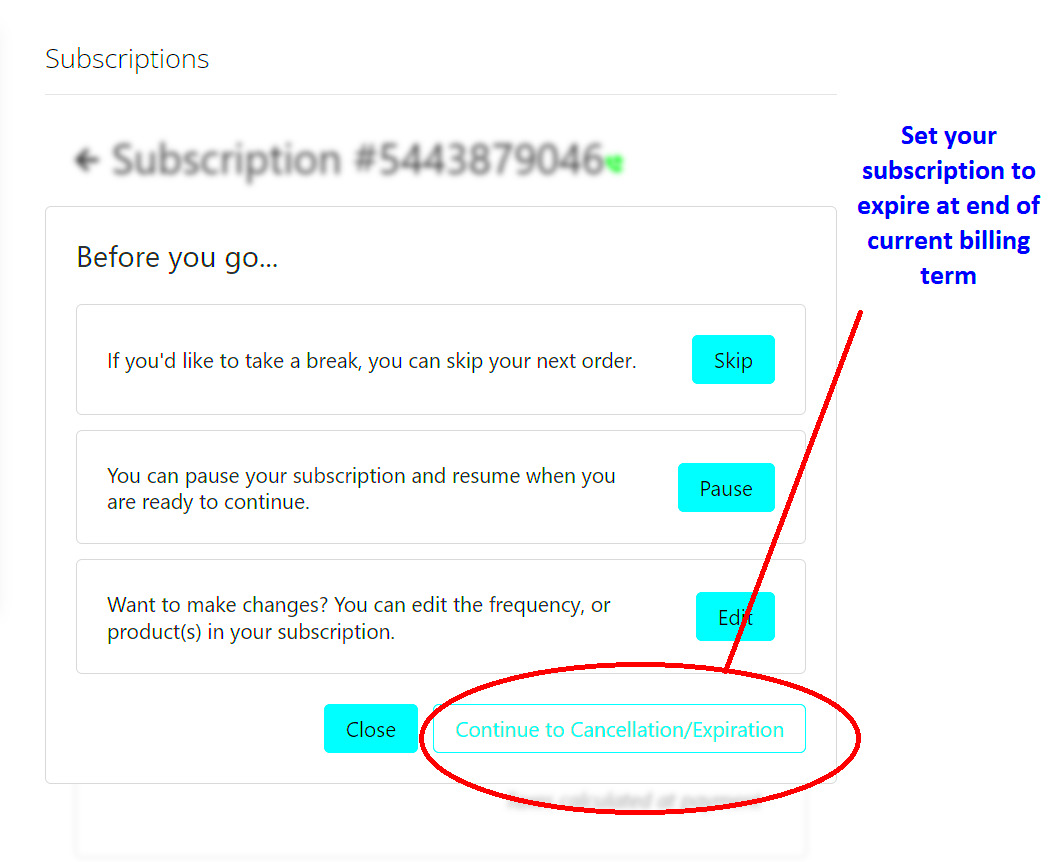
Canceling your Shutterstock subscription is straightforward if you follow the right steps. Here’s a simple guide to help you through the process:
- Log in: Sign in to your Shutterstock account using your email and password.
- Access the account settings: Once logged in, go to the “Account Settings” section. You’ll find this under your profile in the top-right corner.
- Navigate to the subscription area: In your account settings, locate the “Subscriptions” tab or section.
- Cancel the subscription: Look for the “Cancel Subscription” option and follow the prompts. Shutterstock may ask you for feedback, but this step is optional.
- Confirm the cancellation: After following the steps, you should receive a confirmation email. Be sure to keep this for your records.
Important Notes:
- You will still have access to Shutterstock until the end of your billing cycle, even after cancellation.
- Be aware of the timing of your cancellation to avoid being billed for the next cycle.
Also Read This: Name Makeover: Changing Your Store Name on Shopify
How to Handle Subscription Billing Issues
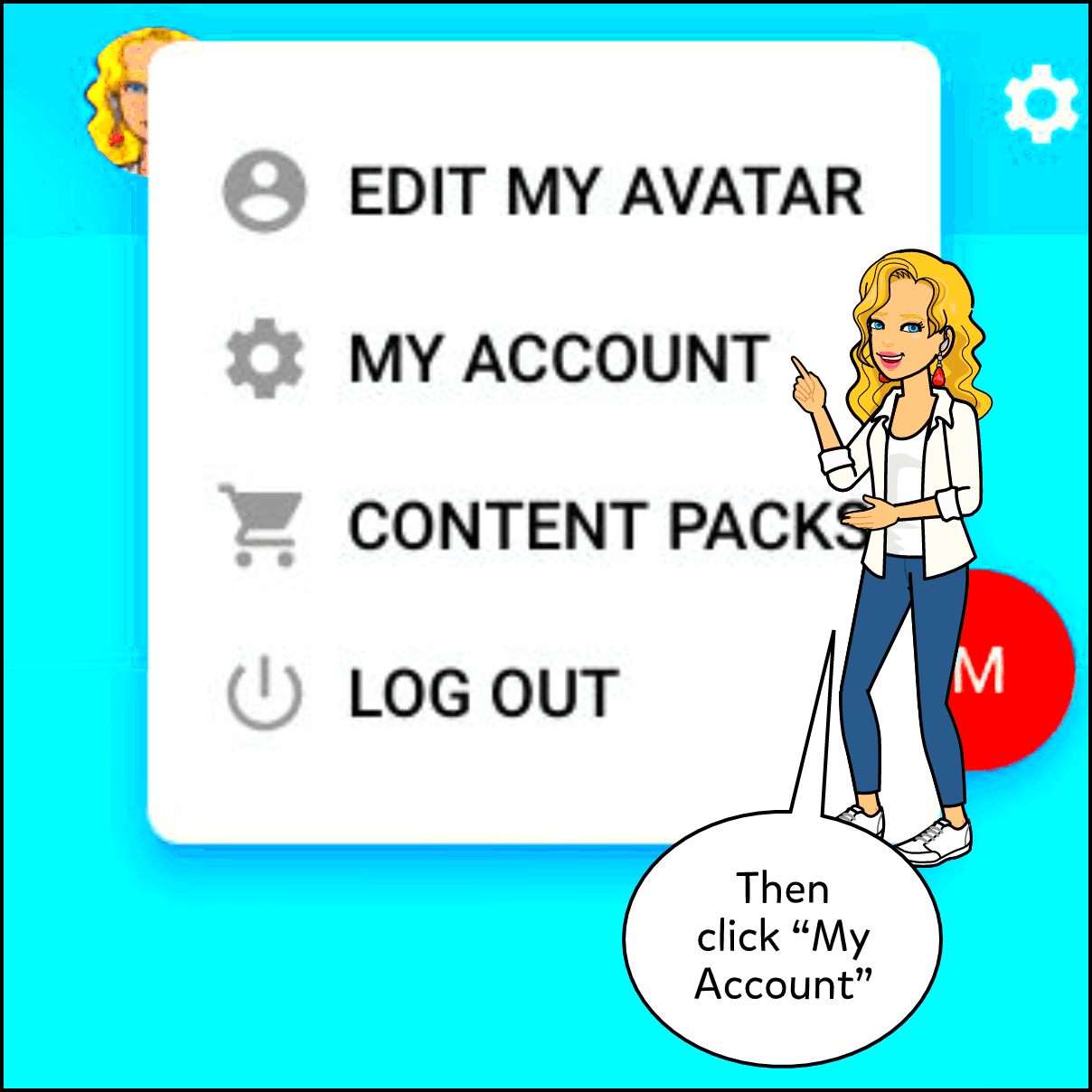
If you encounter billing issues while canceling or after canceling your Shutterstock subscription, don’t panic. Many users face similar challenges, and most of them are solvable. Here’s what you can do if you run into any issues:
Common Billing Issues:
- Being charged after cancellation
- Not receiving a refund
- Incorrect charges or higher-than-expected fees
Steps to Resolve Billing Problems:
- Check your billing cycle: First, confirm if the charge happened before or after the cancellation date. This will help determine if it’s a legitimate charge.
- Contact customer support: Reach out to Shutterstock’s support team. Explain your situation, provide your account details, and include any relevant documentation, such as a cancellation confirmation email.
- Request a refund: If you’ve been wrongly charged, ask for a refund. Shutterstock’s support team will review your case and might offer a refund if the error is on their side.
- Monitor future charges: Even after the issue is resolved, keep an eye on your account to ensure no additional fees are applied in the future.
If the problem persists, you might want to consider escalating the issue by submitting a formal dispute through your bank or payment provider.
Also Read This: How to Download a Deleted YouTube Video Using Online Tools
What Happens After You Cancel Your Subscription
Once you cancel your Shutterstock subscription, several things take place. Understanding what happens after cancellation can help you plan and make the most of your subscription until it officially ends. The good news is that you won’t lose immediate access to the platform, but it’s important to know the limitations that follow.
Access After Cancellation:
- Continued access: You can still use Shutterstock until your billing cycle ends. This means you can continue downloading images or assets during this period.
- No new downloads: Once the billing period ends, your access to download new images will be cut off. However, you will still have access to your past downloads.
- Account status: Your account will remain active, but it will be downgraded to a free plan. You can reactivate or switch to another plan anytime.
How It Affects Your Usage:
After cancellation, you should also be aware that any credits or unused image downloads may expire when your subscription ends. It’s a good idea to use up your downloads before the cancellation takes full effect.
Also Read This: List of Top Linkedin Companies of UAE in 2023
Can You Get a Refund for Unused Time?
When you cancel your Shutterstock subscription, you may wonder if you can get a refund for the unused portion of your subscription. This can depend on the terms of your subscription and how much time you have left in the billing cycle. Refunds aren’t always guaranteed, but here’s what you need to know about your chances.
Refund Policies:
- Monthly plans: Refunds are generally not offered for monthly subscriptions. Once you’ve paid for the month, you’ll have access until the next billing cycle, but you likely won’t get a refund for unused time.
- Annual plans: For annual subscriptions, the chances of a refund depend on how long you’ve used the service. Shutterstock might offer partial refunds, but it’s not always guaranteed.
How to Request a Refund:
- Contact support: Reach out to Shutterstock’s customer service team through their support page.
- Provide details: Be clear about why you’re requesting a refund. Include your account information and cancellation date.
- Wait for a response: The support team will review your case and get back to you with a decision.
While refunds are rare, it’s always worth asking, especially if you feel you have a valid reason for canceling.
Also Read This: How to Tag People in a LinkedIn Post
Common Problems When Canceling a Shutterstock Subscription
Cancelling a Shutterstock subscription should be straightforward, but sometimes users encounter issues along the way. From billing problems to technical glitches, these issues can be frustrating. Knowing what to expect can help you avoid unnecessary stress when trying to cancel your subscription.
Common Issues:
- Charges after cancellation: One of the most frequent problems is being charged even after submitting a cancellation request. This could be due to timing issues with your billing cycle.
- Difficulty finding the cancellation option: Some users report trouble locating the “Cancel Subscription” button in their account settings.
- No confirmation email: Not receiving a confirmation email after cancellation can make users uncertain if their subscription is truly canceled.
How to Address These Problems:
- Double-check your cancellation: If you’re still being charged, verify that you followed the correct cancellation steps and ensure that the cancellation was confirmed.
- Contact customer support: If you can’t find the cancellation option or didn’t receive a confirmation email, reach out to Shutterstock’s support team for assistance.
- Check your email settings: Sometimes the confirmation email can end up in your spam or junk folder, so be sure to check there as well.
Resolving these issues quickly will help ensure you aren’t charged for services you no longer need.
Also Read This: An Overview of Fortiguard Downloader’s Web Filtering
FAQs About Canceling Shutterstock Subscription
Canceling a Shutterstock subscription can raise several questions, especially for those who aren’t familiar with the process. Below are some of the most commonly asked questions to help clarify the details and ensure a smooth cancellation.
Can I cancel my subscription at any time?
Yes, you can cancel your Shutterstock subscription at any time. However, your subscription will remain active until the end of the current billing period, so you’ll still be able to access your downloads until that time.
Will I lose access to images I’ve already downloaded?
No, any images you’ve already downloaded will remain in your possession, and you’ll be able to use them under the Shutterstock license terms, even after your subscription ends.
Can I pause my subscription instead of canceling?
Shutterstock does not offer a "pause" option for subscriptions. If you cancel, you’ll need to resubscribe when you wish to use the service again.
What happens if I cancel my subscription mid-month or mid-year?
When you cancel mid-cycle, whether monthly or annually, you won’t receive a prorated refund. You can continue using the subscription until the billing cycle is complete, but no new charges will apply after that.
How do I know if my subscription is successfully canceled?
You should receive a confirmation email once your cancellation is processed. If you don’t get this email, check your spam folder or contact Shutterstock support for confirmation.
Is there a fee for canceling a Shutterstock subscription?
No, Shutterstock does not charge any fees for canceling a subscription. The only costs you’ll incur are the fees for the period you’ve already paid for.
Conclusion: Making the Right Decision for Your Shutterstock Subscription
Canceling your Shutterstock subscription can be the right choice if you no longer need the service or find a better alternative. By understanding the steps and potential issues involved, you can make an informed decision that fits your personal or business needs, ensuring a smooth transition out of your subscription without unexpected charges or lost access.