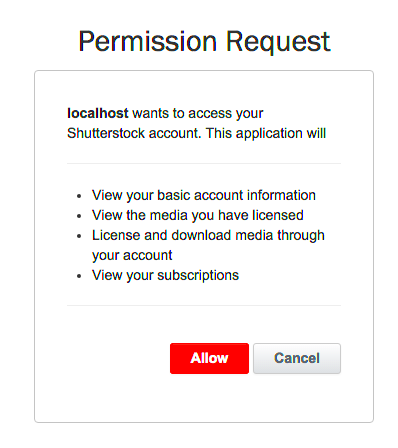If you’re a fan of the rich collection of photos, clips and tunes available on Shutterstock you might have pondered the guidelines for downloading content. I can relate to that. While Shutterstock boasts an impressive selection the details regarding downloads can sometimes be a bit unclear. It’s not merely a matter of taking what you desire; there are certain rules to adhere to. So lets simplify things and make it easier to understand.
To begin with each Shutterstock account has its own set of restrictions on the amount you can download within a timeframe. Whether you’re using it casually or are a pro with demanding content requirements being aware of these limits can spare you from future hassles. It’s not solely about purchasing credits; it’s also about grasping what your subscription entitles you to.
I recall a moment during a project when I was taken aback by certain restrictions. It was a race against time and I found myself in need of an additional image! That’s when it hit me how crucial it is to be aware of the guidelines from the start. Believe me being ready can truly change the game.
How Shutterstock Licenses Impact Your Downloads
When you get content from Shutterstock you're not simply getting an image, video or audio track. You're obtaining a permission to utilize that material. These permissions specify what actions you can and cannot take with your downloads and they vary based on the type of content and your intended usage.
Shutterstock primarily provides two categories of licenses.
- Standard License: This is perfect for personal projects, blogs, and even smaller business needs. However, it comes with some restrictions, such as the number of copies you can create or the visibility of your work.
- Enhanced License: For larger commercial projects, the enhanced license is a must. It offers broader usage rights, including unlimited reproductions, which is a lifesaver if you’re working on big campaigns or large-scale projects.
Based on what I’ve experienced I believe it’s wise to think about the license you require in advance. There was a time when I thought the license would suffice for a project but midway through I discovered I actually needed the enhanced version. Such setbacks can hinder your progress, so it’s worth pausing to consider your objective before clicking that download button.
Also Read This: Zenfolio vs ShootProof: Which is Better for Your Photography Business?
Daily and Monthly Download Limits on Shutterstock
Shutterstock isn't like a buffet where you can take as much as you want. The amount you can download depends on your subscription plan. While these limitations may seem bothersome at first they serve to safeguard content creators and guarantee that you receive top notch media. It's all about finding a balance, between using content fairly and showing respect, for artists.
Let’s break it down:
- Daily Limits: Each Shutterstock plan comes with a cap on how many downloads you can make in a single day. If you’re a basic user, this number might be smaller, while premium subscribers have higher daily caps.
- Monthly Limits: In addition to daily caps, there are also monthly download limits. For example, if you have a plan that allows 50 downloads per month, you can pace yourself accordingly. However, if you exceed this limit, you’ll need to wait for the next billing cycle to access more downloads.
I know how frustrating it can be to reach these limits when you're under pressure. You're in the zone, everything's running smoothly and then suddenly boom! You've reached the limit for the day or the month. When that happens it's reassuring to know that there are tools available (such as IMG Panda) that can help alleviate some of the restrictions. But I'll elaborate on that later.
It's important to be smart about how you handle your downloads. Think about only getting what you need for your current tasks to steer clear of any unexpected surprises.
Also Read This: How to Upload and Share 2K Pictures Online
How to Track Your Shutterstock Download Usage
Its essential to stay on top of your Shutterstock downloads, especially when handling various projects. I learned this lesson the hard way! During a crucial client project I suddenly realized I had no clue about my remaining downloads and panic set in. Avoid making that mistake. Fortunately Shutterstock provides tools to track your usage ensuring you're never taken by surprise.
After signing into your Shutterstock account go to your dashboard. Youll see all the information regarding your subscription such as the number of downloads youve used, the remaining ones and the time remaining before your limit resets. The layout is neat and easy to navigate so you dont have to be a whiz to understand it.
Steps to track your usage:
- Log into your Shutterstock account.
- Click on “Account Settings” in the top-right corner.
- Look for “Download History” under the subscription section.
- Here, you’ll see the number of downloads you’ve used and how many are remaining.
Here's another helpful suggestion. Shutterstock gives you a heads up via email when you're getting close to your download limit. I personally find these notifications to be extremely useful, during hectic times. However as a precaution it's wise to regularly check your dashboard especially if you're involved in a project that demands media resources. Being proactive is always preferable, than facing an unexpected setback.
Also Read This: Adobe Stock vs Getty Images: Comparing Two Prominent Stock Image Providers
Tips for Managing Your Shutterstock Download Allowance
Keeping track of your download limit on Shutterstock is similar to managing your schedule or finances. You have to approach it with a plan. I recall when I was starting out in design I would download anything that seemed somewhat helpful. Before I realized it I had reached my limit and had nothing saved up for the times when I truly needed it. It was a lesson but it showed me the importance of being more thoughtful with my downloads.
Here are a few strategies that have proven effective for me throughout the years.
- Download what you need, not what you like: It’s tempting to grab every image that catches your eye, but try to focus on the ones you’ll actually use for your current project. Don’t fall into the trap of hoarding content “just in case.”
- Organize your downloads: Create folders based on your project needs. This way, you won’t end up downloading the same image or video twice because you lost track of it.
- Use Shutterstock’s Favorites feature: Instead of downloading immediately, add items to your favorites and come back later when you’re certain they’re needed. This is a simple way to manage impulsive downloading.
- Plan ahead: If you know a big project is coming up, save your downloads for it. There’s nothing worse than running out of downloads mid-project and scrambling to figure out a workaround.
Paying attention to these details can make a big difference. I’ve realized that being somewhat cautious with downloads is beneficial in the future, particularly when deadlines are approaching and you have to maximize your resources.
Also Read This: Hidden Horrors Unveiled: Exploring IMDb’s Dark Corners for Thrilling Finds
Consequences of Exceeding Shutterstock's Download Limits
I have to say hitting the download limits on Shutterstock is quite a hassle. I’ve experienced it myself right in the middle of a client presentation when I realize I need an image. I head over to Shutterstock click the download button and then bam! “Download limit exceeded.” It’s a disappointing moment especially when you’re racing against time. Knowing about the repercussions of this can save you from these stressful situations.
If you go over your download limit Shutterstock won’t simply allow you to buy additional downloads immediately unless you’re on a plan. You’ll need to wait until your monthly cycle refreshes which could take anywhere from a few days to an entire month depending on when your billing cycle begins. This can be a setback for your project especially if you’re collaborating with a client or facing a deadline.
To avoid this:
- Plan for extra time: Always factor in your download limits when setting project timelines. If you’re close to the limit, plan ahead to avoid delays.
- Switch to an upgraded plan: If your current subscription isn’t cutting it, consider moving to a higher-tier plan that offers more downloads. It’s an investment that could save you headaches in the long run.
- Use third-party tools: If you do hit your limit, tools like IMG Panda can sometimes offer alternative ways to access the content you need.
Going over your download limit may not appear to be an issue initially but during times it can cause unnecessary pressure. Seriously handling your limits wisely is way more effective than rushing to come up with last minute fixes.
Also Read This: Embedding Figma prototype in Behance
Using Tools Like IMG Panda for Shutterstock Downloads
In my design journey, there have been countless times when I hit a wall with Shutterstock’s download limits. It’s frustrating, especially when you need just one more image or vector to complete a project. But, that’s when I stumbled upon tools like IMG Panda, and honestly, it felt like finding a shortcut when you're stuck in traffic.
IMG Panda is here to assist users in downloading content from Shutterstock without the typical limitations allowing you to access the resources you require even if you've reached your official download limits. I want to emphasize that it's important to show respect for creators and use downloads responsibly. However IMG Panda has proven to be a game changer for those who could use a little extra support when their projects are at stake.
Here’s how IMG Panda can be helpful:
- Easy Access: With IMG Panda, you can access images and media from Shutterstock in a more flexible way, ensuring you don’t get stuck when deadlines are tight.
- Budget-Friendly: Sometimes, subscribing to a higher Shutterstock plan isn’t an option, especially for freelancers or small businesses. IMG Panda offers a more budget-friendly solution for accessing premium content.
- No Time Wastage: When you're running against time and your Shutterstock downloads are used up, IMG Panda steps in and saves the day.
Having this tool readily available feels like having a reliable backup plan. It allows me to complete tasks without worrying about exhausting my download limit. However it’s important to use these resources responsibly and acknowledge the creators whose work we utilize.
Also Read This: How to Download Free Content from Storyblocks for Your Projects
FAQs About Shutterstock Downloading Limits
Q: What happens if I exceed my Shutterstock download limit?
A: If you go over your limit, you’ll have to wait until your download quota resets, which could be at the start of your next billing cycle. You won’t be able to download more until then unless you upgrade your plan.
Q: Can I purchase additional downloads if I run out?
A: In most cases, Shutterstock does not offer the option to buy extra downloads outside of your subscription. You either need to upgrade your plan or wait for your limit to reset.
Q: Do unused downloads carry over to the next month?
A: No, unfortunately, any unused downloads from one month do not roll over to the next. You’ll start fresh with a new limit each billing cycle.
Q: Can I see how many downloads I have left?
A: Yes! You can track your remaining downloads by visiting the "Download History" section in your Shutterstock account dashboard. It’s a good habit to check this regularly.
Q: Is IMG Panda safe and legal to use?
A: While IMG Panda provides an alternative for downloading content, it’s important to use such tools ethically and responsibly. Always respect the rights of content creators when accessing and using their work.
Conclusion: Maximizing Your Shutterstock Downloads
At the end of the day, navigating Shutterstock’s download limits is about smart planning and being resourceful. I’ve learned over time that being mindful of my downloads, tracking them, and managing them with tools like IMG Panda can make all the difference when it comes to getting projects done on time.
Here’s a brief overview of tips to boost your download numbers.
- Stay aware of your download limits and plan ahead.
- Make the most of your Shutterstock license by choosing the right one for your project.
- Utilize tools like IMG Panda when needed, but always respect content ownership.
In my opinion keeping track of your downloads can be a breeze if you stay organized and utilize the resources at your disposal. Whether you’re a freelancer, a designer or simply someone on the hunt for an image these tips will enhance your Shutterstock journey with minimal hassle.