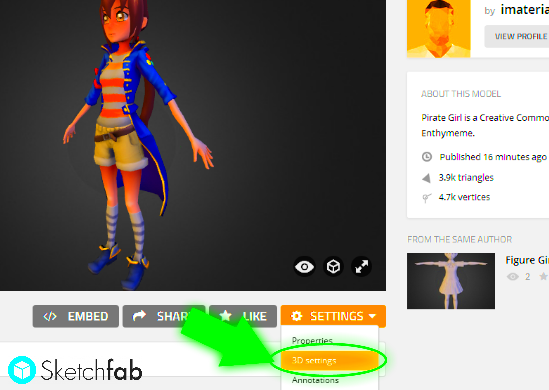As someone who loves to create I’ve always felt a bond with platforms that let me show off my work. Sketchfab and Behance are two treasures in the online realm. Sketchfab brings pictures to life with its extensive 3D model collection while Behance serves as a space for artists, designers and imaginative individuals to showcase their portfolios. I still recall the moment when I came across a breathtaking 3D model perfectly blended into a Behance project; it was like witnessing art break through barriers. These platforms have the power to enhance your storytelling making your creations stand out in ways that mere words cannot express.
Why Embed a Sketchfab Model in Your Behance Project
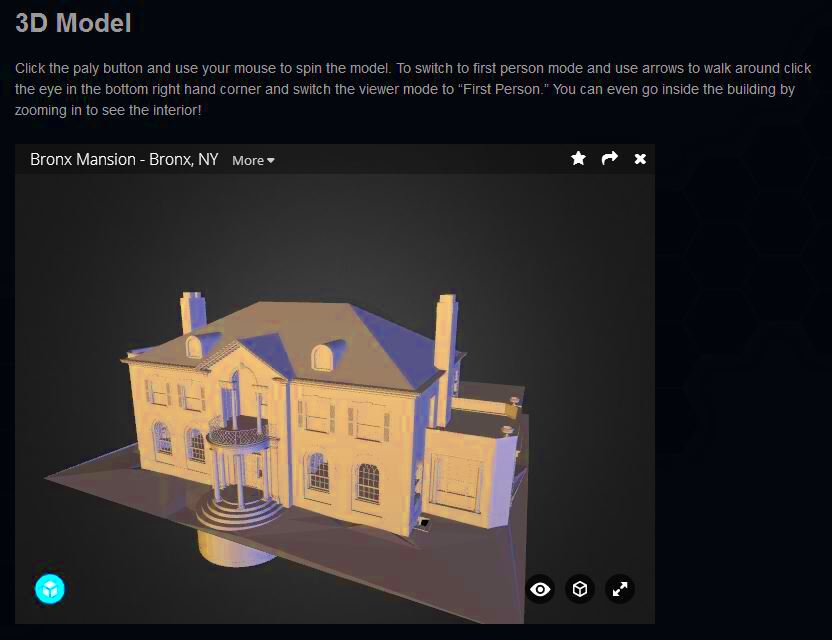
Incorporating a Sketchfab model into your Behance project can really make a difference. Here are some reasons to consider it:
- Interactive Experience: Viewers can rotate, zoom, and explore your 3D models, making your project more engaging.
- Showcase Depth: It allows you to present your work in a multidimensional format, offering insights that flat images can’t.
- Attract Attention: A well-placed 3D model can captivate your audience, increasing the chances of them diving deeper into your portfolio.
For example back when I first started using Behance I presented a design project featuring a basic 3D model. The response was incredible! Viewers enjoyed engaging with it and it added depth to the story behind my work.
Also Read This: Customize Graduation Caps with Canva Graduation Cap Design Template
Step-by-Step Guide to Embedding a Sketchfab Model
Are you all set to dive in? Here’s a quick guide on how to seamlessly integrate a Sketchfab model into your Behance project with just a few easy steps.
- Find Your Model: Visit Sketchfab and browse or search for the model you want to embed.
- Get the Embed Code: Click on the model to open its details page. Look for the “Embed” option, usually found below the model viewer. Copy the embed code provided.
- Open Your Behance Project: Go to your Behance profile and create or edit the project where you want to add the model.
- Add the Embed Code: In the project editor, look for the option to add an “Embed” or “Code” block. Paste the Sketchfab embed code here.
- Preview and Publish: Always preview your project to ensure everything looks perfect. Once satisfied, hit that publish button!
And there you go! With these simple steps, you can effortlessly incorporate your 3D models into your Behance projects. Its absolutely thrilling to witness your creation come to life in such a vibrant manner. So why hold back? Jump right in and let your portfolio sparkle!
Also Read This: Who Will Be Attending VidCon 2024? A Sneak Peek
Customizing Your Embedded Model for Better Presentation
When it comes to showing off your work how you present it is just as important as the actual content. While starting with an embedded Sketchfab model is a good idea personalizing it can really enhance its effectiveness. Here are some adjustments that have made a difference for me.
First off, consider the model’s default view. By adjusting the initial angle, you can highlight the most impressive aspect of your model right from the start. It’s like choosing the best angle for a photograph; it draws attention and piques curiosity.
Next, don’t shy away from using annotations. Sketchfab allows you to add notes to specific areas of your model. This can be invaluable for guiding viewers through intricate details. When I added annotations to a design project, I noticed viewers engaged more deeply, understanding the thought process behind each detail.
Additionally, make use of lighting options. Playing with different lighting can change the mood of your model and enhance its features. Experiment with shadows and highlights until you find a setup that resonates with your vision.
Lastly dont forget to evaluate your model across different devices. What appears seamless on a computer might not adapt as smoothly to a phone. I,ve come to realize this through experience and a bit of testing can spare you from unexpected inconveniences.
Also Read This: Can You Access SEC Network on YouTube TV for College Sports?
Tips for Optimizing Your Behance Portfolio with Sketchfab
Since your Behance portfolio serves as an initial impression it’s vital to enhance it in a way. Here are a few suggestions that have assisted me in crafting a portfolio.
- Quality Over Quantity: Focus on your best work. It’s tempting to showcase everything, but fewer high-quality pieces can leave a stronger impact.
- Craft Engaging Project Descriptions: Take the time to explain your creative process. Sharing your journey can make your work relatable and memorable.
- Use Tags Wisely: Behance allows you to use tags. Make sure to include relevant keywords to help people find your work. I’ve found that thoughtful tagging has significantly increased my visibility.
- Update Regularly: Keep your portfolio fresh by adding new projects or updating existing ones. It shows that you’re active and evolving in your craft.
- Incorporate Other Media: Along with your Sketchfab models, consider adding videos or images that complement your projects. A well-rounded portfolio is always more engaging.
Keep in mind that your portfolio showcases your individuality. Invest some time in carefully selecting its contents and it will yield benefits for you in the future.
Also Read This: Unraveling the Sweetness: Cookies and Shutterstock – What You Need to Know
Common Issues When Embedding Sketchfab Models
Even the most seasoned creators may encounter challenges when integrating Sketchfab models into their Behance projects. I have faced my own share of obstacles and I'm here to share some issues along with their solutions.
- Embed Code Not Working: Sometimes, the embed code might not function as expected. Double-check that you’ve copied it correctly and that it’s placed in the right section of your Behance project.
- Loading Issues: If your model takes too long to load, it can frustrate viewers. This often happens with complex models. Opt for simpler models or ensure that your internet connection is stable before testing.
- Compatibility Problems: Some viewers might face issues due to browser compatibility. Encourage your audience to use up-to-date browsers, and consider testing your projects on various devices and platforms.
- Resolution Problems: If your model appears pixelated, it could be a resolution issue. Always upload high-quality files to Sketchfab to ensure clarity.
Being mindful of these problems can help you troubleshoot efficiently and ensure a smooth viewing experience for your viewers. Throughout my path every obstacle has served as a chance to gain knowledge and improve ultimately enriching my work.
Also Read This: Canva Image Skewing
Showcasing Your Work Effectively on Behance
When you share your creations on Behance it’s really about weaving a narrative. Each project has its own tale to tell and how you present it can greatly impact its reception. I recall when I first joined Behance my submissions were just a haphazard blend of visuals and words. It wasn’t until I invested effort into organizing my showcases that I started noticing genuine interest from the audience.
Here are a few suggestions that were beneficial to me during my journey.
- Start with a Strong Cover Image: Your cover image is the first thing people see. Choose something that encapsulates the essence of your project. It should invite curiosity and encourage viewers to click.
- Tell a Clear Story: Break down your project into sections. Use headings and descriptions to guide your audience through your creative process. Personal anecdotes can create a connection; share what inspired you or the challenges you faced.
- Use High-Quality Visuals: Quality matters! Use high-resolution images and videos to showcase your work. It reflects your professionalism and respect for your audience.
- Engage with Your Audience: Don’t just present; interact! Respond to comments and questions. I’ve had meaningful conversations with viewers that led to collaborations, all thanks to a simple reply.
- Highlight Key Takeaways: At the end of your project, summarize what you learned. This not only showcases your growth but also inspires others.
By following these suggestions you can build a collection that not only highlights your skills but also connects with your audience on a more profound level.
Also Read This: Extracting Audio from YouTube Videos Using an iPhone
Frequently Asked Questions
While exploring Behance I found myself looking for answers to questions. Here are a few commonly asked questions that could assist you in your own journey.
- How do I get more views on my projects? Engage with other users, share your projects on social media, and participate in Behance community discussions.
- What are the best tags to use? Use relevant tags that accurately describe your work. Think about what potential viewers might search for.
- Can I edit my project after it’s published? Absolutely! You can always update your projects with new information, images, or corrections.
- How important is feedback on my work? Feedback is invaluable. It can provide different perspectives and constructive criticism that can help you grow.
- Should I showcase personal projects? Definitely! Personal projects can demonstrate your passion and creativity beyond commercial work.
These inquiries capture the path that numerous artists take and discovering solutions can result in increased selfassurance and achievement.
Conclusion
In the realm of creativity platforms such as Behance play a role in allowing us to showcase our skills share our experiences and connect with others. Through this process I've come to realize that it's not solely about presenting your creations; it's about weaving a tale that strikes a chord with your viewers. Every endeavor serves as a part of your artistic narrative.
By incorporating Sketchfab models streamlining your collection and interacting with your audience you can establish a vibrant presence that showcases your individuality. Keep in mind that every artist encounters obstacles but it’s our response to them that fosters our development. Therefore cherish your creations remain receptive to input and keep progressing as an artist.
As you enter this lively community, remember that your contributions hold significance, your perspective carries weight and this is only the start of your adventure. Enjoy the process of bringing your ideas to life!