Introduction
Twitter is a popular social media platform that has revolutionized the way we communicate and consume information. With over 330 million monthly active users, Twitter has become a powerful tool for businesses, influencers, and individuals to connect with their audiences, share their thoughts and ideas, and stay up-to-date on the latest news and trends.
Despite its popularity, many Twitter users are not aware of some of the platform's most useful features that can enhance their experience and help them get the most out of the platform. In this article, we will explore the top 5 Twitter features you might be missing out on and explain how you can use them to maximize your user experience. From Twitter Lists and Advanced searches to Moments, Twitter Analytics, and Twitter Cards, we'll provide you with step-by-step instructions and real-life examples to help you use these features effectively. So, if you're looking to take your Twitter game to the next level, read on to discover the top 5 Twitter features you might be missing out on.
Also Read This: How to Use Facebook Messenger for Business
Twitter Feature #1: List
Twitter Lists are a powerful feature that can help you stay organized and keep track of important accounts on Twitter. They allow you to create custom feeds that show only the tweets from the accounts you select, making it easy to filter out the noise and focus on the information that's most relevant to you.
[caption id="attachment_192915" align="alignnone" width="1286"]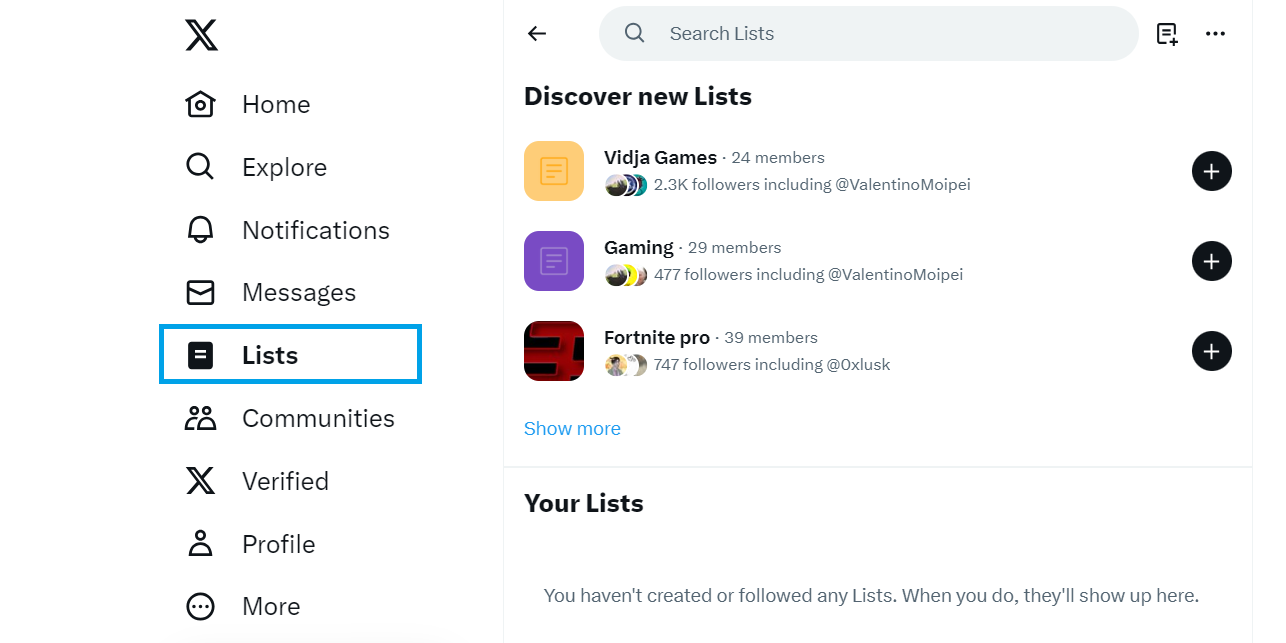 Twitter Feature List[/caption]
Twitter Feature List[/caption]
Creating a Twitter List is easy. Here's how:
- Click on your profile icon on the top right-hand corner of the Twitter homepage.
- Select "Lists" from the dropdown menu.
- Click "Create a List."
- Name your list and write a brief description of its purpose.
- Select whether you want your list to be public or private.
- Search for and add the accounts you want to include in your list.
- Once you've created a list, you can view its feed by clicking on its name in the Lists tab on your profile. You can also add or remove accounts from the list at any time.
So why should you use Twitter Lists? Here are some benefits:
Stay organized:
Lists allow you to group accounts by topic, industry, or any other criteria you choose, making it easy to find the information you need.
Filter out the noise:
By creating a custom feed, you can focus on the tweets that are most important to you, without being distracted by irrelevant tweets.
Keep track of important accounts:
If you follow a lot of accounts, it can be hard to keep track of the ones that matter most. Lists make it easy to keep tabs on the accounts that are most important to you.
Discover new content:
By creating lists around a specific topic, you can discover new accounts to follow and stay up-to-date on the latest trends and news in your industry.
In summary, Twitter Lists are a powerful tool that can help you stay organized, filter out noise, and discover new content on Twitter. By creating custom feeds around specific topics or industries, you can get the most out of your Twitter experience and stay up-to-date on the information that's most relevant to you.
Also Read This: How to Download Freepik Premium Files for Free (2023): A Simple Trick
Twitter Feature #2: Advanced Search
Twitter's Advanced Search feature allows you to filter search results to find specific tweets, accounts, or even conversations. This is a powerful tool for researchers, marketers, or anyone who wants to find specific information on Twitter.
[caption id="attachment_192916" align="alignnone" width="1369"]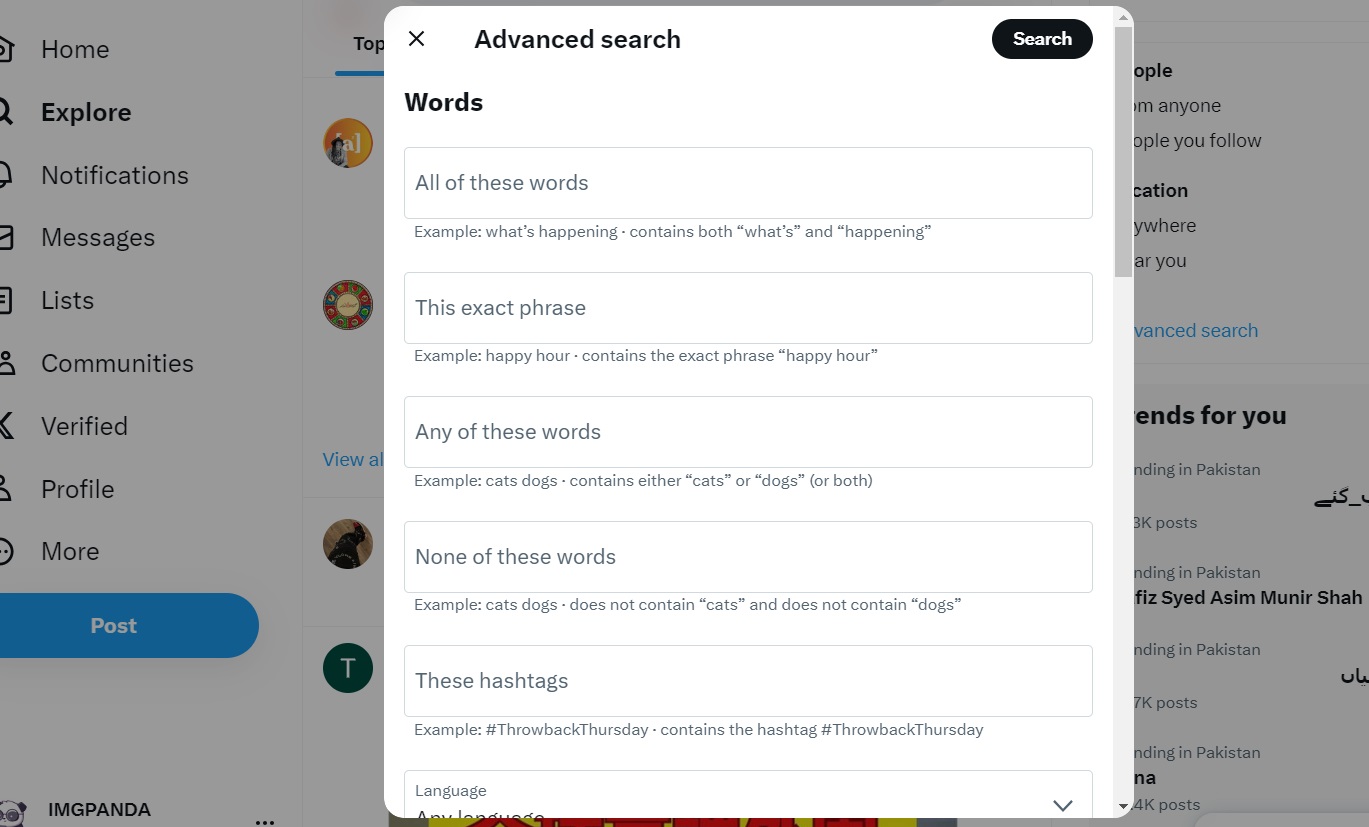 Twitter Feature Advanced Search[/caption]
Twitter Feature Advanced Search[/caption]
To access Twitter's Advanced Search feature, follow these steps:
- On the Twitter homepage, type your query into the search bar.
- Click on the magnifying glass to search.
- Click on the "More Options" dropdown on the top right-hand corner of the search results page.
- Click on "Advanced Search."
- Once you're in Advanced Search, you can filter your search results using a variety of parameters, including:
- Words: Enter specific words or phrases that you want to appear in the tweets.
- Accounts: Search for tweets from specific accounts or mentions of those accounts.
- Dates: Filter tweets by specific dates or date ranges.
- Places: Find tweets from specific locations.
- Hashtags: Search for tweets with specific hashtags.
- Sentiment: Filter tweets by sentiment, such as positive, negative, or neutral.
You can also use combinations of these parameters to further refine your search results. Once you've entered your search criteria, click "Search" to see your results.
So why should you use Twitter's Advanced Search feature? Here are some benefits:
Find specific information:
Advanced Search allows you to find specific tweets, accounts, or conversations that may be difficult to locate using a simple search.
Monitor conversations:
By using the "Words" and "Accounts" parameters, you can monitor conversations around a specific topic or industry.
Conduct research:
Researchers can use Advanced Search to find tweets that are relevant to their research questions.
Analyze sentiment:
The "Sentiment" parameter can be useful for marketers or businesses looking to analyze how their brand or product is being perceived on Twitter.
In summary, Twitter's Advanced Search feature is a powerful tool that allows you to filter search results to find specific tweets, accounts, or conversations. By using the various search parameters, you can find the information you need quickly and easily, making it a valuable tool for researchers, marketers, and anyone who wants to get the most out of Twitter.
Also Read This: Imago Stock Photos for Visual Newsletters
Twitter Feature #3: Moments
Twitter Moments is a feature that allows users to curate and highlight the best tweets on a specific topic or event. Moments can be created by anyone and are a great way to share important information, tell a story, or showcase user-generated content if you want to save your favorite moments from twitter the you can download them easily. Click here if you want to download them
[caption id="attachment_192917" align="alignnone" width="1200"]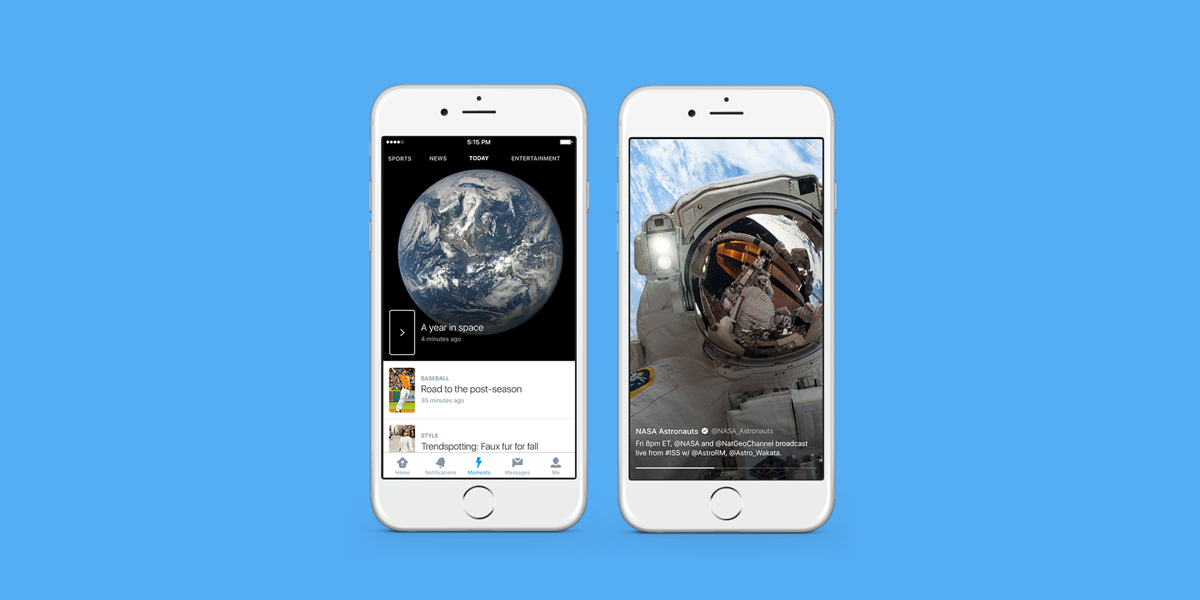 Twitter Feature #3: Moments[/caption]
Twitter Feature #3: Moments[/caption]
To create a Moment, follow these steps:
- Click on your profile icon on the top right-hand corner of the Twitter homepage.
- Click on "Moments."
- Click on "Create new Moment."
- Enter a title and description for your Moment.
- Search for tweets to include in your Moment by using keywords, hashtags, or Twitter accounts.
- Click "Add to Moment" for each tweet you want to include.
- Rearrange the order of the tweets by dragging and dropping them into the desired order.
- Add a cover image and click "Publish."
Once you've published your Moment, it will be visible to anyone who follows you or views your profile. You can also share the link to your Moment on other social media platforms.
So why should you use Twitter Moments? Here are some benefits:
Curate important information:
Moments are a great way to curate the best tweets on a specific topic or event, making it easy for users to find the information they need.
Tell a story:
By arranging tweets in a specific order, you can create a narrative or tell a story that engages your followers.
Highlight user-generated content:
Moments are a great way to showcase user-generated content, which can help to build a sense of community and encourage engagement.
Increase Engagement:
Moments can increase engagement by providing users with a curated feed of relevant content, which can lead to increased likes, retweets, and followers.
In summary, Twitter Moments is a powerful feature that allows users to curate and highlight the best tweets on a specific topic or event. By creating a Moment, users can share important information, tell a story, or showcase user-generated content, which can increase engagement and build a sense of community on Twitter.
Also Read This: Back in Action: Reactivating Your DeviantArt
Twitter Feature #4: Twitter Analytics
Twitter Analytics is a free tool that provides users with insights into their Twitter activity, including information on their followers, engagement rates, and top-performing tweets. This information can be valuable for businesses, influencers, and individuals who want to measure the impact of their Twitter activity and improve their engagement rates.
[caption id="attachment_192918" align="alignnone" width="1500"]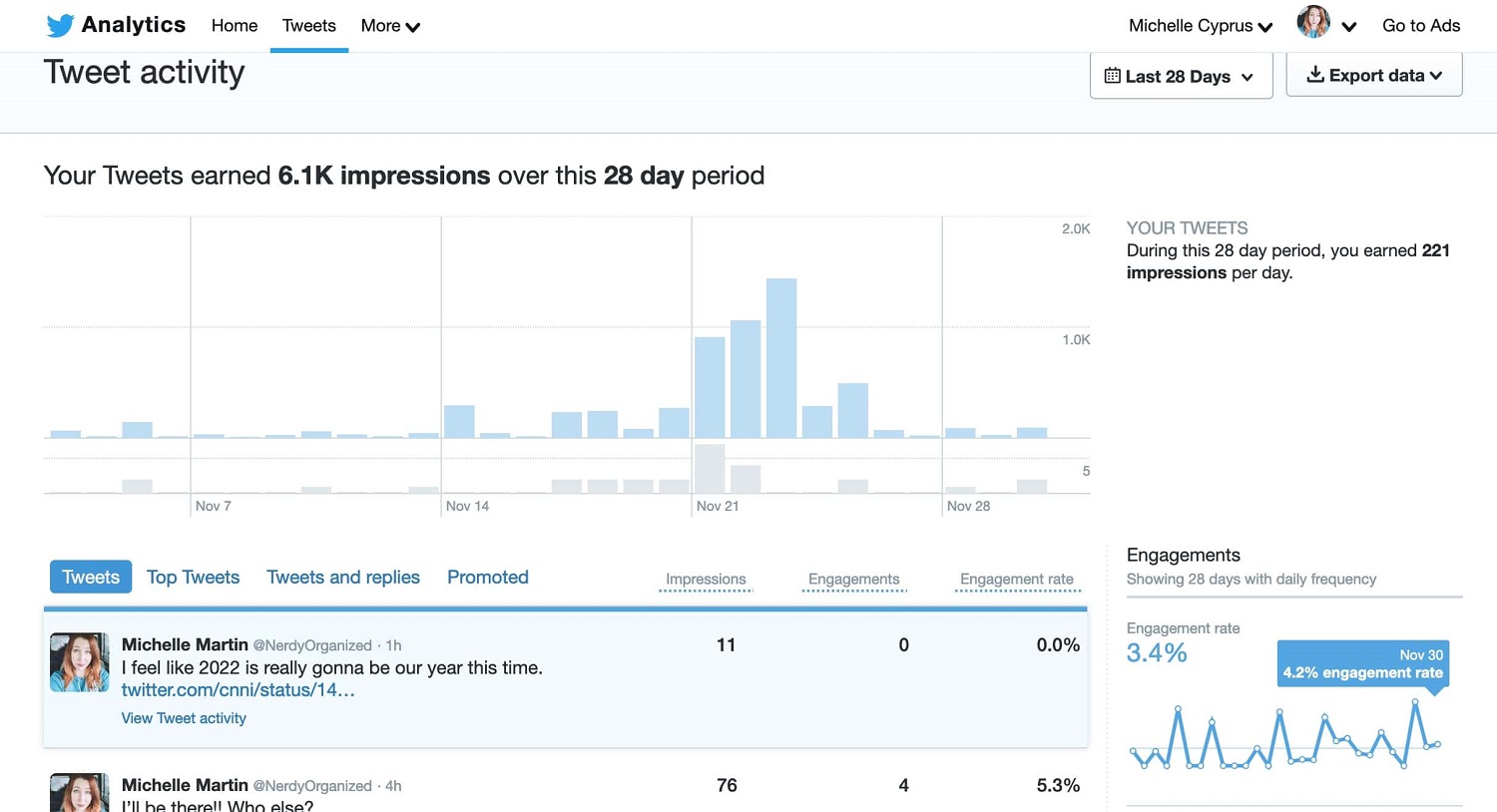 Twitter Analytics[/caption]
Twitter Analytics[/caption]
To access Twitter Analytics, follow these steps:
- Click on your profile icon on the top right-hand corner of the Twitter homepage.
- Click on "Analytics."
- Click on "Overview" to see an overview of your Twitter activity.
In Twitter Analytics, you can view a variety of metrics, including:
- Impressions: The number of times your tweets have been seen by users.
- Engagement: The number of times users have interacted with your tweets, including likes, retweets, and replies.
- Follower Growth: The number of new followers you've gained over a specific period of time.
- Top Tweets: Your most popular tweets, sorted by impressions or engagement.
- Audience demographics: Information on your followers, including gender, location, and interests.
- You can also view more detailed information on specific tweets or campaigns by clicking on the "Tweets" or "Events" tabs in Twitter Analytics.
So why should you use Twitter Analytics? Here are some benefits:
Measure the impact of your activity:
Twitter Analytics allows you to measure the impact of your Twitter activity, including your engagement rates, impressions, and follower growth.
Identify top-performing tweets:
By analyzing your top-performing tweets, you can identify trends and insights that can help you create more engaging content in the future.
Understand your audience:
Twitter Analytics provides you with information on your followers, including their demographics and interests, which can help you tailor your content to their needs and preferences.
Improve your strategy:
By using Twitter Analytics, you can identify areas where you need to improve your Twitter strategy, such as increasing engagement rates or targeting a specific audience segment.
In summary, Twitter Analytics is a valuable tool that provides users with insights into their Twitter activity, including information on engagement rates, impressions, and top-performing tweets. By using Twitter Analytics, users can measure the impact of their Twitter activity, understand their audience, and improve their Twitter strategy.
Also Read This: 7 Tips for Maximizing Your eStockPhoto Subscription
Twitter Feature #5: Twitter Cards
Twitter Cards are a feature that allows users to attach rich media, such as photos, videos, and web links, to their tweets. This can help to increase engagement rates and drive traffic to websites, making it a valuable tool for businesses, influencers, and individuals who want to increase their reach on Twitter. Here's a video revealing six concealed Twitter features that can assist you in achieving organic growth.
There are several types of Twitter Cards available, including:
- Summary Card: This card displays a title, description, and thumbnail image of a webpage.
- Large Image Summary Card: This card displays a larger image and additional text, such as a headline, description, and website URL.
- App Card: This card allows users to promote their mobile app by displaying an image, app name, and app store download link.
- Player Card: This card allows users to promote videos or audio files by displaying a player for the content within the tweet.
- To use Twitter Cards, you'll need to add some additional meta tags to your website's HTML code. Twitter provides detailed instructions on how to do this on its website.
So why should you use Twitter Cards? Here are some benefits:
Increase engagement rates:
Twitter Cards can help to increase engagement rates by making tweets more visually appealing and providing additional context for the content being shared.
Drive traffic to your website:
By attaching a summary card or large image summary card to your tweets, you can drive traffic to your website by providing users with a preview of your content.
Promote your mobile app:
App Cards can be a great way to promote your mobile app on Twitter, by providing users with a direct link to download it.
Increase video views:
Player Cards can help to increase video views by displaying a player within the tweet, making it easier for users to watch the content without having to leave Twitter.
In summary, Twitter Cards are a powerful tool that allows users to attach rich media, such as photos, videos, and web links, to their tweets. By using Twitter Cards, users can increase engagement rates, drive traffic to their website, promote their mobile app, and increase video views.
Also Read This: Insights into Popular and Profitable Content: Alamy’s Best Selling Images
FAQs
What are the top 5 Twitter features I might be missing out on?
The top 5 Twitter features you might be missing out on are our Twitter Lists, Advanced Search, Moments, Twitter Analytics, and Twitter Cards.
How do I create a Twitter List?
To create a Twitter List, click on your profile icon, select "Lists" from the dropdown menu, and click "Create a List." Then, name your list, select whether you want it to be public or private, and add the accounts you want to include.
What are the benefits of using Twitter Lists?
Twitter Lists can help you stay organized, filter out noise, keep track of important accounts, and discover new content.
How do I use Twitter's Advanced Search feature?
To access Twitter's Advanced Search feature, type your query into the search bar, click on the magnifying glass to search, click on the "More Options" dropdown on the top right-hand corner of the search results page, and click on "Advanced Search." Then, you can filter your search results using a variety of parameters.
What are the benefits of using Twitter's Advanced Search feature?
Twitter's Advanced Search feature can help you find specific information, monitor conversations, conduct research, and analyze sentiment.
How do I create a Moment on Twitter?
To create a Moment on Twitter, click on your profile icon, click on "Moments," click on "Create new Moment," enter a title and description, search for tweets to include, rearrange the order of the tweets, add a cover image, and click "Publish."
What are the benefits of using Twitter Moments?
Twitter Moments can help you curate important information, tell a story, highlight user-generated content, and increase engagement.
How do I access Twitter Analytics?
To access Twitter Analytics, click on your profile icon, click on "Analytics," and click on "Overview."
What metrics can I view in Twitter Analytics?
In Twitter Analytics, you can view metrics such as impressions, engagement, follower growth, top tweets, and audience demographics.
What are the benefits of using Twitter Analytics?
Twitter Analytics can help you measure the impact of your activity, identify top-performing tweets, understand your audience, and improve your Twitter strategy.
What are Twitter Cards?
Twitter Cards are a feature that allows users to attach rich media, such as photos, videos, and web links, to their tweets.
How do I use Twitter Cards?
To use Twitter Cards, you'll need to add some additional meta tags to your website's HTML code. Twitter provides detailed instructions on how to do this on its website.
What are the benefits of using Twitter Cards?
Twitter Cards can help you increase engagement rates, drive traffic to your website, promote your mobile app, and increase video views.
Conclusion
In conclusion, Twitter is a powerful social media platform with a variety of features that can help users stay organized, filter out noise, and increase engagement rates. By using Twitter Lists, Advanced searches, Moments, Twitter Analytics, and Twitter Cards, users can take their Twitter game to the next level and get the most out of their Twitter experience.
Whether you're a business looking to increase your reach, an influencer wanting to connect with your followers, or an individual looking to stay up-to-date on the latest news and trends, these top 5 Twitter features can help you achieve your goals. So, don't miss out on these valuable features - give them a try today and see the impact they can have on your Twitter activity.
