Introduction
Welcome to our guide on managing your Foap account effectively. Foap is a popular platform for photographers and content creators, allowing them to showcase their work and potentially earn money from their photos and videos. In this blog post, we will walk you through the essential steps to make the most out of your Foap experience, from accessing your account to customizing your profile, managing your media, and addressing account privacy settings. We will also provide instructions on how to change your account information, cancel your Foap account if necessary, and ensure your account's security by signing out properly. Whether you're new to Foap or a long-time user, this guide will help you take control of your Foap account and make the most of your creative journey. Let's get started!
Also Read This: Celebrate with Taylor Swift Eras Tour Poster Template from Canva
1. Accessing Your Foap Account
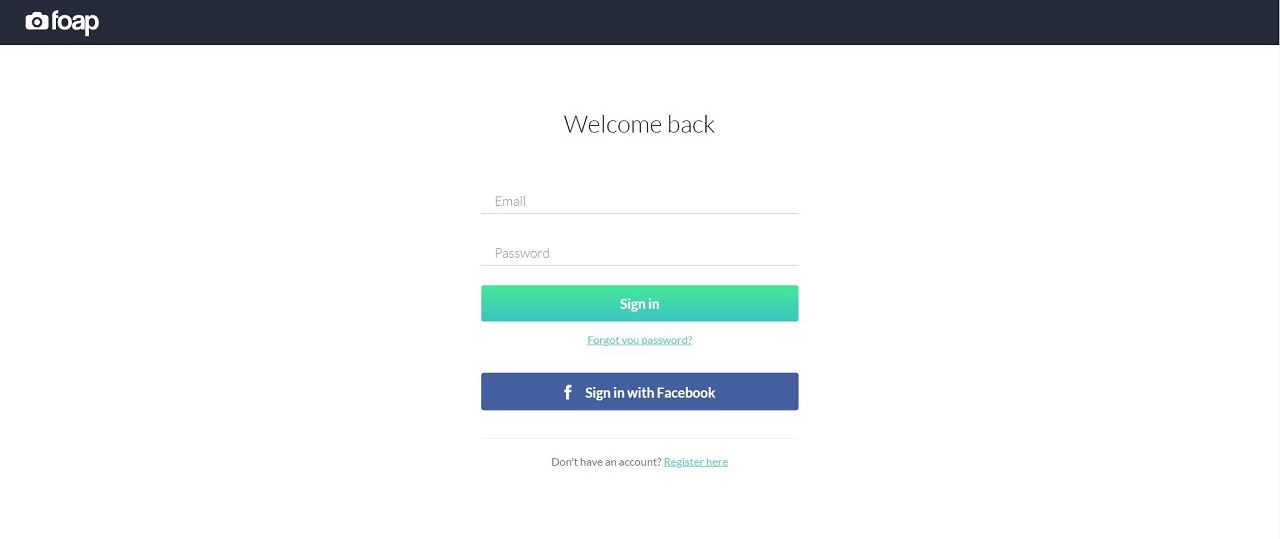
Before you can effectively manage your Foap account, you need to know how to access it. Here, we'll guide you through the steps to log in and get started with your Foap journey.
Logging In
- Visit the Foap website at www.foap.com.
- In the upper-right corner of the homepage, you'll find the "Log In" button. Click on it to proceed.
- You'll be directed to the login page, where you need to enter your registered email address and password.
- After entering your credentials, click the "Log In" button to access your account.
Forgot Your Password?
If you've forgotten your password, don't worry; Foap provides a quick and easy solution:
- On the login page, click the "Forgot password?" link.
- Enter the email address associated with your Foap account.
- Follow the instructions sent to your email to reset your password.
Creating a Foap Account
If you don't already have a Foap account, you can quickly sign up for one:
- Visit the Foap website as mentioned earlier.
- Click the "Sign Up" button on the homepage.
- Fill in your details, including your name, email address, and a secure password.
- Complete the registration process and verify your email address if required.
Accessing Your Account on Mobile
If you prefer to use Foap on your mobile device, you can download the Foap app from your device's app store. Once installed:
- Open the Foap app.
- Enter your login credentials.
- You'll be logged into your account and ready to explore Foap on the go.
Now that you've successfully logged in, you're ready to explore your Foap account and make the most of the platform. In the next sections, we'll delve into managing various aspects of your account and optimizing your experience.
Also Read This: Discover If Canva Templates Are Free to Use
2. Navigating Your Account Settings
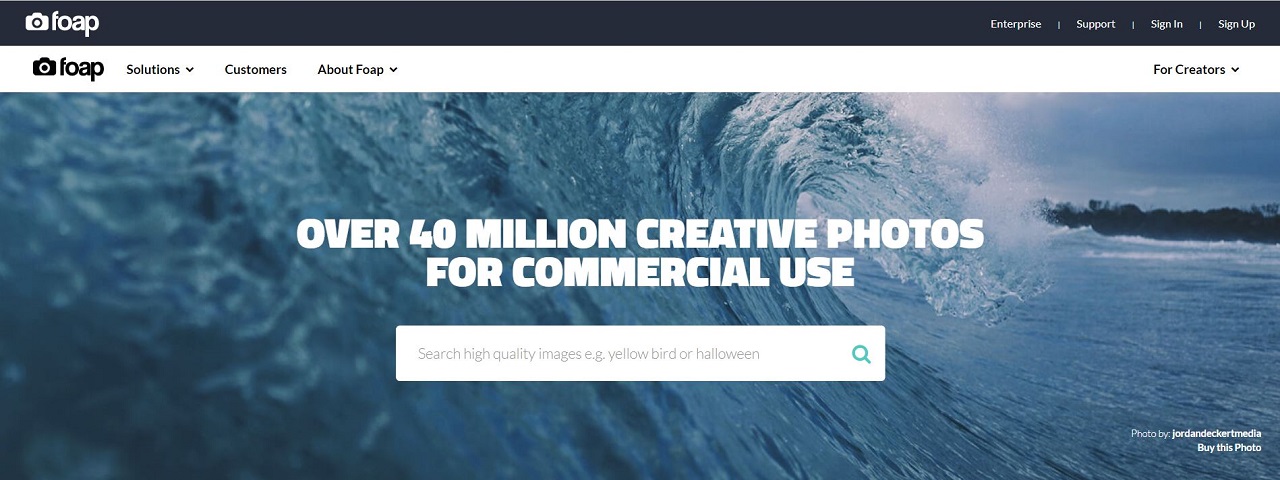
Once you've successfully accessed your Foap account, the next step is to navigate through your account settings to customize your experience. Your account settings are a central hub for controlling how Foap works for you, and this section will guide you through it.
Your Dashboard
When you log in to your Foap account, you'll land on your dashboard. This is your control center where you can access various settings. Here's what you'll find:
- Profile Picture: Your profile picture is displayed here, and you can change it by clicking on it.
- Username and Bio: Edit your username and add or update your bio to provide more information about yourself.
- Notification Center: Stay informed about new activity on your account.
- Your Portfolio: View your uploaded photos and videos, and manage your media library.
- Earnings: Track your earnings and payment history.
Profile and Privacy Settings
Click on the "Profile & Privacy" tab in your account settings to access options to personalize your Foap experience:
- Profile Visibility: Choose whether you want your profile to be public or private. Public profiles can be seen by all users, while private profiles are visible to followers only.
- Notification Preferences: Customize your notification settings, including email preferences and mobile notifications.
- Connected Social Accounts: Link your Foap account to your social media profiles for seamless sharing and cross-promotion.
Payment and Subscription
If you're a Foap user looking to monetize your content, you can configure your payment and subscription settings:
- Payment Method: Add your preferred payment method, such as PayPal, to receive your earnings.
- Subscription Plan: Review and manage your subscription plan, if applicable.
Security
Ensuring the security of your Foap account is crucial. Here's how you can do it:
- Password Change: Regularly update your password for enhanced security.
- Log Out from Devices: View and manage the devices that are currently logged into your account, and log them out if needed.
Account Deactivation
If, for any reason, you decide to deactivate your Foap account, you can do so through the account settings. Keep in mind that deactivating your account is different from permanently deleting it. Deactivation allows you to reactivate your account later if you change your mind.
Settings Customization
Finally, explore the customization options in your account settings to tailor your Foap experience to your preferences. You can adjust language settings, email preferences, and other settings to make Foap work best for you.
With these settings at your fingertips, you have the power to shape your Foap account to suit your needs and creative goals. In the next sections, we'll cover more aspects of managing your Foap account, such as profile customization, media management, and account privacy.
Also Read This: How to Capture a Behance Portfolio Angle Shot
3. Profile Customization
Your Foap profile is your digital identity on the platform, and customizing it can help you stand out and attract potential buyers and followers. Let's explore how to make your profile uniquely yours:
Profile Picture
Your profile picture is the first thing other users see, so make it count. Follow these steps to set or change your profile picture:
- Click on your current profile picture.
- Select "Upload new" to choose an image from your device.
- Crop and adjust the image as needed.
- Save your changes, and your new profile picture will be visible to all users.
Username and Bio
Your username and bio provide additional information about you and your work. Here's how to edit them:
- Click on your username to access your profile settings.
- Edit your username if you'd like to change it.
- Add or update your bio to describe yourself, your interests, and your creative journey.
- Save your changes to update your profile information.
Showcasing Your Portfolio
Your Foap portfolio displays the photos and videos you've uploaded. Customize your portfolio to showcase your best work and attract potential buyers:
- Media Selection: Choose which photos and videos to display in your portfolio. Highlight your most stunning and marketable content.
- Media Order: Arrange your media in the order you prefer, putting your best work at the forefront.
- Captions and Descriptions: Add captions and descriptions to your media to provide context and engage your audience.
Interests and Categories
Specify your interests and categories to help Foap connect you with like-minded users and potential buyers:
- Categories: Select the categories that best represent your content, such as nature, travel, food, or fashion.
- Interests: Share your interests to connect with users who share similar passions and creative pursuits.
Profile Privacy
Decide who can view your profile and follow you. Foap offers two privacy settings:
- Public Profile: If you want your profile to be visible to all users, select the public profile option. This is ideal for users looking to gain maximum exposure for their work.
- Private Profile: Opt for a private profile if you prefer to limit visibility to only those who follow you. This is a great choice for users who want a more controlled and exclusive experience.
Customizing your Foap profile is essential for attracting the right audience and showcasing your creative skills. A well-curated profile can lead to more followers, sales, and networking opportunities. In the next sections, we'll explore the process of managing your uploaded media, understanding account privacy settings, and making changes to your account information. Stay tuned for more tips on optimizing your Foap experience!
Also Read This: Express Yourself: Commenting on DeviantArt
4. Managing Your Media
Your media is at the heart of your Foap account, and managing it effectively is key to your success on the platform. In this section, we'll explore how to upload, organize, and optimize your photos and videos:
Uploading Media
Sharing your visual content on Foap is easy. Here's how to upload your photos and videos:
- Click the "Upload" button, usually found on your dashboard or media section.
- Select the files you want to upload from your device.
- Provide relevant details for your media, including titles, descriptions, and tags.
- Choose appropriate categories to help your content reach the right audience.
- Set a selling price for each piece of media if you wish to sell them on Foap.
- Click "Upload" to add your media to your portfolio.
Media Organization
As your portfolio grows, keeping it organized is crucial. Foap offers features to help you manage your media efficiently:
- Albums: Create albums to categorize and group your media by themes, projects, or events.
- Tags and Keywords: Use relevant tags and keywords to make your content more discoverable in searches.
- Editing and Deleting: You can edit the details of your media at any time or delete them if they are no longer relevant to your portfolio.
Understanding Licensing and Sales
Foap allows you to sell your media to individuals, businesses, and agencies. Here's what you need to know:
- Licensing: By default, your media is available for sale as licenses. You can choose between standard or extended licenses, depending on usage rights.
- Pricing: Set competitive prices for your media to attract buyers while ensuring you're fairly compensated for your work.
- Sales Tracking: Stay informed about sales, earnings, and download statistics in your account settings.
Interacting with the Foap Community
Engaging with the Foap community can enhance your experience and help you gain exposure. Here's how to interact:
- Liking and Commenting: Show appreciation for other users' content by liking and leaving thoughtful comments.
- Following: Connect with fellow photographers and creatives by following their profiles.
- Participating in Missions: Foap frequently hosts missions where you can submit your media for a chance to win prizes and gain recognition.
Optimizing Your Media
To increase the chances of your media being discovered and purchased, consider these optimization tips:
- High-Quality Content: Upload high-resolution, professional-quality media to attract buyers.
- Clear Descriptions: Write clear and concise descriptions that provide context for your media.
- Relevant Tags: Use relevant tags and keywords to ensure your content appears in relevant searches.
Managing your media effectively on Foap involves more than just uploading photos and videos. It's about organization, engagement with the community, and optimizing your content to maximize its visibility and potential sales. In the next sections, we'll dive into topics like account privacy, changing account information, and account security. Stay tuned for more tips to help you make the most of your Foap experience!
Also Read This: How to Change and Upload Your Facebook Profile Picture
5. Understanding Account Privacy
Protecting your privacy on Foap is essential, and understanding the platform's privacy settings can help you control who can view your content and interact with you. In this section, we'll delve into the key aspects of account privacy:
Profile Visibility
Foap offers two options for profile visibility, allowing you to choose the level of exposure you're comfortable with:
| Profile Setting | Description |
|---|---|
| Public Profile | Your profile is visible to all Foap users, and your content can be discovered by anyone. |
| Private Profile | Your profile is only visible to users who follow you, offering a more exclusive experience. |
Follower System
When you have a public profile, other users can follow you to receive updates about your activity. Understanding how the follower system works is important:
- Followers: Users who choose to follow your profile will see your updates in their feed.
- Unfollowers: Users can also unfollow your profile at any time.
- Privacy Control: You can block or report users who engage in inappropriate behavior, ensuring a safer and more enjoyable experience on Foap.
Messages and Interaction
On Foap, you may receive messages and interactions from other users. Here's what you need to know:
- Direct Messages: Users can send you direct messages to discuss collaborations, licensing, or any other inquiries.
- Liking and Commenting: Users can like and comment on your media, providing feedback and appreciation.
- Control and Privacy: You can manage your messages, control who can comment on your media, and block or report users as needed to maintain a positive online environment.
Privacy Best Practices
To ensure your privacy and security on Foap, consider these best practices:
- Choose Your Profile Setting Carefully: Select the profile visibility option that aligns with your preferences and goals on the platform.
- Review Direct Messages: Regularly check your direct messages and engage with users who reach out to you professionally.
- Block and Report as Needed: Use the block and report features to address any issues with inappropriate or harmful interactions.
Understanding account privacy settings and making informed choices can help you enjoy a secure and pleasant experience on Foap. In the next sections, we'll explore changing account information, cancelling your Foap account, and ensuring account security. Stay tuned for more tips to optimize your Foap journey!
Also Read This: How to Find and Use Royalty-Free Music for Your Videos
6. Changing Account Information
Life is dynamic, and your account information on Foap may need adjustments over time. Whether you need to update your email, password, or other details, this section will guide you through the process of changing your account information:
Updating Email Address
If you wish to change the email address associated with your Foap account, follow these steps:
- Log in to your Foap account using your current email and password.
- Access your account settings from the dashboard or profile page.
- Find the "Email" or "Account Information" section and click the "Change Email" option.
- Enter your new email address and confirm it.
- Verify your new email address by clicking the link sent to your new email inbox.
- Your email address is now updated and ready to use for future logins and notifications.
Changing Password
For security reasons, it's a good practice to change your password periodically. Here's how you can do it on Foap:
- Log in to your Foap account using your current email and password.
- Access your account settings from the dashboard or profile page.
- Look for the "Security" or "Password" section and click the "Change Password" option.
- Enter your current password and your new password (make sure it's strong and unique).
- Save your changes, and your password is now updated for enhanced security.
Other Account Information
Foap may allow you to update additional account information, such as your name, profile picture, and bio. To make these changes:
- Log in to your Foap account.
- Access your account settings and navigate to the relevant section (e.g., "Profile" or "Personal Information").
- Edit the information you want to change, such as your name, profile picture, or bio.
- Save your changes, and your account information is now updated.
Review and Double-Check
Before finalizing any changes to your account information, it's essential to review and double-check the accuracy of the updated details. This can help avoid any issues with accessing your account or receiving important notifications in the future.
By knowing how to change your account information on Foap, you can keep your profile up to date and adapt it as your circumstances change. In the next sections, we'll explore the process of cancelling your Foap account, optimizing your profile for the best results, and ensuring account security. Stay tuned for more tips on making the most of your Foap experience!
Also Read This: Is iStock Currently Down – Troubleshooting and Understanding Service Outages
7. Cancelling Your Foap Account
While we hope you have a positive experience on Foap, we understand that there may come a time when you decide to part ways with the platform. If you're considering cancelling your Foap account, here's how to do it:
Account Deactivation vs. Permanent Deletion
Before proceeding, it's essential to understand the two options for leaving Foap:
| Option | Description |
|---|---|
| Account Deactivation | This option temporarily suspends your account. You can reactivate it at any time by logging back in. |
| Permanent Deletion | This option permanently deletes your account and all associated data. It cannot be undone. |
Account Deactivation
If you want to temporarily deactivate your Foap account, follow these steps:
- Log in to your Foap account using your current email and password.
- Access your account settings from the dashboard or profile page.
- Find the "Account Deactivation" or "Deactivate Account" option.
- Follow the provided instructions, and your account will be temporarily suspended.
- You can reactivate your account at any time by logging in with your existing credentials.
Permanent Account Deletion
If you've decided to permanently delete your Foap account, here's how to proceed:
- Log in to your Foap account using your current email and password.
- Contact Foap Support: Send an email to Foap's support team at [email protected], requesting permanent account deletion.
- Follow the instructions provided by Foap Support to verify your identity and complete the account deletion process.
- Your account and all associated data will be permanently deleted. Be aware that this action is irreversible.
Considerations Before Deletion
Before cancelling your Foap account, consider the following factors:
- Earnings: Ensure that you have received any outstanding earnings, as these may not be recoverable after account deletion.
- Licensing: Be aware that any media you've sold under licensing agreements may still be in use by buyers after account deletion.
- Followers and Connections: Inform your followers and connections about your departure if you wish to maintain these relationships outside of Foap.
Cancelling your Foap account is a personal decision, and it's essential to choose the option that best suits your needs. Whether you opt for temporary deactivation or permanent deletion, make sure to consider any financial and professional implications before taking this step. In the next section, we'll explore how to ensure the security of your Foap account.
Also Read This: Stopping Spanish Ads on YouTube by Customizing Your Ad Preferences
8. Sign-Out and Security
Ensuring the security of your Foap account is of utmost importance, and properly signing out of your account when necessary is a crucial step in maintaining that security. In this section, we'll discuss how to sign out safely and provide tips for enhancing the security of your Foap account:
Secure Sign-Out
Signing out of your Foap account is a simple but important process. Here's how to do it securely:
- Click on your profile picture or username in the top-right corner of the screen to access the account menu.
- Find the "Sign Out" or "Log Out" option and click it.
- You will be logged out of your account and returned to the login page.
- Always make sure to sign out when using Foap on shared or public computers to prevent unauthorized access to your account.
Account Security Tips
Enhancing the security of your Foap account is essential to protect your data and content. Here are some tips to consider:
- Strong Password: Use a strong, unique password that includes a combination of letters, numbers, and symbols. Avoid easily guessable information like birthdays or common phrases.
- Password Changes: Regularly update your password to maintain account security. Make sure not to use the same password across multiple platforms.
- Two-Factor Authentication (2FA): Enable 2FA if Foap offers this feature. It adds an extra layer of security by requiring a secondary verification method, such as a code sent to your mobile device.
- Secure Email: Ensure that your associated email address is secure and regularly monitor it for account-related notifications and password reset requests.
- Device Security: Keep the devices you use to access Foap secure with up-to-date operating systems and antivirus software.
- Be Wary of Phishing: Beware of phishing attempts that may trick you into revealing your Foap login details. Always verify the legitimacy of emails or messages before clicking on links or providing information.
- Log Out After Use: Always sign out when you're finished using Foap, especially on public computers or shared devices. This prevents unauthorized access to your account.
By following these security tips and practicing secure sign-out procedures, you can help protect your Foap account from unauthorized access and ensure the privacy of your data and content. Ensuring the security of your account is a key step in having a safe and enjoyable experience on the platform. In conclusion, we hope this guide has been helpful in managing your Foap account effectively, and we wish you success in your creative journey on Foap!
Is the fit, a hit or flop?
3D Customer Concept Garment#digitalassets #digitalartist #modeling #apparel #blender #clo3d #ai #3d #3dfittingroom #3dassetdesign #apparelindustry #virtualapparelmodeling #augmentedreality #stockphotography #fashionphotography pic.twitter.com/56WzWWkLrg
— Trillionth Dimension (@trilly3d) November 4, 2023
Also Read This: How to Download Subtitles for YouTube Videos and Add Captions to Content
FAQs
Here are some frequently asked questions and answers to help you navigate and make the most of your Foap experience:
1. What is Foap?
Foap is a platform that allows photographers and content creators to showcase their photos and videos, connect with potential buyers, and earn money by selling their media. It's a creative community where users can share their visual content with the world.
2. How do I create a Foap account?
Creating a Foap account is easy. Visit the Foap website at www.foap.com, click on the "Sign Up" button, and follow the registration process by providing your name, email address, and a secure password. Once you complete the registration, your Foap account is ready to use.
3. How can I upload my photos and videos to Foap?
To upload your media on Foap, log in to your account, click the "Upload" button, select the files you want to upload from your device, provide relevant details, choose categories, set prices if you want to sell them, and click "Upload." Your media will be added to your Foap portfolio.
4. What are Foap missions, and how do I participate?
Foap missions are contests or requests for specific types of photos or videos. To participate, visit the missions section on Foap, select a mission that interests you, and upload media that aligns with the mission's theme and requirements. If your media is selected, you can win prizes and gain recognition.
5. How can I change my account information, such as email or password?
To change your account information, including your email or password, log in to your Foap account, access your account settings, and follow the options provided to make the necessary updates. You can find detailed instructions in our blog post.
6. Can I cancel my Foap account, and what's the process?
Yes, you can cancel your Foap account either by temporarily deactivating it or by permanently deleting it. The process for each option is explained in our blog post. Make sure to consider any financial and professional implications before making your decision.
7. What are the privacy settings on Foap, and how can I manage them?
Foap offers privacy settings that allow you to control who can view your profile and interact with you. You can choose between a public profile, visible to all users, or a private profile, visible to followers only. You can manage these settings in your account preferences to suit your preferences.
8. Is my content safe and protected on Foap?
Foap takes the security and protection of your content seriously. Media you upload is typically available for licensing, and Foap ensures that proper usage rights are respected. However, it's essential to be vigilant and adhere to best practices to safeguard your work and account, as outlined in our blog post's security section.
These FAQs aim to provide answers to common questions about Foap and using the platform effectively. If you have more specific inquiries or need further assistance, you can contact Foap support or refer to their official documentation for additional guidance.
Conclusion
Congratulations! You've reached the end of our comprehensive guide on managing your Foap account effectively. We've covered a wide range of topics, from creating your account to customizing your profile, managing your media, and understanding account privacy. We also explored the processes of changing account information, cancelling your Foap account, and ensuring account security.
As a creative individual or photographer on Foap, your journey is all about sharing your unique visual content with the world, connecting with a global community of fellow creators, and potentially earning from your work. With the knowledge and tips provided in this guide, you are better equipped to make the most of your Foap experience.
Remember, your Foap account is a valuable platform for showcasing your talent and reaching potential buyers and collaborators. By carefully managing your account, keeping your information up to date, and understanding the privacy settings, you can tailor your experience to meet your creative goals and preferences.
Whether you choose to temporarily deactivate your account, permanently delete it, or continue your creative journey on Foap, we hope this guide has been a valuable resource in navigating the platform. The FAQs section addressed common questions you might have had along the way, offering insights into the Foap community and its features.
Thank you for joining us on this journey through Foap account management. We wish you success, creativity, and inspiration as you continue to explore and contribute to the vibrant Foap community. May your visual content shine and your experiences on Foap be both rewarding and fulfilling!
If you have any further questions or need additional assistance, don't hesitate to reach out to Foap's support team or explore their official documentation for further guidance and insights.
