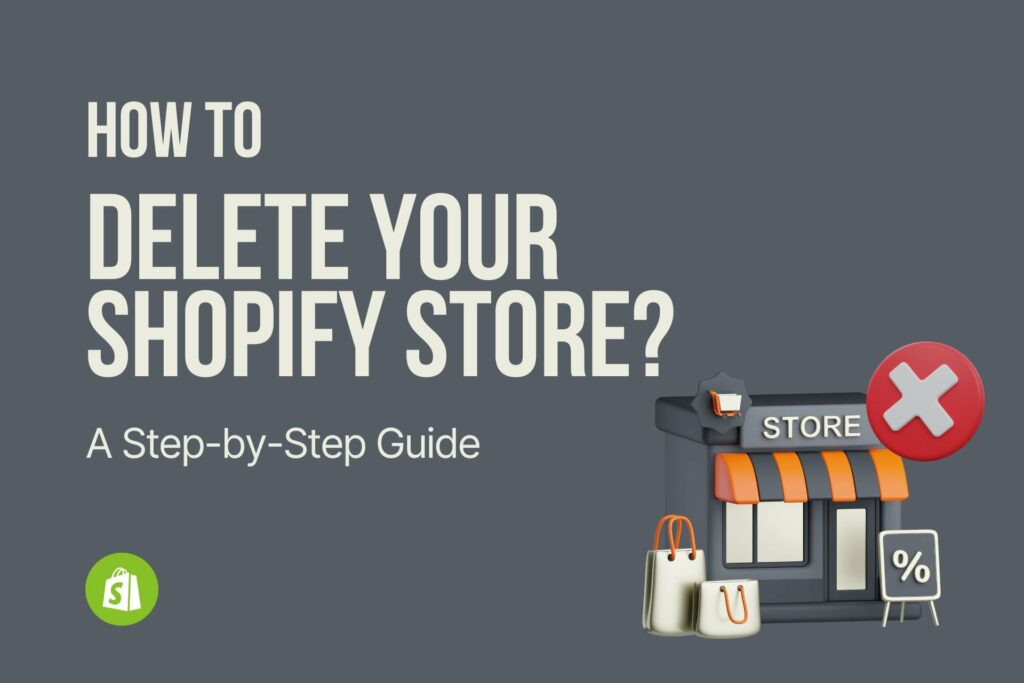Introduction
Welcome to the journey of managing and optimizing your online presence. In this blog post, we'll delve into the intricacies of a crucial decision: deleting your Shopify store. Whether you're considering a fresh start, rebranding, or exploring new platforms, understanding the process and implications is essential. Join us as we navigate the Vanishing Act – the process of deleting your Shopify store – and explore the factors to consider before taking this significant step.
Also Read This: How Long Does It Take Shutterstock to Verify Your ID and Get Started
Why Delete Your Shopify Store?
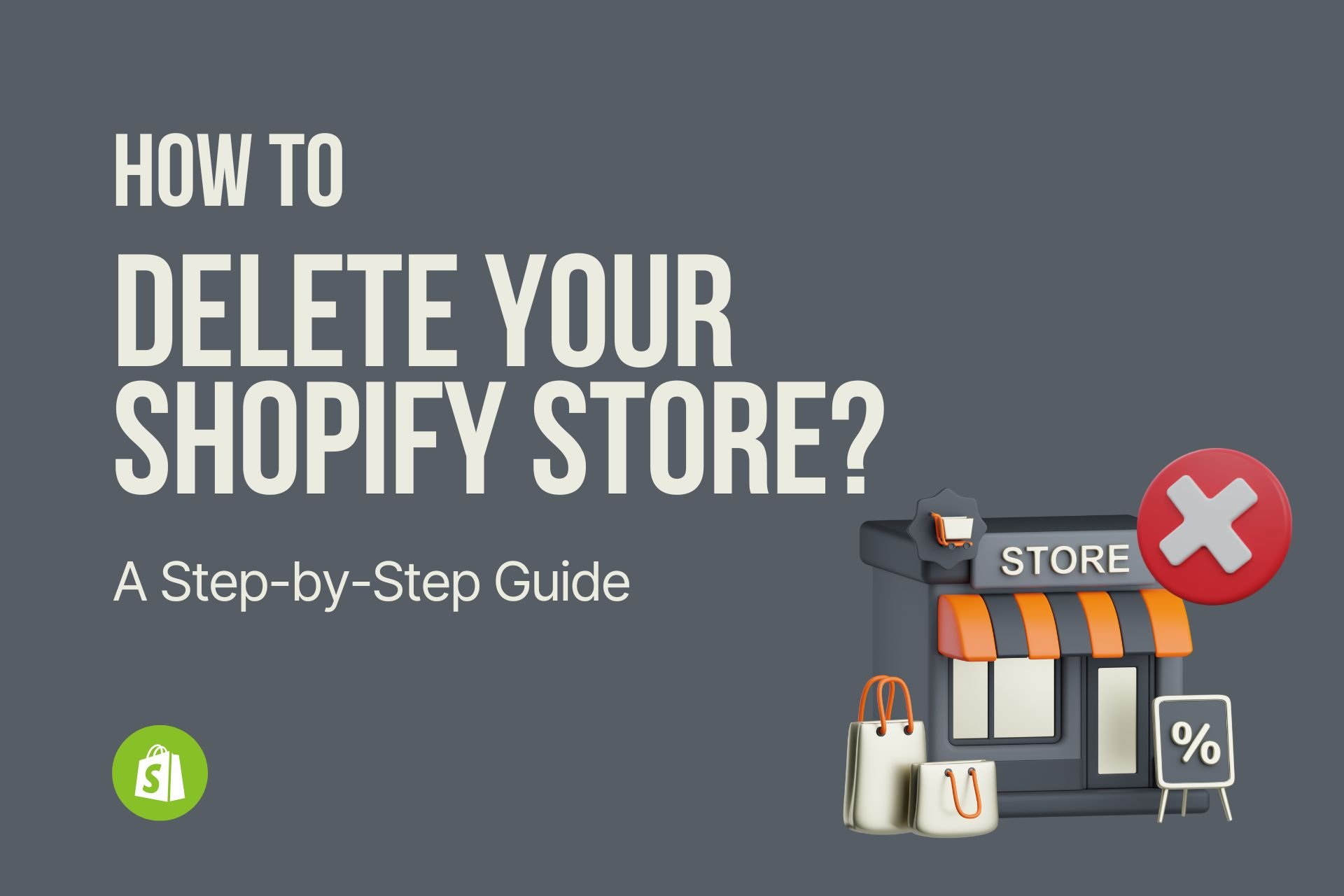
Deciding to delete your Shopify store is a significant choice that requires careful consideration. Here are some common reasons why individuals or businesses may choose to take this step:
- Business Closure: If you've decided to close your business, whether due to a change in focus, external factors, or other reasons, deleting the Shopify store may be a logical step to officially conclude operations.
- Rebranding: Aiming for a fresh identity? Rebranding is a common reason to delete a Shopify store. It allows for a clean slate, helping you align your online presence with the updated brand image.
- Platform Migration: Businesses may opt to migrate to a different e-commerce platform that better suits their evolving needs. In such cases, deleting the Shopify store becomes a necessary step in the transition process.
- Consolidation: Some businesses choose to consolidate their online presence by merging multiple stores into one. Deleting redundant Shopify stores streamlines operations and ensures a more focused online strategy.
Before making the decision to delete your Shopify store, it's crucial to assess your specific circumstances. Consider the implications and weigh the pros and cons. Below is a table outlining key factors to help you evaluate whether deleting your store aligns with your overall strategy:
| Factors | Considerations |
|---|---|
| Data Backup | Ensure all essential data is backed up before deletion to avoid irreversible loss. |
| Communication | Inform customers and stakeholders about the upcoming changes to maintain transparency. |
| SEO Impact | Evaluate potential consequences on search engine rankings and online visibility. |
| Alternative Solutions | Explore alternatives such as putting the store on hold or temporary closures. |
By understanding these reasons and considerations, you'll be better equipped to make an informed decision regarding the fate of your Shopify store.
Also Read This: How to Get a Behance Badge
Before You Delete
Deleting your Shopify store is a consequential decision, and proper preparation is key to ensuring a smooth process. Before taking the plunge, consider the following crucial steps and factors:
- Data Backup: Before initiating the deletion process, ensure all your essential data is securely backed up. This includes product information, customer data, and any other crucial details that you may need in the future.
- Communication: Inform your customers, suppliers, and any other stakeholders about your decision to delete the Shopify store. Clear communication will help manage expectations and maintain transparency.
- Inventory Management: If you have physical products associated with your Shopify store, make sure to manage your inventory appropriately. Consider selling off remaining stock or transferring it to another platform.
- Subscription Cancellations: If you have active subscriptions or services associated with your Shopify store, cancel them to avoid unnecessary charges after the deletion.
Additionally, be aware of the following considerations:
- Recovery Options: Understand the recovery options provided by Shopify. In case you change your mind or need to restore the store, knowing the available recovery options can be crucial.
- Financial Records: Keep a record of your financial transactions and statements associated with the Shopify store. This documentation may be required for tax purposes or audits in the future.
- Third-Party Integrations: If your Shopify store is integrated with third-party apps or services, review these integrations. Ensure that you deactivate or remove any integrations that may be affected by the store deletion.
Here's a table summarizing the key factors to consider before deleting your Shopify store:
| Factors | Considerations |
|---|---|
| Data Backup | Securely back up all essential data before initiating the deletion process. |
| Communication | Inform customers and stakeholders about the decision to delete the Shopify store. |
| Inventory Management | Manage physical product inventory appropriately, considering selling or transferring stock. |
| Subscription Cancellations | Cancel any active subscriptions or services associated with the Shopify store. |
By carefully addressing these considerations, you'll be better prepared for the process of deleting your Shopify store, minimizing potential complications and ensuring a well-managed transition.
Also Read This: Effective Workouts to Shed Weight from Thighs and Hips
Step-by-Step Guide to Deleting Your Shopify Store
Deleting your Shopify store is a deliberate process that involves several steps. Follow this comprehensive guide to ensure a smooth and well-executed deletion:
- Login to Shopify: Access your Shopify admin panel by logging in with your credentials.
- Go to Settings: Navigate to the "Settings" option located in the bottom left corner of your admin panel.
- Select 'Plan and Permissions': Within the Settings menu, find and click on 'Plan and Permissions.' This section contains the necessary options for store deletion.
- Cancel Subscription: If you have an active subscription, initiate the process of canceling it. Follow the on-screen instructions to complete the cancellation.
- Confirm Deletion: After canceling the subscription, find the option to 'Close Store' or 'Delete Store.' Shopify will prompt you to confirm your decision. Take the time to review the consequences before proceeding.
- Provide Feedback: Shopify may request feedback regarding your decision to delete the store. This step is optional but can be valuable for Shopify to improve its services.
- Verify Email: Shopify may send a verification email to the account associated with the store. Check your email and follow the provided link to verify the deletion request.
- Store Deletion Complete: Once the verification is complete, Shopify will finalize the deletion process. Your store will no longer be accessible, and data associated with it will be permanently removed.
It's essential to note that the deletion process is irreversible, and Shopify does not store any backup of your data after deletion. Therefore, thorough preparation and consideration of the decision are crucial.
Here's a table summarizing the key steps in the process:
| Steps | Actions |
|---|---|
| Login to Shopify | Access the admin panel by logging in with your credentials. |
| Go to Settings | Navigate to the "Settings" option in the bottom left corner of the admin panel. |
| Select 'Plan and Permissions' | Find and click on 'Plan and Permissions' within the Settings menu. |
| Cancel Subscription | If applicable, initiate the cancellation of your subscription. |
| Confirm Deletion | Review and confirm the decision to delete the store. |
| Provide Feedback | Optionally, provide feedback on your decision. |
| Verify Email | Check your email and follow the provided link to verify the deletion request. |
| Store Deletion Complete | After verification, the store deletion process is finalized. |
By following these steps meticulously, you can confidently navigate the process of deleting your Shopify store, ensuring that it aligns with your overall strategy and business goals.
Also Read This: Understanding Adobe Stock Pricing for Students and Access Options
FAQ
As you consider the significant step of deleting your Shopify store, it's natural to have questions. Here are answers to some frequently asked questions to provide clarity and guidance:
-
- Can I Recover My Deleted Shopify Store?
Unfortunately, once a Shopify store is deleted, the process is irreversible. Shopify does not keep backups of deleted stores. It's crucial to back up your data and carefully consider the decision before proceeding.
-
- What Happens to My Subscriptions and Payments?
If you have active subscriptions or payments associated with your Shopify store, it's essential to cancel them before deletion to avoid unnecessary charges. Shopify does not refund subscription fees after deletion.
-
- How Does Store Deletion Affect SEO?
Deleting your Shopify store can have implications for your search engine rankings and online visibility. The sudden removal of your online presence may lead to a temporary drop in search rankings. Consider alternative options or temporary closures if maintaining SEO is crucial for your business.
-
- Can I Temporarily Close My Store Instead?
Yes, Shopify provides the option to temporarily close your store. This allows you to put your storefront on hold without permanently deleting it. This can be a suitable alternative if you plan to reopen your business in the future.
-
- Is There a Waiting Period for Store Deletion?
Once you initiate the deletion process and confirm your decision, Shopify will proceed with the deletion promptly. There is no extended waiting period, and the process is typically completed after the necessary verifications.
-
- What Should I Do if I Change My Mind?
If you change your mind after initiating the deletion process, Shopify provides a short window for recovery. However, this option is limited, and it's crucial to act promptly if you decide to reverse the deletion.
For more specific inquiries or concerns, it's recommended to consult Shopify's official documentation or reach out to their support team for personalized assistance.
Also Read This: DIY Nail Polish Remover at Home – A Step-by-Step Guide
Impact on SEO and Online Presence
Deleting your Shopify store can have significant consequences for your search engine optimization (SEO) and overall online presence. It's crucial to understand the potential impact and carefully evaluate whether the decision aligns with your business goals. Here are key considerations:
-
- Search Engine Rankings:
Removing your Shopify store abruptly can lead to a drop in search engine rankings. Search engines may take time to reevaluate and index your updated online presence. This can result in decreased visibility on search engine results pages (SERPs).
-
- Indexed Pages:
Search engines index the pages of your online store to determine their relevance to user queries. Deleting the store removes these indexed pages, potentially causing a loss in organic traffic. It's essential to plan for this and consider alternative strategies to maintain visibility.
-
- Backlinks and Referral Traffic:
If your Shopify store has accumulated backlinks from other websites, deleting it may lead to a loss of these valuable links. Backlinks contribute to SEO and referral traffic. Losing them can impact your site's authority and trustworthiness in the eyes of search engines.
-
- Customer Trust and Recognition:
Your online presence is a crucial aspect of customer trust and recognition. Deleting your Shopify store may confuse existing customers and disrupt the established brand image. Communicate the changes transparently to maintain trust and provide information on any rebranding or relocation efforts.
Here's a table summarizing the potential impacts:
| Aspects | Impacts |
|---|---|
| Search Engine Rankings | May experience a temporary drop as search engines adjust to the updated online presence. |
| Indexed Pages | Loss of indexed pages may result in a decrease in organic traffic. |
| Backlinks and Referral Traffic | Deletion may lead to a loss of backlinks and referral traffic, impacting SEO. |
| Customer Trust and Recognition | Deleting the store can cause confusion among existing customers, affecting brand perception. |
Before deciding to delete your Shopify store, consider alternative strategies to mitigate the impact on SEO. Temporary closures, rebranding efforts, or exploring other platforms may offer viable solutions while preserving your online presence and customer relationships.
Also Read This: Fun Facts About VectorStock You Probably Didnât Know
Alternatives to Deleting Your Store
Before taking the irreversible step of deleting your Shopify store, explore alternative options that may better suit your business needs. Consider the following alternatives to ensure a more flexible approach to your online presence:
-
- Temporary Closure:
If you need to pause operations temporarily, consider using the temporary closure feature provided by Shopify. This allows you to put your store on hold without permanently deleting it. Customers will see a message indicating that the store is temporarily closed, providing you with the flexibility to resume operations later.
-
- Put Products on Hold:
If you want to retain your online presence but temporarily stop sales, you can put your products on hold. This option allows customers to view your products but disables the ability to make purchases. It's a useful strategy if you anticipate a brief hiatus and plan to resume sales in the future.
-
- Rebranding:
If your motivation for considering deletion is to rebrand your business, explore the option of rebranding within Shopify. You can update your store's theme, logo, and overall design to align with your new brand identity without resorting to complete deletion. This allows for a fresh start without losing your existing customer base.
-
- Explore Other Platforms:
If you're looking for a change, explore other e-commerce platforms that may better align with your business goals. This option allows you to migrate your products and data to a new platform without losing your entire online presence. Research and choose a platform that suits your needs and offers the features you require.
Here's a table summarizing the alternatives:
| Alternatives | Description |
|---|---|
| Temporary Closure | Utilize Shopify's temporary closure feature to pause operations without permanent deletion. |
| Put Products on Hold | Disable the ability to make purchases while allowing customers to view your products during a temporary hiatus. |
| Rebranding | Update your store's theme, logo, and design to reflect a new brand identity without deleting the entire store. |
| Explore Other Platforms | Research and migrate to a different e-commerce platform that better aligns with your business goals. |
By considering these alternatives, you can make a strategic decision that aligns with your business objectives while preserving your online presence and customer relationships.
Also Read This: Design Professional Logos Using Canva Logo Template
Case Studies
Explore real-world examples of businesses that successfully navigated the process of deleting their Shopify store. These case studies provide insights into the challenges faced, strategies employed, and lessons learned by businesses in various scenarios:
-
- Case Study 1: Streamlining Operations
In this case, a business opted to delete one of its multiple Shopify stores as part of a strategic decision to streamline operations. The process involved careful data backup, communication with customers, and a smooth transition plan. The result was a more focused online strategy with consolidated resources and improved efficiency.
-
- Case Study 2: Rebranding for Market Expansion
A business looking to expand its market presence decided to rebrand its Shopify store. Rather than deleting the entire store, the company undertook a comprehensive rebranding effort, updating the logo, theme, and product offerings. This case study showcases how a strategic rebranding initiative can breathe new life into an existing online presence.
-
- Case Study 3: Seamless Platform Migration
For businesses seeking a change in the e-commerce platform, this case study explores a successful migration from Shopify to a different platform. The process involved meticulous planning, data migration, and post-migration optimization. Businesses considering a platform switch can gain valuable insights from this case study to ensure a smooth transition.
-
- Case Study 4: Temporary Closure During Business Transition
In this case, a business undergoing a transition period decided to temporarily close its Shopify store. The temporary closure feature was utilized to pause operations while maintaining the online presence. This case study provides insights into managing customer expectations, communication strategies, and the eventual reopening of the store.
These case studies serve as practical examples of how businesses approached the decision-making process related to their Shopify stores. By examining these real-world scenarios, you can gain valuable insights and inspiration for your own strategic decisions regarding your online presence.
Conclusion
As we conclude this exploration of the process of deleting your Shopify store, it's evident that this decision carries significant implications for your business. The journey from contemplation to execution involves careful consideration of various factors, and alternative options may better suit your objectives.
Whether motivated by business closure, rebranding, or a shift to a different platform, the decision to delete a Shopify store requires thorough preparation. From backing up essential data to communicating transparently with stakeholders, each step plays a crucial role in ensuring a smooth and well-managed transition.
Consider the impact on search engine rankings, online visibility, and customer trust. Explore alternative strategies, such as temporary closures, putting products on hold, or rebranding within the Shopify platform. Real-world case studies provide valuable insights into the diverse approaches taken by businesses facing similar decisions.
Before finalizing the deletion, understand the irreversible nature of the process. Once deleted, Shopify does not store backups of your data, emphasizing the need for a strategic and informed approach. The impact on SEO and online presence underscores the importance of evaluating the long-term consequences for your business.
In conclusion, whether you proceed with the deletion or explore alternative paths, this journey is a pivotal moment for your online presence. By leveraging the knowledge gained from this exploration and understanding the experiences of others, you can navigate this decision with confidence and make choices that align with the evolving needs and goals of your business.