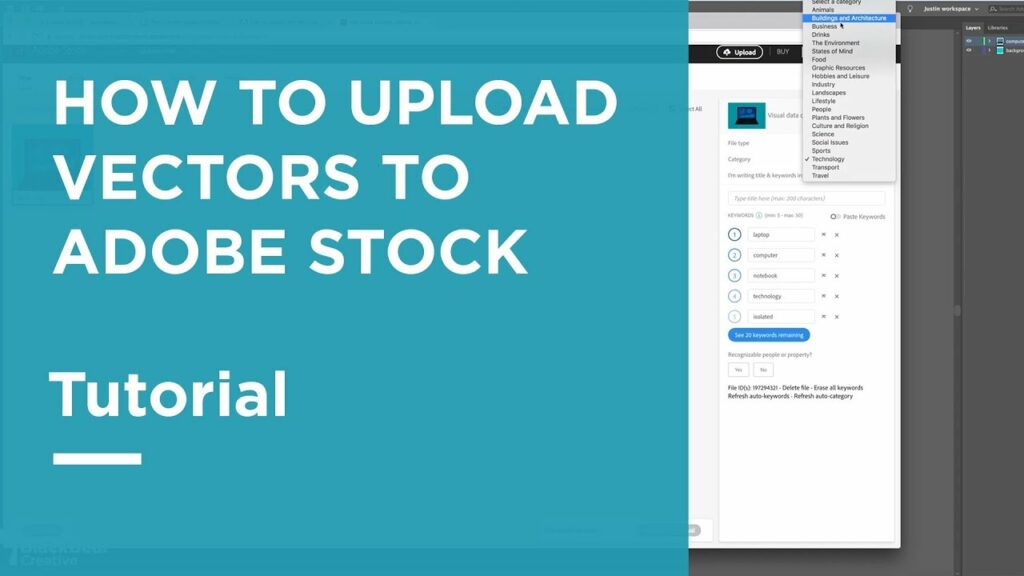Introduction
Welcome to the world of creative possibilities! In this blog post, we'll explore the exciting process of uploading vectors to Adobe Stock, offering a simple and effective way for users of https://imgpanda.com/ to showcase their artistic creations to a broader audience. Discover the power of contributing to Adobe Stock and unlocking new opportunities for exposure and potential earnings. Let's dive into the steps and insights that will make your vector uploads a seamless and rewarding experience.
Also Read This: Making Money on Picfair: A Comprehensive Guide
Understanding Adobe Stock

Adobe Stock stands as a dynamic hub for creatives, offering a vast collection of high-quality visuals that include photos, illustrations, videos, and, of course, vectors. For users of https://imgpanda.com/, leveraging Adobe Stock can open up avenues for broader exposure and even generate income through the sale of their vector creations.
Here's a comprehensive breakdown of the key aspects to understand about Adobe Stock:
- Content Variety: Adobe Stock hosts an extensive library of creative assets contributed by a diverse community of artists. Vectors, in particular, play a crucial role in graphic design, making them highly sought after by designers, marketers, and businesses.
- Contributor Opportunities: Adobe Stock welcomes contributors to share their work with a global audience. As a contributor, you have the chance to showcase your unique vector creations, reaching potential buyers worldwide.
- Licensing and Usage: Adobe Stock operates on a licensing model, allowing users to purchase and download content for various purposes. Contributors retain the copyright to their work but grant users the right to use it based on the license purchased.
- Marketplace Dynamics: The Adobe Stock marketplace thrives on the diversity of content and the constant demand for fresh, high-quality visuals. This presents an excellent opportunity for vector artists to find their niche and cater to specific design needs.
- Earning Potential: Contributors earn a commission for each sale of their content. The more popular and in-demand your vectors become, the greater your earning potential. Adobe Stock provides a transparent system for tracking sales and royalties.
Now, let's explore how users of https://imgpanda.com/ can tap into this vibrant ecosystem by seamlessly uploading their vectors to Adobe Stock. In the next sections, we'll guide you through the preparation of vector files, creating a contributor account, and the step-by-step process of uploading your unique creations to the Adobe Stock platform.
Also Read This: Best Practices for Adding a Company Logo to Your LinkedIn Profile
Preparing Your Vector Files
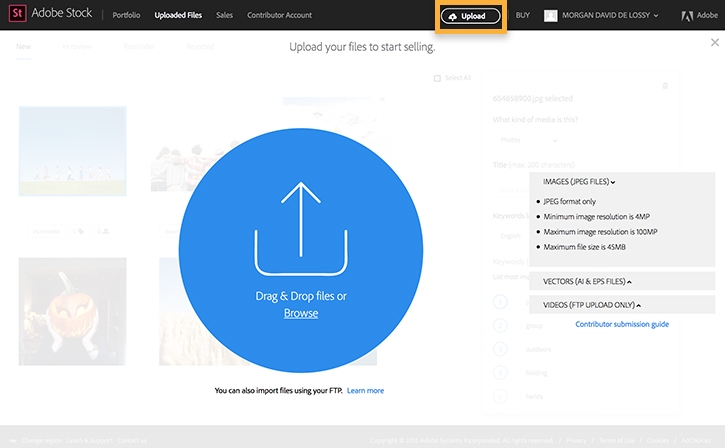
Before you embark on the journey of uploading your vectors to Adobe Stock, it's crucial to ensure that your files are meticulously prepared. Proper preparation not only streamlines the upload process but also enhances the overall quality and marketability of your vectors.
File Formats and Specifications
Begin by checking the file formats and specifications required by Adobe Stock. Generally, vector files in formats like AI (Adobe Illustrator), EPS (Encapsulated PostScript), or SVG (Scalable Vector Graphics) are accepted. Ensure that your vectors are in a high-resolution format, optimizing for clarity and visual appeal.
Resolution and Quality
Pay attention to the resolution of your vector files. Higher resolutions contribute to better image quality, making your vectors more attractive to potential buyers. A resolution of 300 DPI (dots per inch) is commonly recommended for print-quality vectors.
Color Modes and Profiles
Check and set the appropriate color mode and profile for your vectors. Adobe Stock typically accepts vectors in RGB color mode, ensuring vibrant and accurate colors. Additionally, embedding the appropriate color profile (such as sRGB) helps maintain color consistency across different platforms.
Organizing Layers and Groups
Organize your vector layers and groups thoughtfully. This not only helps in the presentation of your vectors but also makes it easier for buyers to customize and edit the files. Use clear and descriptive layer and group names for better accessibility.
Trimming and Artboard Size
Trim excess space and adjust the artboard size to fit your vector content precisely. A well-cropped and appropriately sized artboard enhances the visual appeal of your vectors and ensures a clean presentation on Adobe Stock.
Compression and File Size
While maintaining quality, be mindful of file size. Compress your vector files without compromising resolution to ensure a swift upload process. Adobe Stock provides guidelines on the maximum file size accepted, so be sure to adhere to these specifications.
By meticulously following these preparation steps, you set the stage for a smooth and successful upload experience. In the next section, we'll guide you through the process of creating your Adobe Stock contributor account, a crucial step on your journey to showcasing and monetizing your vector creations.
Also Read This: Insights on Life After Death What Happens When We Die
Creating an Adobe Stock Contributor Account
Embarking on your journey as a contributor to Adobe Stock involves setting up a dedicated contributor account. This account not only serves as your portal for uploading vectors but also acts as a hub for tracking your contributions and earnings. Let's walk through the process step by step.
Step 1: Sign Up
Begin by visiting the Adobe Stock contributor portal and initiating the sign-up process. You'll need to provide essential information, including your email address, a secure password, and other necessary details. Make sure to read and accept the terms and conditions.
Step 2: Verify Your Identity
Adobe Stock prioritizes the security of its contributors and buyers. As part of the sign-up process, you may be required to verify your identity. This step helps maintain the integrity of the platform and ensures a trustworthy community of contributors.
Step 3: Complete Your Profile
Once your account is set up, take the time to complete your contributor profile. This is an opportunity to showcase your expertise, provide a brief bio, and add a profile picture. A complete and compelling profile can attract more attention from potential buyers.
Step 4: Tax and Payment Information
Adobe Stock needs accurate tax and payment information to process your earnings. Navigate to the payment settings section and fill in the necessary details. Adobe Stock supports various payment methods, so choose the one that suits you best.
Step 5: Agree to Contributor Terms
Before you start uploading vectors, familiarize yourself with Adobe Stock's contributor terms. These terms outline the guidelines and policies for contributing to the platform. Once you've reviewed and agreed to these terms, you're ready to start sharing your vectors with the world.
By creating your Adobe Stock contributor account, you unlock a world of possibilities to showcase and monetize your vector creations. In the next section, we'll delve into the step-by-step process of uploading your meticulously prepared vector files to the Adobe Stock platform.
Also Read This: Can You Post YouTube Videos on Instagram and What to Keep in Mind
Uploading Vectors to Adobe Stock
Now that your Adobe Stock contributor account is set up, it's time to share your creative vision with the world by uploading your meticulously prepared vector files. Follow these steps for a seamless and effective uploading process:
Step 1: Log In to Your Contributor Account
Visit the Adobe Stock contributor portal and log in using your credentials. This will take you to your contributor dashboard, where you can manage your portfolio and contributions.
Step 2: Access the Upload Section
Navigate to the upload section within your contributor dashboard. Adobe Stock provides a user-friendly interface that allows you to easily select and upload your vector files. Click on the "Upload" or equivalent button to get started.
Step 3: Select Your Vector Files
Use the file selection tool to choose the vector files you want to upload. Adobe Stock supports various formats, including AI, EPS, and SVG. You can upload multiple files simultaneously for efficiency.
Step 4: Add Title and Keywords
For each uploaded vector, provide a clear and descriptive title. This is your opportunity to capture the essence of your creation. Additionally, add relevant keywords to enhance discoverability. Think about terms that potential buyers might use when searching for vectors like yours.
Step 5: Set Categories and Properties
Assign appropriate categories and properties to your vectors. This step helps Adobe Stock categorize and showcase your vectors to the right audience. Choose categories that accurately represent the theme or purpose of your creations.
Step 6: Submit for Review
Once you've filled in all the necessary information, submit your vectors for review. Adobe Stock has a review process to ensure that all contributions meet quality and content guidelines. This step may take some time, so be patient as the platform evaluates your submissions.
Step 7: Monitor Your Portfolio
After the review process, monitor your contributor dashboard for updates on the status of your vectors. Once approved, your vectors will be available for purchase on the Adobe Stock marketplace. Keep an eye on sales and performance analytics to track the success of your contributions.
By following these steps, you've successfully uploaded your vectors to Adobe Stock, making them accessible to a global audience. In the next section, we'll explore the importance of optimizing metadata and descriptions to maximize the visibility and impact of your vector creations.
Also Read This: What is Behance and how it works
Optimizing Metadata and Descriptions
Now that your vectors are live on Adobe Stock, it's crucial to optimize metadata and descriptions to maximize their visibility and appeal to potential buyers. Effectively conveying the essence of your creations through metadata and descriptions enhances discoverability and encourages more downloads. Here's how you can optimize these elements:
1. Clear and Descriptive Titles
Start by ensuring that each vector has a clear and descriptive title. Bold and succinct titles attract attention and provide potential buyers with an immediate understanding of the content. Consider using keywords that reflect the theme, style, or use case of your vectors.
2. Comprehensive Keywords
Add a comprehensive set of keywords to each vector to improve searchability. Think about the terms users might use when looking for vectors similar to yours. Use bold text for keywords that are particularly relevant and impactful.
3. Detailed Descriptions
Provide detailed and engaging descriptions for your vectors. Use this space to convey the story behind the creation, the intended use, or any unique features. Bold important details to ensure they stand out and capture the viewer's attention.
4. Utilize Metadata Fields
Take advantage of metadata fields provided by Adobe Stock. This includes specifying the type of vector, relevant categories, and additional properties. This information helps categorize your vectors accurately, making them more likely to appear in targeted searches.
5. Consider Popular Trends
Stay informed about popular design trends and incorporate relevant keywords into your metadata. This can make your vectors more appealing to users looking for contemporary and trendy visual elements.
6. Regularly Update and Refresh
Periodically review and update your metadata and descriptions. This is particularly important if there are changes in design trends, seasons, or if you've added new vectors to your portfolio. Keeping your information current ensures ongoing relevance.
| Title | Abstract Geometric Patterns Bundle |
|---|---|
| Keywords | geometric, abstract, pattern, modern, background, vector art |
| Description | Explore a collection of visually stunning abstract geometric patterns. This bundle features versatile designs suitable for various applications, from web backgrounds to print materials. Each vector is meticulously crafted for maximum impact. Elevate your projects with these contemporary and dynamic visual elements. |
By optimizing your metadata and descriptions in this manner, you enhance the marketability of your vectors on Adobe Stock. In the next section, we'll delve into the process of monitoring sales and analytics to track the performance of your vector contributions.
Also Read This: Exploring the Editorial Image Collections on 123RF
Monitoring Sales and Analytics
Once your vectors are live on Adobe Stock, keeping a close eye on sales and analytics is essential for understanding the performance of your contributions and optimizing your strategy. Adobe Stock provides robust tools and insights to help contributors track their success. Here's a guide on monitoring sales and analytics effectively:
1. Sales Dashboard
Access the sales dashboard in your contributor account to get an overview of your vector sales. Bold figures indicating total sales, earnings, and download metrics provide quick insights into the overall performance of your portfolio.
2. Sales Trends
Identify sales trends by analyzing the patterns in your sales data. Use bold visuals, such as charts and graphs, to highlight periods of high demand or specific vectors that are performing exceptionally well. This information helps you tailor your future contributions to meet market demand.
3. Geographic Insights
Explore geographic insights to understand where your vectors are gaining popularity. Boldly emphasize regions where your vectors are particularly well-received, allowing you to target your marketing efforts and potentially create region-specific content.
4. Popular Categories
Identify the categories and themes that resonate most with buyers. Boldly highlight the categories that consistently perform well. This information guides your content creation strategy, helping you focus on producing vectors that align with popular trends and preferences.
5. Download Metrics
Examine download metrics for individual vectors. Use bold text to emphasize vectors that have a high download rate, indicating strong market demand. This insight is valuable for refining your portfolio and creating similar content to capitalize on successful themes.
| Metric | Value |
|---|---|
| Total Sales | 150 |
| Total Earnings | $500 |
| Top-Performing Category | Abstract Patterns |
| Most Downloaded Vector | Modern Geometric Shapes |
6. Customer Feedback
Pay attention to any customer feedback or reviews. Boldly highlight positive comments to showcase the quality and appeal of your vectors. Constructive feedback can also provide insights for improvement.
By consistently monitoring sales and analytics on Adobe Stock, you position yourself for success as a contributor. In the concluding section, we'll summarize the key takeaways and encourage you to continue exploring the vast opportunities for exposure and earnings in the Adobe Stock marketplace.
Also Read This: How to Embed Dailymotion Videos on Social Media and Websites
FAQ
Explore answers to commonly asked questions about uploading vectors to Adobe Stock and maximizing your contribution experience:
Q1: How do I ensure my vector files meet Adobe Stock specifications?
A: Before uploading, ensure your vector files are in supported formats like AI, EPS, or SVG. Maintain high resolution, organize layers, and adhere to color mode and profile guidelines for optimal quality.
Q2: Can I upload vectors with transparency or layered files?
A: Yes, Adobe Stock supports vectors with transparency and layered files. This allows buyers to customize and adapt your vectors to suit their specific needs.
Q3: How long does the review process for uploaded vectors take?
A: The review process duration can vary but typically takes a few days. During this time, Adobe Stock ensures that your vectors meet quality and content guidelines.
Q4: What types of vectors are in high demand on Adobe Stock?
A: Vectors that align with current design trends, cover popular themes, and are versatile in application tend to be in high demand. Regularly monitor trends and customer preferences to tailor your contributions accordingly.
Q5: How are earnings calculated on Adobe Stock?
A: Contributors earn a commission based on the sale of their vectors. Adobe Stock uses a transparent system, and earnings are influenced by factors such as the type of license purchased and the contributor's sales tier.
Q6: Can I edit metadata and descriptions after uploading vectors?
A: Yes, you can edit metadata and descriptions even after uploading vectors. Regularly update this information to keep it relevant and enhance the discoverability of your vectors.
By addressing these frequently asked questions, we aim to provide clarity and guidance for contributors navigating the exciting world of Adobe Stock. If you have further queries, don't hesitate to explore Adobe Stock's comprehensive help resources or reach out to their support team.
Conclusion
Congratulations on completing the journey of uploading your vectors to Adobe Stock through the user-friendly guidance provided in this blog post. By understanding the intricacies of preparing, uploading, and optimizing your vectors, you've positioned yourself for success as a contributor on this dynamic platform. Let's recap the key takeaways:
Seamless Preparation
Ensure your vector files meet Adobe Stock specifications by focusing on resolution, color modes, and organization. A well-prepared vector sets the foundation for a smooth upload process.
Contributor Account Setup
Create your Adobe Stock contributor account with attention to detail, including identity verification, profile completion, and providing accurate tax and payment information. Your contributor account is your gateway to showcasing and monetizing your vectors.
Efficient Upload Process
Follow the step-by-step process for uploading vectors, from selecting files to adding titles, keywords, and submitting for review. This ensures your vectors are presented in the best light for potential buyers.
Optimizing Metadata and Descriptions
Enhance the discoverability of your vectors by optimizing metadata and descriptions. Utilize clear titles, comprehensive keywords, and detailed descriptions to captivate potential buyers and align with market trends.
Monitoring Sales and Analytics
Regularly monitor sales and analytics to gain insights into the performance of your vectors. Identify trends, popular categories, and high-performing vectors to refine your strategy and cater to market demand.
Remember, success on Adobe Stock is an ongoing journey. Continue to explore design trends, refine your portfolio, and engage with the vibrant community. Your contributions have the potential to not only earn but also inspire and impact creatives around the world. Keep creating, keep uploading, and enjoy the exciting possibilities that Adobe Stock brings to your creative endeavors!