Introduction
Welcome to the world of Depositphotos, a platform that provides a vast collection of high-quality images and visual content for your creative needs. As users explore the diverse range of visuals offered by Depositphotos, it's essential to understand the subscription dynamics and how to navigate them effectively.
This blog post aims to guide you through the process of unsubscribing from Depositphotos, offering a clear and straightforward set of steps to ensure a hassle-free experience. Whether you're looking to change your subscription plan, take a break, or explore other options, we've got you covered.
Join us as we delve into the intricacies of Depositphotos subscriptions and learn the easy steps to unsubscribe whenever the need arises. Managing your subscription has never been this simple!
Also Read This: Tips for Successful Uploads of Long Videos on Dailymotion
Understanding Depositphotos Subscriptions
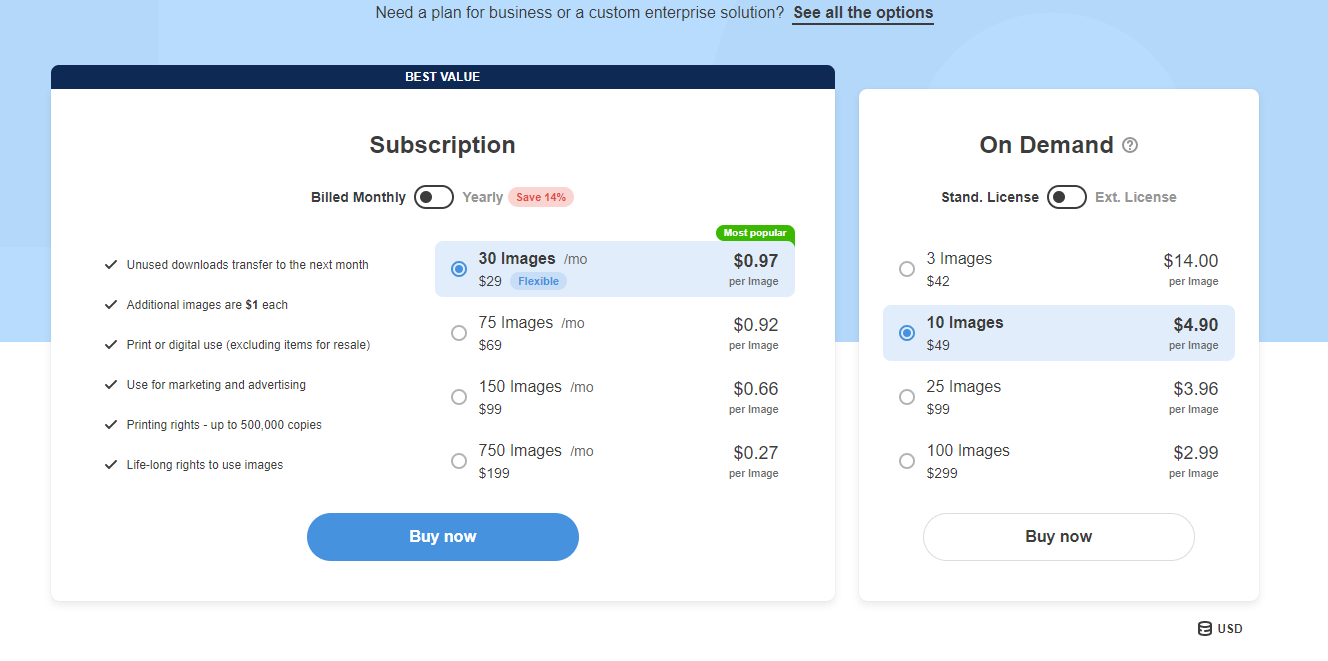
Depositphotos offers a variety of subscription plans tailored to meet the diverse needs of its users. Before delving into the unsubscribing process, it's crucial to grasp the different subscription options and their features.
1. Subscription Tiers: Depositphotos provides various subscription tiers, each offering a specific number of downloads per month. The tiers range from basic plans for occasional users to premium plans catering to heavy downloaders.
2. Image Types: Users can access a vast library of high-quality images, illustrations, vectors, and videos through their subscriptions. The platform caters to different creative projects, ensuring a wide range of visual content for various purposes.
3. Licensing Agreements: It's essential to understand the licensing agreements associated with Depositphotos subscriptions. Depending on the subscription level, users may have different rights and restrictions concerning the use of downloaded content, including commercial usage and distribution.
4. Renewal and Billing: Subscriptions on Depositphotos are often set to auto-renew by default. Users should be aware of their renewal dates and billing cycles to avoid any unexpected charges. The platform typically sends notifications before renewal, allowing users to make informed decisions.
5. Free Trials and Promotions: Depositphotos occasionally offers free trials and promotions for new users. It's crucial to understand the terms and conditions associated with such offers, including any automatic conversion to paid subscriptions after the trial period.
For a detailed overview, refer to the following table that summarizes the key features of Depositphotos subscription plans:
| Subscription Tier | Downloads Per Month | Content Types | Licensing |
|---|---|---|---|
| Basic | Up to 10 | Images, Illustrations | Standard License |
| Standard | Up to 50 | Images, Vectors | Standard License |
| Premium | Up to 500 | Images, Vectors, Videos | Extended License |
Understanding the nuances of Depositphotos subscriptions empowers users to make informed choices based on their specific needs. Now, armed with this knowledge, let's explore the seamless steps to unsubscribe when the time comes.
Also Read This: Creating Stunning PowerPoint Presentations with VectorStock Graphics
Reasons to Unsubscribe
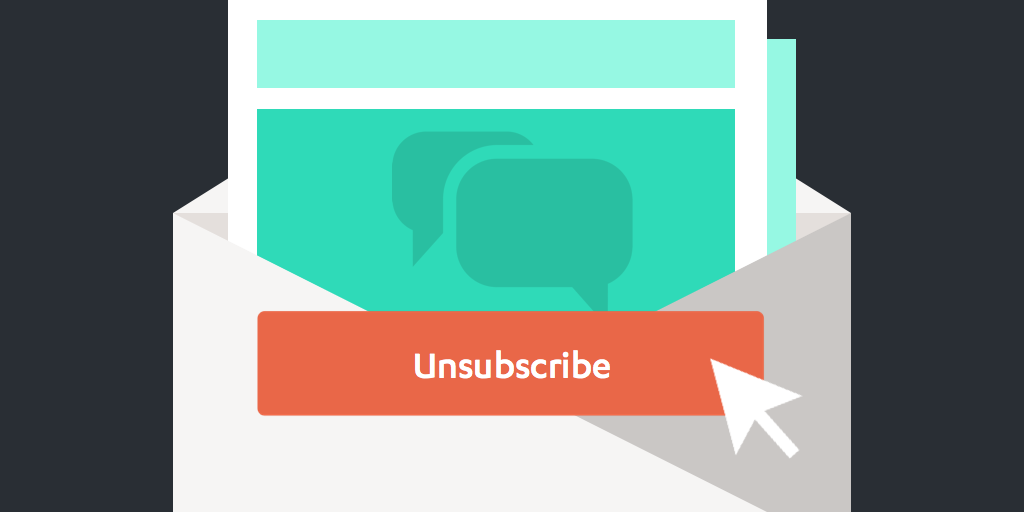
While Depositphotos offers a rich repository of visual content and an array of subscription plans, there are various reasons users may consider unsubscribing. It's essential to evaluate your needs and circumstances to determine if unsubscribing is the right choice for you.
1. Project Completion: If you've completed a specific project for which you initially subscribed to Depositphotos, you might find that your current needs for visual content have diminished. Unsubscribing can be a sensible step to avoid unnecessary subscription fees.
2. Budget Constraints: Changes in financial circumstances may lead users to reassess their subscriptions. If budget constraints arise, unsubscribing or downgrading to a more economical plan can help manage expenses more effectively.
3. Shift in Creative Direction: As your creative projects evolve, your visual content needs may change. If Depositphotos no longer aligns with your current creative direction, exploring other platforms or opting for a different subscription service might be a logical decision.
4. Temporary Break: Users may require a temporary break from their subscription due to personal reasons or a lull in creative projects. Depositphotos often provides the flexibility to pause subscriptions, allowing users to resume without losing their account history.
5. Redundancy with Other Platforms: If you have subscriptions to multiple stock photo platforms, you may find redundancy in your visual content sources. Unsubscribing from Depositphotos can streamline your workflow and eliminate unnecessary expenses.
6. Dissatisfaction with Service: In some cases, users may be dissatisfied with the service, whether it's due to technical issues, customer support concerns, or a lack of the specific content they require. Unsubscribing enables users to explore alternative platforms that better meet their expectations.
Consider your unique circumstances and weigh these reasons against the benefits of your Depositphotos subscription. If you find that unsubscribing aligns with your current needs and priorities, the next section will guide you through the straightforward steps to complete the process seamlessly.
Also Read This: Quickly Exit Dailymotion on Firestick for Beginners
Step-by-Step Guide to Unsubscribe
Unsubscribing from Depositphotos is a straightforward process that can be completed with just a few clicks. Follow this step-by-step guide to seamlessly end your subscription:
- Login to Your Account: Access your Depositphotos account using your credentials.
- Navigate to Subscription Settings: Once logged in, find and navigate to the subscription settings. This is typically located in the account or profile menu.
- Review Your Subscription Details: Before unsubscribing, review the details of your current subscription. Confirm the subscription tier, renewal date, and any other relevant information.
- Locate the Unsubscribe Option: Look for the "Unsubscribe" or "Cancel Subscription" option. This is usually prominently displayed in the subscription settings section.
- Follow the Prompts: Depositphotos will guide you through a series of prompts to confirm your decision. Be attentive to any additional information provided, such as the impact on your remaining downloads or billing cycle.
- Confirm Unsubscription: Confirm your decision to unsubscribe. Some platforms may ask for feedback on your reason for unsubscribing, providing valuable insights for the service provider.
- Check for Confirmation: After completing the process, check your email or account notifications for a confirmation of your unsubscription. This ensures that the changes have been successfully processed.
It's important to note that unsubscribing from Depositphotos doesn't delete your account; it simply ends your subscription. You can still access your account and any remaining downloaded content, but future downloads may be subject to the limitations of free accounts.
If you encounter any difficulties during the unsubscribing process, Depositphotos typically provides customer support to assist you. Feel free to reach out to their support team for any additional guidance or clarification.
Now that you've successfully unsubscribed, you have the freedom to explore alternative options or resubscribe at a later time when your creative needs demand it.
Also Read This: Create Canva Templates to Sell Online
FAQ
Explore the frequently asked questions about unsubscribing from Depositphotos for a comprehensive understanding of the process:
- Q: Is there a fee for unsubscribing?
- No, there is typically no additional fee for unsubscribing from Depositphotos. However, ensure that you have completed the process before your next billing cycle to avoid any automatic renewals.
- Q: Can I get a refund for the remaining subscription period?
- Depositphotos generally does not provide refunds for the remaining subscription period. Unsubscribing stops future billing cycles but does not retroactively refund payments already made.
- Q: What happens to my downloaded content after unsubscribing?
- Your downloaded content remains accessible even after unsubscribing. However, future downloads may be subject to the limitations of a free account.
- Q: Can I pause my subscription instead of unsubscribing?
- Yes, Depositphotos often provides the option to pause subscriptions. Check your account settings for this feature if you anticipate resuming your subscription in the future.
- Q: How can I contact customer support for assistance?
- Visit the Depositphotos website and navigate to the "Contact Us" or "Support" section for information on reaching their customer support team. They can provide guidance if you encounter any issues during the unsubscribing process.
These frequently asked questions aim to address common concerns and provide clarity on the unsubscribing process. If you have specific inquiries or encounter unique situations, don't hesitate to reach out to Depositphotos' customer support for personalized assistance.
Also Read This: Buying Photos on EyeEm: Your Ultimate Guide
Tips for Managing Subscriptions Wisely
Effectively managing your subscriptions, including those on platforms like Depositphotos, is essential for maintaining control over your budget and ensuring you get the most value from your chosen services. Here are some tips to help you manage your Depositphotos subscription wisely:
- Regularly Assess Your Needs: Periodically evaluate your creative projects and visual content requirements. Adjust your subscription tier on Depositphotos based on your current needs to avoid overpaying for unused downloads.
- Set Reminders for Renewals: Keep track of your subscription renewal dates to avoid unintentional auto-renewals. Set calendar reminders or enable notifications to prompt you before the renewal date.
- Explore Free Trials: Take advantage of any free trials or promotions Depositphotos offers. This allows you to experience the platform's features before committing to a paid subscription.
- Consider Alternatives: Research and explore alternative stock photo platforms. Compare subscription plans, pricing, and content libraries to ensure you are using the platform that best aligns with your creative needs.
- Utilize Pause Options: If you anticipate a temporary break from your creative projects, check if Depositphotos offers a subscription pause option. This can be a valuable feature to avoid unnecessary charges during inactive periods.
- Review Licensing Agreements: Understand the licensing agreements associated with your subscription. Ensure that the content you download aligns with the intended use, especially for commercial projects.
- Optimize Download Limits: Be aware of your monthly download limits and try to optimize them. Download content strategically and avoid exceeding your allocated downloads to make the most of your subscription.
By incorporating these tips into your subscription management approach, you can make informed decisions, optimize costs, and ensure that your Depositphotos subscription enhances your creative endeavors. Remember that flexibility and regular assessments are key to adapting your subscriptions to your evolving needs.
Earnings from Adobe Stock: What to Expect Adobe Stock, Earnings, expectations, financial insights, income, Stock photography https://t.co/tXXasKaDrA
— IMGPANDA (@Imgpanda008) November 22, 2023
Also Read This: How to Save YouTube Videos to Your iPhone with a Step-by-Step Guide
User Experiences
Gain insights into real-life user experiences of individuals who have navigated the process of unsubscribing from Depositphotos. These testimonials provide a glimpse into the diverse reasons users choose to unsubscribe and their overall satisfaction with the platform:
Emily, Graphic Designer: "Unsubscribing from Depositphotos was a breeze! As my design projects evolved, I found that my content needs changed. The step-by-step guide made the process simple, and I appreciated the flexibility to unsubscribe without any complications."
John, Small Business Owner: "Managing my budget became a priority, and I decided to explore other options. The FAQ section on Depositphotos answered my questions, and the ability to easily unsubscribe allowed me to allocate resources more efficiently."
Sarah, Photographer: "I needed a temporary break from my subscription due to personal reasons. Depositphotos' option to pause my subscription was a game-changer. When I returned, resuming my subscription was seamless, and I didn't lose any of my account history."
Michael, Content Creator: "The tips for managing subscriptions wisely were invaluable. Regularly assessing my needs and adjusting my subscription tier saved me money, and exploring free trials allowed me to test the waters before committing."
Alice, Marketing Professional: "Understanding the licensing agreements was crucial for our marketing team. Depositphotos' clear licensing information gave us confidence in using the content for our campaigns, and unsubscribing when our project concluded was straightforward."
These firsthand accounts provide a diverse perspective on the Depositphotos experience. Whether it's adapting to changing creative needs, managing budgets, or exploring alternative options, these user experiences shed light on the platform's user-friendly approach to subscription management.
Conclusion
In conclusion, unsubscribing from Depositphotos is a straightforward process that empowers users to align their subscription with their evolving creative needs and financial priorities. From understanding the various subscription tiers and licensing agreements to exploring reasons for unsubscribing, this guide has provided comprehensive insights into the Depositphotos experience.
By following the step-by-step guide, users can seamlessly navigate the unsubscribing process, ensuring a hassle-free transition. The FAQ section addresses common queries, offering clarity on fees, refunds, and the fate of downloaded content post-unsubscription.
The tips for managing subscriptions wisely serve as a valuable resource for users looking to optimize their Depositphotos subscription. Regular assessments, strategic downloads, and exploring alternative options contribute to a more efficient and cost-effective subscription experience.
Real-life user experiences further enrich our understanding of the platform, showcasing how individuals from various creative backgrounds successfully managed their subscriptions. From graphic designers to small business owners, each testimonial reflects the flexibility and user-friendly features Depositphotos offers.
Whether users choose to unsubscribe temporarily, explore other platforms, or adjust their subscription tier, Depositphotos provides the tools and information needed for a smooth and informed decision-making process.
In essence, Depositphotos not only delivers a diverse array of visual content but also prioritizes user empowerment and satisfaction throughout their subscription journey. As you navigate your creative endeavors, remember that managing your Depositphotos subscription is a dynamic and adaptable process, ensuring that your visual content needs are met with convenience and flexibility.
