Have you ever wondered how to effectively highlight different aspects of your business on LinkedIn? Enter Showcase Pages! These specialized pages allow companies to promote specific products, services, or initiatives while maintaining a strong presence on the platform. Think of Showcase Pages as mini-websites within your LinkedIn profile – they let you dive deeper into what makes your business unique. In this section, we'll explore what Showcase Pages are all about and how they can elevate your
Benefits of Using Showcase Pages
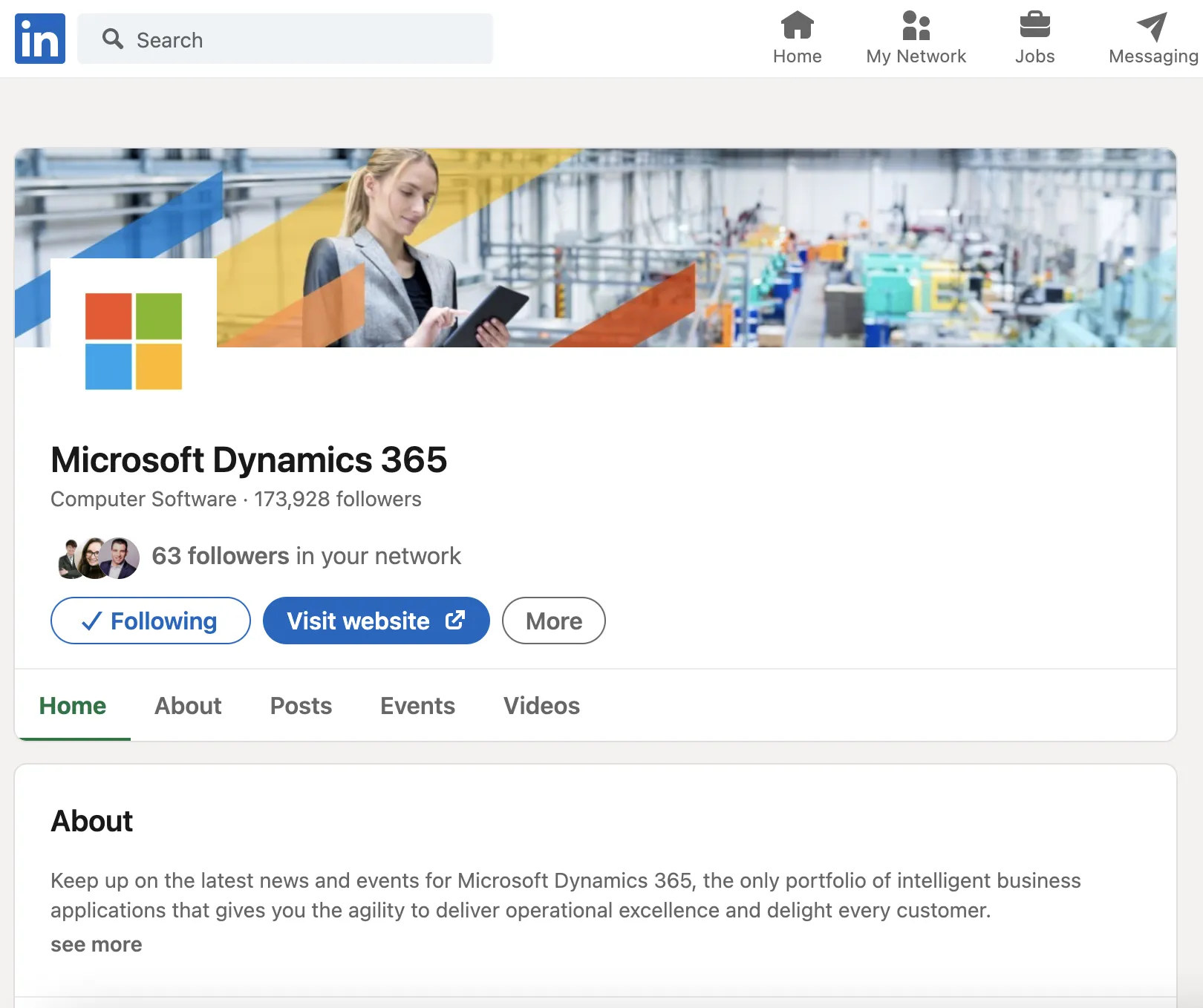
Showcase Pages offer a plethora of benefits for businesses looking to enhance their LinkedIn presence. Here are some key advantages:
- Targeted Audience Engagement: Showcase Pages enable you to tailor your content to specific audience segments. Whether you want to connect with potential clients, partners, or industry influencers, you can create posts that resonate with each group.
- Enhanced Brand Visibility: By creating dedicated Showcase Pages for different aspects of your business, you amplify your brand's visibility. This allows you to highlight various products, services, or campaigns separately, making it easier for users to find what they're interested in.
- Content Customization: You can curate and share content that aligns with each Showcase Page's focus. This includes updates, articles, images, and videos, giving you the freedom to express your brand's personality and values in multiple ways.
- Improved Analytics: Showcase Pages come equipped with their own analytics tools, allowing you to track engagement metrics specific to each page. You can assess which content resonates most, enabling data-driven decisions for future campaigns.
- Strengthening Relationships: Regularly updating your Showcase Pages fosters a connection with your audience. It shows that you're invested in sharing valuable information, which can enhance customer loyalty and trust.
In summary, Showcase Pages are a powerful tool for businesses looking to leverage LinkedIn's professional network. By utilizing them effectively, you can engage your audience, increase brand visibility, and drive meaningful interactions.
Also Read This: How to Create Beautiful Scenery Drawings with an Easy Tutorial
How to Create a Showcase Page
Creating a Showcase Page on LinkedIn is a straightforward process, but it does require you to have a personal profile or a LinkedIn Page for your business first. Here’s how you can set one up in just a few simple steps:
- Log in to Your LinkedIn Account: Start by logging into your LinkedIn account and navigate to your company page.
- Access the Admin Tools: Click on the “Admin tools” dropdown menu located at the top right corner of your LinkedIn company page.
- Select “Create a Showcase Page”: From the dropdown menu, select the option to create a Showcase Page. This will take you to a new setup interface.
- Fill Out the Page Details: Input essential information such as the page name, a short description, and upload a relevant logo or banner image. Make sure your visuals are eye-catching and represent your brand well.
- Customize Your URL: LinkedIn allows you to create a custom URL for your Showcase Page. Choose something that reflects your brand or the specific focus of the Showcase Page.
- Publish Your Page: Once you’re satisfied with your entries, hit the “Publish” button. Congratulations! Your Showcase Page is now live.
Remember, a well-crafted Showcase Page can serve as a powerful tool for targeting specific audiences and promoting particular products or services. So take your time to ensure it represents your brand effectively.
Also Read This: Seeing Your LinkedIn Profile as Others See It
Strategies for Promoting Your Showcase Page
Once you’ve created your Showcase Page, the next step is to promote it effectively. Here are some strategies to help you get the word out:
- Share Content Regularly: Consistently posting relevant and engaging content is key. This could include articles, videos, or infographics that resonate with your target audience.
- Utilize Employee Advocacy: Encourage employees to share your Showcase Page on their personal profiles. Their networks can help amplify your message.
- Leverage LinkedIn Ads: Consider using LinkedIn’s targeted advertising options to reach a broader audience. Sponsored content can give your Showcase Page the visibility it needs.
- Engage with Followers: Make a point to interact with those who engage with your posts. Respond to comments and messages promptly to build a community around your brand.
- Cross-Promote on Other Platforms: Don’t forget to use your other social media channels or your company website to promote your Showcase Page. A simple shout-out can bring in new followers.
- Use Hashtags Wisely: Incorporating relevant hashtags in your posts can increase their visibility. Research popular hashtags related to your industry to attract a wider audience.
By implementing these strategies, you can effectively promote your Showcase Page and connect with your audience in a meaningful way. Remember, the goal is to create value and foster relationships, so keep your content engaging and informative!
Also Read This: Is Downloading from Dailymotion Legal? What You Need to Know
Measuring the Success of Your Showcase Page
When it comes to understanding how well your Showcase Page is performing, measurement is key. Just like any marketing effort, you want to know if your strategies are hitting the mark or if there’s room for improvement. So, how do you measure success on LinkedIn? Let's break it down.
First, consider tracking the following metrics:
- Follower Growth: How many new followers are you gaining? A steady increase is a good sign that your content is resonating with the audience.
- Engagement Rate: Look at likes, comments, and shares. High engagement indicates that your audience finds your content valuable.
- Click-Through Rate (CTR): If you’re sharing links, monitor how many people are clicking through. A high CTR means your call-to-action is effective.
- Content Performance: Analyze which posts receive the most engagement. This will help you understand what content your audience craves.
- Conversion Rate: If you have specific goals, like signing up for a newsletter or downloading a resource, track how many users take that action.
To make things easier, consider using LinkedIn's analytics tools. They provide a detailed overview of these metrics, which can help you make informed decisions about your future content strategy. Remember, measuring success isn't just about the numbers—it's about understanding your audience and continuously adapting to meet their needs.
Also Read This: Costs for Shutterstock Images
Best Practices for Managing Your Showcase Page
Managing a Showcase Page can seem daunting, but with a few best practices, you can keep things running smoothly and effectively. Here’s how to ensure your page shines and attracts the right attention!
1. *Regular Updates: Keep your page fresh and engaging by posting regularly. Whether it’s updates about your products, industry news, or engaging content, consistency is crucial.
2. Engage with Your Audience: Don’t just post and ghost! Respond to comments, ask questions, and engage with your followers. This builds a community around your brand.
3. Use Visuals: Posts with images or videos tend to perform better. Incorporate high-quality visuals to capture attention and convey your message effectively.
4. Align Content with Brand Values: Ensure that the content you share aligns with the values and mission of your business. This helps create a cohesive brand image.
5. Leverage Employee Advocacy: Encourage your employees to share content from the Showcase Page. This expands your reach and adds authenticity to your brand.
6. Monitor Performance: Regularly review your page's performance metrics to see what's working and what isn’t. Adjust your strategy based on these insights.
By following these best practices, you can create a dynamic Showcase Page that not only promotes your business but also fosters meaningful connections with your audience. Happy managing!
Understanding Showcase Pages on LinkedIn and How to Effectively Promote Your Business
LinkedIn is not just a platform for job seekers and professionals; it also provides businesses with robust tools to connect with their audience. One such powerful feature is the Showcase Page*. Showcase Pages are an extension of your LinkedIn Company Page, designed to spotlight a specific brand, product, or initiative. They allow businesses to create tailored content and engage with a niche audience effectively.
Here’s how Showcase Pages differ from regular Company Pages:
- Focus: Showcase Pages are dedicated to specific aspects of your business, making it easier for audiences to find relevant information.
- Content Strategy: You can develop content that speaks directly to different audience segments, enhancing engagement.
- Analytics: Showcase Pages provide insights into how each page is performing, allowing for targeted adjustments in strategy.
To effectively promote your business using Showcase Pages, consider the following strategies:
| Strategy | Description |
|---|---|
| Content Customization | Create and share content that resonates with the specific audience of your Showcase Page. |
| Promote Internally | Encourage your employees to follow and interact with the Showcase Page to broaden its reach. |
| Utilize LinkedIn Ads | Invest in sponsored content to reach a wider audience and generate leads. |
In conclusion, Showcase Pages are invaluable for businesses eager to communicate effectively with their target audience on LinkedIn. By customizing content and leveraging LinkedIn's advertising options, companies can enhance their visibility, build stronger connections, and ultimately drive success.