LinkedIn has transformed the way professionals connect, network, and communicate. With its messaging feature, you can engage with colleagues, industry leaders, and potential employers directly. Whether you're looking to catch up with an old friend or pitch a new opportunity, LinkedIn messaging offers a straightforward way to facilitate these conversations. As with most messaging platforms,
LinkedIn messaging is designed to be user-friendly. You can send text messages, share documents, and even include images. Here are a few key points to remember:
- Accessible Interface: The messaging interface is intuitive, making it easy to find conversations and send new messages.
- Connection-Based: You can message anyone in your network, and even some second-degree connections, depending on their privacy settings.
- Integration: LinkedIn integrates messaging with other features, such as job postings and event notifications, making it a central hub for professional interactions.
In a world where communication is key, LinkedIn messaging stands out. It allows users to maintain professional relationships, explore new opportunities, and stay informed about industry trends—all in one place.
What Are Read Receipts?
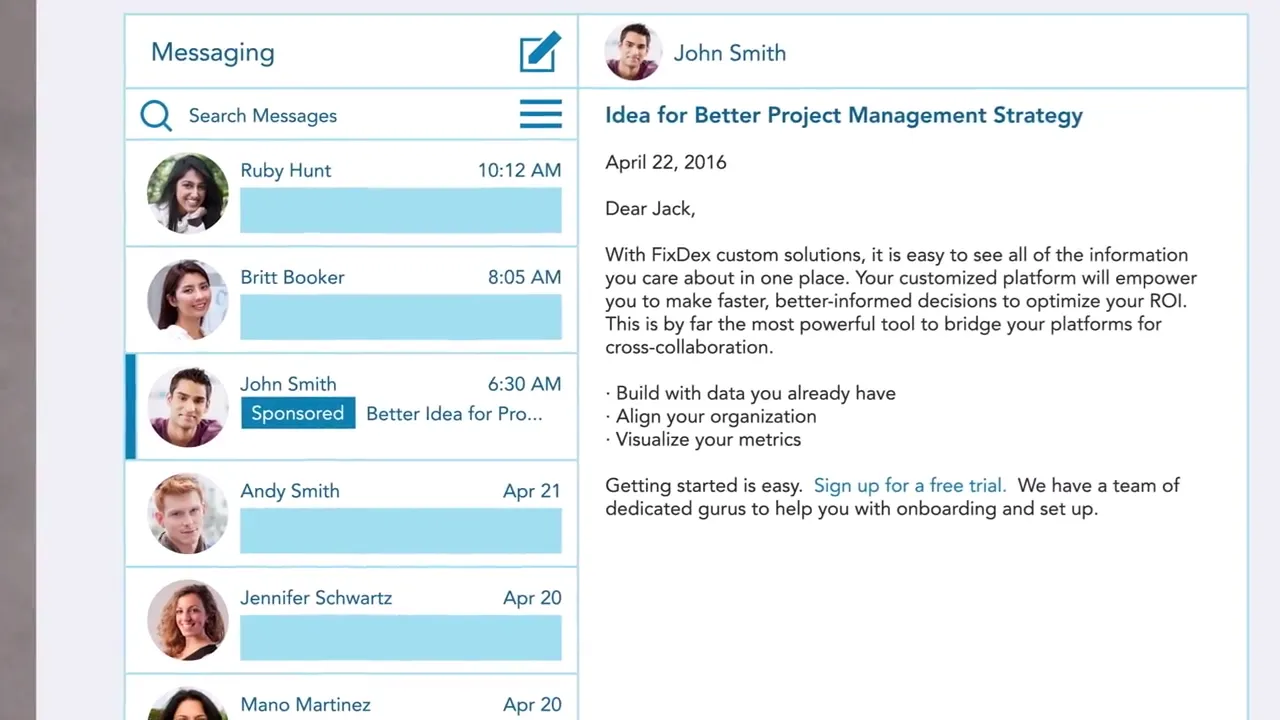
Read receipts are a popular feature in many messaging applications, and LinkedIn is no exception. But what exactly are they? Simply put, read receipts are notifications that let you know when your message has been seen by the recipient. This can be particularly useful in a professional setting where timely responses are crucial.
Here’s a breakdown of how read receipts work on LinkedIn:
- Notification: When you send a message on LinkedIn, you’ll receive a small indicator (like a checkmark) once the recipient has viewed it.
- Real-Time Updates: This feature allows you to see who’s engaged with your message, helping you gauge interest and plan your follow-ups accordingly.
- Privacy Considerations: Not everyone may want to share their read status, so users can toggle the feature off for their own messages if they prefer.
Read receipts can enhance communication by providing clarity. You’ll know if your message is lingering in the void or if someone is simply busy. However, it’s essential to remember that while read receipts can be helpful, they can also lead to pressure. If someone hasn’t responded right away, it doesn’t always mean they’re not interested—it might just be a busy day! So, use these receipts wisely, and remember that communication is a two-way street.
Also Read This: How to Cook Steak at Home with an Easy Video Recipe
How to Enable Read Receipts on LinkedIn
Enabling read receipts on LinkedIn is a straightforward process that can enhance your communication experience. Read receipts allow you to know when your messages have been read by the recipient, providing clarity in your conversations. Here’s how to enable this feature:
- Log in to your LinkedIn account: Start by opening your preferred browser and logging in to your LinkedIn profile.
- Navigate to Settings: Click on the ‘Me’ icon at the top of your LinkedIn homepage. From the dropdown menu, select ‘Settings & Privacy’.
- Access Messaging settings: In the Settings page, look for the ‘Communications’ tab on the left sidebar. Click on it, and then select ‘Messaging experience’.
- Enable Read Receipts: Scroll down until you find the ‘Read receipts and typing indicators’ option. Toggle the switch to enable it. Once activated, you’ll start receiving notifications when your messages are read.
It’s important to note that enabling read receipts also allows others to see when you’ve read their messages. This mutual visibility can foster more open communication but may also come with expectations.
Now that you’ve enabled this feature, remember to respect others’ privacy. Not everyone may want their read receipts turned on, so be considerate when interacting with your connections.
Also Read This: Category-Based Filtering with Fortiguard Downloader
Interpreting Read Receipt Notifications
Understanding read receipt notifications on LinkedIn can significantly improve how you manage your professional communications. Here’s a breakdown of what these notifications mean and how to interpret them effectively:
- Seen Notification: When you receive a notification indicating that your message has been seen, it means the recipient has opened the chat and viewed your message. This is a clear signal that your communication has reached them.
- No Notification: If you don’t receive a read receipt, it could mean a few things: the recipient hasn't opened the message yet, or they may have read it in a different way, such as through email notifications where the read receipt might not be triggered.
- Timing is Key: If a message is marked as read but there’s no response, it could indicate the recipient is busy or contemplating their reply. Patience is essential in such scenarios.
By interpreting these notifications, you can gauge the effectiveness of your communication and adjust your follow-up strategies accordingly. For instance, if messages are consistently read without replies, it might be time to rethink your messaging approach or reach out via a different channel.
In summary, understanding read receipts can lead to more effective and empathetic communication on LinkedIn, ultimately helping you build stronger professional relationships.
Also Read This: Download Songs from YouTube on Mac for Offline Listening
Limitations of Read Receipts on LinkedIn
When it comes to messaging on LinkedIn, read receipts can be a double-edged sword. While they provide valuable insights into whether your message has been viewed, there are limitations that can affect how you interpret this information. Here are some key points to consider:
- Privacy Settings: Not all users have read receipts enabled. Some may have adjusted their privacy settings to prevent others from seeing when they have read messages. This means that even if you sent a message, you might not receive a read receipt simply because the recipient prefers privacy.
- Mobile vs. Desktop: Read receipts may function differently depending on the platform—mobile app vs. desktop version. A user may read your message on their mobile device without triggering a read receipt on their desktop, leading to confusion.
- Delayed Notifications: Sometimes, there can be a lag in the system that updates read receipts. A message might be read, but you may not get notified right away due to server delays or connectivity issues.
- Multiple Devices: If a user accesses LinkedIn on multiple devices, the read receipts may not sync up immediately. For instance, if they read your message on their phone but haven't opened the app on their laptop, you might not see the read receipt right away.
- No Response Guarantee: Just because your message has been read doesn’t mean you’ll get a response. People can be busy or may choose not to reply for various reasons.
Understanding these limitations can help you set realistic expectations when using LinkedIn’s messaging features.
Also Read This: Understanding Getty Images Licensing Fees
Best Practices for Messaging on LinkedIn
Crafting the perfect LinkedIn message can be a game-changer in building professional relationships. Here are some best practices to keep in mind:
- Personalize Your Message: Always start with a personalized greeting. Use the recipient's name and reference any mutual connections or shared interests. This shows that you took the time to reach out thoughtfully.
- Keep It Short and Sweet: Professionals are often busy, so get straight to the point. Aim for a message that is concise yet informative. A few sentences should suffice to convey your purpose.
- Clearly State Your Intent: Whether you’re looking to network, seek advice, or explore job opportunities, be upfront about your intentions. This clarity helps recipients understand how they can assist you.
- Offer Value: If possible, mention how you can add value to the recipient. This could be sharing insights, offering assistance, or suggesting collaboration opportunities.
- Follow Up, But Don’t Be Pushy: If you don’t receive a response, it’s okay to follow up after a week or so. Just keep it polite and understanding, acknowledging that they might be busy.
By implementing these best practices, you can significantly enhance your LinkedIn messaging strategy, leading to more meaningful connections.
Understanding LinkedIn Message Read Receipts
In the world of professional networking, LinkedIn has become a vital platform for connecting with colleagues, clients, and industry leaders. One of the features that enhance communication on LinkedIn is the message read receipt. This feature provides users with insights into the status of their messages, allowing for more effective follow-ups and engagement.
Read receipts on LinkedIn inform the sender when their message has been read by the recipient. This functionality can be especially useful in various scenarios, including:
- Job Applications: Knowing whether a recruiter has viewed your message can help you decide when to follow up.
- Networking: If you reach out to a potential connection, read receipts can indicate their interest level.
- Client Communication: Understanding if your clients are engaging with your messages can aid in developing relationships.
However, it is important to note that read receipts can also lead to some discomfort. Here are a few considerations:
| Pros | Cons |
|---|---|
| Enhances communication clarity | May create pressure to respond quickly |
| Helps in follow-up timing | Can lead to misunderstandings if not responded to |
In conclusion, navigating communication on LinkedIn with the help of message read receipts can significantly improve your networking efforts, provided that you balance the benefits with potential pitfalls.