LinkedIn is more than just a social media platform; it's a professional networking site designed to connect people in the business world. Whether you're looking to find a new job, share your professional experiences, or connect with industry peers, LinkedIn offers a unique space to do just that. With over 700 million users globally, the platform serves as a digital resume that showcases your skills, work experience, and professional accomplishments. In this blog post, we'll dive deep into what
History and Evolution of LinkedIn
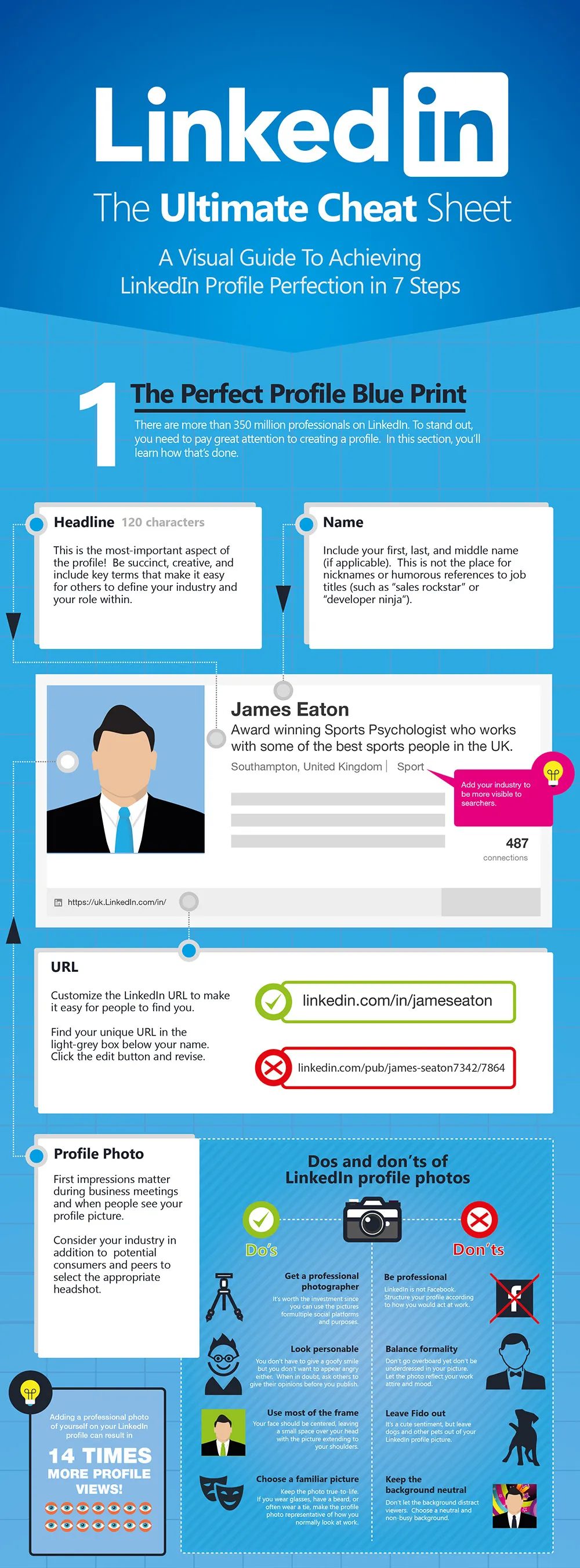
LinkedIn was founded in December 2002 by Reid Hoffman and a team of co-founders, including Allen Blue, Konstantin Guericke, Eric Ly, and Jeff Weiner. The platform officially launched in May 2003, and its primary mission was to connect professionals and help them network effectively. Here’s a brief timeline of LinkedIn's evolution:
- 2003: LinkedIn launches with basic features for professional networking.
- 2004: The site gains traction, attracting more than 1 million users within its first year.
- 2008: LinkedIn hits the 25 million user mark, introducing new features like company pages and groups.
- 2011: The platform updates its interface and adds features like endorsements for skills.
- 2016: Microsoft acquires LinkedIn for $26.2 billion, enhancing its tools for business and productivity.
- 2020: LinkedIn continues to grow, adapting to remote work trends by introducing new features like live video and increased learning resources.
Over the years, LinkedIn has transformed from a simple networking site into a comprehensive platform that not only connects professionals but also provides job listings, professional development courses, and industry insights. With its continuous updates and innovations, LinkedIn remains a vital tool for anyone looking to enhance their career prospects.
Also Read This: Mastering OK.ru's News Feed for Customized and Relevant Content
Creating a LinkedIn Account
Creating a LinkedIn account is a straightforward process, but it’s an essential step toward establishing your professional online presence. Here’s how to get started:
- Visit LinkedIn's Website: Go to linkedin.com. You’ll be greeted by a user-friendly homepage.
- Sign Up: Click on the "Join now" button. You’ll need to enter your first and last name, email address, and a password. Make sure your password is secure but something you can remember.
- Verify Your Email: LinkedIn will send a verification email to the address you provided. Check your inbox (and spam folder, just in case!) and click the link to verify.
- Fill Out Your Profile: After verification, you’ll be prompted to provide details like your location, most recent job title, and company name. This information helps LinkedIn tailor your experience.
- Add a Profile Picture: A professional headshot is key. Profiles with pictures get more engagement, so choose a clear, friendly image that represents you well.
- Customize Your URL: After creating your account, you can personalize your LinkedIn URL. This makes it easier to share your profile with others!
Once you’ve completed these steps, you’ll be ready to dive into the world of LinkedIn and start connecting with other professionals!
Also Read This: How to Get Featured on Behance Served
Building Your LinkedIn Profile
Your LinkedIn profile is your digital business card, and crafting a compelling one can make a significant difference in how others perceive you professionally. Here's how to enhance your profile:
- Craft a Strong Headline: Your headline doesn’t have to be just your job title. Use this space to showcase what you do and your key skills. For example, “Digital Marketing Specialist | SEO Enthusiast | Content Strategist.”
- Write a Summary: Your summary should encapsulate your professional journey, skills, and aspirations. Keep it engaging and personal. Think of it as your elevator pitch!
- Detail Your Experience: List your relevant work experiences in reverse chronological order. Be specific about your roles, responsibilities, and achievements. Use bullet points for clarity.
- Highlight Your Skills: Add skills that reflect your expertise. You can list up to 50 skills, but focus on the ones most relevant to your career. This helps others endorse you!
- Request Recommendations: Reach out to colleagues, past employers, or clients and ask them to write you a recommendation. These testimonials can add credibility to your profile.
- Engage with Content: Share articles, comment on posts, and write your own content. This not only showcases your expertise but also increases your visibility on the platform.
Remember, a well-constructed profile is not just about listing your qualifications; it’s about telling your professional story in a way that resonates with others.
Also Read This: Clearing the Canvas: How to Remove Getty Images Watermark Online
Networking on LinkedIn
Networking on LinkedIn is one of the platform's core functionalities, allowing professionals to connect, collaborate, and expand their reach in various industries. Whether you're a seasoned executive, a budding entrepreneur, or a recent graduate, LinkedIn provides a space to build meaningful relationships.
So, how do you effectively network on LinkedIn? Here are some tips:
- Optimize Your Profile: Before reaching out, ensure your profile is complete with a professional photo, headline, and detailed summary. This makes a great first impression!
- Connect Strategically: Instead of sending connection requests to everyone, focus on people within your industry or those who share similar interests. Personalize your connection requests to make them more appealing.
- Engage with Content: Like, comment, and share posts from your connections. This not only increases your visibility but also helps to foster relationships.
- Join Groups: Participate in LinkedIn groups relevant to your industry. This is an excellent way to meet new people and share insights.
Remember, networking is not just about collecting contacts; it’s about building genuine relationships. Take the time to follow up with new connections and engage in meaningful conversations. Over time, these connections can lead to collaborations, mentorships, and even job opportunities!
Also Read This: Understanding How Behance Generates Revenue
Job Searching and Recruitment on LinkedIn
LinkedIn has revolutionized the way we look for jobs and how recruiters find talent. With millions of users worldwide, it serves as a powerful tool for both job seekers and employers.
For job seekers, LinkedIn offers a plethora of features to help you find your next role:
- Job Listings: The platform hosts a vast array of job postings. You can filter these by location, industry, experience level, and even salary range.
- Easy Application Process: Many jobs allow you to apply directly through LinkedIn with just a few clicks, using your profile as your resume.
- Job Alerts: Set up job alerts to receive notifications about new openings that match your preferences.
- Research Companies: Learn about potential employers through their LinkedIn pages, including company culture, employee reviews, and recent news.
On the flip side, recruiters benefit from LinkedIn's powerful search capabilities:
- Advanced Search Filters: Recruiters can narrow their search for candidates by using filters such as skills, experience, and location.
- Talent Insights: LinkedIn provides valuable data on job market trends and candidate availability, helping recruiters make informed decisions.
- Direct Outreach: Recruiters can easily connect with potential candidates, opening the door for direct communication.
In conclusion, whether you're searching for a job or looking to hire, LinkedIn is an invaluable resource that can help you achieve your professional goals. Embrace its features and watch your career thrive!
Also Read This: Creative Ways to Build a Paper House
7. Utilizing LinkedIn for Business
LinkedIn isn't just a platform for job seekers; it's a powerful tool for businesses looking to expand their reach and improve their brand visibility. Whether you're a startup or an established corporation, harnessing LinkedIn can bring significant benefits to your business. Here’s how you can effectively utilize LinkedIn for your business:
- Brand Building: Create a compelling company page with a clear logo, engaging cover image, and a description that highlights your mission and services. This not only helps in brand awareness but also builds credibility.
- Networking Opportunities: Connect with other businesses, industry leaders, and potential clients. Participating in LinkedIn groups related to your industry can also open doors to new connections.
- Content Marketing: Share valuable content that resonates with your audience. This can include blog posts, infographics, and videos that showcase your expertise and insights in your field.
- Recruitment: Utilize LinkedIn’s extensive talent pool to find potential employees. LinkedIn’s job posting feature allows you to target your ads to reach the right candidates.
- Lead Generation: Use LinkedIn’s advanced search filters to identify and connect with potential clients. You can also leverage LinkedIn Ads to reach a larger audience.
In summary, leveraging LinkedIn for business is all about creating relationships, showcasing your expertise, and building a solid brand presence. With the right strategies, you can turn LinkedIn into a valuable asset for your business growth.
Also Read This: How Much Is Shutterstock for T-Shirt
8. LinkedIn Features and Tools
LinkedIn is packed with features and tools designed to enhance user experience and facilitate professional networking. Understanding these features not only makes your time on the platform more effective but can also help you stand out in a crowded digital space. Here’s a look at some of the key features and tools LinkedIn offers:
| Feature | Description |
|---|---|
| Profile Optimization | Your LinkedIn profile acts as your digital resume. Make sure to fill it out completely, using keywords relevant to your industry to improve visibility. |
| Connections | Grow your professional network by connecting with colleagues, industry leaders, and potential clients. Remember, quality connections matter more than quantity. |
| LinkedIn Groups | Join groups related to your industry to engage in discussions, share insights, and network with like-minded professionals. |
| LinkedIn Learning | Access a plethora of courses designed to help you improve your skills and advance your career. It’s like having a personal development resource at your fingertips. |
| Job Search Tools | Utilize LinkedIn’s job search feature to find opportunities that match your skills and interests. You can also set job alerts for new postings. |
With these features and tools at your disposal, you can effectively leverage LinkedIn to achieve your professional and business goals. The key is to stay active, engage with your network, and continuously seek opportunities for growth.
Also Read This: Bypassing LinkedIn Identity Verification Risks and Alternatives
9. Best Practices for LinkedIn Engagement
Engaging on LinkedIn is more than just hitting the “like” button on posts. It's about fostering relationships, sharing valuable insights, and building a professional community. Here are some best practices to enhance your LinkedIn engagement:
- Be Authentic: Authenticity is key. Share your true self and experiences. This builds trust and encourages others to engage with you.
- Post Regularly: Consistency is crucial. Aim to post at least once a week. Sharing articles, insights, or experiences keeps your profile active and visible.
- Comment Meaningfully: When you see a post that resonates with you, don't just like it—leave a thoughtful comment. This not only shows your engagement but can spark further discussion.
- Use Visuals: Posts with images or videos tend to get more engagement. Consider adding relevant visuals to your content to make it more appealing.
- Join Groups: Participate in LinkedIn groups related to your industry. This is a great way to connect with like-minded professionals and share knowledge.
- Tag People: When appropriate, tag colleagues or industry leaders in your posts. This can increase visibility and encourage them to engage with your content.
- Share Industry News: Sharing news or trends in your field can position you as a thought leader and encourage others to engage with your insights.
By implementing these practices, you’ll not only enhance your engagement but also build a stronger professional network that can lead to new opportunities!
10. Conclusion: Maximizing Your LinkedIn Experience
As we wrap up our exploration of LinkedIn, it's clear that this platform is more than just a digital resume; it's a powerful tool for networking, learning, and professional growth. To truly maximize your LinkedIn experience, consider the following:
| Action | Description |
|---|---|
| Optimize Your Profile | Ensure your profile is complete, including a professional photo, headline, and summary that showcases your skills and experiences. |
| Network Strategically | Connect with professionals in your field and beyond. Personalize connection requests to foster genuine relationships. |
| Engage Regularly | Active engagement through posts, comments, and likes helps keep you visible and relevant in your network. |
| Learn Continuously | Utilize LinkedIn Learning to enhance your skills and stay updated with industry trends. |
| Seek and Give Recommendations | Recommendations can boost your credibility. Offer to write recommendations for others as well. |
By following these steps, you’ll not only enhance your own professional brand but also contribute positively to your LinkedIn community. Remember, the more effort you put into your LinkedIn presence, the more you’ll get out of it. Happy networking!