In the world of digital marketing, LinkedIn has carved out a niche as a powerful platform for B2B advertising. With its professional user base, LinkedIn offers unique opportunities for businesses to connect with decision-makers and industry leaders. Unlike other social media platforms, where the audience may be more casual,
Factors Influencing LinkedIn Ads Cost
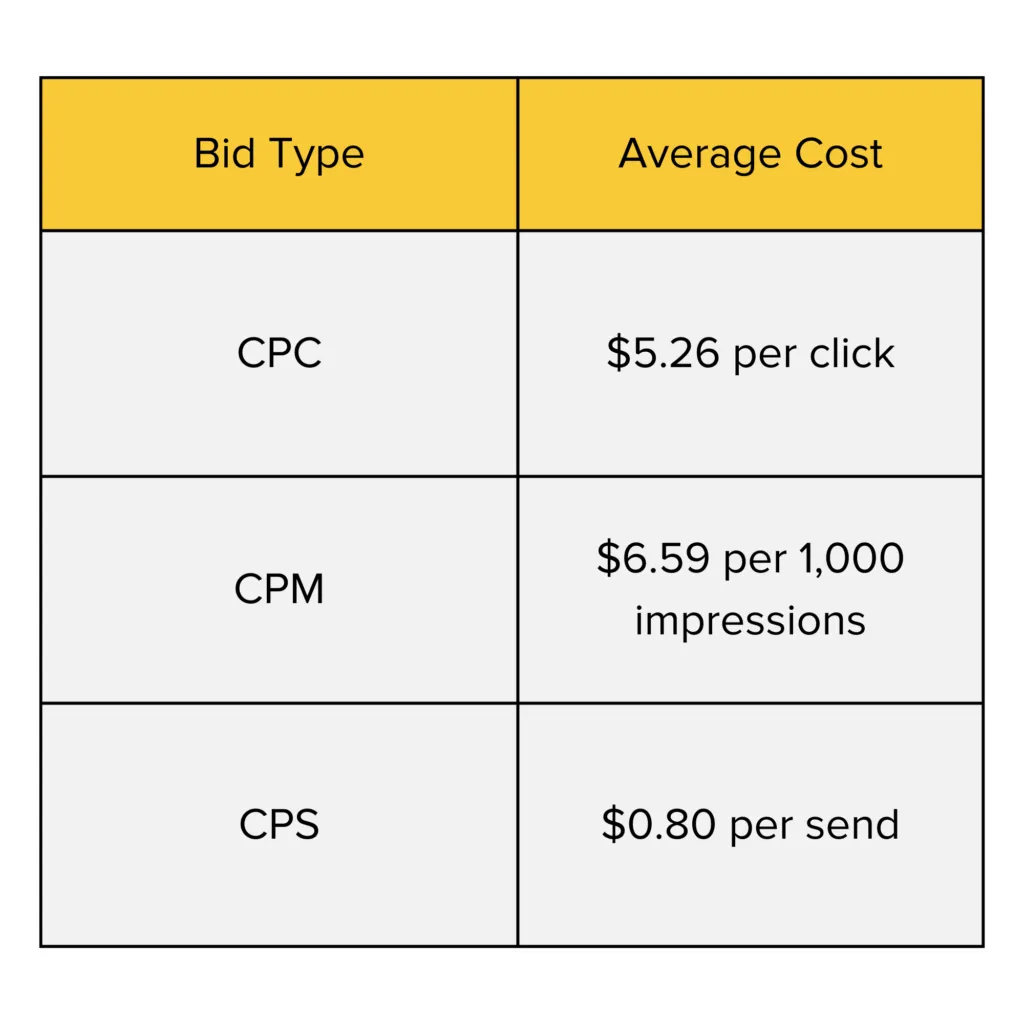
The cost of advertising on LinkedIn can vary significantly based on several factors. Here’s a breakdown of the key elements that influence your LinkedIn Ads costs:
- Campaign Objective: LinkedIn provides various objectives like brand awareness, lead generation, and website visits. The cost can differ based on the objective you choose, with some goals typically being more expensive due to higher competition.
- Target Audience: The specificity of your target audience plays a huge role in cost. Highly targeted campaigns focusing on niche markets can result in higher costs, as you’re competing for a limited audience. Conversely, broader targeting may lower costs but can dilute the effectiveness of your ads.
- Bidding Strategy: LinkedIn allows for different bidding strategies, such as cost-per-click (CPC) or cost-per-impression (CPM). Your choice here will significantly impact your costs. CPC tends to be more budget-friendly when you’re looking to drive traffic, while CPM can be beneficial for brand visibility.
- Ad Format: LinkedIn offers various ad formats, including sponsored content, message ads, and dynamic ads. Each format has its own pricing structure, with some being more expensive due to higher engagement rates.
- Ad Quality and Relevance: LinkedIn uses a relevance score to determine the cost of your ads. Higher quality and relevance can lead to lower costs, as the platform rewards ads that resonate well with their audience.
By understanding these factors, you can strategically plan your LinkedIn advertising budget and create campaigns that are not only cost-effective but also tailored to your marketing goals.
Also Read This: Applying Adobe Stock Transitions in Premiere Pro for Seamless Video Edits
Types of LinkedIn Ads and Their Pricing
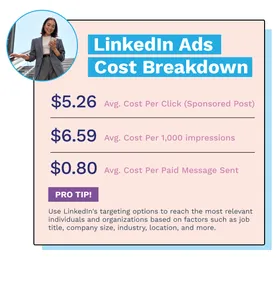
When it comes to advertising on LinkedIn, understanding the different types of ads available and their associated costs is crucial for effective budgeting and strategy formulation. LinkedIn offers a variety of ad formats, each designed to meet specific marketing objectives. Here’s a breakdown:
- Sponsored Content:
This format allows you to promote your posts directly in the LinkedIn feed. You can use images, videos, or carousel ads. The pricing typically ranges from $2 to $7 per click (CPC) or $10 to $30 per 1,000 impressions (CPM).
- Text Ads:
Text ads are small and appear on the sidebar. They include a short headline, description, and an image. These are generally more affordable, costing around $0.25 to $2 per click.
- InMail Ads:
These are direct messages sent to LinkedIn users' inboxes. They are great for personalized communication. The cost per send can be around $0.50 to $1.00 per message.
- Dynamic Ads:
Dynamic ads are personalized for each viewer, making them highly engaging. They typically cost between $10 to $20 per 1,000 impressions.
Knowing these formats and their costs can help you choose the right option based on your marketing goals and budget.
Also Read This: Understanding the Benefits of Subscribing on YouTube for Creators and Viewers
Budgeting for LinkedIn Advertising
Budgeting for LinkedIn advertising can seem daunting, but with some strategic planning, it can be manageable and effective. Here are some key considerations to keep in mind:
- Set Clear Objectives:
Before you start budgeting, define what you want to achieve—brand awareness, lead generation, or website traffic. Your objectives will guide your budget allocation.
- Daily vs. Total Budget:
LinkedIn allows you to set a daily budget, which is the maximum you’re willing to spend each day, or a total budget for the entire campaign. Decide which suits your strategy best.
- CPC vs. CPM:
Depending on your goals, you can choose between cost-per-click (CPC) or cost-per-mille (CPM). CPC is ideal for driving traffic, while CPM is better for brand visibility.
- Test and Optimize:
Start with a smaller budget to test different ad formats and messaging. Analyze performance data to optimize your ads for better results.
By keeping these factors in mind, you can create a budget that maximizes your return on investment and meets your marketing goals effectively.
Also Read This: How to Make Your Project Public on Behance and Showcase Your Work
Comparing LinkedIn Ads Costs with Other Platforms
When it comes to advertising, different platforms have varying costs, and it's essential to understand how LinkedIn Ads stack up against the competition. LinkedIn is a premium platform, primarily targeting professionals and businesses, which can lead to higher costs compared to other social media sites.
Let's break down the costs:
- Facebook Ads: Typically, Facebook offers lower cost-per-click (CPC) and cost-per-impression (CPM) rates, often ranging from $0.50 to $2.00. It's a more budget-friendly option, especially for small businesses.
- Google Ads: Google Ads can vary widely, but the average CPC across industries is about $1 to $2. However, in competitive niches, this can soar to $50 or more. LinkedIn typically falls in the middle range, making it a viable option for B2B marketers.
- Twitter Ads: Twitter has a similar cost structure to LinkedIn, but its audience is not as niche-focused. Costs can range from $0.50 to $3.00 per engagement, depending on the campaign.
- Instagram Ads: Generally, Instagram costs align closely with Facebook, averaging around $0.70 to $1.00 per click. However, for brands targeting younger demographics, it can be a worthwhile investment.
In summary, while LinkedIn Ads may seem pricier, the platform's ability to reach a highly targeted professional audience can justify the expense. For businesses looking to connect with decision-makers, the ROI can often outweigh the higher costs.
Also Read This: Purchasing Pictures on EyeEm: A Buyer’s Handbook
Tips for Maximizing ROI on LinkedIn Ads
Maximizing your return on investment (ROI) with LinkedIn Ads isn't just about spending wisely; it's about strategizing effectively. Here are some tips to help you get the most bang for your buck:
- Define Your Audience: Make use of LinkedIn's robust targeting options. Specify your audience by job title, industry, company size, and location to reach the right people.
- Optimize Your Ad Content: Create compelling and relevant ad copy that speaks directly to your audience's pain points. Use high-quality visuals that grab attention.
- Test Different Formats: Experiment with various ad formats, like Sponsored Content, Message Ads, or Dynamic Ads, to see which resonates best with your audience.
- Set Clear Goals: Establish what success looks like for you. Whether it's lead generation, website traffic, or brand awareness, having clear objectives will guide your strategy.
- Monitor and Adjust: Keep a close eye on your campaign performance. Use LinkedIn’s analytics tools to track engagement and conversions, and be prepared to tweak your approach based on what the data tells you.
By implementing these strategies, you can enhance your LinkedIn Ads performance and ensure that every dollar spent is working hard for you. Remember, it's not just about running ads; it's about running smart, targeted campaigns that deliver measurable results.
Understanding LinkedIn Ads Cost and Pricing Breakdown
LinkedIn Ads have become an essential tool for businesses seeking to reach a professional audience. Understanding the cost structure and pricing breakdown is crucial for optimizing your advertising budget. Below, we delve into the various factors that influence LinkedIn Ads costs and how to manage them effectively.
The cost of LinkedIn advertising is influenced by several key factors:
- Ad Format: LinkedIn offers multiple ad formats, including sponsored content, text ads, InMail, and video ads. Each format has its own associated costs.
- Bidding Model: You can choose between cost-per-click (CPC), cost-per-impression (CPM), or cost-per-send (CPS) for Sponsored InMail. The choice of bidding model will impact your overall costs.
- Target Audience: Costs can vary significantly based on your target audience. More competitive demographics, such as senior executives or specialized industries, may lead to higher costs.
- Ad Placement: Where your ad appears can influence pricing. Premium placements often come at a higher cost.
Here's a simplified table of potential costs associated with different LinkedIn Ad formats:
| Ad Format | Average CPC | Average CPM |
|---|---|---|
| Sponsored Content | $5 - $9 | $6 - $12 |
| Text Ads | $2 - $5 | N/A |
| InMail | N/A | $0.50 - $1.00 |
| Video Ads | $6 - $10 | $10 - $30 |
In conclusion, understanding the cost structure of LinkedIn Ads enables businesses to make informed decisions, ensuring optimal budget allocation and effective campaign management.