Behance is a platform that brings together creative professionals from various fields, allowing them to showcase their work and connect with potential employers. But what many may not realize is that Behance also serves as a job board, specifically tailored for creative jobs. This unique blend of portfolio sharing and job searching makes it an invaluable resource for job seekers in creative industries. With a user-friendly interface and a vibrant community,
Creating a Behance Profile

Building a profile on Behance is your first step towards unlocking a world of job opportunities. Here’s a simple guide to help you get started:
- Sign Up for an Account: If you don’t have a Behance account yet, go to the Behance website and sign up. You can use your email or even link your Adobe ID.
- Choose a Professional Username: Your username should reflect your personal brand. It's often the first impression potential employers will have, so choose wisely!
- Upload Your Work: Showcase your best projects. Aim for quality over quantity. Organize your work into different projects, and make sure to include descriptions that explain your process and the tools used.
- Add Relevant Tags: Tags help your work become discoverable. Use keywords that are relevant to your industry and the specific skills highlighted in your projects.
- Complete Your Profile: Fill out all sections of your profile. Include a professional photo, a compelling bio, and links to your social media or personal website. This gives potential employers a fuller picture of who you are.
- Engage with the Community: Follow other creatives, comment on their projects, and participate in forums. Networking can lead to job opportunities and collaborations.
By taking the time to create a comprehensive and visually appealing profile, you enhance your chances of standing out in the competitive creative job market. Remember, your Behance profile is more than just a portfolio; it’s a gateway to your next career opportunity!
Also Read This: Unveiling Imgur’s Hidden Treasures: Beyond Memes and Cats
Exploring Job Opportunities on Behance
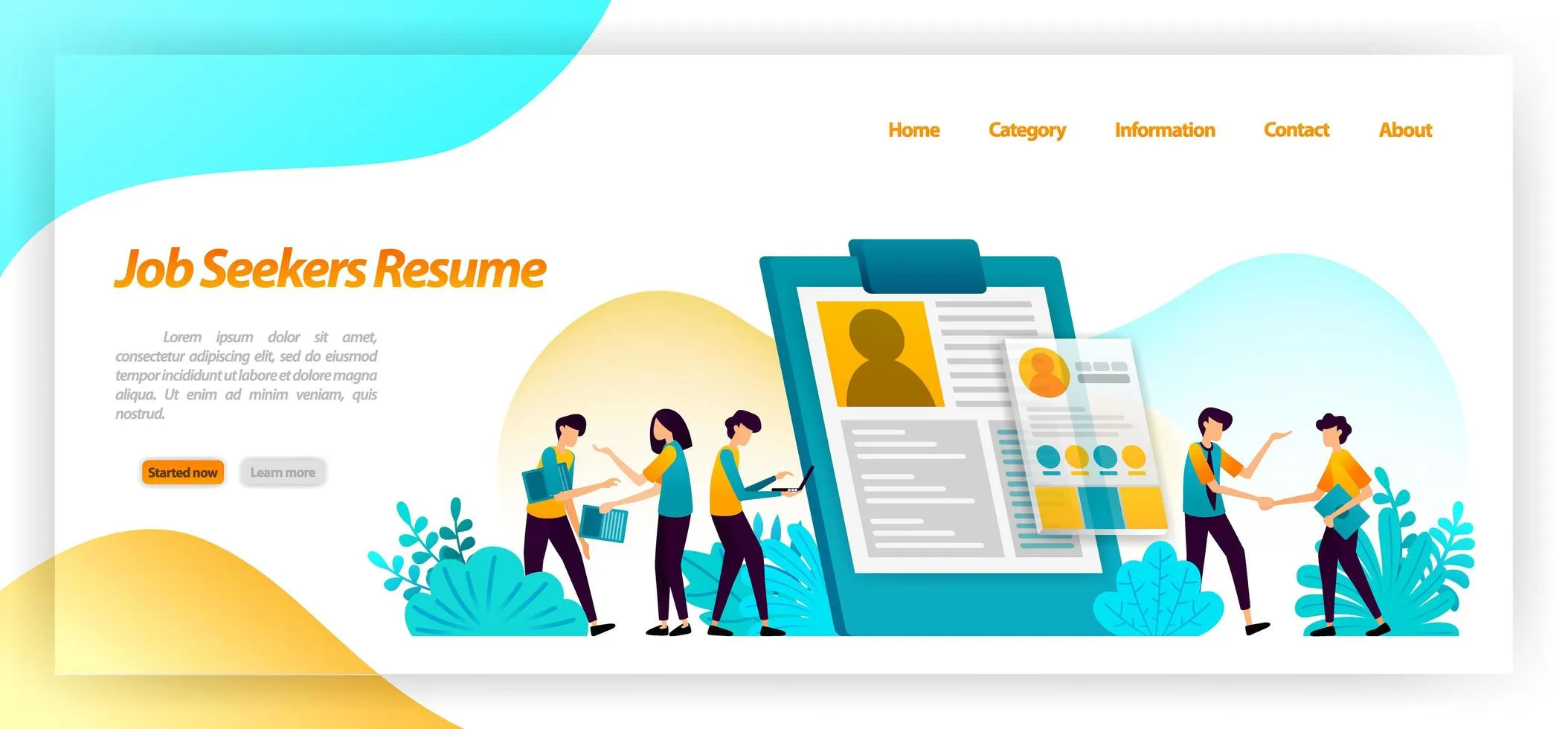
When it comes to showcasing your creative skills and finding job opportunities, Behance is a goldmine. This platform isn’t just a portfolio site; it’s a bustling hub where creative professionals and organizations connect. So, how do you navigate this vibrant space to find the best job openings?
First off, let’s talk about the variety of opportunities available. Whether you’re a graphic designer, illustrator, animator, or photographer, there’s something on Behance for everyone. You can explore full-time positions, freelance gigs, internships, and even project-based roles. Here’s a quick rundown of what you might find:
- Full-Time Positions: Many companies post permanent job openings. Check out roles that fit your skill set and experience.
- Freelance Gigs: If you prefer flexibility, freelance opportunities allow you to work on projects that pique your interest.
- Internships: Great for students or recent graduates, internships can provide valuable experience and help you build your network.
- Project-Based Roles: Some listings are for specific projects, perfect if you’re looking to collaborate without a long-term commitment.
To explore these opportunities, simply use the search bar at the top of the Behance homepage. You can filter results based on location, type of work, and even specific skills. Don’t forget to check out the “Jobs” section regularly, as new opportunities pop up all the time!
Also Read This: Creating Behance portfolio link
How to Apply for Jobs on Behance
Applying for jobs on Behance might seem a bit daunting at first, but it’s pretty straightforward once you know the steps. Let’s break it down into manageable parts, so you can confidently submit your applications.
First, before you apply, make sure your Behance portfolio is polished and showcases your best work. Employers often look at your portfolio before anything else, so make it count! Here’s how to prepare:
- Select Your Best Projects: Choose pieces that best represent your skills and style.
- Write Compelling Descriptions: Include details about your process, your role, and the impact of the project.
- Update Your Profile: Ensure your profile is complete and professional, with a clear bio and contact information.
Now, once you find a job that interests you, follow these steps to apply:
- Read the Job Description: Make sure you fully understand the requirements and responsibilities before applying.
- Prepare Your Application: Some jobs may require a resume, a cover letter, and links to your work. Tailor these documents to highlight why you’re a great fit for the role.
- Apply Directly: Click on the “Apply” button, fill in any required fields, and attach your documents.
- Follow Up: If you don’t hear back within a couple of weeks, it’s okay to send a polite follow-up email. This shows your interest and initiative!
With these tips, you’ll be well on your way to landing your dream job through Behance. Good luck!
Also Read This: Canva Circle Image Crop
Tips for Standing Out in Your Applications
When you're applying for jobs through Behance, it's essential to make your application shine. With so many talented individuals competing for the same roles, how do you set yourself apart? Here are some practical tips:
- Personalize Your Portfolio: Tailor your portfolio to the job you're applying for. Highlight relevant projects that showcase your skills and experience aligned with the job description.
- Craft a Compelling Cover Letter: Your cover letter is your first impression. Make it engaging and specific to the job. Share your passion for the role and how your unique skills make you a perfect fit.
- Utilize High-Quality Visuals: Since Behance is a visual platform, ensure your work is presented in the best possible light. Use high-resolution images and clean layouts to make your projects pop.
- Show Your Process: Employers love to see how you think and work. Include project descriptions that outline your creative process, challenges faced, and how you overcame them.
- Highlight Collaborations: If you've worked with other creatives, mention those collaborations. It shows your ability to work in a team and adapt to different styles.
Remember, it's not just about what you present, but how you present it. Make your application visually appealing and professional to catch the hiring manager's eye!
Also Read This: Supporting a Friend by Asking the Right Questions About Their Well-Being
Networking and Leveraging the Behance Community
Networking on Behance can be a game-changer for job seekers. The platform is not just a place to showcase your work; it's also a vibrant community where you can connect with other creatives and industry professionals. Here’s how to effectively network and leverage the Behance community:
- Engage with Others: Take the time to comment on and appreciate other users' work. Genuine engagement can lead to connections and may even prompt others to check out your profile in return.
- Join Groups and Discussions: Participating in groups relevant to your field can provide valuable insights and connections. Share your thoughts and ask questions to get noticed.
- Attend Events and Webinars: Behance often hosts events and webinars. Attending these can help you meet like-minded creatives and industry leaders, expanding your network.
- Collaborate on Projects: Look for opportunities to collaborate with other artists. Joint projects can enhance your portfolio and introduce you to new audiences.
- Share Your Knowledge: If you have expertise in a particular area, consider writing articles or tutorials. Sharing your knowledge can establish you as a thought leader in your niche.
Building relationships takes time, but with a proactive approach, you can significantly enhance your visibility and open doors to job opportunities within the Behance community.
Understanding How Behance Jobs Function for Job Seekers
Behance is a platform primarily known for showcasing creative work, but it also offers a robust job board that connects talented individuals with potential employers. Understanding how this system functions can significantly enhance your job search experience. Below are key aspects of how Behance jobs operate for job seekers:
- Portfolio Creation: Before applying for jobs, users must create an impressive portfolio that highlights their skills and past work. This portfolio serves as a visual resume that showcases creativity and expertise.
- Job Listings: Employers post job openings on Behance, filtering them by industry, location, and job type. Job seekers can browse these listings to find opportunities that match their skills.
- Application Process: Interested candidates can apply directly through the Behance platform, often requiring them to submit their portfolio alongside a resume tailored to the job description.
- Networking Opportunities: Behance allows job seekers to connect with other creatives, enabling networking opportunities that can lead to job referrals and collaborations.
- Feedback and Endorsements: Users can receive feedback on their work from other members, which can enhance their portfolio and make them more attractive to potential employers.
Moreover, Behance offers various filters to narrow down job searches, including full-time, freelance, and internships. Job seekers can also set up alerts for new job postings that match their preferences, ensuring they never miss an opportunity.
| Feature | Description |
|---|---|
| Portfolio | A visual showcase of your work and skills. |
| Job Listings | Curated opportunities from employers across the creative sector. |
| Application | Direct application process through the platform. |
| Networking | Connect with other creatives and potential employers. |
| Alerts | Notifications for new job postings based on user preferences. |
In conclusion, Behance serves as a powerful tool for job seekers in the creative industry, providing a platform to showcase work, apply for jobs, and network with potential employers. By fully utilizing its features, you can maximize your job search and increase your chances of landing your dream position.