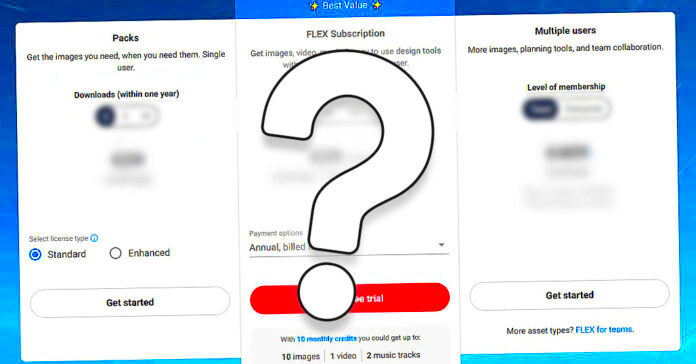Buying images from Shutterstock can be a smart choice for anyone needing high-quality visuals. Whether you're a blogger, designer, or marketer, Shutterstock offers a vast collection of images that can enhance your projects. Instead of committing to a subscription, you might prefer to purchase single images for occasional use. This option gives you flexibility without the long-term commitment. In this guide, we’ll explore how to effectively buy single images from Shutterstock, ensuring you get the best value and quality for your needs.
Understanding Shutterstock Pricing Options
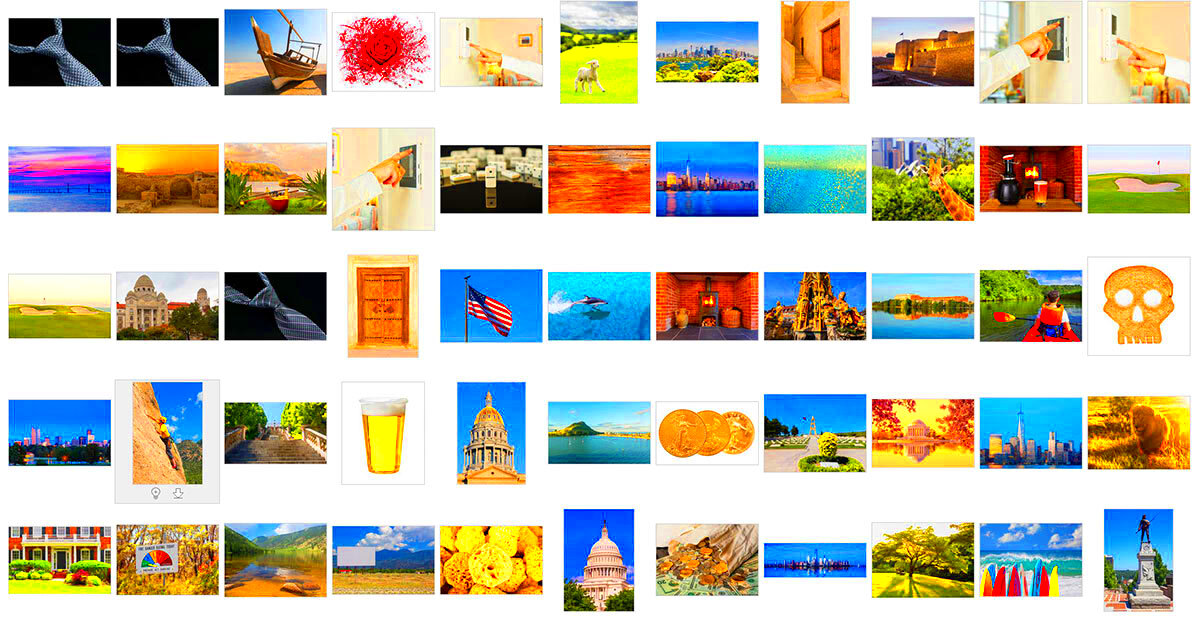
Before making a purchase, it’s important to understand the different pricing options available on Shutterstock. Here are the main choices:
- On-Demand Images: You can buy images individually. Prices typically range from $29 to $49 per image, depending on the size and licensing type.
- Image Packs: Shutterstock offers bundles of images at discounted rates. For example, buying a pack of 5 images may cost around $125, saving you money per image.
- Subscription Plans: While this option isn’t for buying single images, it’s good to know. Subscriptions allow you to download a certain number of images per month, which can be more cost-effective for frequent users.
It’s crucial to review the licensing agreements as well. Standard licenses cover most personal and commercial uses, while enhanced licenses offer broader rights for larger prints or merchandise.
Also Read This: How to Upload Long Videos on Dailymotion Without Restrictions
Steps to Purchase Single Images on Shutterstock
Purchasing single images on Shutterstock is a straightforward process. Here’s a step-by-step guide to help you:
- Visit Shutterstock: Go to the Shutterstock website and create an account if you don’t have one already.
- Search for Images: Use the search bar to enter keywords related to the images you need. You can filter results by orientation, color, and more.
- Select an Image: Browse through the search results and click on the images you like. Review the details, including size options and licensing.
- Add to Cart: Once you find the perfect image, click “Add to Cart” to begin the purchase process.
- Checkout: Review your cart and proceed to checkout. You’ll need to enter your payment information to complete the purchase.
- Download Your Image: After payment, your image will be available for download. Save it to your device and start using it in your projects!
By following these steps, you can easily buy high-quality images tailored to your specific needs.
Also Read This: Streaming A Christmas Kiss Full Movie on YouTube What to Expect
Choosing the Right Image for Your Needs
Selecting the perfect image can make or break your project. With millions of images on Shutterstock, it can be overwhelming. However, keeping a few key points in mind can simplify the process:
- Define Your Purpose: Think about how you will use the image. Is it for a blog post, social media, or a presentation? Your purpose can guide your selection.
- Consider Your Audience: Who will see your project? Choose images that resonate with your target audience's preferences and expectations.
- Check Image Quality: Look for high-resolution images to ensure they appear crisp and professional, especially if you're using them for print.
- Pay Attention to Composition: Consider the composition and layout of the image. Ensure it fits well within your design and complements your content.
- Review Licensing: Always check the licensing terms. Make sure the image fits your intended use to avoid any legal issues later on.
By focusing on these aspects, you can find images that enhance your projects and effectively communicate your message.
Also Read This: How to Split the Screen on YouTube TV
Using Shutterstock Search Features Effectively
Shutterstock has powerful search features designed to help you find the right images quickly. Here’s how to use them:
- Keyword Search: Start by entering specific keywords related to your desired image. Use descriptive terms to narrow down results.
- Filters: Utilize filters to refine your search. You can filter by image type (photos, vectors, illustrations), orientation (horizontal, vertical), and color.
- Collections: Check out curated collections for themed images. These collections can provide inspiration and save time.
- Similar Images: After selecting an image, look for the "similar images" option. This feature can lead you to other relevant images that might fit your needs.
- Saved Searches: If you often search for the same types of images, save your searches for easy access later.
By mastering these search features, you can streamline your image selection process and discover the perfect visuals for your projects.
Also Read This: How to Make the Perfect Coffee in a Coffee Maker
Benefits of Buying Single Images Compared to Subscriptions
While Shutterstock offers subscriptions for frequent users, there are distinct advantages to buying single images:
- Cost-Effective for Occasional Users: If you only need images sporadically, buying single images can save you money compared to a subscription plan.
- No Commitment: Single purchases allow for flexibility. You’re not locked into a long-term subscription, making it easier to manage your budget.
- Tailored Purchases: You can choose images that specifically fit your current projects without the pressure to download a certain number of images each month.
- Variety of Choices: Buying images individually means you can explore and select from a wide range of options each time, keeping your content fresh.
- Time Savings: If you don’t need many images, you can spend less time searching through a large library of images available through subscriptions.
For many users, purchasing single images offers a practical solution without the hassle of ongoing commitments or unused downloads.
Also Read This: Closing Shop: Can I Delete and Shut Down My Shutterstock Contributor Website?
Common Mistakes to Avoid When Buying Images
When buying images from Shutterstock, it's easy to make mistakes that can lead to frustration or extra costs. Here are some common pitfalls to watch out for:
- Not Reading the Licensing Terms: Always check the licensing agreements. Using an image outside its licensing can lead to legal issues.
- Choosing Low-Quality Images: Avoid selecting images that are low resolution. They may look fine on a screen but can appear pixelated when printed.
- Overlooking Image Details: Take time to review image details such as size and orientation. Make sure it fits your project’s requirements before purchasing.
- Ignoring Search Filters: Utilize search filters to narrow down results. Many users skip this, leading to wasted time sifting through irrelevant images.
- Failing to Compare Similar Images: Don’t settle for the first image you like. Check out similar images for a better fit or different perspectives.
- Neglecting Your Audience’s Preferences: Always keep your target audience in mind. An image that doesn’t resonate with them could undermine your project.
By being aware of these mistakes, you can navigate the purchasing process more smoothly and ensure you get the right images for your needs.
Also Read This: Design Unique Cereal Boxes with Canva Cereal Box Template
Frequently Asked Questions
Here are some common questions people have about buying single images from Shutterstock:
- Can I use Shutterstock images for commercial purposes?
Yes, most standard licenses allow commercial use. However, always check the specific licensing terms to be sure. - How do I know if an image is high resolution?
Check the image details before purchase. High-resolution images will typically have higher pixel dimensions. - Can I edit the images I purchase?
Yes, you can edit purchased images as long as you follow the licensing terms. - What if I purchase an image and change my mind?
Shutterstock has a refund policy, but you must request it within a certain timeframe after the purchase. - Are there discounts for bulk purchases?
Yes, Shutterstock offers image packs that can save you money if you need multiple images.
If you have more questions, don’t hesitate to check Shutterstock's help center or reach out to their support team.
Conclusion on Buying Single Images from Shutterstock
Buying single images from Shutterstock is a great way to access high-quality visuals without the commitment of a subscription. By understanding the pricing options, using the search features effectively, and avoiding common mistakes, you can find the perfect images for your projects. Remember to keep your audience in mind and choose images that truly reflect your message.
Whether you’re creating content for a blog, marketing materials, or any other project, taking the time to select the right images can elevate your work. With the insights provided in this guide, you’ll be well-equipped to make informed purchases and enhance your creative projects with stunning visuals.