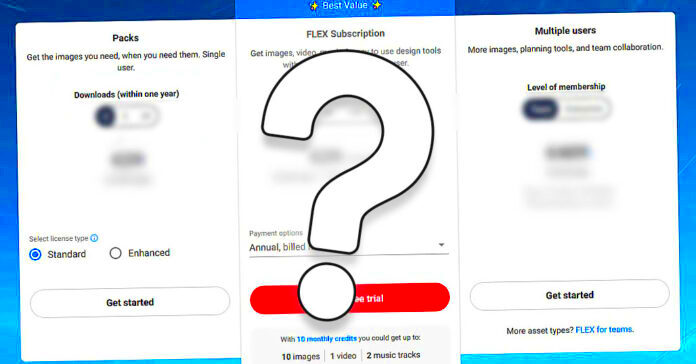Shutterstock is a popular platform where you can find millions of high-quality images, videos, and music tracks. It serves a wide range of needs, from businesses looking for marketing materials to individuals wanting to spice up personal projects. The variety on Shutterstock is vast, making it a go-to resource for creatives everywhere.
When you explore Shutterstock, you'll come across:
- Stock Images: These are pre-existing images taken by photographers worldwide, available for anyone to buy.
- Editorial Images: These images capture newsworthy events and are perfect for blogs, news articles, or social media.
- Vectors: These are graphic images made up of paths, which can be resized without losing quality.
- Video Clips: If you need footage for a project, Shutterstock has a variety of clips ranging from nature scenes to business settings.
Understanding these offerings will help you make informed decisions when selecting images for your projects.
Benefits of Buying Single Images
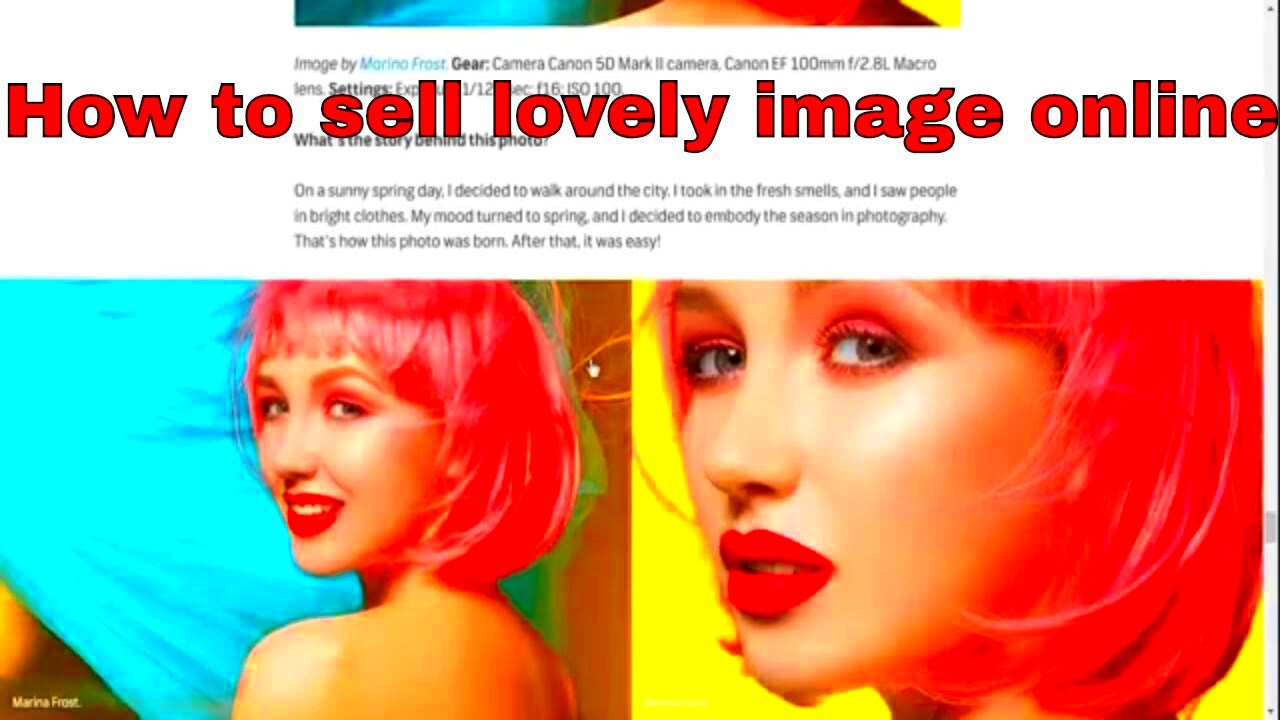
Buying single images from Shutterstock comes with several advantages that can enhance your projects significantly. Here are some benefits to consider:
- Cost-Effective: Purchasing a single image can save you money compared to buying a subscription, especially if you only need a few images.
- Flexibility: You can choose images that fit your specific needs without committing to a large package.
- Instant Access: Once you buy an image, it’s yours to download and use right away.
- Variety: With millions of images available, you are likely to find exactly what you’re looking for, no matter the subject.
Whether for a presentation, blog, or social media, the option to buy single images can make your creative process easier and more efficient.
Also Read This: Mastering the Art of Inserting a Jade Egg
How to Search for Images on Shutterstock

Searching for images on Shutterstock is simple and user-friendly. Here’s how you can effectively find the right images for your project:
- Use the Search Bar: Enter relevant keywords that describe the image you are looking for. For example, if you need pictures of "nature," type that in the search bar.
- Filter Results: After you search, use the filters on the side to narrow down your results. You can filter by categories like:
- Image Type (photos, vectors, videos)
- Orientation (landscape, portrait)
- Color (choose specific colors to match your theme)
- Review Thumbnails: Look through the thumbnails to find images that catch your eye. Click on any image to see a larger preview and more details.
- Check Licensing Options: Before purchasing, make sure to check the licensing terms to ensure the image can be used as you intend.
Using these steps will make your search more effective and help you find the best images for your needs.
Also Read This: Fortiguard Downloader Solutions for Enterprise Security
Choosing the Right License for Your Images
When you buy images from Shutterstock, one of the most important steps is choosing the right license. Understanding licensing will help you use images correctly without any legal issues. Shutterstock offers two main types of licenses: Standard and Enhanced.
Here’s a quick breakdown of each:
| License Type | Usage Rights | Best For |
|---|---|---|
| Standard License | Use for personal and commercial projects with some limitations on print runs and merchandise. | Blogs, websites, social media posts |
| Enhanced License | Use for unlimited print runs and merchandise, with broader distribution rights. | Marketing materials, products for resale |
It’s essential to choose the license that fits your project. For example, if you plan to use an image on merchandise, the Enhanced License is your best bet. Always read the licensing terms carefully to avoid any surprises down the line.
Also Read This: Commercially Yours: Using Shutterstock Images Legally
Tips for Finding Quality Images Quickly
When you’re in a rush to find the perfect image, it can feel overwhelming. However, with a few smart strategies, you can quickly locate high-quality images that suit your needs. Here are some tips to speed up your search:
- Use Specific Keywords: Instead of general terms, use specific phrases. For instance, instead of searching for "dog," try "golden retriever playing in the park."
- Save Your Searches: If you often search for similar images, save your searches on Shutterstock. This will help you access them quickly later.
- Browse Categories: Explore different categories or collections on Shutterstock to find curated images that might suit your project.
- Check Trending Images: Look at the trending images section to see what’s popular. These often feature high-quality visuals that others find appealing.
By applying these tips, you’ll be able to find the images you need in no time.
Also Read This: Understanding Why YouTube Runs Slowly on Chrome and Effective Solutions to Fix It
Making Your Purchase on Shutterstock
Once you’ve found the perfect image, it’s time to make your purchase on Shutterstock. The buying process is designed to be simple and straightforward, ensuring you get your images without hassle. Here’s how to go about it:
- Sign Up or Log In: You’ll need an account to purchase images. If you don’t have one, it’s easy to create. Just follow the prompts on the site.
- Select Your Image: Click on the image you want to purchase. Review the details, including size and licensing options.
- Add to Cart: Click the "Add to Cart" button. You can continue shopping if you need more images.
- Proceed to Checkout: When you’re ready, click on the cart icon to view your selected images. Follow the prompts to enter your payment details.
- Download Your Image: After your purchase is confirmed, you can download the image immediately. It will be available in your account for future access.
Following these steps will ensure a smooth purchasing experience, allowing you to focus on your creative projects.
Also Read This: How to Delete Subscriptions on YouTube
Using the Shutterstock Downloader for Easy Access
The Shutterstock Downloader is a handy tool that simplifies the process of managing and downloading your purchased images. It helps you save time and ensures you have easy access to all your assets in one place. Here’s how to make the most of this tool:
To get started with the Shutterstock Downloader, follow these steps:
- Install the Downloader: Download and install the Shutterstock Downloader app on your device. It’s available for both Windows and macOS.
- Log In to Your Account: Open the app and log in using your Shutterstock account credentials. This allows the app to access your purchased images.
- Browse Your Library: The app will display all your downloaded and purchased images. You can quickly find what you need without navigating through the Shutterstock website.
- Download Images: Select the images you want to download. You can choose different resolutions based on your needs. The app allows you to download multiple images at once, saving you time.
Using the Shutterstock Downloader makes accessing and managing your images much more efficient, especially if you frequently use Shutterstock for your projects.
Also Read This: How to Save Your Behance Project as a PDF and Download Your Work for Offline Use
Common Issues and Solutions When Buying Images
While buying images from Shutterstock is generally smooth, you might encounter a few issues along the way. Here are some common problems and how to resolve them:
| Issue | Solution |
|---|---|
| Payment Issues | Check your card details or try a different payment method. Make sure your billing address matches the one on file with your bank. |
| Image Download Problems | Ensure you have a stable internet connection. If the download fails, try restarting the app or refreshing the page. |
| Licensing Confusion | Review the licensing options carefully on the purchase page. If you're unsure, you can contact Shutterstock support for clarification. |
| Account Access Issues | If you can’t log in, reset your password. Check your email for a reset link from Shutterstock. |
By knowing these common issues and their solutions, you can navigate your purchasing experience more smoothly.
Also Read This: How to Change the Language in Behance
FAQs about Buying Single Images from Shutterstock
When it comes to buying images on Shutterstock, you might have several questions. Here are some frequently asked questions to help you out:
- Can I use Shutterstock images for commercial purposes? Yes, as long as you have the appropriate license, you can use images for commercial purposes.
- What happens if I need to return an image? Shutterstock generally does not allow returns for downloaded images, so make sure you choose the right one before purchasing.
- How do I know if an image is of high quality? Shutterstock provides various resolutions for each image. You can preview the image in different sizes to gauge its quality.
- Can I edit the images after downloading? Yes, you can edit images as long as you adhere to the licensing agreements.
- Is there a subscription option for regular users? Yes, Shutterstock offers subscription plans if you need multiple images regularly, which can be more cost-effective.
If you have more questions, don’t hesitate to reach out to Shutterstock’s customer support. They’re there to help you make the most of your image purchasing experience.
Conclusion on Buying Single Images Effectively
Buying single images from Shutterstock can be a straightforward and rewarding process if you understand the key aspects involved. From selecting the right license to efficiently using the Shutterstock Downloader, you have the tools to make your purchasing experience smooth. Remember to use specific keywords when searching for images, check the licensing terms carefully, and keep an eye out for any common issues that might arise during your purchase. With these tips in mind, you’ll not only save time but also find high-quality images that perfectly fit your projects. Embracing these practices will ensure that you get the most value from your purchases, allowing your creative projects to shine.