Introduction
Welcome to a comprehensive guide on how to remove Shutterstock watermarks with ease. Shutterstock is a renowned platform for high-quality images, but those watermarks can be a hindrance, especially when you need images for professional or personal use. In this blog post, we will delve into the reasons why Shutterstock watermarks exist, the challenges involved in their removal, and the various methods available to accomplish this task.
Whether you're a content creator, a graphic designer, or simply looking for stunning visuals for your projects, we'll explore the options, including the convenient ImgPanda tool, to help you remove these watermarks effectively. Let's get started on your journey to working with Shutterstock images without those distracting watermarks.
Also Read This: Imago Stock Videos: Showcase Your Business
Why Shutterstock Watermarks Exist
[caption id="attachment_193436" align="alignnone" width="1280"] Why Are Shutterstock Watermarks Used[/caption]
Why Are Shutterstock Watermarks Used[/caption]
Shutterstock, one of the world's leading stock image providers, employs watermarks for several important reasons. Understanding these reasons sheds light on the necessity of watermarks in the world of digital content distribution.
1. Protection of Copyright: Shutterstock watermarks are primarily a measure to safeguard the copyrighted content available on their platform. Photographers, graphic designers, and artists upload their creations to Shutterstock, and these watermarks help prevent unauthorized use and distribution of their work.
2. Deterrence: Watermarks serve as a visual deterrent. They discourage potential infringers from downloading and using images without purchasing the appropriate licenses, as the watermarks can significantly degrade the quality of the images.
3. Promotion of Licensing: Shutterstock watermarks promote the importance of licensing. Users are reminded that they must obtain a valid license to legally use and access high-resolution, watermark-free versions of the images.
4. Preservation of Image Quality: To preserve the quality and value of the images, Shutterstock applies watermarks that are strategically positioned and designed in such a way that they don't completely obscure the image but still make it less appealing for unauthorized usage.
5. Brand Recognition: Shutterstock's distinctive watermark style reinforces its brand identity. When people see these watermarks, they instantly recognize the source as Shutterstock, further promoting the brand.
6. Legal Protection: In cases of copyright infringement, watermarks can serve as evidence to protect the rights of the content creators and Shutterstock itself. It helps in proving that the image was improperly used without a valid license.
It's important to note that the use of Shutterstock watermarked images without the appropriate licensing is against the terms and conditions of the platform and can result in legal consequences. Therefore, while it may be tempting to remove these watermarks, it's essential to understand the ethical and legal considerations involved in using Shutterstock's content.
Also Read This: Getty Images vs. WireImage: Which is Better for Your Content?
The Challenges of Removing Watermarks
[caption id="attachment_193437" align="alignnone" width="1589"]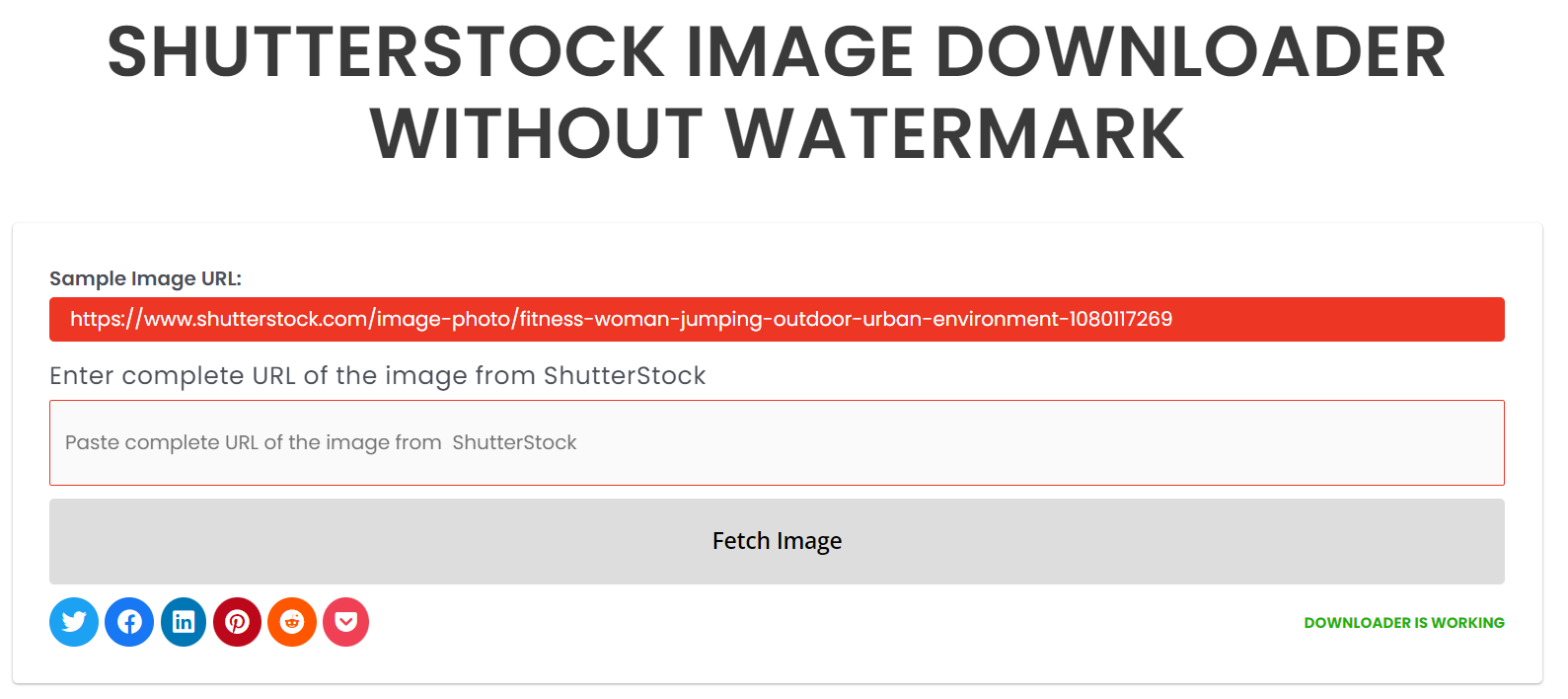 The Challenges of Removing Watermarks[/caption]
The Challenges of Removing Watermarks[/caption]
While it's understandable why some users may want to remove Shutterstock watermarks from images, doing so presents a range of challenges and ethical considerations. Here, we'll delve into the complexities and issues associated with watermark removal.
1. Legal and Ethical Concerns
Legal repercussions: Removing watermarks from Shutterstock images without the proper licensing is a violation of copyright law. This can result in legal actions, fines, and damages.
Ethical dilemmas: Engaging in unauthorized watermark removal undermines the hard work of photographers and artists who rely on the licensing of their content for income.
2. Image Quality Loss
Most watermark removal methods involve altering or cropping the image to eliminate the watermark. These actions can lead to a reduction in image quality, such as loss of resolution, detail, and color accuracy, making the image less appealing for professional use.
3. Technical Complexity
Complexity of algorithms: Watermark removal often requires advanced image processing algorithms and software. It's a technical challenge that may not be feasible for individuals without expertise in image editing.
Time-consuming process: The process can be time-consuming, especially when dealing with a large number of images, as each image may require individual attention.
4. Variable Watermark Placement
Shutterstock watermarks can be placed in various positions on images, making their removal more complex. The location, size, and style of the watermark can differ from image to image, necessitating different removal techniques for each case.
5. Limited Success Rates
Not all watermarks can be successfully removed, and the effectiveness of removal methods varies. Some watermarks are intentionally designed to be highly resistant to removal, making the process even more challenging.
6. Risk of Legal Action
Traceable actions: Removing watermarks typically involves digital actions that can be traced back to the user. Shutterstock and content creators can take legal action based on these actions.
Penalties: The consequences of watermark removal can include fines, legal fees, and damage to one's reputation, particularly for businesses or professionals.
7. Alternative Solutions
Instead of attempting to remove watermarks, consider alternative solutions. Shutterstock offers various licensing options, allowing users to legally access and use images without watermarks. Using these options not only ensures legality but also supports the creative community.
In conclusion, while the desire to remove Shutterstock watermarks may be understandable, the challenges and ethical concerns make it a complex and often legally risky endeavor. It's crucial to respect copyright laws and the hard work of content creators and consider legal alternatives for obtaining watermark-free images.
Also Read This: Imago Stock Photos: Stunning Website Content
Methods to Remove Shutterstock Watermarks
Removing Shutterstock watermarks can be a complex and legally questionable process. However, for those who have a legitimate need to access watermark-free images and possess the appropriate licenses, there are several methods available. It's essential to emphasize that these methods should be used responsibly and ethically.
1. Image Editing Software
One common approach is to use image editing software like Adobe Photoshop or GIMP. These programs allow users to manually retouch images and remove watermarks. The process involves careful editing, often requiring advanced skills in image manipulation.
2. Clone Stamp Tool
The Clone Stamp tool is a feature found in many image editing programs. It enables users to sample an area of the image and apply it over the watermark, effectively covering it. This method requires precision and can be time-consuming for multiple images.
3. Content-Aware Fill
Advanced editing software, such as Adobe Photoshop, offers a Content-Aware Fill feature. This tool can intelligently replace the watermark with the surrounding image elements, resulting in a more natural and seamless result. It's a powerful method but may not work perfectly in all cases.
4. Online Watermark Removal Tools
Several online tools and services claim to remove watermarks from images automatically. These tools may use advanced algorithms and machine learning to recognize and eliminate watermarks. One such tool is ImgPanda, which offers a user-friendly and efficient way to remove watermarks from Shutterstock images. It's important to choose a reputable and legal service for this purpose.
5. Hire a Professional
For those who lack the necessary skills or time, hiring a professional image editor or retoucher is an option. Experienced editors can remove watermarks while preserving image quality and aesthetics. This method may come at a cost but ensures high-quality results.
6. Request from Copyright Holder
In some cases, you may be able to contact the copyright holder or creator of the image and request access to a watermark-free version. This option is particularly useful when you have a legitimate need and wish to respect copyright laws and intellectual property rights.
7. Use Legal Licensing
The most ethical and straightforward way to access Shutterstock images without watermarks is to obtain the proper licensing. Shutterstock provides various licensing options for users, allowing legal access to high-resolution images for a variety of purposes.
8. Understand the Terms and Conditions
Before using any method, it's essential to understand Shutterstock's terms and conditions and the licensing agreements. Violating these terms can lead to legal consequences. Always respect the rights of content creators and use images responsibly.
In conclusion, there are methods available to remove Shutterstock watermarks, but they should be used with caution, legality, and respect for intellectual property rights. Consider the most appropriate method based on your specific needs and ensure that you adhere to the ethical and legal aspects of image use.
Also Read This: Mobile Farewell: Delete DeviantArt Account on Mobile
Using ImgPanda for Easy Watermark Removal
ImgPanda is a user-friendly online tool that offers a convenient and efficient way to remove watermarks from Shutterstock images. This method can be particularly appealing to those looking for a hassle-free solution. Here's a detailed look at how to use ImgPanda for watermark removal:
1. Visit the ImgPanda Website
Start by visiting the ImgPanda website (https://imgpanda.com/) in your web browser. The website provides a simple and intuitive interface for watermark removal.
2. Upload Your Watermarked Image
Click on the "Upload Image" or similar button to select and upload the watermarked Shutterstock image that you wish to remove the watermark from. ImgPanda supports various image formats, making it versatile for different needs.
3. Select the Watermark Area
Once the image is uploaded, you'll typically be prompted to select the watermark area. This can be done using a selection tool, often a rectangle or a freehand drawing tool. Be as precise as possible to ensure accurate removal.
4. Initiate the Watermark Removal
After selecting the watermark area, you can trigger the watermark removal process. ImgPanda uses advanced algorithms to intelligently replace the watermark with the surrounding image content. This process is quick and automated, making it a time-saving solution.
5. Download the Clean Image
Once ImgPanda has successfully removed the watermark, you'll be able to download the clean, watermark-free image. This high-quality image is now ready for your use in various projects, whether they are personal or professional.
6. Review the Image
It's advisable to review the resulting image to ensure that the watermark removal process did not negatively impact the overall quality and appearance. ImgPanda's algorithms are designed to maintain image integrity, but a quick review can provide peace of mind.
7. Respect Copyright and Licensing
Always remember that the use of the watermark-free image should comply with copyright laws and licensing agreements. If you don't have the appropriate rights to use the image, make sure to acquire the necessary licenses from Shutterstock or the content creator.
ImgPanda offers a straightforward and efficient solution for removing Shutterstock watermarks, making it a popular choice for individuals and professionals alike. However, it's essential to use the service responsibly and ethically, respecting intellectual property rights and copyright laws.
Here's a table summarizing the key steps of using ImgPanda for watermark removal:
| Step | Action |
|---|---|
| 1 | Visit ImgPanda website |
| 2 | Upload your watermarked image |
| 3 | Select the watermark area |
| 4 | Initiate the watermark removal |
| 5 | Download the clean image |
| 6 | Review the image for quality |
| 7 | Respect copyright and licensing |
Sunset waves background #tranquility #waves #ocean #sunset #dusk #coast #background #freephotos #freestockphoto #design #designinspiration #stockphotography #stockphoto #advertising #marketing #resources #creative #creativecommons #cc0 #stocksnap pic.twitter.com/J1obRpDlJQ
— StockSnap (@StockSnapIO) October 25, 2023
Also Read This: Font Awesome vs. Flaticon: A Comparative Analysis
FAQs
Here are some frequently asked questions about removing Shutterstock watermarks and using ImgPanda for the task:
1. Is it legal to remove Shutterstock watermarks?
Removing Shutterstock watermarks without the appropriate licensing is generally considered a violation of copyright law. It's essential to respect copyright and intellectual property rights when using Shutterstock's content.
2. What is ImgPanda, and how does it work?
ImgPanda is an online tool that uses advanced algorithms to intelligently remove watermarks from images. Users upload a watermarked image, select the watermark area, and ImgPanda automatically replaces the watermark with the surrounding image content, resulting in a clean, watermark-free image.
3. Is ImgPanda a free service?
ImgPanda offers both free and paid plans. The free plan allows limited usage, while the paid plans provide more features and increased usage limits. Be sure to check the ImgPanda website for the most up-to-date pricing and plan details.
4. Are there any risks associated with using watermark removal tools?
Using watermark removal tools, including ImgPanda, can have legal and ethical risks. It's crucial to use such tools responsibly and ensure that you have the necessary rights to use the images without watermarks, either through licensing or permission from the copyright holder.
5. Can I use the watermark-free images for commercial purposes?
When using watermark-free images obtained through legitimate means, you can typically use them for commercial purposes, but it depends on the licensing terms. Always check the licensing agreement associated with the image to confirm the usage rights.
6. What should I do if I accidentally use an image without the proper rights?
If you've inadvertently used an image without the necessary licensing or permission, it's advisable to rectify the situation. Contact Shutterstock or the copyright holder to acquire the proper rights and permissions to use the image legally.
7. Are there alternatives to watermark removal?
Absolutely. Instead of removing watermarks, consider purchasing the appropriate licenses from Shutterstock, which provides access to high-quality, watermark-free images for your projects. This is the most legal and ethical way to acquire and use such images.
Conclusion
In conclusion, the presence of Shutterstock watermarks serves a critical purpose in protecting the intellectual property rights of content creators and the integrity of the stock image industry. Removing watermarks can be a complex and legally precarious endeavor, with various challenges and ethical considerations.
While we explored methods like manual editing, professional services, and online tools like ImgPanda for watermark removal, it's crucial to approach this process with care and respect for copyright laws. Unauthorized watermark removal can result in legal consequences and damage to one's reputation.
ImgPanda, as a watermark removal tool, offers an efficient and user-friendly solution for those with legitimate needs, but it should be used responsibly. Additionally, the tool serves as a reminder that the best and most ethical way to access Shutterstock images without watermarks is through proper licensing and permissions.
Always remember to respect the intellectual property rights of content creators and adhere to the licensing agreements. By doing so, you not only ensure legal compliance but also support the creative community and promote ethical content use.
In your journey to using Shutterstock images for your projects, prioritize ethical and legal practices to maintain the highest standards in the creative industry.












