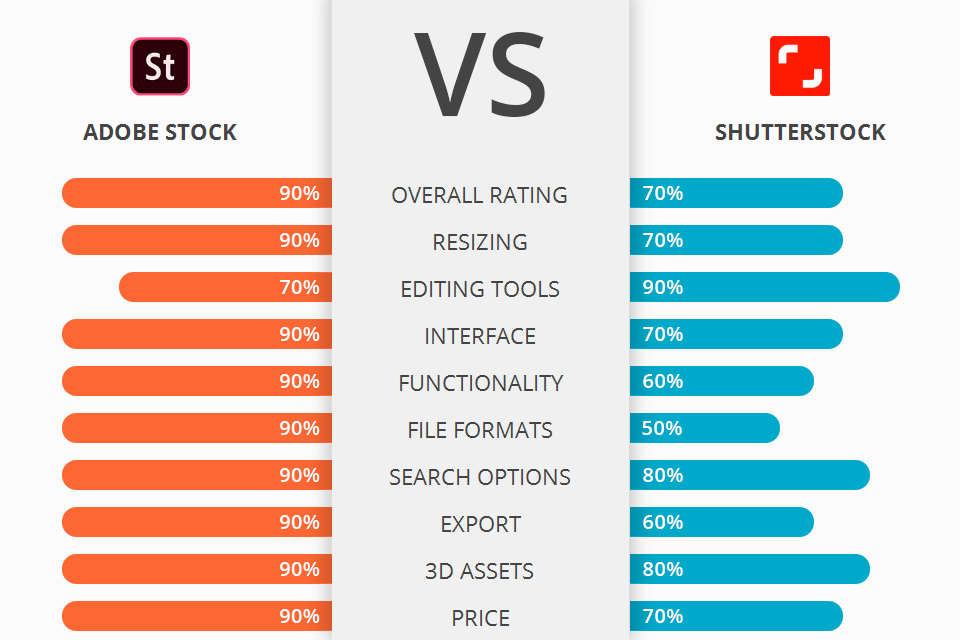Introduction
Welcome to our in-depth comparison between two of the leading platforms in the stock photography industry: Shutterstock and Adobe Stock. Both platforms offer vast libraries of high-quality images, videos, illustrations, and more, catering to the needs of photographers, designers, marketers, and creatives worldwide. In this article, we'll delve into the key features, pricing options, user experiences, and more, to help you make an informed decision about which platform best suits your requirements.
Also Read This: Selling Prints on ShootProof Made Easy
Overview of Shutterstock
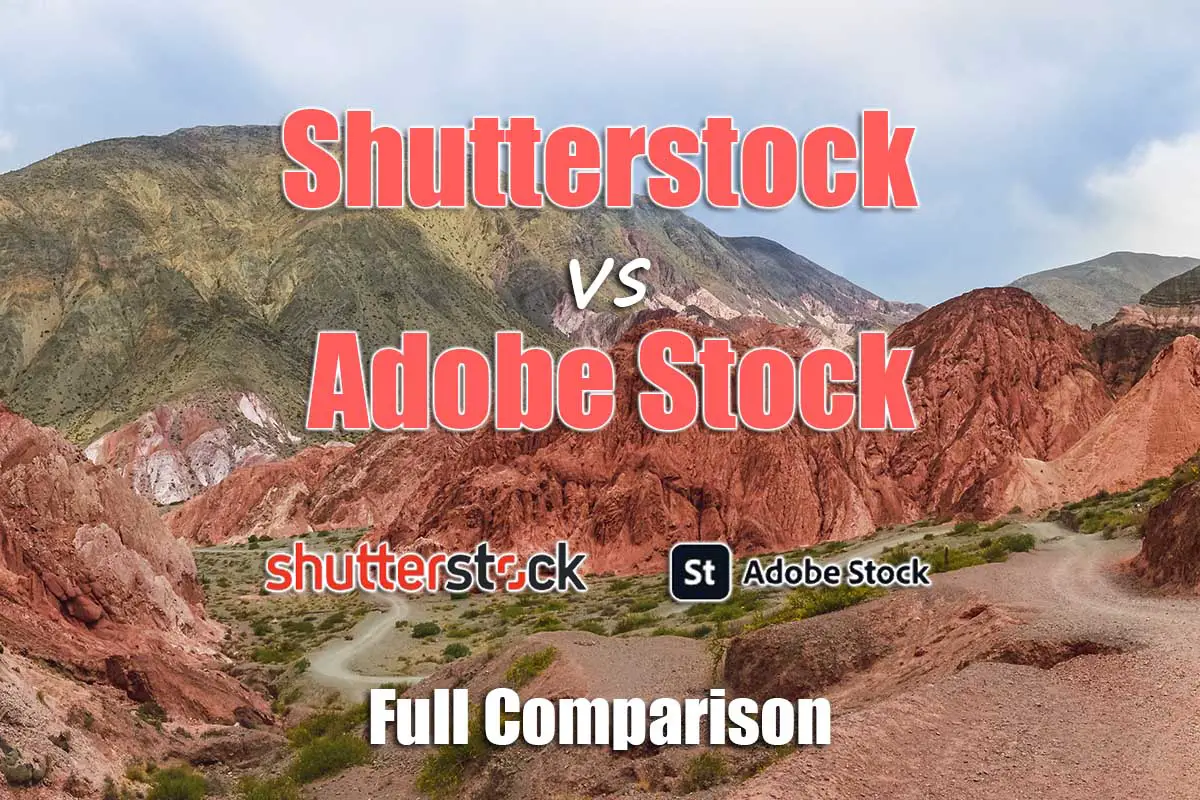
Shutterstock is one of the largest and most popular stock photography platforms globally, offering a vast collection of high-quality images, videos, illustrations, and music tracks. With over 350 million images and growing, it caters to a wide range of creative needs, from personal projects to commercial campaigns.
Founded in 2003, Shutterstock has established itself as a go-to resource for creatives seeking diverse visual content. Its library covers a broad spectrum of topics, including business, technology, nature, travel, lifestyle, and more, ensuring that users can find imagery relevant to their projects.
Key features of Shutterstock include:
- Extensive Library: Shutterstock offers millions of images, videos, illustrations, and music tracks, providing a vast selection for users.
- Search and Discovery: The platform's advanced search functionality and curated collections make it easy for users to find the perfect assets for their projects.
- Quality Assurance: Shutterstock maintains high-quality standards for its content, ensuring that users have access to professional-grade assets.
- Flexible Licensing: Users can choose from various licensing options, including Standard and Enhanced licenses, depending on their usage requirements.
- Editorial Content: In addition to commercial assets, Shutterstock offers a range of editorial images and videos covering current events, celebrities, and more.
Shutterstock also provides tools and features to streamline the creative process, such as:
- Editorial Content: In-browser editing tools allow users to customize images and videos directly on the platform, saving time and resources.
- API Integration: Shutterstock offers API integration for seamless access to its library within third-party applications and platforms.
- Collaboration Tools: Users can create and share curated collections with team members or clients, facilitating collaboration and feedback.
Whether you're a freelance designer, marketing professional, or business owner, Shutterstock provides a comprehensive solution for all your visual content needs.
Also Read This: Effortlessly Remove Videos from Your YouTube Playlist
Overview of Adobe Stock

Adobe Stock is a premier stock photography platform integrated seamlessly with Adobe Creative Cloud applications, making it a popular choice among designers, photographers, and creative professionals. Launched in 2015, Adobe Stock quickly gained traction for its extensive library of high-quality assets and integration with Adobe's suite of creative tools.
With over 200 million assets, Adobe Stock offers a diverse range of images, vectors, illustrations, videos, templates, and 3D assets, empowering users to bring their creative visions to life.
Key features of Adobe Stock include:
- Integration with Creative Cloud: Adobe Stock seamlessly integrates with popular Adobe applications such as Photoshop, Illustrator, InDesign, and Premiere Pro, allowing users to access and license assets directly within their workflow.
- Extensive Library: Adobe Stock's library covers a wide range of topics, including business, technology, lifestyle, travel, and more, ensuring that users can find assets suitable for any project.
- High-Quality Assets: Adobe Stock maintains high-quality standards for its content, with assets curated by a team of experts to meet professional standards.
- Customizable Templates: In addition to images and videos, Adobe Stock offers customizable templates for various creative projects, including brochures, flyers, social media graphics, and more.
- Adobe Stock Premium Collection: For users with specialized needs, Adobe offers a premium collection featuring exclusive, high-end assets curated for premium projects.
Adobe Stock provides users with tools and features to enhance their creative process, such as:
- Visual Search: Adobe Stock's visual search feature allows users to find similar images by uploading an existing image or using a keyword search.
- License History and Management: Users can track their licensing history and manage their assets efficiently through their Adobe account.
- Collaborative Workflows: Adobe Stock's collaboration features enable users to share assets and collaborate with team members or clients, streamlining the creative process.
Whether you're a professional designer, photographer, or marketer, Adobe Stock offers a comprehensive solution for sourcing high-quality assets and enhancing your creative projects.
Also Read This: Getting 123RF Images for Free: Simple Steps
Comparison of Features
When choosing between Shutterstock and Adobe Stock, it's essential to consider the features each platform offers to determine which best aligns with your specific needs and workflow. Let's compare the key features of both platforms:
| Features | Shutterstock | Adobe Stock |
|---|---|---|
| Library Size | Over 350 million assets | Over 200 million assets |
| Integration with Creative Tools | Basic integration with select third-party applications | Seamless integration with Adobe Creative Cloud applications |
| Search and Discovery | Advanced search filters and curated collections | Visual search, keyword suggestions, and curated collections |
| Quality Assurance | High-quality standards for content | Curated selection of professional-grade assets |
| Licensing Options | Standard and Enhanced licenses | Standard and Extended licenses |
| Editorial Content | Offers editorial images and videos | Provides editorial content covering current events |
| Customizable Templates | No | Yes, offers customizable templates for various projects |
While both Shutterstock and Adobe Stock offer extensive libraries and high-quality assets, Adobe Stock stands out for its seamless integration with Adobe Creative Cloud applications, making it a preferred choice for users who rely heavily on Adobe software in their workflow. Additionally, Adobe Stock's visual search feature and customizable templates provide added flexibility and convenience.
On the other hand, Shutterstock may appeal to users seeking a broader range of licensing options and editorial content. Its advanced search filters and curated collections make it easy to find relevant assets quickly.
Ultimately, the choice between Shutterstock and Adobe Stock depends on your specific requirements, workflow preferences, and budget considerations. Consider the unique features of each platform to determine which one aligns best with your creative needs and project goals.
Also Read This: How to Sell Photos on Getty Images for New Sellers
Pricing and Subscription Options
When it comes to pricing and subscription options, both Shutterstock and Adobe Stock offer various plans to cater to different user needs and budgets. Let's compare the pricing and subscription options offered by each platform:
| Plans | Shutterstock | Adobe Stock |
|---|---|---|
| Standard Plan | Starting at $29 per month for 10 images | Starting at $29.99 per month for 10 images |
| Enhanced Plan | N/A | Starting at $79.99 per image |
| Team/Enterprise Plans | Custom pricing available | Custom pricing available |
| On-Demand Credits | Starting at $49 for 5 credits | N/A |
Both Shutterstock and Adobe Stock offer subscription plans that provide access to a certain number of downloads per month. The Standard Plans of both platforms are priced similarly, starting at around $29 per month for a limited number of downloads.
Adobe Stock also offers an Enhanced Plan, which allows users to license premium content at a higher cost per image. This option may be suitable for users with specific project requirements that demand premium-quality assets.
Additionally, both platforms offer custom pricing for team or enterprise-level subscriptions, tailored to the needs of larger organizations requiring multiple user licenses and additional features.
Shutterstock provides the option of on-demand credits, allowing users to purchase a specific number of credits upfront and redeem them for individual downloads as needed. This flexibility may be advantageous for users with fluctuating content needs or those who prefer a pay-as-you-go model.
Before committing to a subscription plan, it's essential to consider factors such as the volume of content required, the frequency of downloads, and the specific features needed for your projects. Be sure to review the terms and conditions of each plan carefully to ensure it aligns with your budget and usage requirements.
Also Read This: How to Use White Eye Pencil for Bright and Beautiful Eyes
Customer Support and User Experience
Customer support and user experience play a crucial role in the overall satisfaction of users when using stock photography platforms like Shutterstock and Adobe Stock. Let's examine the customer support options and user experience offered by each platform:
| Aspects | Shutterstock | Adobe Stock |
|---|---|---|
| Customer Support Channels | Email support, knowledge base, and community forums | Email support, live chat, phone support, knowledge base |
| Response Time | Typically within 24-48 hours | Varies, but generally faster response times |
| User Interface | Intuitive interface with easy navigation | Seamless integration with Adobe Creative Cloud apps, user-friendly interface |
| Mobile App | Available for iOS and Android devices | Available for iOS and Android devices |
| User Reviews | Generally positive, with praise for the extensive library and ease of use | Positive reviews highlighting integration with Adobe apps and quality of content |
Adobe Stock offers a more comprehensive range of customer support channels, including email support, live chat, and phone support, ensuring that users can receive assistance in a timely manner. In contrast, Shutterstock primarily relies on email support, although it does provide a knowledge base and community forums where users can find answers to common questions.
Response times for customer inquiries may vary, but Adobe Stock generally boasts faster response times compared to Shutterstock. This can be attributed to its dedicated support team and broader range of support options.
In terms of user experience, both platforms offer intuitive interfaces with easy navigation, making it simple for users to search for and license assets. Adobe Stock stands out for its seamless integration with Adobe Creative Cloud applications, allowing users to access and license assets directly within their preferred design software.
Both Shutterstock and Adobe Stock also offer mobile apps for iOS and Android devices, enabling users to browse, search, and license assets on the go. These apps provide a convenient solution for users who need access to visual content while away from their desktop.
Overall, while both platforms strive to deliver a positive user experience and offer customer support, Adobe Stock's comprehensive support options and seamless integration with Adobe Creative Cloud apps may give it an edge for users who rely heavily on Adobe software in their workflow.
Also Read This: Who Won the 2005 Royal Rumble and Its Historic Significance
Case Studies and User Testimonials
Case studies and user testimonials provide valuable insights into the real-world experiences of individuals and organizations using Shutterstock and Adobe Stock. Let's explore some notable case studies and testimonials from users:
Shutterstock
- Case Study: Marketing Agency Boosts Engagement with Shutterstock Images
A marketing agency specializing in social media management utilized Shutterstock's extensive library of images to enhance their clients' social media posts. By incorporating high-quality visuals into their content strategy, the agency saw a significant increase in engagement metrics, including likes, shares, and comments. - User Testimonial: Graphic Designer Praises Shutterstock for Quality and Variety
"As a freelance graphic designer, I rely on Shutterstock for a diverse range of high-quality images and vectors. The platform's extensive library and user-friendly interface make it easy for me to find the perfect assets for my projects. I appreciate the variety of content available, from business and technology to nature and travel."
Adobe Stock
- Case Study: Design Studio Streamlines Workflow with Adobe Stock Integration
A design studio integrated Adobe Stock directly into their workflow, leveraging its seamless integration with Adobe Creative Cloud applications. By accessing and licensing assets directly within Adobe software, the studio streamlined their design process, saving time and improving efficiency. - User Testimonial: Photographer Applauds Adobe Stock for Integration and Quality
"As a professional photographer, Adobe Stock's integration with Adobe Creative Cloud applications is invaluable to my workflow. I can easily access and license high-quality images and videos directly within Photoshop and Lightroom, saving me time and ensuring a seamless editing process. The quality of content available on Adobe Stock is top-notch, making it my go-to resource for visual assets."
These case studies and testimonials highlight the practical benefits and positive experiences of users leveraging Shutterstock and Adobe Stock for their creative projects. Whether it's boosting engagement on social media or streamlining workflow efficiency, both platforms offer valuable tools and resources to support the diverse needs of creatives worldwide.
Also Read This: A Step-by-Step Guide for Photographers: How to Successfully Sell on Alamy
FAQ
Here are some frequently asked questions about Shutterstock and Adobe Stock:
- Q: Can I use images and videos from Shutterstock and Adobe Stock for commercial purposes?
A: Yes, both Shutterstock and Adobe Stock offer licenses for commercial use, allowing you to use assets in advertisements, websites, social media posts, and more. However, it's essential to review the terms of the license to ensure compliance with usage restrictions. - Q: Are there any restrictions on the number of times I can use a licensed asset?
A: The licensing terms vary depending on the type of license purchased. Generally, both platforms offer Standard and Extended licenses, with Standard licenses typically limiting the number of reproductions or impressions. Extended licenses may offer broader usage rights, including unlimited reproductions. - Q: Can I cancel my subscription at any time?
A: Yes, both Shutterstock and Adobe Stock offer flexible subscription options that allow you to cancel at any time. However, be sure to review the cancellation policy and any applicable fees before canceling your subscription. - Q: Do Shutterstock and Adobe Stock offer refunds?
A: Both platforms have refund policies in place, but the specifics may vary. In general, refunds may be available for certain circumstances, such as accidental purchases or technical issues. Be sure to contact customer support for assistance with refund requests. - Q: Can I use images and videos from Shutterstock and Adobe Stock in multiple projects?
A: Yes, as long as you have the appropriate license, you can use assets from Shutterstock and Adobe Stock in multiple projects. However, the usage rights may vary depending on the type of license purchased, so it's essential to review the licensing terms for each asset.
These are just a few of the common questions users may have about using Shutterstock and Adobe Stock. If you have any additional inquiries or need further assistance, don't hesitate to reach out to the respective customer support teams for guidance.
Conclusion
After comparing the features, pricing options, customer support, and user experiences of Shutterstock and Adobe Stock, it's clear that both platforms offer valuable resources for creatives seeking high-quality visual content. However, the choice between the two ultimately depends on your specific needs, workflow preferences, and budget constraints.
Shutterstock impresses with its extensive library of over 350 million images, videos, and illustrations, coupled with advanced search functionality and flexible licensing options. It caters to a wide range of users, from individual designers to large enterprises, seeking diverse visual assets for various projects.
On the other hand, Adobe Stock stands out for its seamless integration with Adobe Creative Cloud applications, providing a streamlined workflow for designers, photographers, and other creative professionals. With over 200 million assets and customizable templates, Adobe Stock offers a comprehensive solution for users embedded in the Adobe ecosystem.
Ultimately, whether you prioritize seamless integration with Adobe software, access to customizable templates, or a vast library of images and videos, both Shutterstock and Adobe Stock offer robust solutions to meet your creative needs. Consider experimenting with free trials and exploring the features of each platform to determine which best aligns with your requirements.
Whichever platform you choose, you can rest assured knowing that both Shutterstock and Adobe Stock are trusted sources for high-quality visual content, backed by responsive customer support and positive user experiences. Enhance your creative projects with confidence, knowing that you have access to a wealth of resources to bring your ideas to life.