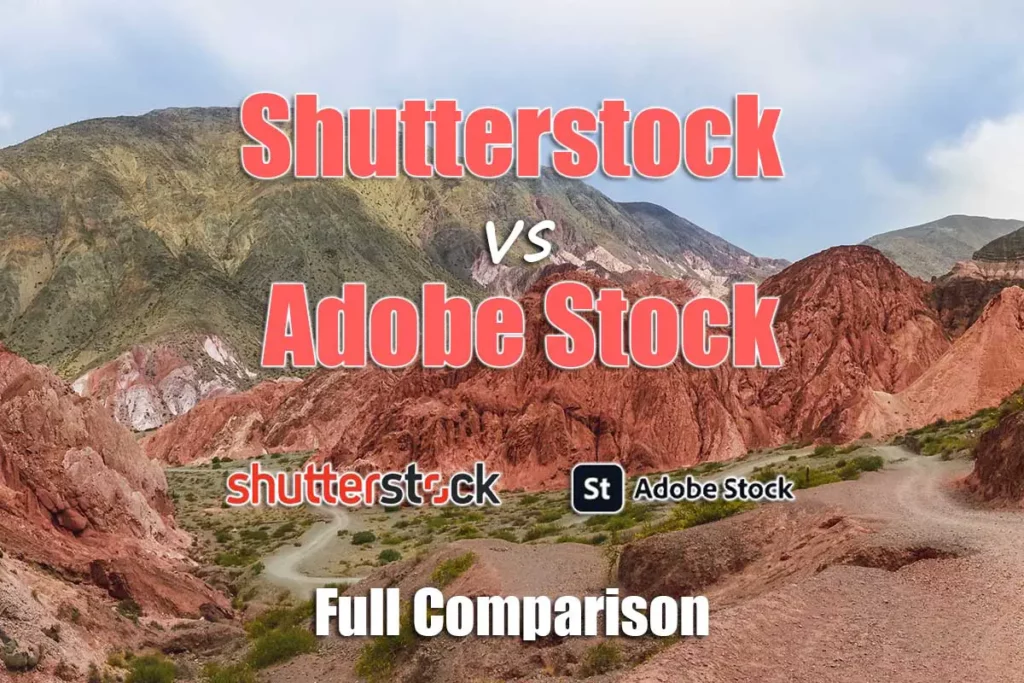Introduction to Shutterstock and Adobe Stock
Shutterstock and Adobe Stock are two of the most popular platforms for stock photography, offering vast libraries of images, videos, and other digital assets. Both platforms cater to a wide range of users, from individual creatives to large enterprises, providing resources for various projects and marketing needs. Understanding the differences between these two services can help users make informed decisions about which platform best suits their needs.
Importance of Stock Photography for Various Industries
Stock photography plays a crucial role in modern marketing, advertising, and content creation. High-quality images can enhance website designs, social media campaigns, blog posts, and other marketing materials. They save time and resources for businesses by providing readily available visuals that can be used to convey messages, promote products, and engage audiences effectively. With the right stock photography, companies can maintain a professional and polished visual presence without the need for extensive in-house photography resources.
Also Read This: How Much Money You Can Make from Shutterstock and Tips for Success
Shutterstock Overview

History and Founding of Shutterstock
Shutterstock was founded in 2003 by Jon Oringer, originally as a subscription-based stock photo agency. Oringer, a programmer and entrepreneur, recognized the growing need for high-quality, affordable stock imagery in the digital age. Over the years, Shutterstock has expanded its offerings beyond stock photography to include vectors, illustrations, videos, and music.
Range of Services and Products Offered by Shutterstock
Shutterstock provides a comprehensive range of digital assets for creative projects. Its services include:
- Stock photography: A vast library of high-resolution images covering diverse themes and subjects.
- Vectors and illustrations: Scalable graphics suitable for various design applications.
- Video footage: High-quality videos and motion graphics for multimedia projects.
- Music and sound effects: Audio tracks and sound effects to enhance videos and other media.
- Editorial content: Curated collections of newsworthy images and videos for editorial use.
Pricing Structure and Subscription Options
Shutterstock offers flexible pricing options to accommodate different user needs:
- On-demand credits: Users can purchase credits to download individual assets as needed.
- Subscription plans: Monthly or annual subscriptions provide access to a certain number of downloads per month, with options for standard or enhanced licenses.
- Enterprise solutions: Customized plans for businesses with higher volume or specific requirements.
Quality and Variety of Image Library
Shutterstock boasts a vast and diverse image library, with millions of high-quality photos, illustrations, and vectors contributed by photographers and artists from around the world. The platform offers images in various categories, including:
- Business and finance
- Travel and lifestyle
- Technology and innovation
- Nature and landscapes
- Healthcare and medicine
- And many more...
Images on Shutterstock undergo rigorous quality checks to ensure they meet the platform's standards for resolution, composition, and relevance.
Also Read This: Does Dailymotion Offer HD Streaming for All Videos
Adobe Stock Overview

History and Founding of Adobe Stock
Adobe Stock is a relatively newer player in the stock photography market compared to Shutterstock. It was launched in 2015 as part of Adobe's Creative Cloud suite of services. Adobe's acquisition of Fotolia, a well-established stock photography platform, laid the foundation for Adobe Stock's entry into the market. The integration of Adobe Stock with Adobe's creative tools, such as Photoshop and Illustrator, provides seamless access to stock assets within the design workflow.
Services and Products Offered by Adobe Stock
Adobe Stock offers a comprehensive range of digital assets tailored to the needs of creative professionals. Its services include:
- Stock photography: A vast collection of high-quality images covering diverse themes and subjects.
- Illustrations and vectors: Scalable graphics suitable for various design applications.
- Video footage: HD and 4K videos for multimedia projects.
- 3D assets: 3D models, textures, and materials for immersive design projects.
- Templates: Pre-designed templates for various creative projects, including brochures, flyers, and social media posts.
Pricing Structure and Subscription Options
Adobe Stock offers flexible pricing and subscription options to accommodate different user needs:
- On-demand credits: Users can purchase credits to download individual assets as needed.
- Subscription plans: Monthly or annual subscriptions provide access to a certain number of downloads per month, with options for standard or extended licenses.
- Adobe Creative Cloud integration: Adobe Stock is seamlessly integrated with Adobe's creative tools, allowing Creative Cloud subscribers to access and license assets directly within their design applications.
Quality and Variety of Image Library
Adobe Stock boasts a high-quality image library curated to meet the standards of creative professionals. The platform offers a diverse range of images, illustrations, and vectors contributed by talented artists and photographers. Images are organized into categories and collections, making it easy for users to find the perfect asset for their projects. Adobe Stock also emphasizes the quality and relevance of its content, ensuring that users have access to premium assets that meet their creative needs.
Also Read This: How to Create a Professional Portfolio on Behance
Comparison of Features
Image Quality and Resolution
Shutterstock: Shutterstock offers high-quality images with resolutions suitable for various applications. Its extensive library includes images in both standard and high-resolution formats, ensuring users have access to crisp and clear visuals.
Adobe Stock: Adobe Stock also provides high-quality images with resolutions optimized for professional use. As part of the Adobe ecosystem, Adobe Stock integrates seamlessly with Adobe's creative tools, allowing for easy integration and editing of stock assets within design workflows.
Comparison: Both Shutterstock and Adobe Stock offer excellent image quality and resolution, making them suitable choices for professional projects. The choice between the two may depend on individual preferences and specific project requirements.
Search Functionality and Filters
Shutterstock: Shutterstock's search functionality is robust, allowing users to easily find relevant images using keywords, categories, and filters. Advanced search options enable users to narrow down their results based on criteria such as color, orientation, and image type.
Adobe Stock: Adobe Stock offers powerful search capabilities, leveraging Adobe's advanced search technology to deliver accurate and relevant results. Users can filter search results based on various criteria, including image type, orientation, and licensing options.
Comparison: Both Shutterstock and Adobe Stock provide comprehensive search functionality and filtering options, making it easy for users to find the perfect asset for their projects.
Licensing Options and Usage Rights
Shutterstock: Shutterstock offers flexible licensing options to accommodate different usage needs, including standard and enhanced licenses. Users can choose the appropriate license based on factors such as intended use, distribution, and audience size.
Adobe Stock: Adobe Stock also provides flexible licensing options, including standard and extended licenses. Additionally, Adobe Stock integrates seamlessly with Adobe's creative tools, allowing users to license and use assets directly within their design applications.
Comparison: Both Shutterstock and Adobe Stock offer flexible licensing options and usage rights, ensuring that users can find the right license for their specific needs. The choice between the two may depend on factors such as pricing and integration with existing workflows.
Integration with Creative Software
Shutterstock: While Shutterstock does not offer direct integration with creative software, users can download and use assets from Shutterstock within their preferred design applications.
Adobe Stock: Adobe Stock is seamlessly integrated with Adobe's creative tools, including Photoshop, Illustrator, and InDesign. This integration allows users to search for, license, and use stock assets directly within their design workflows.
Comparison: Adobe Stock's integration with Adobe's creative software provides a streamlined workflow for users who already use Adobe's tools. However, Shutterstock remains a strong choice for users who prefer flexibility in their choice of design software.
Customer Support and User Experience
Shutterstock: Shutterstock offers comprehensive customer support, including live chat, email support, and a knowledge base with helpful resources and tutorials. The platform also provides a user-friendly interface, making it easy for users to search for and download assets.
Adobe Stock: Adobe Stock provides robust customer support through Adobe's extensive support network. Users can access help resources, community forums, and direct support from Adobe's customer service team. Additionally, Adobe Stock's integration with Adobe's creative tools enhances the user experience for Adobe Creative Cloud subscribers.
Comparison: Both Shutterstock and Adobe Stock prioritize customer support and user experience, offering helpful resources and assistance to ensure a positive experience for users. The choice between the two may depend on individual preferences and existing workflows.
Also Read This: Embedding video in Behance projects
Pros and Cons
Shutterstock
Pros:
- Extensive library: Shutterstock boasts a vast library of high-quality images, vectors, videos, and music, providing users with a wide range of options for their creative projects.
- Flexible pricing: Shutterstock offers flexible pricing options, including subscription plans and on-demand credits, allowing users to choose the option that best fits their budget and usage needs.
- Robust search functionality: Shutterstock's search functionality is powerful and user-friendly, enabling users to quickly find relevant assets using keywords, filters, and advanced search options.
- Global reach: With contributors from around the world, Shutterstock offers diverse content representing various cultures, regions, and themes, making it suitable for a wide range of projects and audiences.
- Customer support: Shutterstock provides comprehensive customer support through live chat, email, and a knowledge base, ensuring users have access to assistance and resources when needed.
Cons:
- Standardized licenses: Some users may find Shutterstock's licensing options to be somewhat restrictive, especially for commercial or extended uses that require additional permissions or rights.
- Integration limitations: Unlike Adobe Stock, Shutterstock does not offer direct integration with creative software, which may require users to manually download and import assets into their preferred design applications.
- Competitive pricing: While Shutterstock's pricing is competitive, users with high-volume or specialized needs may find the cost of subscription plans or on-demand credits to be prohibitive.
Adobe Stock
Pros:
- Seamless integration: Adobe Stock is seamlessly integrated with Adobe's creative tools, allowing users to search for, license, and use assets directly within applications like Photoshop, Illustrator, and InDesign.
- Wide range of assets: Adobe Stock offers a diverse collection of images, illustrations, videos, and 3D assets, providing users with comprehensive resources for their creative projects.
- Creative Cloud benefits: Adobe Stock is included as part of Adobe Creative Cloud subscriptions, offering added value for Creative Cloud users who require access to stock assets for their projects.
- Flexible licensing: Adobe Stock provides flexible licensing options, including standard and extended licenses, allowing users to choose the appropriate license for their specific usage needs.
- Professional quality: As part of the Adobe ecosystem, Adobe Stock maintains high standards for quality and relevance, ensuring that users have access to premium assets for their projects.
Cons:
- Integration dependency: Adobe Stock's seamless integration with Adobe's creative software may be a drawback for users who do not use Adobe's tools or prefer flexibility in their choice of design software.
- Subscription requirement: While Adobe Stock is included with Adobe Creative Cloud subscriptions, users who do not subscribe to Creative Cloud may find the cost of standalone subscriptions to be less competitive compared to other stock photography platforms.
- Limited customer support: Some users may find Adobe Stock's customer support options to be less robust compared to dedicated stock photography platforms like Shutterstock, especially for non-Creative Cloud subscribers.
Also Read This: Exploring Rumble's User Growth in 2024
Case Studies
Real-World Examples of Businesses or Individuals Using Shutterstock
Case Study 1: A Digital Marketing Agency
A digital marketing agency specializing in social media management and content creation used Shutterstock to enhance their clients' online presence. By accessing Shutterstock's extensive library of high-quality images and videos, the agency was able to create engaging social media posts, blog graphics, and website banners for various industries, including hospitality, fashion, and technology. With Shutterstock's diverse content options and flexible licensing, the agency successfully delivered visually compelling campaigns that resonated with their clients' target audiences.
Case Study 2: A Small Business Owner
A small business owner operating a boutique bakery leveraged Shutterstock to elevate their branding and marketing efforts. With limited in-house photography resources, the owner turned to Shutterstock for professional-quality images of their products, storefront, and staff. By incorporating Shutterstock's images into their website, social media profiles, and marketing materials, the bakery was able to showcase its offerings in an attractive and cohesive manner, attracting new customers and driving sales both online and in-store.
Real-World Examples of Businesses or Individuals Using Adobe Stock
Case Study 1: A Graphic Design Studio
A graphic design studio specializing in branding and print design relied on Adobe Stock to source high-quality assets for their projects. With seamless integration between Adobe Stock and Adobe's creative software, the studio's designers were able to search for, license, and incorporate stock images, illustrations, and vectors directly into their design workflows. This integration streamlined the design process, allowing the studio to deliver visually stunning branding materials, packaging designs, and promotional materials to their clients efficiently and effectively.
Case Study 2: A Freelance Photographer
A freelance photographer expanded their portfolio and revenue streams by contributing their work to Adobe Stock. By uploading their high-quality images to Adobe Stock's contributor platform, the photographer gained exposure to a global audience of potential buyers, including businesses, agencies, and creatives. With Adobe Stock's straightforward submission process and transparent royalty structure, the photographer was able to earn passive income from their photography while focusing on their primary freelance work. This additional revenue stream provided financial stability and freedom to pursue their creative passions.
Also Read This: Does a VPN Work with YouTube TV
FAQ
Frequently Asked Questions about Shutterstock and Adobe Stock
Q: What types of assets are available on Shutterstock and Adobe Stock?
A: Both Shutterstock and Adobe Stock offer a wide range of digital assets, including high-quality images, illustrations, vectors, videos, and music tracks, catering to diverse creative needs across various industries.
Q: How do I search for assets on Shutterstock and Adobe Stock?
A: Both platforms provide robust search functionality, allowing users to find assets using keywords, categories, filters, and advanced search options. Users can refine their search results based on criteria such as color, orientation, and image type to find the perfect asset for their projects.
Q: What licensing options are available on Shutterstock and Adobe Stock?
A: Shutterstock and Adobe Stock offer flexible licensing options to accommodate different usage needs, including standard and extended licenses. Standard licenses typically cover common usage scenarios, while extended licenses may be required for certain commercial or extended uses.
Answers to Common Queries Regarding Pricing, Licensing, and Usage
Q: How much do assets cost on Shutterstock and Adobe Stock?
A: Both platforms offer various pricing options, including subscription plans and on-demand credits. Subscription plans provide access to a certain number of downloads per month, while on-demand credits allow users to purchase individual assets as needed. Pricing may vary based on the type of asset, resolution, and licensing options.
Q: Can I use assets from Shutterstock and Adobe Stock for commercial purposes?
A: Yes, both Shutterstock and Adobe Stock offer licensing options that allow for commercial use of assets. However, it's essential to review the terms and conditions of the license to ensure compliance with usage rights and restrictions.
Q: Can I cancel my subscription or purchase on Shutterstock and Adobe Stock?
A: Yes, users can cancel their subscription or purchase on both platforms, depending on the terms of the subscription plan or licensing agreement. It's recommended to review the cancellation policy and any applicable fees before proceeding with cancellation.
Q: What support options are available for users of Shutterstock and Adobe Stock?
A: Both platforms provide customer support through various channels, including live chat, email support, help documentation, and community forums. Users can access assistance and resources to address any questions or issues they may encounter while using the platforms.
Conclusion
After comparing Shutterstock and Adobe Stock across various features and considerations, it's evident that both platforms offer robust solutions for accessing high-quality stock photography and other digital assets. Here's a summary of the key points discussed:
- Both Shutterstock and Adobe Stock provide extensive libraries of images, illustrations, vectors, videos, and music tracks suitable for diverse creative projects.
- Shutterstock offers flexible pricing options, including subscription plans and on-demand credits, while Adobe Stock is seamlessly integrated with Adobe's creative tools, providing added convenience for Creative Cloud users.
- Both platforms offer flexible licensing options to accommodate different usage needs, with standard and extended licenses available for commercial and extended uses.
- Shutterstock's robust search functionality and diverse content options make it suitable for users seeking a wide range of assets, while Adobe Stock's integration with Adobe's creative software enhances workflow efficiency for Creative Cloud subscribers.
- Customer support options are available on both platforms, providing assistance and resources to users as needed.
Recommendation for Different User Needs
For users who prioritize flexibility in pricing and content options, Shutterstock may be the preferred choice. Its vast library and flexible pricing plans cater to a wide range of creative needs, making it suitable for individual creatives, small businesses, and large enterprises alike.
On the other hand, Adobe Stock is an excellent option for users who already use Adobe's creative tools and require seamless integration within their design workflows. Creative Cloud subscribers can benefit from Adobe Stock's integration with Photoshop, Illustrator, and other Adobe applications, streamlining the process of accessing and incorporating stock assets into their projects.
Final Thoughts on the Importance of High-Quality Stock Photography
In today's digital age, high-quality stock photography plays a crucial role in enhancing visual content across various industries and platforms. Whether it's for website designs, social media campaigns, marketing materials, or creative projects, access to professional-grade imagery can elevate the impact and effectiveness of visual communication.
Platforms like Shutterstock and Adobe Stock provide valuable resources for businesses, creatives, and individuals to access a vast array of high-quality assets, enabling them to create compelling and engaging content that resonates with their audiences. As visual communication continues to evolve and grow in importance, the demand for high-quality stock photography is likely to remain strong, driving innovation and creativity in the digital landscape.