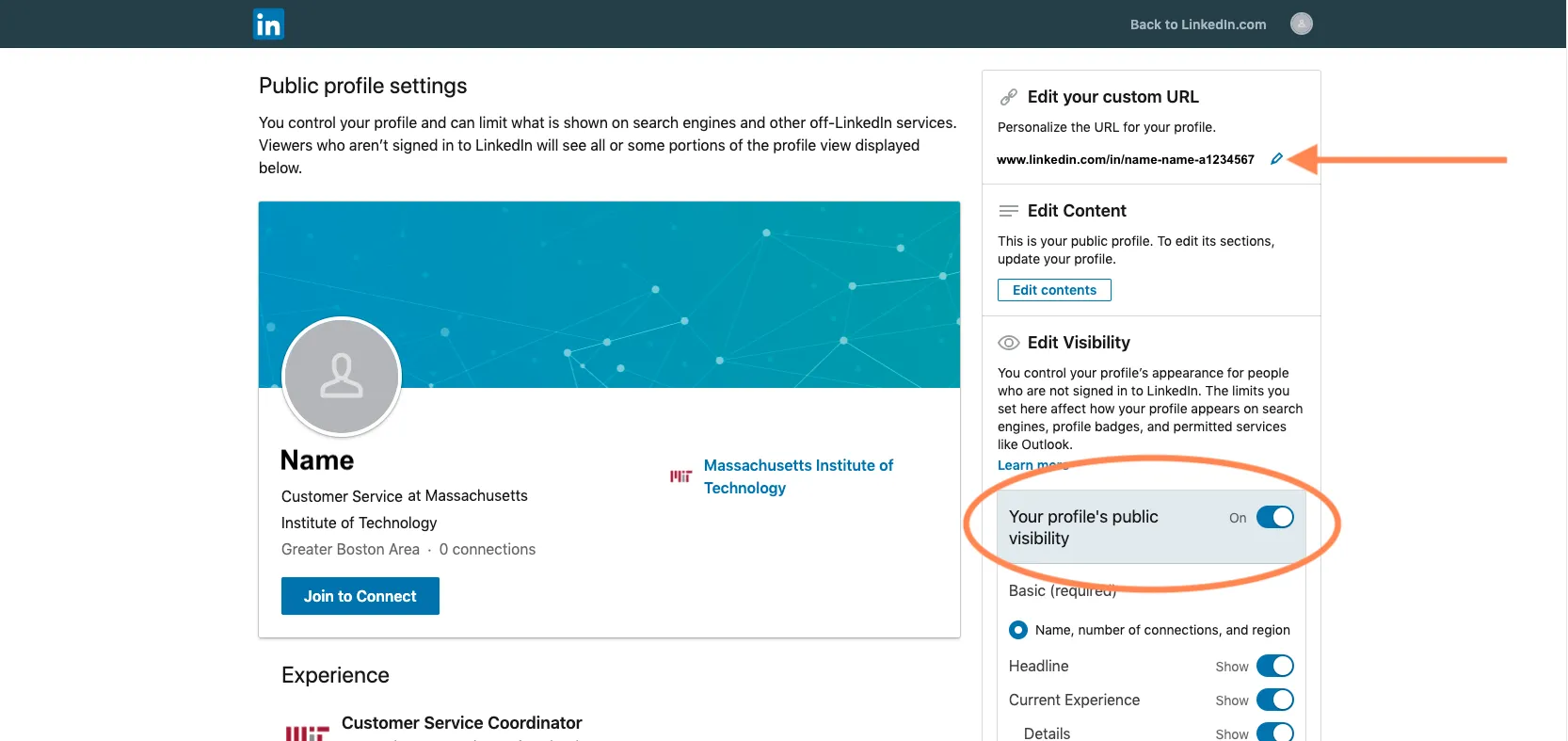Have you ever noticed how a long, cluttered LinkedIn URL can make your profile look unprofessional? Just like your resume or business card, your online presence should reflect your personal brand in the best possible light. In this post, we’ll talk about the importance of having a clean LinkedIn profile link and show you just how easy it is to create one. Let’s dive in!
The Importance of a Clean LinkedIn URL
When it comes to building your professional identity online, every little detail matters, and your LinkedIn URL is no exception. Here’s why having a clean LinkedIn URL is crucial:
- Professionalism: A custom URL looks much more polished and serious than the default one filled with random letters and numbers. It shows that you care about your online presence.
- Memorability: A short, simple URL is easier to remember and share, whether you’re including it in your email signature, on business cards, or in social media posts.
- Brand Identity: Customizing your LinkedIn URL allows you to incorporate your name or business name, reinforcing your personal brand or business identity.
- SEO Benefits: A clean URL can improve your searchability. The more straightforward your URL, the more likely it is to show up in search results when someone looks for you.
- Enhanced Credibility: A professional-looking URL adds an extra layer of trustworthiness to your profile. It gives potential employers or connections a sense of reliability.
In summary, a clean LinkedIn URL is not just a minor detail; it’s an essential component of your online professional image. By taking the time to customize your link, you’re investing in your personal brand and enhancing your online credibility.
Also Read This: How to Record Future Shows on YouTube TV
Steps to Shorten Your LinkedIn Profile Link
So, you’ve decided to give your LinkedIn profile a cleaner look by shortening that lengthy URL. It’s a smart move! A shorter link is not only visually appealing but also easier to share. Here’s a simple step-by-step guide to help you through the process:
- Log in to LinkedIn: Start by logging into your LinkedIn account. You’ll need access to your profile settings.
- Go to Your Profile: Click on your profile picture or the 'Me' icon at the top of your LinkedIn homepage. This will take you directly to your profile.
- Click on 'Edit Profile': Look for the 'Edit' button, usually represented by a pencil icon, and click on it. This allows you to edit your profile details.
- Find Your Public Profile URL: Scroll down to the 'Edit your public profile URL' section, typically found on the right side of your profile page.
- Customize Your URL: Click on the pencil icon next to your current URL. Here, you can type in your desired URL, making sure it’s unique and reflects your name or profession.
- Save Changes: After customizing, click 'Save.' Voila! You now have a shorter, cleaner LinkedIn URL.
And there you have it! You’ve successfully shortened your LinkedIn profile link. Now, it’s much easier to share, whether it’s on business cards, social media, or in professional emails.
Also Read This: How to Apply Kajal on Eyes for a Classic Look
Using URL Shortening Services
If you want to take your link-shortening game to the next level, consider using URL shortening services. These platforms not only help reduce the length of your LinkedIn profile link but also provide additional features that can enhance your link-sharing experience. Here’s how they work:
- Choose a Service: There are several popular URL shorteners available, such as Bitly, TinyURL, and Rebrandly. Each has its unique features, so pick one that suits your needs.
- Create an Account: While many services allow anonymous shortening, creating an account lets you track your links and access more features.
- Input Your LinkedIn URL: Paste your long LinkedIn URL into the service’s input box. Most platforms will have a simple 'Shorten' button to click.
- Customize (Optional): Some services let you customize the shortened link further, allowing you to make it more memorable or relevant.
- Copy the Shortened URL: Once you have your new link, copy it! You can now use it wherever you need.
Using URL shortening services gives you the added benefit of tracking clicks and engagement, which can be invaluable for networking purposes. Plus, a sleek, shortened link is always a good conversation starter!
Also Read This: Is Downloading from Dailymotion Legal? What You Need to Know
5. Best Practices for Sharing Your LinkedIn Profile
Sharing your LinkedIn profile is a great way to expand your professional network, but there are some best practices to keep in mind to ensure you make a positive impression. Here are some tips you might find helpful:
- Customize Your Link: As discussed earlier, a shortened and customized LinkedIn URL looks much cleaner and is easier to share. Instead of sending someone a long, jumbled link, send them your personalized link.
- Include in Your Email Signature: Adding your LinkedIn profile link to your email signature is a subtle way to promote yourself. It makes it easy for recipients to connect with you on LinkedIn.
- Share on Social Media: Don't hesitate to share your LinkedIn profile on other social media platforms. Just be sure to explain the value they will find there, such as your industry insights or professional achievements.
- Use in Networking Events: If you're attending career fairs or industry conferences, consider sharing your LinkedIn link on your business cards or in networking conversations.
- Keep It Professional: When you share your link, accompany it with a brief introduction about yourself or your work. Keep the tone professional, as this reflects your personal brand.
By following these best practices, you can enhance your networking efforts and make your LinkedIn profile a powerful tool for career advancement.
6. Conclusion
In today's digital world, having a polished LinkedIn profile is essential for professional networking and career development. A clean, shortened link not only makes it easier to share your profile but also enhances your personal brand.
Remember, your LinkedIn profile is often the first impression potential employers or connections will have of you. A few simple steps can elevate that impression significantly:
- Customize your LinkedIn URL to make it memorable.
- Adopt best practices for sharing your profile.
- Keep your profile updated with relevant information.
As you navigate your professional journey, don’t underestimate the power of a well-maintained LinkedIn profile. It’s more than just a digital resume; it’s a platform where you can share your expertise, connect with others, and showcase your accomplishments. So, go ahead and take the time to polish your profile and share that clean link with confidence!