In today’s digital age, having a standout LinkedIn profile is crucial for job seekers and professionals alike. One of the best ways to enhance your profile is by adding your resume. This quick guide will walk you through the benefits of adding your resume to LinkedIn and how it can significantly improve your job search and networking opportunities.
Why Adding Your Resume to LinkedIn is Important
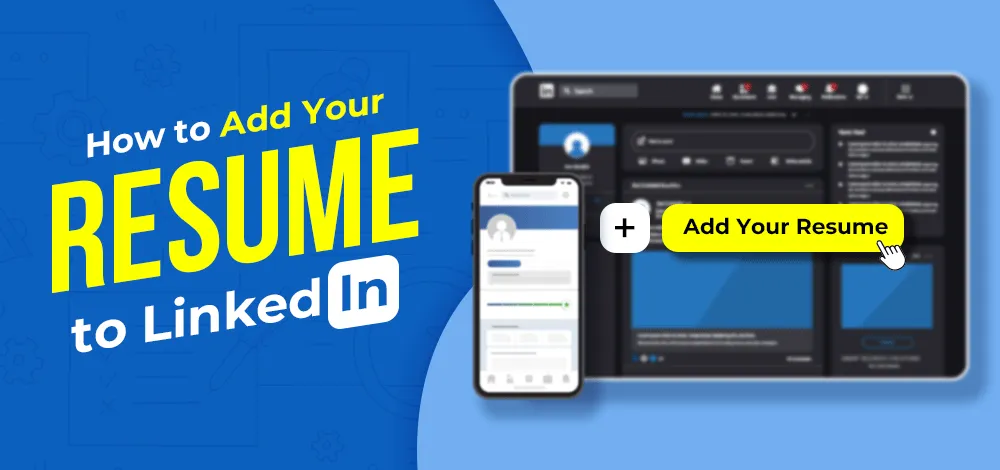
Adding your resume to LinkedIn isn’t just a nice-to-have; it’s a game-changer for your professional visibility. Here’s why:
- Increased Visibility: When you upload your resume, you make it easier for potential employers to find you. Recruiters often search LinkedIn for candidates with specific skills, and having your resume attached can help you stand out in the crowd.
- Showcase Your Skills: Your resume allows you to highlight your most relevant skills and experiences in a structured way. Think of it as a snapshot of your professional life that can quickly grab the attention of hiring managers.
- Demonstrate Professionalism: A well-organized, polished resume reflects your professionalism. It shows that you're serious about your career and willing to invest time in presenting yourself well.
- Networking Opportunities: When you share your resume on LinkedIn, it opens doors for networking. Connections can see your career journey and may recommend you for opportunities within their networks.
- Easy Access: By adding your resume, you ensure that anyone interested in your profile has immediate access to your qualifications without needing to reach out for additional information.
In short, adding your resume to LinkedIn can significantly enhance your job search prospects and professional presence. So why wait? Make sure your resume is just a click away for potential employers and connections!
Also Read This: Imgur Demystified: A Beginner’s Guide to Uploading and Sharing
3. Step-by-Step Guide to Add Your Resume
Getting your resume onto LinkedIn is a straightforward process, and I'm here to walk you through it step by step. So, grab your resume and let’s dive in!
- Log into Your LinkedIn Account: First things first, head over to LinkedIn and log into your account. If you don’t have one yet, it’s time to create an account!
- Navigate to Your Profile: Click on your profile picture or the “Me” icon at the top of the homepage. This will take you directly to your profile.
- Click on the “Add Profile Section” Button: Look for the button that says “Add profile section.” It’s usually located right below your profile picture. Give that a click!
- Select “Featured”: In the dropdown menu, find and select “Featured.” This is where you can showcase your resume along with other notable achievements.
- Upload Your Resume: Click on the “+” icon or “Add” button. You’ll see options like “Posts,” “Articles,” and “Links.” Choose “Media” to upload your resume. Select your file and hit “Open.”
- Add a Title and Description: This is your chance to shine! Give your resume a catchy title and write a brief description. This helps viewers understand what to expect.
- Save Your Changes: Once you’re happy with it, click “Save.” Voila! Your resume is now part of your LinkedIn profile.
And there you have it! In just a few minutes, you’ve made a significant addition to your professional online presence. Keep it updated to reflect your latest achievements!
Also Read This: Does YouTube TV Include The Cowboy Channel â What You Need to Know
4. Best Practices for Resume Formatting on LinkedIn
When it comes to showcasing your resume on LinkedIn, formatting is key. A well-formatted resume can grab attention and make a lasting impression. Here are some best practices to consider:
- Use a Clean Layout: Keep your resume simple and professional. Avoid clutter and ensure there’s plenty of white space. This makes it easier for readers to scan your information.
- Stick to Standard Fonts: Choose readable fonts like Arial, Calibri, or Times New Roman. These fonts are professional and easy on the eyes.
- Highlight Key Sections: Use bold headings for sections like Experience, Education, and Skills. This helps recruiters quickly find what they’re looking for.
- Limit Your Length: Ideally, your resume should be one page or two at most. Keep it concise and focused on your most relevant experiences.
- Use Bullet Points: Instead of lengthy paragraphs, use bullet points to outline your responsibilities and achievements. This format is more digestible for readers.
- Include Links: If applicable, add links to your work, projects, or a personal website. This can provide context and showcase your skills effectively.
- Update Regularly: Make it a habit to revisit and update your resume on LinkedIn every few months. Keeping it fresh shows that you’re actively engaged in your career.
By following these best practices, you’ll ensure that your resume not only looks great but also effectively communicates your professional value. Happy job hunting!
Also Read This: Age Requirement: Understanding Shopify’s Age Limits
5. Common Mistakes to Avoid
When you’re adding your resume to LinkedIn, it’s easy to make a few slip-ups. But don’t worry! We’re here to help you steer clear of those common pitfalls. Here’s a list of mistakes you should avoid:
- Neglecting to Customize: Your resume should reflect the job you want. Avoid using a one-size-fits-all approach. Tailoring your resume to highlight relevant skills can make a big difference.
- Ignoring Keywords: Many employers use Applicant Tracking Systems (ATS) to filter candidates. Make sure to include industry-specific keywords that align with the job description.
- Overloading with Information: While it’s tempting to include every detail of your career, a cluttered resume can be overwhelming. Stick to the most relevant experiences and skills.
- Using Bad Formatting: A well-organized resume is a must. Avoid excessive fonts, colors, or graphics that can distract from your qualifications. Keep it clean and professional.
- Not Updating Regularly: Your LinkedIn profile should be a living document. Update it regularly with new experiences, skills, or even volunteer work to keep it fresh.
- Forgetting About Privacy Settings: Before you upload your resume, check your privacy settings. Decide who can view your profile and resume to maintain control over your information.
By avoiding these common mistakes, you’ll be well on your way to making a strong impression with your LinkedIn resume!
6. Conclusion
Incorporating your resume into your LinkedIn profile is a smart move in today’s job market. It enhances your visibility and provides potential employers with a comprehensive look at your skills and experiences. Remember, your LinkedIn profile is often the first impression you make, so take the time to craft it carefully.
Here are some key takeaways to remember:
- Keep it Professional: Your resume should maintain a professional tone and appearance.
- Showcase Your Achievements: Highlight your accomplishments rather than just listing duties.
- Engage with Your Network: Don’t just upload and forget! Engage with your connections and participate in discussions.
- Stay Authentic: Your resume should reflect your true self, so be genuine in your descriptions.
By following this quick guide, you can effectively add your resume to LinkedIn and enhance your chances of landing that dream job. Happy job hunting!