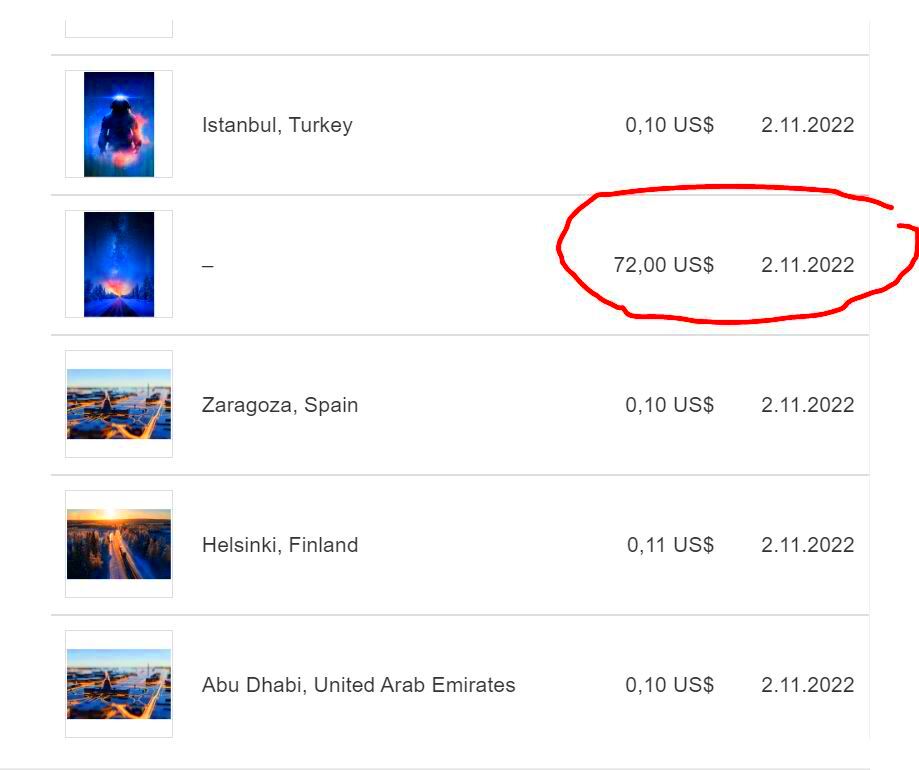When you think about purchasing photos on Shutterstock, it’s essential to know the various payment options available. Understanding these options will help you choose the most suitable one for your needs, making your experience smoother and more efficient. Shutterstock offers flexibility in payment, ensuring that whether you're a casual user or a professional, you find a plan that fits your budget and requirements.
Here are some payment options you can consider:
- Credit Card: Accepts major credit cards like Visa, MasterCard, and American Express.
- PayPal: For those who prefer not to use a credit card directly, PayPal is a convenient alternative.
- Invoice: Businesses may choose to set up an account and pay via invoice for larger purchases.
By understanding these options, you can easily make payments that suit your financial needs while accessing the vast library of images Shutterstock has to offer.
Exploring Pricing Models for Shutterstock Photos

Shutterstock has various pricing models designed to cater to different user needs. Whether you're looking for a single image or a large batch for ongoing projects, you can find a pricing model that works for you. Let’s dive into the main pricing models:
- Subscription Plans: These are ideal for those who need multiple images regularly. You pay a monthly or annual fee and receive a specific number of downloads each month.
- On-Demand Packs: If you need images occasionally, consider buying packs that offer a set number of downloads without a subscription commitment.
- Single Image Purchase: For one-off projects, you can buy individual images at a set price, perfect for a specific need.
Each pricing model has its benefits, so think about how frequently you need images and choose accordingly to get the best value.
Also Read This: Brand Evolution: Changing Your Shopify Store Name
How to Purchase Photos on Shutterstock

Purchasing photos on Shutterstock is a straightforward process. Here’s a step-by-step guide to help you navigate through the platform:
- Create an Account: Start by signing up for a Shutterstock account. It’s free and only takes a few minutes.
- Browse the Library: Use the search bar to find images that suit your needs. You can filter results based on various categories.
- Select Images: Once you find the images you like, click on them for more details. You’ll see options for downloading based on your chosen pricing model.
- Add to Cart: If you’re buying individual images, add them to your cart. For subscription users, download directly from your plan’s allowance.
- Make Payment: Proceed to checkout and select your preferred payment method to complete your purchase.
That’s it! With these simple steps, you’ll be able to find and purchase the perfect images for your projects on Shutterstock.
Also Read This: Canva Image Extraction
Examining Subscription Plans for Shutterstock
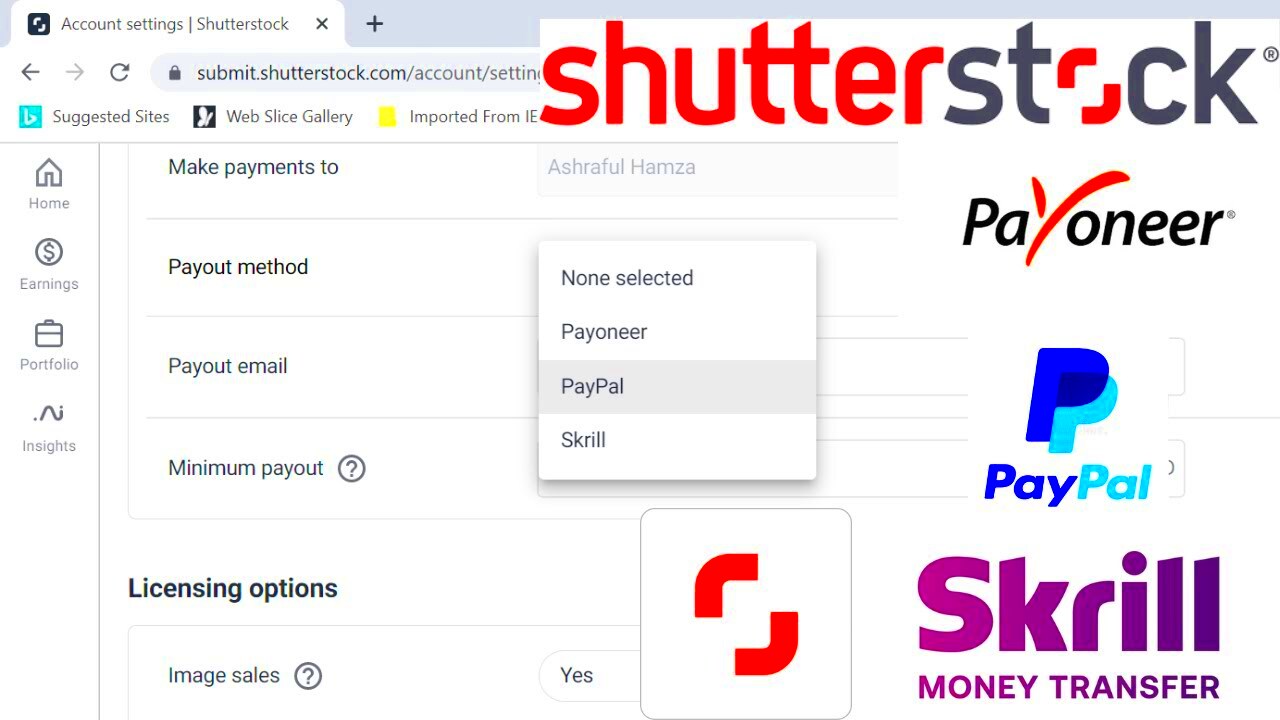
If you're a frequent user of stock photos, Shutterstock's subscription plans are worth exploring. These plans allow you to download a set number of images each month, making them ideal for businesses, designers, and marketers who require a consistent flow of visual content. Let’s break down the benefits and options available.
Shutterstock offers several subscription plans to suit different needs:
- Monthly Plan: Ideal for those who need images regularly. You can choose the number of downloads per month, typically ranging from 10 to 750 images.
- Annual Plan: For users who want to save, an annual plan provides a discount compared to the monthly plan. You can pay annually and still enjoy a monthly download quota.
- Image Quotas: Depending on your plan, you’ll have a specific number of downloads. This allows you to manage your usage efficiently and ensures you never run out of images when you need them.
Subscription plans are flexible, and you can adjust your plan as your needs change. This makes Shutterstock a valuable resource for anyone serious about using high-quality images regularly.
Also Read This: How to View Your Saved Content on LinkedIn
Looking at On-Demand Image Packs
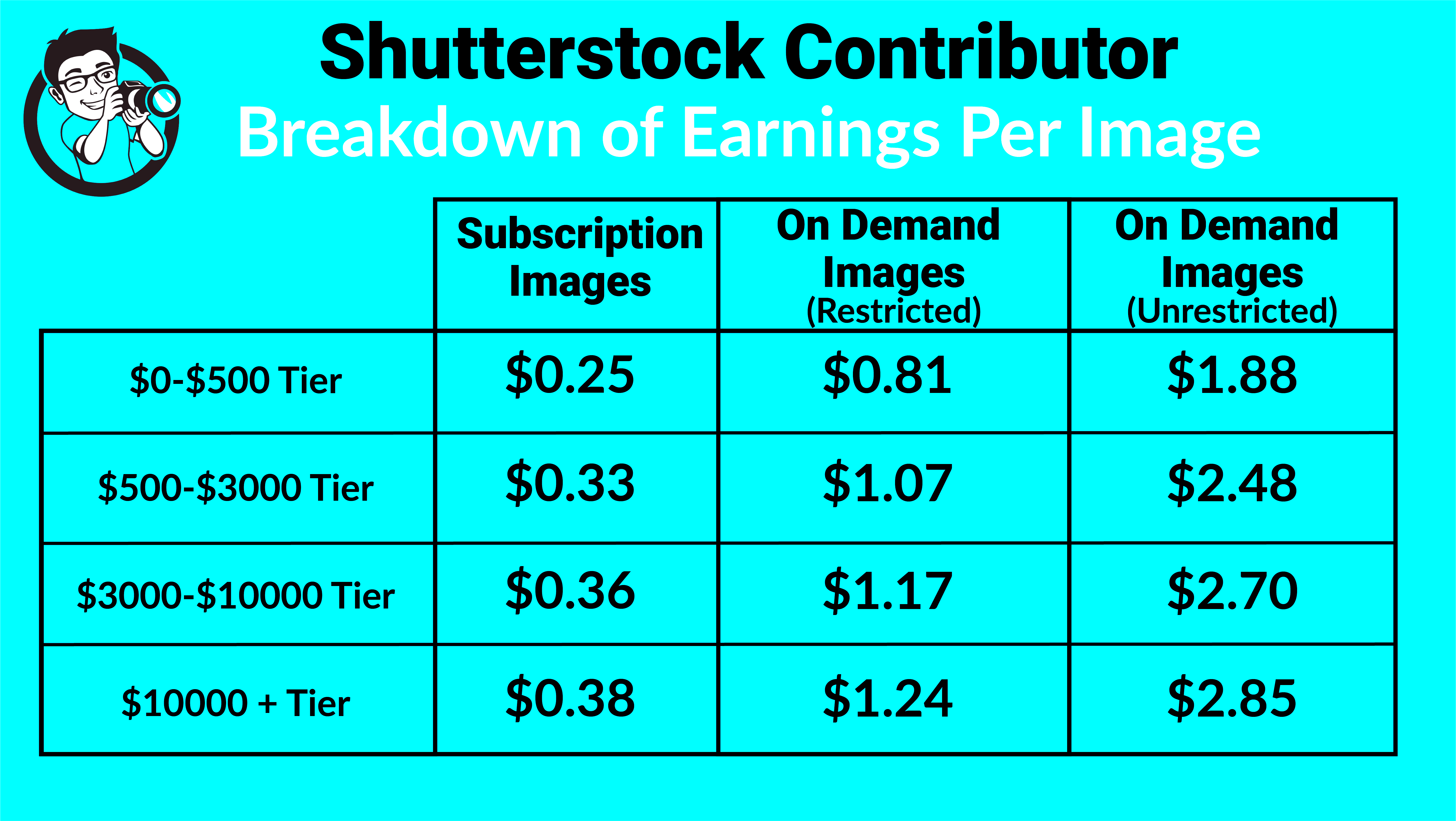
If a subscription feels like too much, Shutterstock’s on-demand image packs could be just what you need. These packs allow you to purchase a set number of downloads without committing to a subscription. It’s a great option for occasional users who need images for specific projects. Here’s how they work:
- Flexibility: Choose packs ranging from 5 to 25 images, allowing you to buy just what you need.
- No Expiration: On-demand image packs don’t expire, so you can use them whenever you want without the pressure of a monthly plan.
- Cost-Effective: Buying a pack can often be more economical than purchasing images individually, especially if you have multiple images in mind.
This option is perfect for freelancers, small businesses, or anyone who doesn’t require a constant supply of images but still wants access to quality content.
Also Read This: Crafting an Origami Lion with Dailymotion Tutorials
Understanding Licensing and Usage Rights
When purchasing images from Shutterstock, it’s crucial to understand licensing and usage rights. These elements determine how you can use the images, which can vary significantly based on the type of license you purchase. Here’s what you need to know:
- Standard License: This is the most common option. It allows you to use images for personal, educational, and commercial projects, with a few restrictions. For instance, you can’t resell the images or use them in merchandise.
- Enhanced License: This option provides broader usage rights, allowing for more extensive distribution, use in merchandise, and higher print runs. It’s ideal for businesses that want to use images in high-volume marketing materials.
- Editorial Use Only: Some images are labeled for editorial use, meaning you can only use them for news-related purposes or non-commercial projects.
Understanding these licenses helps you avoid legal issues and ensures that you use images in compliance with Shutterstock's policies. Always review the licensing terms before making a purchase, so you know exactly what you can and cannot do with the images.
Also Read This: Why OK.ru Is an Underrated Platform for Digital Content Marketing Strategies
Addressing Common Payment Issues
Payment issues can sometimes arise when purchasing photos on Shutterstock. While the platform is generally user-friendly, knowing how to address potential problems can save you time and frustration. Here are some common payment issues you might encounter and how to resolve them.
- Declined Transactions: If your payment is declined, check to ensure that your credit card information is entered correctly. Sometimes, banks may flag international transactions. Contact your bank for assistance if the problem persists.
- Payment Not Processing: Make sure your internet connection is stable when making a payment. If you still face issues, try clearing your browser's cache or using a different browser.
- Refund Requests: If you need a refund, Shutterstock typically processes requests for unused credits or subscriptions. Reach out to their customer support with your order details for guidance.
- Account Issues: If you cannot access your account or have payment-related inquiries, contacting Shutterstock's customer service is the best course of action. They are equipped to handle these issues promptly.
By being aware of these common issues and their solutions, you can navigate your Shutterstock experience more smoothly and focus on finding the perfect images.
Also Read This: Unlocking Adobe Stock for Free and Accessing Premium Assets
FAQs About Shutterstock Payment Details
It's normal to have questions when it comes to payment details for purchasing images on Shutterstock. To help clarify, here are some frequently asked questions:
- What payment methods does Shutterstock accept?
Shutterstock accepts major credit cards, PayPal, and invoice options for businesses. - Are there any hidden fees?
No, Shutterstock is transparent about its pricing. The cost you see is what you pay. - Can I change my subscription plan later?
Yes, you can upgrade, downgrade, or cancel your subscription at any time through your account settings. - How do I get a refund for unused downloads?
Contact Shutterstock's customer support to initiate a refund request for any unused credits. - Is it safe to use my credit card on Shutterstock?
Absolutely. Shutterstock uses secure encryption to protect your payment information.
These FAQs should help clarify any concerns you may have about payments on Shutterstock. If you have further questions, don’t hesitate to reach out to their support team.
Conclusion on Payment Details for Photos on Shutterstock
Understanding payment details for photos on Shutterstock is essential for a seamless purchasing experience. With a variety of payment options, subscription plans, and on-demand image packs, Shutterstock caters to a wide range of users, from casual photographers to professional designers. Knowing how to navigate potential payment issues and being informed about licensing helps ensure that you can focus on what truly matters—creating stunning visuals for your projects.
In conclusion, whether you’re choosing a subscription plan or making one-time purchases, take the time to review your options and understand the payment process. This knowledge will empower you to make the most of Shutterstock’s vast library and elevate your projects with high-quality images.