Introduction:
Flaticon has emerged as a go-to platform for millions seeking high-quality icons for their projects. In tandem with the rise of web design, Flaticon's extensive library has become an invaluable resource for designers, developers, and creatives worldwide. However, as the demand for seamless web experiences continues to grow, optimizing the delivery of assets like icons has become paramount. This is where Content Delivery Networks (CDNs) step in. By distributing content across a network of servers strategically positioned worldwide, CDNs play a crucial role in enhancing website performance and user experience. In this blog post, we'll delve into the advantages of leveraging a CDN for Flaticon, exploring how this optimization strategy can elevate user experiences to new heights.
Also Read This: Can You Trademark a Logo Created with Graphics from VectorStock
Understanding CDNs:
Content Delivery Networks (CDNs) are distributed networks of servers strategically positioned across various geographical locations. They work by caching and delivering web content to users based on their proximity to the nearest server. This process reduces latency and minimizes the time it takes for content to reach end-users.
CDNs play a significant role in improving website performance by optimizing the delivery of static assets such as images, scripts, and CSS files. When a user requests content from a website, the CDN delivers the cached version from the nearest server, rather than fetching it from the origin server each time. This reduces the distance the data must travel, resulting in faster load times and a smoother browsing experience.
For platforms like Flaticon, which host a vast collection of icons, CDNs are instrumental in ensuring swift and efficient delivery of these static assets to users worldwide. By reducing latency and improving load times, CDNs contribute to a seamless user experience, enhancing engagement and satisfaction.
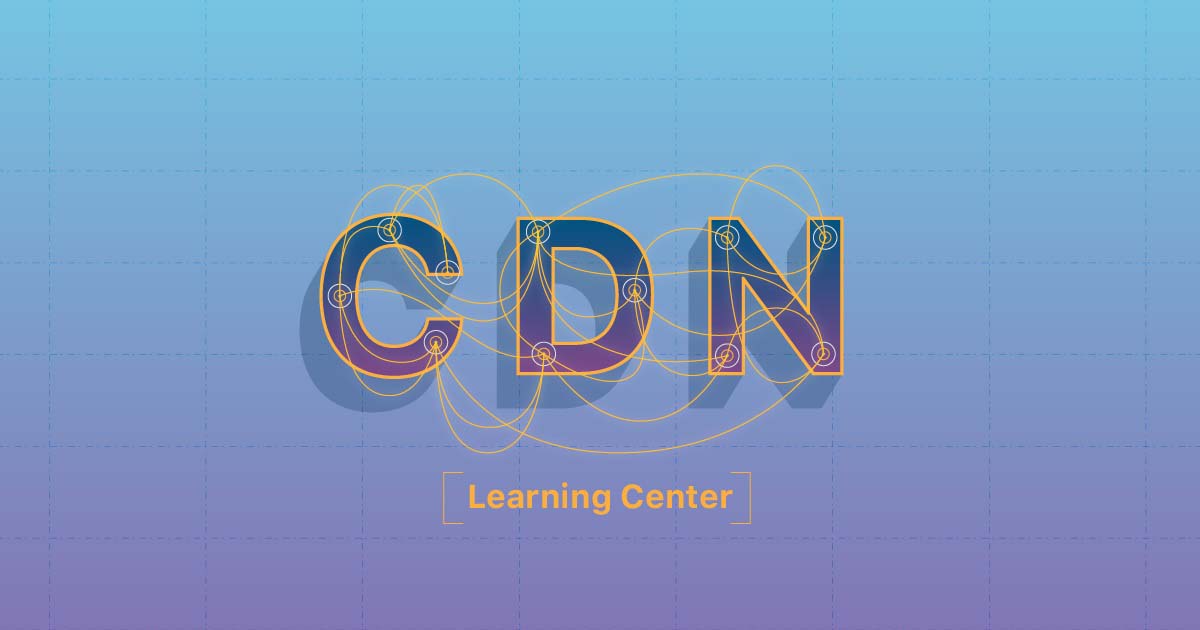
Also Read This: Dimensional Discovery: Search on StockSnap.io
Challenges with Icon Delivery:
Delivering icons efficiently without leveraging a Content Delivery Network (CDN) can present several challenges, impacting user experience and website performance.
- Latency: Without a CDN, icons are served from a single origin server, which may be located far from some users. This results in increased latency as the data travels longer distances, leading to slower load times.
- Slow Loading Times: The absence of a CDN can lead to slow loading times for icons, especially for users accessing the website from regions far from the origin server. This delay can frustrate users and discourage engagement with the platform.
- Impact on User Experience: Slow loading times and high latency negatively impact the overall user experience. Users expect websites to load quickly and seamlessly, and any delays in accessing content, including icons, can diminish user satisfaction and lead to higher bounce rates.
- Scalability Issues: As website traffic increases, the demand for icon delivery also grows. Without a CDN, the origin server may struggle to handle the surge in requests, resulting in degraded performance and potential downtime.
To overcome these challenges and optimize icon delivery, implementing a CDN is essential. CDNs distribute content across a network of servers, reducing latency, improving load times, and enhancing the overall user experience. By caching icons on edge servers located closer to users, CDNs ensure swift and efficient delivery of icons, regardless of the user's geographical location. This solution not only mitigates the challenges associated with icon delivery but also contributes to a faster, more responsive website that delights users and encourages engagement.
![]()
Also Read This: How to Curl Hair with a Blow Dryer
Benefits of Using a CDN for Flaticon:
Implementing a Content Delivery Network (CDN) for delivering Flaticon icons offers numerous advantages, enhancing website performance, scalability, security, and global reach.
- Improved Performance: By caching Flaticon icons on edge servers located closer to users, a CDN reduces latency and accelerates load times. This results in a smoother and more responsive user experience, enhancing engagement and satisfaction.
- Scalability: A CDN enables Flaticon to handle increased traffic and deliver icons reliably to users worldwide, even during periods of high demand. The distributed nature of CDNs ensures that content can be efficiently delivered to users regardless of their geographical location.
- Enhanced Security: CDNs often include security features such as Distributed Denial of Service (DDoS) protection and Secure Sockets Layer (SSL) encryption. These features safeguard Flaticon icons and user data, protecting against malicious attacks and unauthorized access.
- Global Reach: With a CDN's distributed network of servers spanning multiple geographic regions, Flaticon can ensure optimal delivery of icons to users worldwide. Whether users are accessing the platform from North America, Europe, Asia, or beyond, they can enjoy fast and reliable access to Flaticon's extensive library of icons.
By leveraging a CDN for delivering Flaticon icons, the platform can deliver an exceptional user experience while also ensuring scalability, security, and global accessibility for its users. This optimization strategy positions Flaticon to meet the needs of its diverse user base and maintain its reputation as a leading provider of high-quality icons.
Also Read This: How to Edit a Behance Project
Implementation Guide:
Implementing a Content Delivery Network (CDN) for Flaticon requires careful consideration and configuration to ensure seamless integration and optimal performance. Below is a step-by-step guide on how to implement a CDN for Flaticon:
Choose a Reputable CDN Provider:
Research and select a CDN provider that offers reliable services, global coverage, and features tailored to Flaticon's requirements.
Ensure compatibility with Flaticon's platform and infrastructure to facilitate smooth integration.
Sign Up and Configure Account:
Sign up for an account with the chosen CDN provider and complete the necessary registration and verification steps.
Configure account settings, including billing information, security preferences, and contact details.
Add Flaticon as a Resource:
Within the CDN provider's dashboard or control panel, add Flaticon as a resource to be served through the CDN.
Input Flaticon's domain or specific URLs for icon assets to be included in the CDN's cache.
Set Up DNS Configuration:
Modify Flaticon's DNS settings to point to the CDN provider's servers. This typically involves updating DNS records, such as the CNAME record, to alias Flaticon's domain to the CDN domain.
Configure CDN Settings:
Customize CDN settings and configurations according to Flaticon's requirements and preferences.
Configure caching policies, compression settings, SSL options, and security features to optimize performance and security.
Test and Verify Integration:
Conduct thorough testing to ensure that the CDN is correctly delivering Flaticon icons and that there are no issues with caching, routing, or performance.
Verify that Flaticon's website and icons load seamlessly through the CDN without any errors or inconsistencies.
Monitor Performance and Fine-Tune Settings:
Regularly monitor CDN performance metrics, such as latency, bandwidth usage, and cache hit rate, to assess effectiveness and identify areas for improvement.
Adjust CDN settings and configurations as needed to optimize performance, enhance security, and accommodate changes in traffic or usage patterns.
By following this implementation guide, Flaticon can successfully deploy a CDN to optimize the delivery of its icons, improving performance, scalability, and user experience for its global audience.
Also Read This: How Shutterstock Picks Popular Photos and What You Can Do to Stand Out
Case Studies and Examples:
Real-world examples of websites or platforms that have implemented a CDN for delivering icons, including Flaticon, showcase the tangible benefits of CDN deployment in improving performance and enhancing user experience. Here are some case studies and examples:
Flaticon:
Flaticon, a leading platform for high-quality icons, implemented a CDN to optimize the delivery of its vast icon library to users worldwide. By leveraging a CDN, Flaticon achieved significant improvements in load times and user experience, resulting in higher engagement and satisfaction among its users.
FontAwesome:
FontAwesome, another popular icon library used by millions of websites and applications, utilizes a CDN to deliver its icon assets efficiently. By distributing icons across a network of edge servers, FontAwesome ensures fast and reliable access to its extensive icon collection, enhancing the performance of websites and applications that integrate its icons.
Google Fonts:
Google Fonts, a library of freely available web fonts, employs a CDN to deliver font files to websites and applications. By caching font files on edge servers located around the world, Google Fonts reduces latency and improves load times, allowing websites to display text content with optimal typography and readability.
Bootstrap Icons:
Bootstrap Icons, the official icon library for the Bootstrap framework, leverages a CDN for delivering its icon assets to developers and designers. By utilizing a CDN, Bootstrap Icons ensures that its icons are readily accessible and seamlessly integrated into websites and applications built with Bootstrap, contributing to a consistent and visually appealing user experience.
These case studies and examples demonstrate the effectiveness of CDN implementation in optimizing the delivery of icons and enhancing user experience across various platforms and websites. By following their lead, organizations like Flaticon can leverage CDNs to improve performance, scalability, and global reach, ultimately providing users with a faster, more responsive, and more engaging experience.
Also Read This: Why 123RF Is Ideal for Creating Social Media Posts
Best Practices for CDN Optimization:
Optimizing Content Delivery Networks (CDNs) for delivering icons involves implementing various strategies and best practices to ensure efficient and reliable performance. Here are some tips for optimizing CDN performance specifically for delivering icons:
Cache-Control Headers:
Configure appropriate Cache-Control headers to control how long icon assets are cached on edge servers. Set optimal expiration times to balance freshness with efficiency, ensuring that icons are served quickly while minimizing unnecessary requests to the origin server.
Image Compression:
Utilize image optimization techniques, such as lossless and lossy compression, to reduce the file size of icon assets without compromising quality. Minimize unnecessary metadata and employ efficient compression algorithms to achieve significant reductions in file size, resulting in faster load times and reduced bandwidth usage.
HTTP/2 Support:
Ensure that the CDN supports HTTP/2, the latest version of the HTTP protocol, which offers numerous performance enhancements, including multiplexing, header compression, and server push. HTTP/2 support enables more efficient delivery of icon assets, reducing latency and improving overall load times.
Content Delivery Optimization:
Optimize the delivery of icon assets by utilizing features such as prefetching, preloading, and lazy loading. Prefetch critical icon assets to prime the cache and reduce latency for subsequent requests. Preload icons that are likely to be needed soon to improve responsiveness. Implement lazy loading for offscreen icons to prioritize the loading of visible content and defer the loading of non-essential assets until they are needed.
CDN Performance Monitoring:
Regularly monitor CDN performance metrics and analytics to identify potential bottlenecks, latency issues, or performance degradation. Utilize tools and services provided by the CDN provider to track key metrics such as cache hit rate, latency, bandwidth usage, and response times. Analyze performance data to identify areas for improvement and implement optimizations accordingly.
By following these best practices for CDN optimization, organizations can maximize the performance and efficiency of their CDN infrastructure for delivering icons. Implementing caching policies, image compression techniques, and other optimization strategies ensures fast and reliable delivery of icon assets, enhancing the user experience and improving overall website performance.
Also Read This: Top Tips for Finding What to Watch on Dailymotion
Conclusion:
In conclusion, leveraging a Content Delivery Network (CDN) for delivering icons, such as Flaticon, offers numerous benefits and opportunities for optimizing performance and enhancing user experience. By implementing a CDN, website owners and developers can achieve faster load times, reduced latency, improved scalability, and enhanced security for their icon assets.
Throughout this blog post, we've explored the significance of CDNs in optimizing performance for web assets, particularly icons, and discussed the challenges associated with delivering icons efficiently without a CDN. We've also highlighted the benefits of using a CDN for Flaticon, including improved performance, scalability, security, and global reach.
As website owners and developers, it's essential to consider implementing a CDN for delivering icons to reap these benefits and ensure a seamless user experience for visitors. By prioritizing performance optimization and leveraging CDNs, organizations can deliver icons quickly and reliably to users worldwide, contributing to a more engaging and satisfying browsing experience.
In conclusion, we encourage website owners and developers to explore the possibilities of CDN implementation for delivering icons and to prioritize performance optimization as a fundamental aspect of website development. By embracing CDN technology and optimization strategies, organizations can unlock the full potential of their icon assets and provide users with a faster, more responsive, and more enjoyable browsing experience.
Additional Resources:
For readers interested in further exploring CDNs, performance optimization, and icon delivery, here are some recommended resources and links for additional reading:
- CDN Documentation and Guides:
- Cloudflare Documentation
- Amazon CloudFront Developer Guide
- Google Cloud CDN Documentation
- Performance Optimization Articles and Guides:
- Web Performance Optimization: An Overview
- Google PageSpeed Insights: Performance Optimization Guide
- Web.dev Performance Guides
- Icon Delivery and Optimization Resources:
- SVG on the Web: A Practical Guide
- Optimizing SVGs for the Web
- Iconfont: How to Use and Optimize Icon Fonts
- Tools and Utilities for Performance Monitoring:
- Google PageSpeed Insights
- WebPageTest
- GTmetrix
- CDN Providers and Comparison Tools:
- CDN Performance Comparison
- CDN Finder
These resources provide valuable insights, best practices, and practical tips for optimizing website performance, implementing CDNs, and delivering icons efficiently. By exploring these resources, readers can deepen their understanding of performance optimization strategies and enhance their skills in delivering fast, reliable, and engaging web experiences.