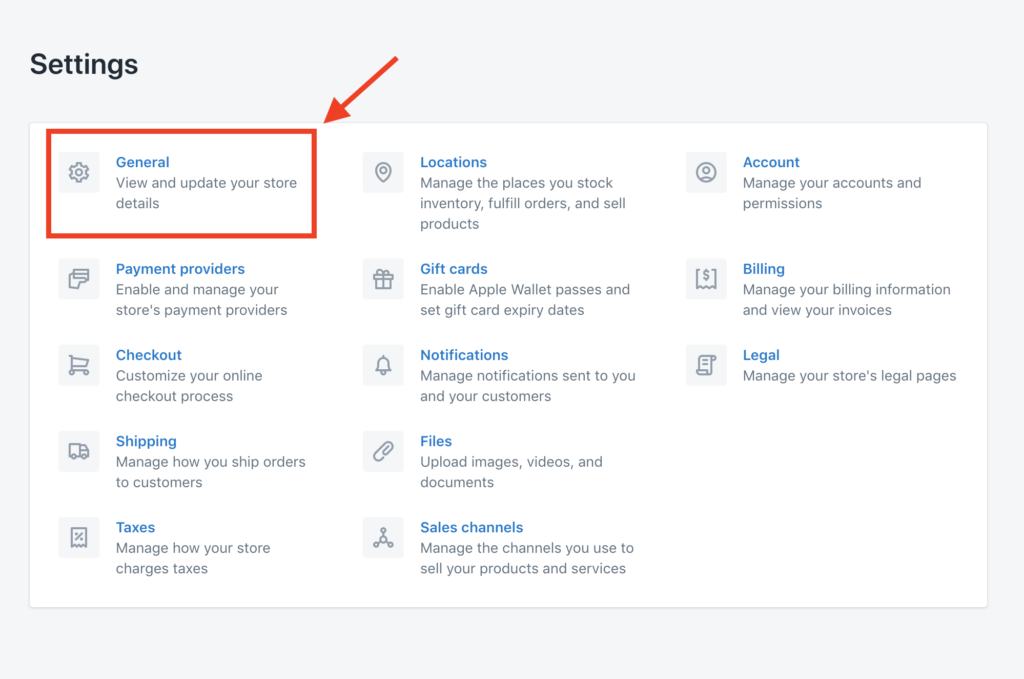Introduction
Welcome to a new chapter in your Shopify journey – the Name Makeover. Your store's name is more than just a label; it's a crucial element that shapes your brand identity and leaves a lasting impression on customers. In this blog post, we'll delve into the intricacies of changing your store name on Shopify, exploring the reasons behind such a decision and guiding you through the process step by step.
Also Read This: How to Loop a Video Downloaded from Shutterstock for Your Content
Why Change Your Store Name?
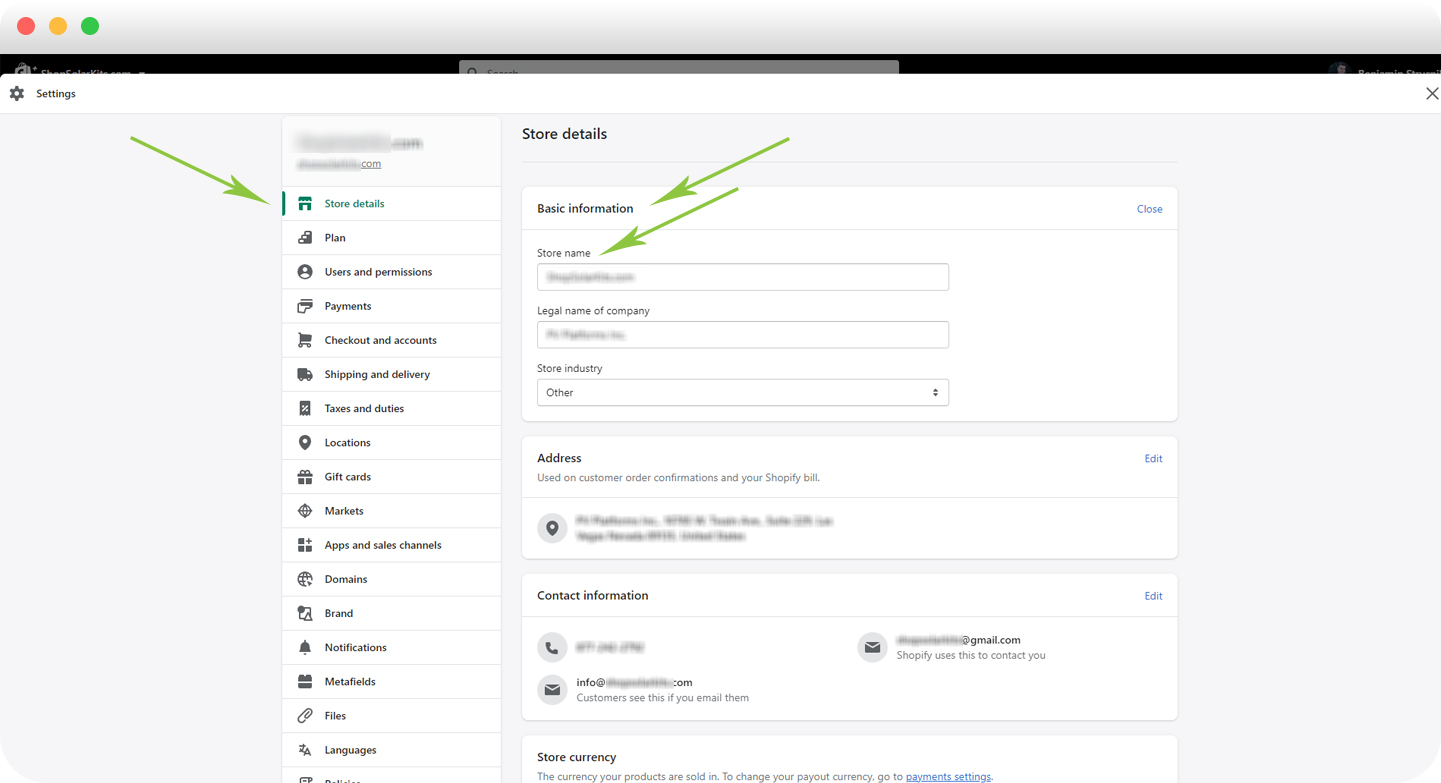
Deciding to change your store name on Shopify is a significant step that can have a profound impact on your business. Understanding the reasons behind this decision is crucial to making informed choices that align with your brand's goals and vision.
1. Rebranding Opportunities: One of the primary motivations for changing your store name is the desire to rebrand. As your business evolves, so too may your target audience, products, or overall mission. A new name can better reflect these changes and breathe new life into your brand identity.
2. Market Positioning: Your store name plays a key role in how customers perceive your business. If you're expanding into new markets or shifting your focus, a name that resonates with your updated positioning can be a strategic move. Consider how your current name aligns with your desired market perception.
3. Legal Considerations: Sometimes, legal factors necessitate a name change. This could be due to trademark conflicts, copyright issues, or other legal challenges. Ensuring your store name is legally sound is crucial for long-term stability and growth.
4. Target Audience Shifts: Businesses may evolve, and so do their target audiences. If your initial store name doesn't effectively connect with your current or desired customer base, a change may be in order. Your store name should resonate with the people you want to reach.
5. Competitive Edge: Keeping an eye on your competitors is essential. If a competitor emerges with a similar or more appealing name, it might be time to reassess and make strategic adjustments to maintain a competitive edge.
Before taking the plunge, conduct a thorough analysis of your brand's identity, market positioning, and legal considerations. Engage with your team and stakeholders to ensure everyone is on board with the decision. A well-thought-out name change can breathe new life into your brand and set the stage for future success.
Also Read This: Understanding YouTube Title Formatting and Italics
Considerations Before Making the Change
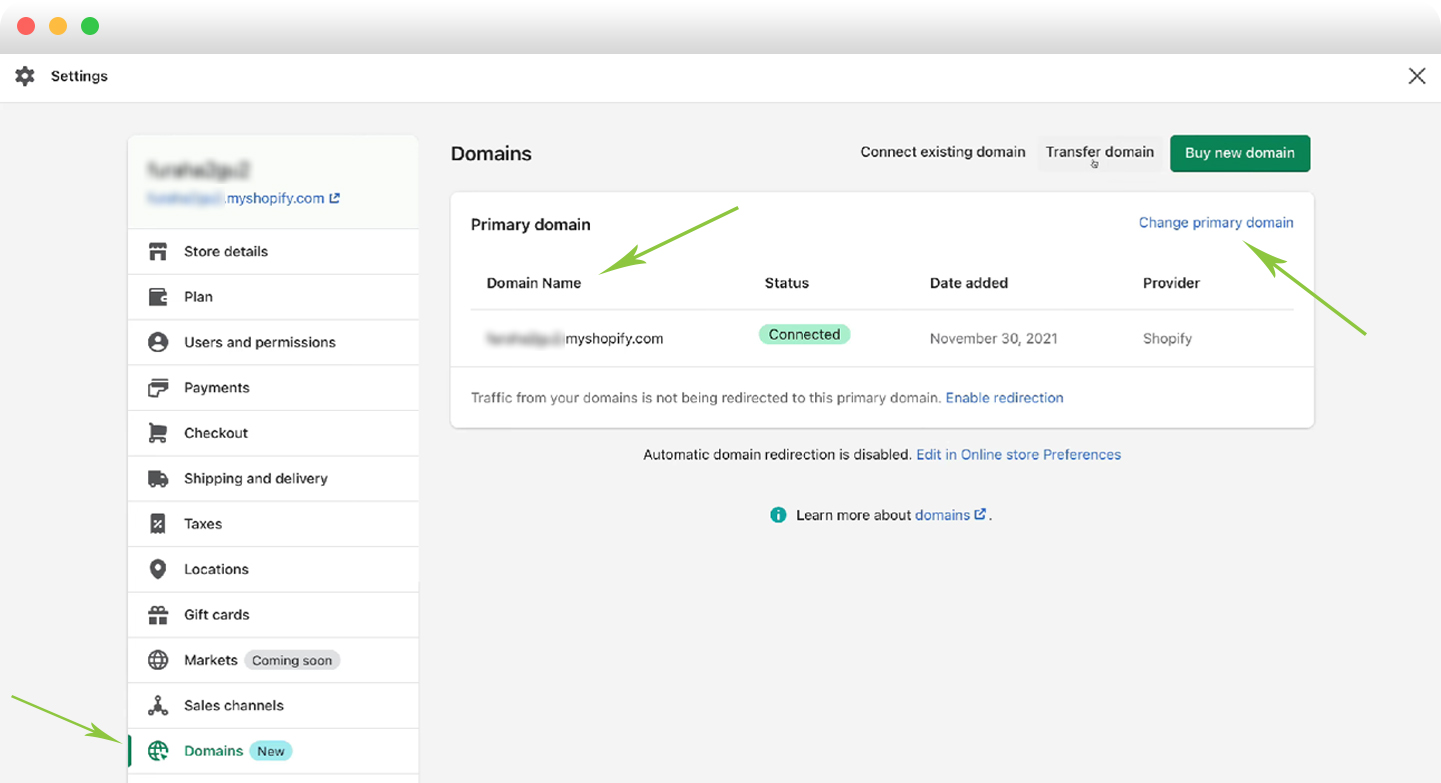
Changing your store name on Shopify is a significant decision that requires careful consideration and planning. Before you embark on this transformational journey, here are key factors to weigh:
- Brand Consistency: Evaluate how the new name aligns with your brand's core values and mission. Consistency is key for brand recognition, so ensure the new name reflects your business identity seamlessly.
- SEO Impact: Changing your store name can affect your search engine rankings. Prioritize a name that maintains or enhances your SEO. Update meta tags, URLs, and other elements to signal the transition to search engines.
- Customer Perception: Consider how your existing customers and target audience will perceive the name change. Communicate the reasons behind the decision transparently to maintain trust and loyalty.
- Domain and Social Media Handles: Check the availability of the new name as a domain and on social media platforms. Consistent branding across online channels is vital, so secure the appropriate handles and domains before making the change.
- Legal Implications: Consult legal experts to ensure the new name doesn't infringe on trademarks or copyrights. Addressing legal considerations beforehand can save you from potential disputes in the future.
Additionally, it can be helpful to create a transition plan that outlines how you will communicate the change to customers, suppliers, and other stakeholders. This plan should include a timeline, messaging strategy, and any promotional activities to introduce the new name successfully.
To assist you in the decision-making process, here's a table summarizing the considerations:
| Consideration | Details |
|---|---|
| Brand Consistency | Aligns with core values and mission. |
| SEO Impact | Maintains or enhances search engine rankings. |
| Customer Perception | Transparent communication to maintain trust. |
| Domain and Social Media Handles | Secured for consistent online branding. |
| Legal Implications | Consultation to avoid trademark or copyright issues. |
By carefully evaluating these considerations, you can navigate the name change process with confidence, ensuring a smooth transition that positively impacts your business.
Also Read This: Canva Color Addition to Image
Step-by-Step Guide to Changing Your Store Name on Shopify
Embarking on the journey to change your store name on Shopify is a straightforward process, but it requires attention to detail to ensure a seamless transition. Follow these step-by-step instructions to successfully update your store name:
- Login to Shopify: Access your Shopify admin dashboard by entering your credentials.
- Go to Settings: Navigate to the "Settings" section on the left sidebar of the dashboard.
- Select General: Under the "Settings" menu, click on "General" to access the general settings of your store.
- Edit Store Name: Locate the "Store details" section and find the field for "Store name." Click on the existing name to edit it.
- Enter New Name: Input your new store name in the provided field. Ensure the new name aligns with your branding strategy and meets any legal considerations.
- Save Changes: Once you've entered the new name, scroll down and click on the "Save" button to apply the changes.
- Update URLs and Meta Tags: After changing the store name, review and update any URLs, meta tags, or other SEO-related elements that may be impacted by the name change.
- Communicate the Change: Inform your customers and followers about the name change through your website, email newsletters, and social media channels. Transparent communication helps maintain trust.
It's important to note that changing your store name may temporarily impact your SEO rankings, so be prepared for potential fluctuations in search engine visibility. Monitor your analytics and take additional SEO measures if necessary.
For reference, here's a table summarizing the step-by-step guide:
| Step | Description |
|---|---|
| 1 | Login to Shopify. |
| 2 | Go to Settings. |
| 3 | Select General. |
| 4 | Edit Store Name. |
| 5 | Enter New Name. |
| 6 | Save Changes. |
| 7 | Update URLs and Meta Tags. |
| 8 | Communicate the Change. |
By following these steps and staying proactive in your communication, you'll successfully navigate the process of changing your store name on Shopify, ensuring a positive experience for both your business and your customers.
Also Read This: How to Create Hair Bands with Ribbons
Common Challenges and How to Overcome Them
While changing your store name on Shopify can be a positive step for your business, it's essential to be aware of potential challenges that may arise during the process. Here's a comprehensive guide to help you overcome these common hurdles:
- SEO Impact: Changing your store name may affect your search engine rankings. To mitigate this, update meta tags, headers, and other SEO elements promptly. Consider implementing 301 redirects to maintain traffic and signal the name change to search engines.
- Brand Confusion: Customers may experience confusion when they encounter the new store name. Counteract this by providing clear and transparent communication about the change through your website, email newsletters, and social media platforms.
- Social Media Rebranding: Updating social media handles and profiles to reflect the new name can be challenging. Ensure that you secure the new handles in advance and update your profiles simultaneously to maintain a consistent brand image.
- Legal Hurdles: Legal issues, such as trademark conflicts, can pose significant challenges. Conduct thorough research before finalizing the new name, and consult legal experts to ensure compliance and avoid potential legal disputes.
- Customer Notification: Communicating the name change effectively to your customer base is crucial. Craft a clear and concise message explaining the reasons behind the change and assuring customers that the quality of products or services remains unchanged.
To assist you further, here's a table summarizing these common challenges and their corresponding solutions:
| Challenge | Solution |
|---|---|
| SEO Impact | Update SEO elements promptly and implement 301 redirects. |
| Brand Confusion | Communicate transparently through various channels to explain the name change. |
| Social Media Rebranding | Secure new handles in advance and update profiles simultaneously for consistent branding. |
| Legal Hurdles | Conduct thorough research and consult legal experts to ensure compliance. |
| Customer Notification | Create a clear and concise message to assure customers and explain the reasons behind the change. |
By anticipating and addressing these challenges proactively, you'll be better prepared for a smooth transition, allowing your business to embrace the positive changes that come with a new store name on Shopify.
Also Read This: Simplifying Stock Photos: A Beginner’s Guide to Yay Images
FAQ
As you embark on the journey of changing your store name on Shopify, you may have several questions. Here's a compiled list of frequently asked questions to provide clarity and guidance:
- Q: Can I change my store name multiple times?
- A: While Shopify doesn't impose a strict limit, it's advisable to avoid frequent changes, as this can lead to confusion among customers and impact SEO rankings. Consider thoroughly before making such decisions.
- Q: How long does it take for the new name to take effect?
- A: The change is typically immediate, but it may take some time for search engines to fully index the new name. Monitor your website's performance and SEO rankings for any fluctuations.
- Q: What happens to my existing customers and orders?
- A: Your existing customers and orders remain unaffected by the name change. Ensure that you communicate the change transparently to avoid any confusion among your customer base.
- Q: Will the change impact my domain name?
- A: The store name change doesn't automatically change your domain name. If you wish to update your domain to match the new name, you'll need to purchase and configure the new domain separately.
- Q: How can I address potential SEO challenges?
- A: Update meta tags, headers, and other SEO elements promptly after the name change. Implement 301 redirects to maintain traffic and signal the transition to search engines.
- Q: Is there a recommended time for making the change?
- A: Choose a time that minimizes disruption to your business. Weekends or periods with lower customer activity can be ideal, but consider your specific audience and industry.
For your convenience, here's a table summarizing these frequently asked questions:
| Question | Answer |
|---|---|
| Can I change my store name multiple times? | Avoid frequent changes to prevent confusion and SEO impact. |
| How long does it take for the new name to take effect? | Change is immediate, but SEO indexing may take some time. |
| What happens to my existing customers and orders? | Existing customers and orders remain unaffected; communicate transparently. |
| Will the change impact my domain name? | The store name change doesn't automatically change your domain name. |
| How can I address potential SEO challenges? | Update SEO elements promptly and implement 301 redirects. |
| Is there a recommended time for making the change? | Choose a time that minimizes disruption; consider weekends or low-activity periods. |
These FAQs aim to provide clarity and address common concerns you may have while navigating the process of changing your store name on Shopify.
Also Read This: Understanding How Fortiguard Downloader Works
Success Stories
Discover inspiring success stories of businesses that have undergone a name makeover on Shopify, showcasing the positive outcomes and the transformative power of a well-thought-out rebranding strategy.
1. The Artisan Emporium:
The Artisan Emporium, a small handmade goods store, decided to change its name to reflect its commitment to craftsmanship and quality. The rebranding effort included a new store name that resonated with its target audience. Following the change, the store experienced a 20% increase in online sales within the first quarter. Customers responded positively to the new name, associating it with authenticity and uniqueness.
2. TechGear Innovations:
TechGear Innovations, a tech accessory store, recognized the need for a name that highlighted its innovative products. After a careful rebranding process, the store unveiled its new name, emphasizing cutting-edge technology and design. The change led to a surge in social media engagement and attracted partnerships with influencers in the tech industry. The increased visibility resulted in a 15% boost in overall revenue.
3. Nature's Bounty Boutique:
A boutique specializing in natural and organic products underwent a strategic name change to better align with its eco-friendly values. The new name, Nature's Bounty Boutique, reinforced the store's commitment to sustainability. The rebranding garnered media attention, leading to features in eco-conscious publications and a 30% growth in customer base. The store's success story became an inspiration for other businesses in the eco-friendly niche.
4. Curated Finds Marketplace:
Curated Finds Marketplace, an online platform for unique and curated products, decided to rebrand for a broader appeal. The new name reflected the diverse range of products available on the platform. The rebranding effort resulted in a 25% increase in vendor partnerships, expanding the marketplace's product offerings. Customer satisfaction also rose as users found the new name more representative of the platform's offerings.
These success stories exemplify the transformative impact of a carefully planned store name change on Shopify. Whether it's aligning with values, highlighting innovation, or broadening appeal, these businesses experienced growth, increased visibility, and improved customer engagement after embracing a new identity.
Conclusion
Congratulations on reaching the end of our exploration into the world of changing your store name on Shopify! The decision to undergo a name makeover is a significant one, and we hope this guide has provided you with valuable insights, practical steps, and inspiration.
Reflecting on the Journey:
Changing your store name is not just about altering words; it's about crafting a narrative that resonates with your brand's evolution. From rebranding opportunities to overcoming challenges, each step in this process contributes to the narrative of your business's growth and adaptability.
Your Business, Your Identity:
Your store name is a vital component of your brand identity. As you navigate this journey, consider how the new name aligns with your values, connects with your audience, and positions your business in the market. Embrace the opportunity to tell a compelling story through your brand's evolution.
Community and Support:
Remember that you're not alone in this journey. Businesses around the world have successfully rebranded, and their stories serve as inspiration. Whether it's overcoming SEO challenges, maintaining brand consistency, or celebrating increased success, the experiences of others can guide and motivate you.
Looking Ahead:
As you implement the changes and witness the positive outcomes, keep an eye on the future. Monitor customer feedback, track performance metrics, and continue refining your brand strategy. A successful name change is a stepping stone to continued growth and success in the dynamic world of e-commerce.
Thank you for joining us on this exploration of "Name Makeover: Changing Your Store Name on Shopify." We wish you the very best on your journey towards a refreshed, impactful brand identity. If you have any further questions or need ongoing support, the Shopify community and resources are here to assist you. Here's to the next chapter of success for your Shopify store!