In today's digital age, your online presence can significantly impact your career opportunities. One of the best ways to showcase your professional persona is through LinkedIn. But have you ever considered how adding your LinkedIn link to your resume can enhance your job applications? In this article, we’ll explore the benefits of including your
Why Include Your LinkedIn Link?
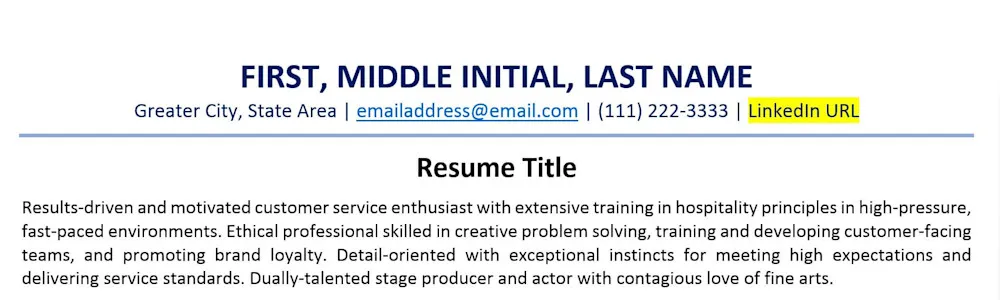
Including your LinkedIn link on your resume is more than just a trend; it’s a powerful strategy that can boost your chances of landing that dream job. Here’s why you should consider it:
- Comprehensive Profile: Your resume is limited in space, but your LinkedIn profile can provide a more in-depth look at your professional journey. It allows you to showcase not just your job history but also your skills, endorsements, and recommendations from colleagues.
- Networking Opportunities: LinkedIn is a networking powerhouse! By adding your link, you invite potential employers to connect with you, explore your network, and see mutual connections, which can create a sense of trust and familiarity.
- Showcases Your Professional Brand: Your LinkedIn profile is a platform where you can express your professional brand through articles, posts, and contributions to discussions. It gives employers a glimpse into your thought leadership and engagement in your industry.
- Demonstrates Digital Literacy: In an increasingly digital world, showcasing your LinkedIn link demonstrates that you are tech-savvy and comfortable with online professional tools, which are essential skills in many fields.
- Improves Searchability: Including your LinkedIn link helps recruiters find you more easily. They can directly access your profile, providing them with a more comprehensive view of your qualifications.
Incorporating your LinkedIn link into your resume opens up numerous avenues for showcasing your expertise and connecting with potential employers. It's an effective way to step up your job application game!
Also Read This: How to Download Moodboards from Behance and Save Creative Moodboards for Inspiration
How to Find Your LinkedIn Profile URL
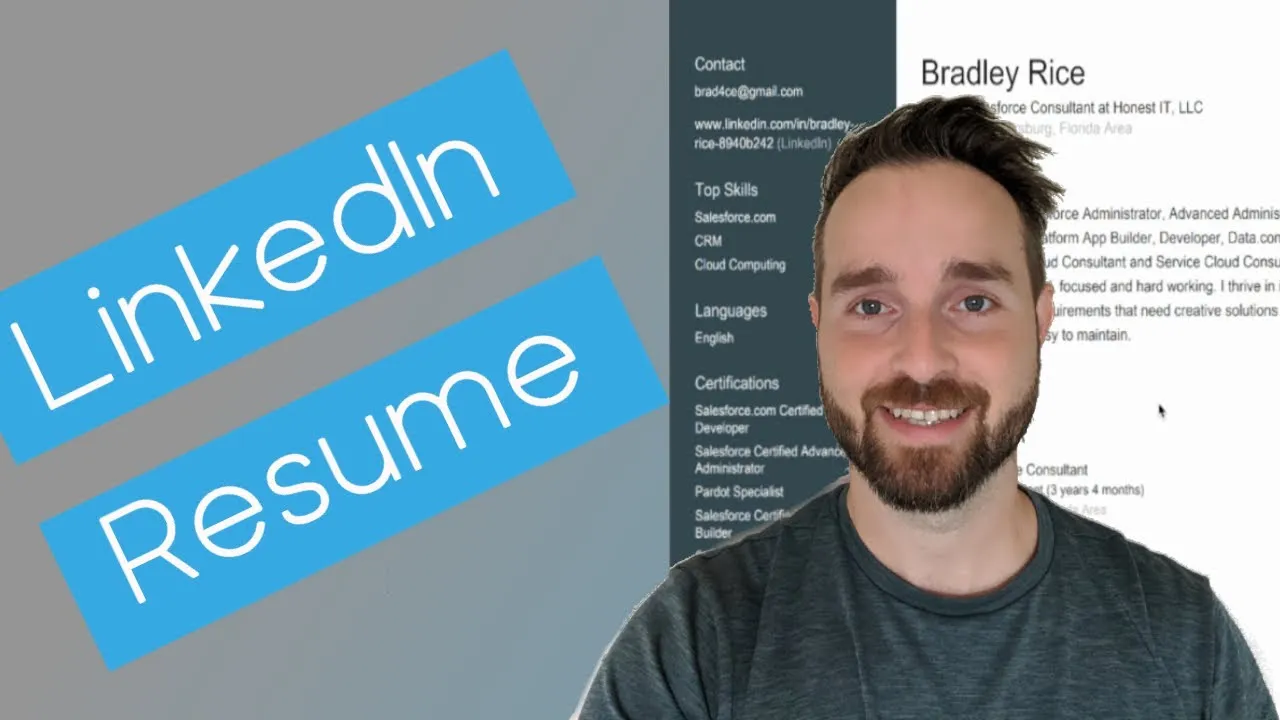
Finding your LinkedIn profile URL is super easy and takes just a few moments. Here’s a step-by-step guide to help you locate it:
- Log into LinkedIn: Start by logging into your LinkedIn account. If you don’t have an account yet, you’ll need to create one first.
- Go to Your Profile: Once you’re logged in, click on your profile picture or the “Me” icon at the top of the homepage. This will take you directly to your profile.
- Copy Your URL: Look at the address bar in your web browser. Your LinkedIn profile URL will look something like this:
https://www.linkedin.com/in/yourname. Simply highlight the entire URL and copy it. - Customize Your URL (Optional): If you want a cleaner URL, you can customize it. Click on “Edit public profile & URL” on the right side of your profile page, then click “Edit your custom URL” on the top right. Make it unique and professional!
And there you have it! You now have your LinkedIn profile URL ready to be used. This small but significant step can greatly enhance your resume and provide potential employers with direct access to your professional online presence.
Also Read This: Deviation Cleanup: Delete Multiple Deviations on DeviantArt
Best Practices for Adding Your LinkedIn Link to Your Resume
Adding your LinkedIn link to your resume can be a game-changer, but it's essential to do it right. Here are some best practices to consider:
- Positioning: Place your LinkedIn link near your name and contact information at the top of your resume. This way, it's easily visible to hiring managers.
- Use a Hyperlink: If you’re submitting your resume digitally, hyperlink your LinkedIn URL. This allows recruiters to click directly to your profile, making it convenient for them.
- Keep it Professional: Ensure your LinkedIn profile is polished and up-to-date before linking it. This means having a professional photo, a compelling headline, and a well-written summary.
- Consistency is Key: Make sure the information on your LinkedIn profile matches your resume. Consistency in job titles, dates, and skills helps create a reliable personal brand.
- Test the Link: Before sending out your resume, test the link to ensure it works correctly. A broken link can hinder your chances of making a good impression.
By following these best practices, you can effectively integrate your LinkedIn link into your resume, maximizing your impact and making it easier for potential employers to connect with your professional identity.
Also Read This: Logging Devices Out of YouTube and Enhancing Your Account Security
Where to Place Your LinkedIn Link on Your Resume
Deciding where to place your LinkedIn link on your resume can be a game changer. You want it to be visible but not distract from the overall appearance of your resume. Here are some great options:
- Contact Information Section: This is often the best spot. Include your LinkedIn link alongside your email and phone number. It keeps everything together and easy to find.
- Header: If you have a header that includes your name, you might consider adding your LinkedIn link right under your name. This makes it one of the first things hiring managers see.
- Professional Summary: If you have a section for a brief professional summary, you can also mention your LinkedIn profile here. For example, you could say, “Connect with me on LinkedIn for more insights about my work.”
- Footer: If you want to keep your resume streamlined, placing your LinkedIn link in the footer can work too. Just make sure it’s still easy to locate.
Remember, the key is to ensure that your LinkedIn link is easily accessible without overwhelming the reader. A little creativity can go a long way in maximizing your impact!
Also Read This: Access HBO Max Content on YouTube TV
Common Mistakes to Avoid
While adding your LinkedIn link to your resume can boost your chances of getting noticed, there are a few common pitfalls you should steer clear of:
- Not Customizing Your URL: LinkedIn gives you the option to customize your profile URL. Avoid the default long URL filled with numbers and letters. A clean, personalized link (like linkedin.com/in/yourname) looks much more professional.
- Ignoring Privacy Settings: Make sure that your LinkedIn profile is public or at least viewable by hiring managers. If they can’t see your profile, including the link is pointless!
- Outdated Information: Ensure your LinkedIn profile is up-to-date and matches the information on your resume. Inconsistent information can raise red flags.
- Overloading with Links: While it’s good to have your LinkedIn link, don’t clutter your resume with too many links. It can overwhelm the reader and distract from your accomplishments.
- Lack of Engagement: A stagnant profile with no recent activity, recommendations, or connections can give the impression that you’re not actively engaged in your professional community. Keep it fresh!
By avoiding these common mistakes, you can ensure that your LinkedIn link enhances your resume rather than detracts from it!
Maximize Your Impact by Adding Your LinkedIn Link to Your Resume
In today's digital age, a resume is no longer just a static document. It serves as your personal branding tool, showcasing your skills, experiences, and professional story. One of the most effective ways to enhance your resume is by including your LinkedIn profile link. Here’s why you should consider adding it:
- Showcases Your Professional Brand: Your LinkedIn profile provides a comprehensive view of your professional journey. By linking it, you give potential employers a deeper understanding of who you are.
- Highlights Recommendations and Endorsements: LinkedIn allows colleagues and clients to endorse your skills and write recommendations, which can add significant value to your application.
- Demonstrates Digital Savviness: Including a LinkedIn link shows that you are tech-savvy and understand the importance of online networking in today’s job market.
- Provides Additional Content: Your LinkedIn profile can feature articles, posts, and other media that illustrate your expertise and thought leadership.
When adding your LinkedIn link to your resume, ensure it is:
| Tip | Description |
|---|---|
| Shortened URL | Use a tool like Bitly to create a concise link that is easy to type and remember. |
| Hyperlinked Text | Instead of pasting the full URL, hyperlink text like "View my LinkedIn Profile" for a cleaner look. |
| Consistent Branding | Make sure your LinkedIn profile aligns with the information on your resume to avoid any discrepancies. |
In conclusion, adding your LinkedIn link to your resume is a simple yet powerful way to maximize your impact on potential employers. It not only enhances your professional presentation but also opens doors to networking opportunities that can lead to your next career move.