Are you a photographer or a creative looking to monetize your skills? Adding your photos to Adobe Stock can be a fantastic way to do just that. With the seamless integration of Adobe Lightroom and Adobe Stock, you can easily share your work with a global audience. This blog post will guide you through the benefits of using
Understanding Adobe Stock and Its Benefits
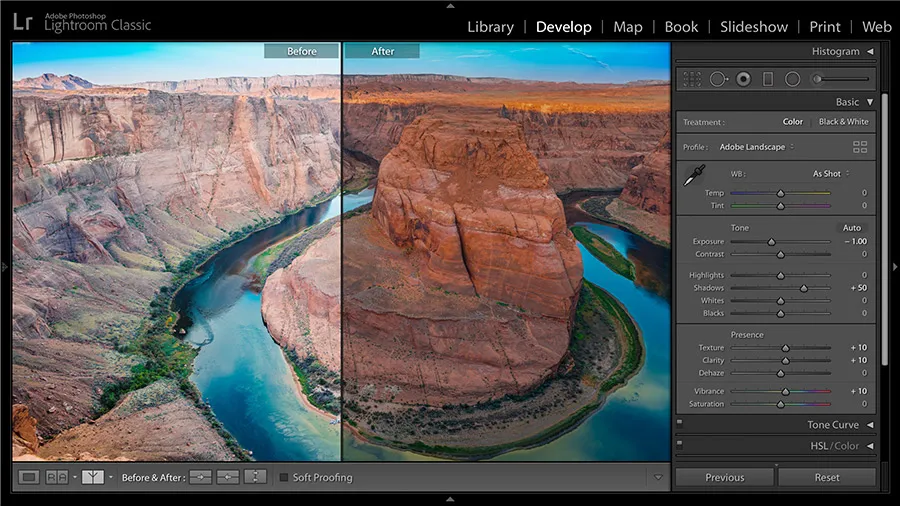
Adobe Stock is a popular stock photography platform that allows photographers and artists to sell their images, videos, and templates. By contributing to Adobe Stock, you not only share your creativity but also gain several benefits that can enhance your photography career.
Here’s why you should consider Adobe Stock:
- Wide Exposure: Adobe Stock is integrated into various Adobe applications, making it easily accessible for millions of users worldwide. Your work gets showcased to a vast audience, increasing your chances of sales.
- Monetization: Each time someone purchases your photo, you earn a royalty. This can create a steady stream of income, especially if you have a diverse portfolio.
- Flexible Licensing: Adobe Stock offers various licensing options, allowing you to choose how your photos can be used. This flexibility can attract a wide range of buyers.
- High-Quality Standards: Adobe has strict quality guidelines, which means your work will be part of a premium collection. This can enhance your reputation as a professional photographer.
- Creative Freedom: You have the freedom to express your creativity without the constraints of traditional photography jobs. Upload what you love and let your passion shine.
In summary, by understanding Adobe Stock and its benefits, you can make informed decisions about your photography career and maximize your contributions effectively!
Also Read This: Generate a LinkedIn QR Code for Easy Profile Sharing
Uploading Your Photos to Adobe Stock
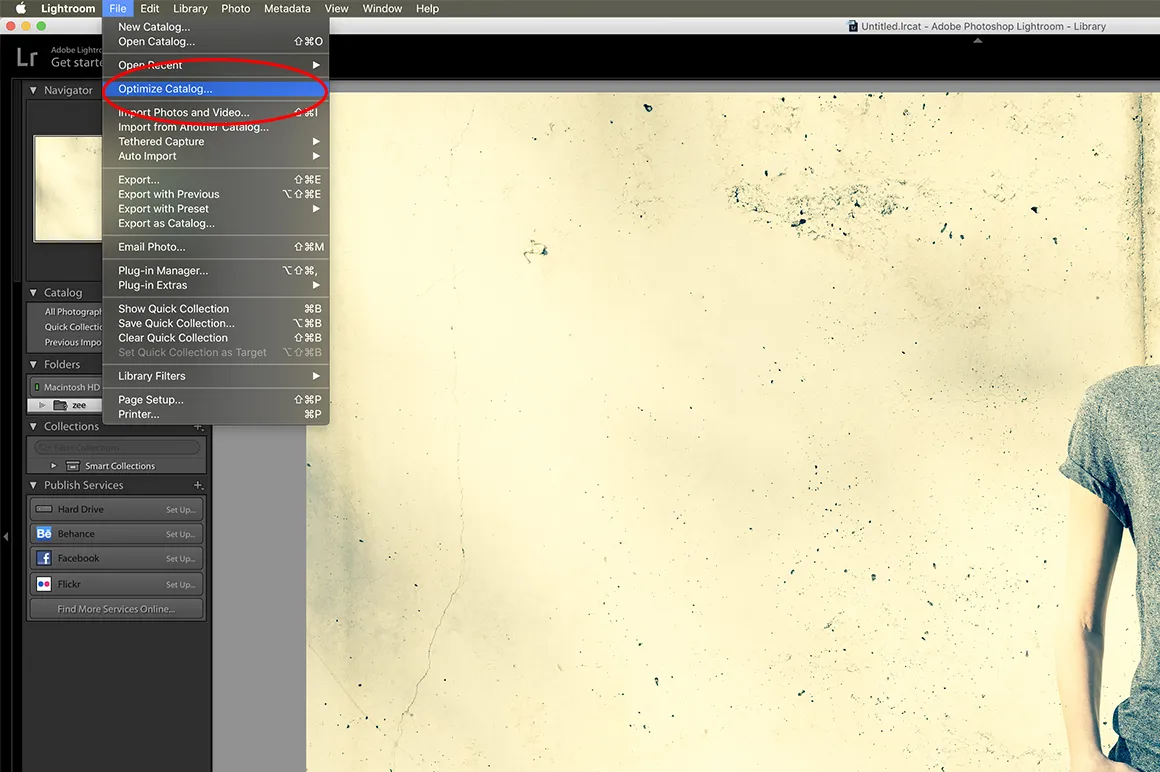
So, you've spent hours curating, editing, and perfecting your photos in Lightroom. Now what? It's time to upload them to Adobe Stock! This process might seem daunting, but it’s actually quite straightforward. Here’s how you can maximize your contribution:
- Export from Lightroom: Start by selecting the photos you want to upload. Go to the File menu and choose Export. Here, you'll have options to choose the file format, quality, and size. JPEG is recommended for Adobe Stock.
- Choose the Right Settings: When exporting, set the resolution to at least 300 DPI to ensure your images are high quality. Don’t forget to select the sRGB color space for optimal color representation.
- Log into Adobe Stock: Navigate to the Adobe Stock website and log into your account. If you don’t have an account yet, it’s super easy to create one!
- Upload Your Files: Click on the “Upload” button and select the photos you exported from Lightroom. You can upload multiple files at once, which saves time!
- Review Your Uploads: After your images are uploaded, take a moment to review them. Make sure everything looks great and that you’re happy with your selections.
That's it! With just a few clicks, you’re on your way to monetizing your photography on Adobe Stock. Remember, the more high-quality images you upload, the more chances you have to earn!
Also Read This: How to Change Picture Background in Adobe Photoshop 7.0
Optimizing Your Metadata for Better Visibility
Once you've uploaded your stunning photos to Adobe Stock, the next crucial step is optimizing your metadata. Why? Because good metadata helps improve the visibility of your images in searches. Think of it as a way to make your photos stand out from the crowd!
- Title: Create a descriptive title that succinctly captures the essence of your photo. Aim for clarity and conciseness; a catchy title can draw potential buyers in!
- Keywords: This is where you can really enhance visibility. Use relevant keywords that potential customers might search for. Think of terms that describe the subject, mood, color, and setting of your photo. Include both broad and specific keywords.
- Description: Write a brief but informative description. Provide context about the image, what it depicts, and any relevant information that could help buyers understand its use. Aim for 2-4 sentences.
- Categories: Select the appropriate categories for your images. This helps Adobe Stock place your work in the right sections, making it easier for buyers to find.
By taking the time to optimize your metadata, you not only improve your chances of being discovered but also increase the likelihood of sales. So don’t skip this step—your future self will thank you!
Curl error: Connection timed out after 50001 milliseconds
Also Read This: How to Cake That on YouTube for a Fun and Easy Tutorial
7. Tips for Successful Contributions on Adobe Stock
When it comes to contributing your photos to Adobe Stock, there are several key strategies that can elevate your submissions and boost your chances of making sales. Here are some tried-and-true tips to maximize your contributions:
- Understand the Guidelines: Before uploading, familiarize yourself with Adobe Stock's guidelines. They have specific requirements regarding file size, quality, and content types. Ensuring your photos align with these standards is crucial.
- Focus on Quality: High-quality images are a must. Use Lightroom to enhance your photos with adjustments to exposure, color balance, and sharpness. Remember, the clearer and more professional your image looks, the more likely it is to attract buyers.
- Keywords Matter: When you upload your photos, you'll need to add keywords. Think like a buyer! What terms would someone use to search for your image? Use a mix of general and specific keywords to maximize discoverability.
- Diverse Subjects: Consider uploading a variety of subjects. From nature and landscapes to business and lifestyle shots, a broad portfolio can appeal to different buyers. Think about trends and current events that might influence what people are looking for.
- Stay Consistent: Consistency in style can help you build a recognizable brand. Whether it’s your editing style or the themes you explore, a cohesive portfolio can attract repeat buyers.
- Regular Contributions: The more you contribute, the greater your chances of sales. Set a schedule for regular uploads to keep your portfolio fresh and engaging.
- Engage with the Community: Join forums, social media groups, or local meetups with other photographers. Networking can provide insights and feedback that can improve your contributions.
8. Conclusion
In summary, adding photos to Adobe Stock from Lightroom can be a fruitful endeavor if approached thoughtfully. By understanding the platform's requirements and focusing on quality, you can significantly enhance your chances of making successful contributions. Remember, it's not just about uploading images; it's about curating a portfolio that resonates with potential buyers.
As you embark on this journey, keep experimenting with different styles and subjects. Track your performance and adjust your strategy based on what works best. Don’t forget to engage with the community and learn from fellow contributors. Over time, your efforts will not only maximize your contributions but also help you grow as a photographer.
So, grab your camera, fire up Lightroom, and start creating stunning visuals that the world will want to see. Happy shooting!