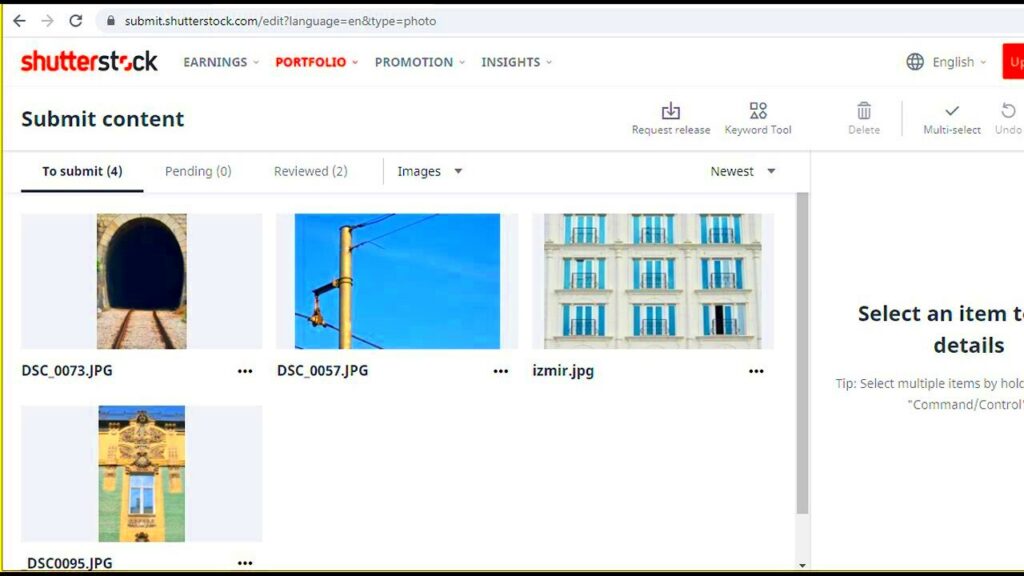When it comes to Shutterstock photos, a well-crafted description is key. It not only helps potential buyers understand the content of the image but also boosts the image's visibility in search results. Descriptions provide context, allowing buyers to see how the image fits their needs. Without clear descriptions, even the most stunning photos can go unnoticed. In short, a good description can make the difference between a sale and a missed opportunity.
Identifying Your Target Audience for Descriptions
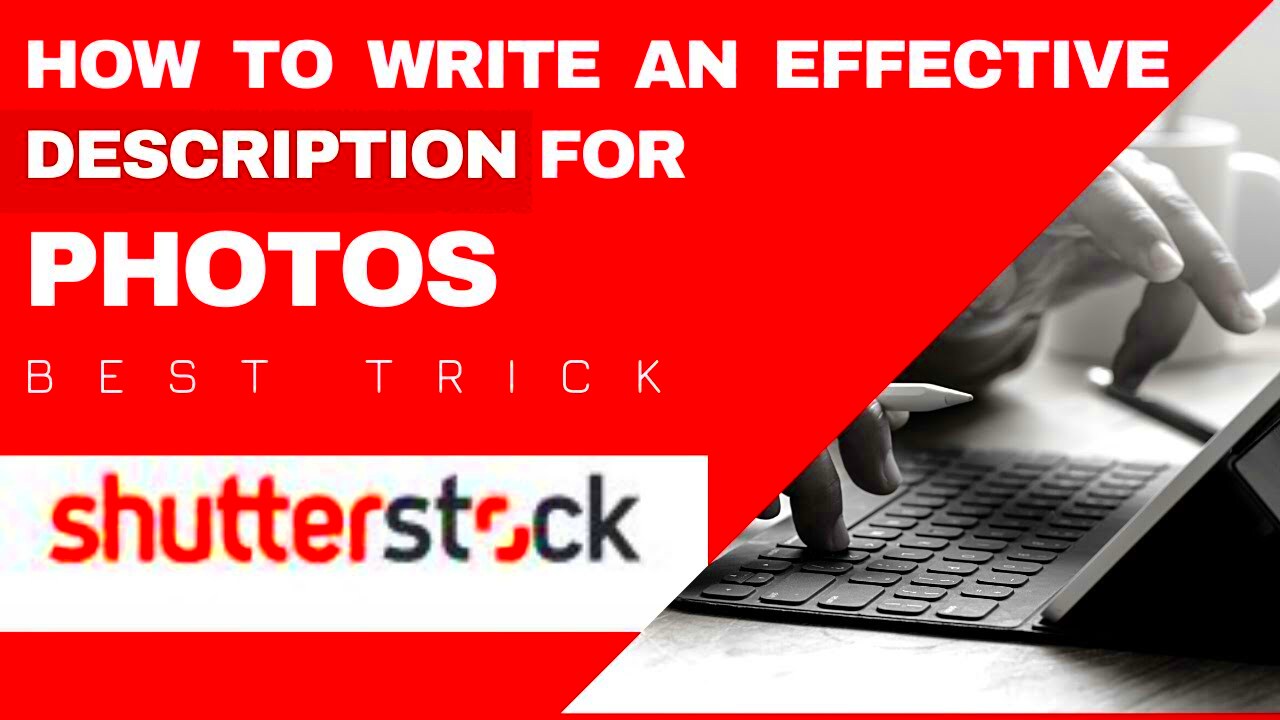
Knowing who you're writing for is crucial in crafting effective photo descriptions. Your target audience can vary widely, from marketers looking for visuals for their campaigns to bloggers seeking images for their posts. Here are some tips to help you identify your audience:
- Research the Market: Look at similar images and their descriptions. What audience are they targeting?
- Define Buyer Personas: Create profiles for different types of customers. Consider their needs, preferences, and the language they use.
- Gather Feedback: Engage with your audience through surveys or social media to understand what they look for in photo descriptions.
By knowing your audience, you can tailor your descriptions to address their specific needs, making them more appealing and relevant.
Also Read This: Understanding Watermarks on Adobe Stock Images
Using Clear and Concise Language
When writing photo descriptions, clarity is key. Buyers should quickly grasp what the photo depicts without struggling through complicated language. Here are some tips to keep your language clear and concise:
- Avoid Jargon: Use simple terms that anyone can understand. Technical language can confuse potential buyers.
- Be Specific: Clearly describe what is in the image. Instead of saying “a dog,” say “a playful golden retriever puppy.”
- Limit Length: Aim for 1-3 sentences. Longer descriptions can lose readers' attention.
By focusing on clear and concise language, your descriptions will be more effective, helping buyers quickly understand and connect with your images.
Also Read This: What Are the Best Free Alternatives to Flickr?
Incorporating Relevant Keywords in Descriptions
Using relevant keywords in your photo descriptions is a game changer for visibility. Just like search engines, Shutterstock's search function relies heavily on keywords to match buyers with the right images. If your descriptions lack these important terms, your photos might not show up when potential buyers search. So, how do you effectively incorporate keywords? Here are some helpful tips:
- Research Keywords: Use tools like Google Keyword Planner or keyword suggestion tools to find popular terms related to your photo.
- Integrate Naturally: Don’t just stuff keywords into your descriptions. Use them naturally within sentences to maintain a smooth flow.
- Focus on Variations: Think of synonyms and related terms. For example, if your photo is of a “beach,” you might also use “shore,” “coast,” or “seaside.”
- Prioritize Primary Keywords: Place your most important keywords at the beginning of the description for maximum impact.
By thoughtfully incorporating relevant keywords, you increase the chances of your photos being discovered by the right audience.
Also Read This: 3 Ways to Cite a Photograph in APA Format wikiHow
Highlighting Unique Features of the Photos
Every photo has something special that sets it apart from the rest. Whether it’s a unique angle, vibrant colors, or an intriguing subject, highlighting these features can grab a buyer's attention. Here are some strategies for effectively showcasing what makes your photos unique:
- Describe Specific Details: Mention unique elements in the photo, such as textures, patterns, or colors. For example, instead of saying “a flower,” say “a bright red tulip with dew drops.”
- Use Comparisons: Compare your photo to similar images. This can help buyers understand its uniqueness. For example, “This photo captures the sunset over the mountains in a way that feels both intimate and expansive.”
- Include Emotional Appeal: Describe the feelings or stories evoked by the photo. Emotional connections can make your image more appealing to potential buyers.
By emphasizing unique features, you create a compelling narrative that can attract more buyers and make your photos stand out.
Also Read This: Create Beautiful Paper Gift Bags with This Complete Guide
Adding Context to Enhance Appeal
Providing context for your photos can significantly enhance their appeal. Buyers want to see how your image fits into their projects, and context can help them visualize this. Here’s how to effectively add context to your descriptions:
- Set the Scene: Describe the setting and background of the photo. For example, if it’s a beach scene, mention the weather, time of day, or activity happening.
- Explain Usage Scenarios: Suggest ways the image can be used. For example, “This image is perfect for travel blogs, social media posts, or print advertisements.”
- Share a Story: Briefly tell a story behind the photo. Stories can make the image more relatable and engaging. For example, “Captured during a family vacation, this moment represents joy and togetherness.”
By adding context, you not only enhance the appeal of your photos but also help buyers see the potential in using them for their specific needs.
Also Read This: AI-Based Sandbox Service with Fortiguard Downloader
Reviewing and Editing Your Descriptions
Once you've written your photo descriptions, the work isn't done yet. Reviewing and editing your descriptions is crucial to ensure clarity, accuracy, and engagement. A well-edited description can enhance the overall impact of your image and make it more appealing to potential buyers. Here are some steps to effectively review and edit your descriptions:
- Take a Break: After writing, step away for a little while. Coming back with fresh eyes will help you spot errors or awkward phrasing.
- Read Aloud: Reading your descriptions out loud can highlight any sentences that sound off or unclear. This technique helps you catch mistakes and improve the flow.
- Check for Consistency: Ensure your descriptions maintain a consistent tone and style throughout. Consistency helps establish your brand's voice.
- Ask for Feedback: Share your descriptions with friends or colleagues for their opinions. They might catch things you overlooked.
- Edit Ruthlessly: Don’t hesitate to cut unnecessary words or phrases. Aim for brevity while retaining essential information.
By taking the time to review and edit your descriptions, you can improve their effectiveness, making your photos more appealing to potential buyers.
Also Read This: How to Download Videos from Dailymotion Easily
Frequently Asked Questions
It's common to have questions when it comes to writing effective photo descriptions. Here are some frequently asked questions that can help clarify your understanding:
- What is the ideal length for a photo description?
Ideally, keep it between 1 to 3 sentences. This length is concise enough to hold attention while providing necessary information. - How many keywords should I include?
Aim for 2 to 3 relevant keywords per description. Avoid overstuffing; it can lead to a poor reading experience. - Can I use the same description for multiple photos?
It's best to write unique descriptions for each photo. This helps improve SEO and provides specific context for each image. - How do I know if my description is effective?
If potential buyers find your photo appealing and it gets sales or clicks, your description is likely effective. Monitoring performance can provide insights.
Addressing these questions can empower you to create better photo descriptions and boost your confidence in your writing.
Conclusion on Writing Effective Photo Descriptions
Writing effective photo descriptions is a vital skill for anyone looking to succeed on platforms like Shutterstock. Remember, a good description can enhance the visibility of your photos and make them more attractive to potential buyers. By focusing on clarity, incorporating relevant keywords, and adding context, you can significantly improve your chances of making a sale.
Take the time to understand your audience and highlight the unique features of your images. Don't forget the importance of reviewing and editing your work—this step can elevate your descriptions from good to great. Ultimately, crafting well-thought-out photo descriptions can make all the difference in showcasing your photography talent and achieving success in the competitive world of stock photography.