Introduction
Facebook Insights is a powerful tool that allows page owners and marketers to track and analyze key metrics related to their Facebook Page's performance. By understanding the data provided by Facebook Insights, businesses can make informed decisions about their content strategy and improve their overall online presence.
With over 2 billion monthly active users, Facebook has become a critical platform for businesses to connect with their customers and promote their products or services. However, with so much competition on the platform, it's essential to create content that stands out and resonates with your target audience. This is where Facebook Insights comes in.
By tracking metrics such as engagement rates, reach, and audience demographics, Facebook Insights allows businesses to understand how their content is performing and adjust their strategy accordingly. Whether you're looking to increase your page's reach or improve your content's engagement, Facebook Insights provides valuable insights into your audience's behavior and preferences.
In this guide, we'll explore how to use Facebook Insights to improve your content strategy. We'll discuss how to access and understand the data provided by Facebook Insights, how to analyze your audience and create audience personas, how to measure content performance, and how to track your competitors. By the end of this guide, you'll have a solid understanding of how to leverage Facebook Insights to optimize your content strategy and achieve your business goals on the platform.
[caption id="attachment_192561" align="alignnone" width="1500"] Facebook Insights to Improve Your Content Strategy[/caption]
Facebook Insights to Improve Your Content Strategy[/caption]
Also Read This: How to Remove Connections on LinkedIn with Ease
Understanding Facebook Insights
Understanding Facebook Insights is essential to improving your content strategy. This section will provide an overview of Facebook Insights and the key metrics to monitor.
Facebook Insights is a built-in analytics tool that provides data and metrics about your Facebook Page's performance. The tool is available for all Facebook Pages, and it offers valuable insights into your audience's behavior and preferences, which can help you create better content and improve engagement.
To access Facebook Insights, go to your Facebook Page and click on the "Insights" tab located at the top of the page. Once inside, you'll be presented with a dashboard that displays various metrics related to your page's performance.
The following are some key metrics to monitor on Facebook Insights:
Reach:
Reach refers to the number of people who see your content. This metric provides insight into the size of your audience and the effectiveness of your content in reaching them.
Engagement:
Engagement refers to the number of likes, comments, and shares on your posts. This metric is essential for measuring the effectiveness of your content in engaging your audience.
Demographics:
Facebook Insights provides data on your audience's demographics, including age, gender, location, and language. This information can help you tailor your content to better resonate with your target audience.
Page views:
Page views refer to the number of times your Facebook Page has been viewed. This metric can help you understand how your audience is interacting with your page and which sections of your page are the most popular.
Referral traffic:
Referral traffic refers to the number of people who visit your website from your Facebook Page. This metric can help you understand the effectiveness of your Facebook Page in driving traffic to your website.
[caption id="attachment_192562" align="alignnone" width="1274"]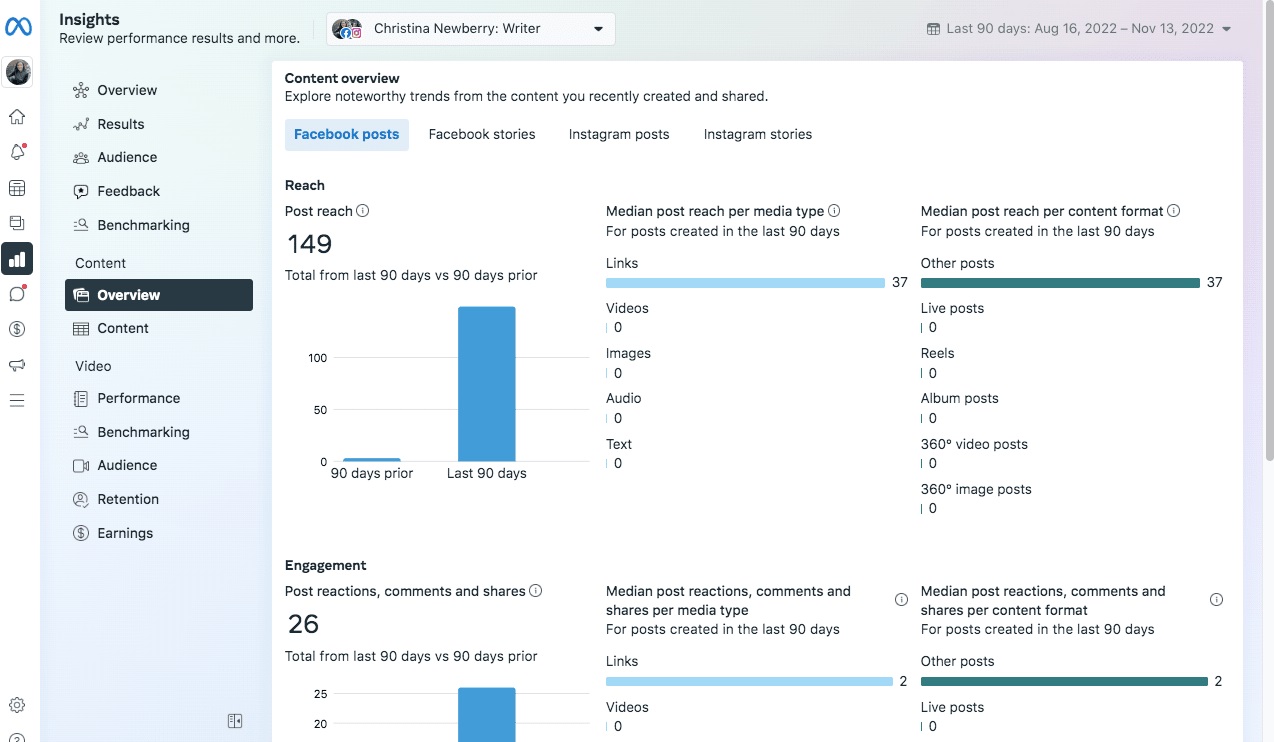 Understanding Facebook Insights[/caption]
Understanding Facebook Insights[/caption]
Also Read This: Locating Your Photos on iStock.com
Analyzing Your Audience
Analyzing your audience is a critical step in improving your content strategy. By understanding your audience's demographics, interests, and behavior, you can tailor your content to better resonate with them. In this section, we'll discuss how to use Facebook Insights to analyze your audience.
Demographics data
Facebook Insights provides data on your audience's demographics, including age, gender, location, and language. This information can help you tailor your content to better resonate with your target audience. For example, if you find that your audience is primarily female, you might want to create content that specifically targets women's interests.
Interests dat
Facebook Insights provides data on your audience's interests, including the pages they like, the topics they engage with, and the brands they follow. This information can help you create content that aligns with your audience's interests. For example, if you find that your audience is interested in fitness, you might want to create content related to exercise, healthy eating, and wellness.
Behavior data
Facebook Insights provides data on your audience's behavior, including the time of day they are most active, the types of devices they use, and the actions they take on your page. This information can help you optimize your content strategy by posting at the most optimal times and creating content that is easily accessible on all devices.
By analyzing this data, you can create audience personas that represent your target audience. Audience personas are fictional representations of your ideal customer based on your research and data analysis. These personas can help you tailor your content to better resonate with your audience, improve engagement, and ultimately drive conversions.
[caption id="attachment_192563" align="alignnone" width="1500"] Analyzing Your Audience[/caption]
Analyzing Your Audience[/caption]
Also Read This: Is A&E Available on YouTube TV? Exploring Channel Options
Measuring Content Performance
Measuring content performance is a crucial aspect of improving your content strategy. In this section, we'll discuss how to use Facebook Insights to measure your content's performance.
Engagement metrics:
Engagement metrics, such as likes, comments, and shares, are a reliable indicator of how well your content is resonating with your audience. Facebook Insights provides data on your post's engagement rate, which is the percentage of people who engaged with your post out of the total number of people who saw it.
Reach metrics:
Reach metrics, such as organic and paid reach, are a measure of how many people saw your content. Facebook Insights provides data on your post's reach, which is the number of people who saw your post.
Click-through rate:
The click-through rate is the percentage of people who clicked on a link in your post out of the total number of people who saw it. Facebook Insights provides data on your post's click-through rate, which can help you understand how effective your posts are in driving traffic to your website.
Video performance:
If you're posting videos on your Facebook Page, Facebook Insights provides data on your video's performance, including the number of views, the average watch time, and the engagement rate. This information can help you understand how well your videos are resonating with your audience and optimize your video content accordingly.
Post types:
Facebook Insights provides data on the performance of different types of posts, such as photos, videos, links, and text-only posts. By analyzing this data, you can determine which types of posts perform best with your audience and tailor your content accordingly.
To measure your content's performance, start by setting goals and KPIs (Key Performance Indicators) that align with your business objectives. For example, if your goal is to increase website traffic, your KPI might be click-through rate. Once you have set your goals and KPIs, use Facebook Insights to track and analyze your content's performance over time. Use this data to make informed decisions about your content strategy, such as which types of posts to prioritize and which times of day to post.
[caption id="attachment_192564" align="alignnone" width="1500"]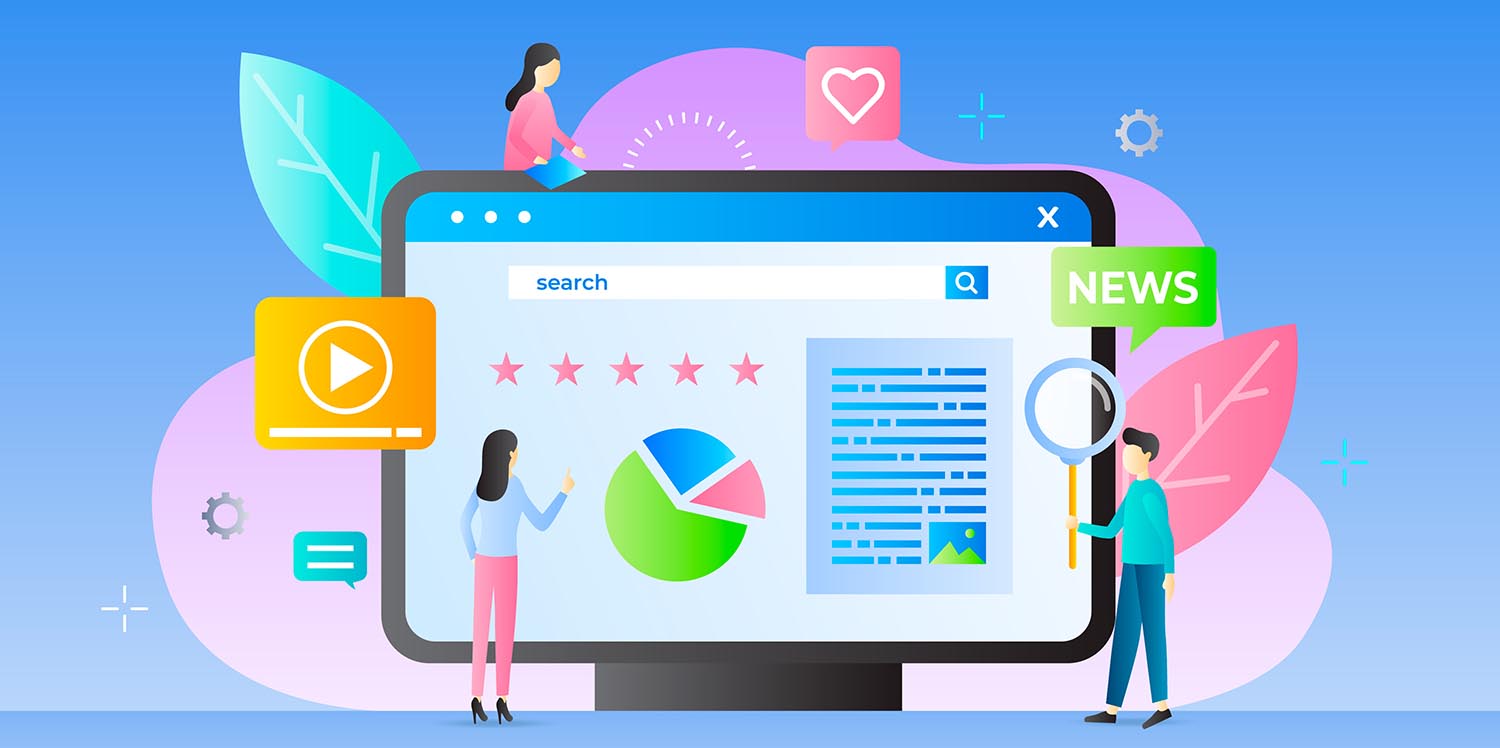 Measuring Content Performance[/caption]
Measuring Content Performance[/caption]
Also Read This: Customize Designs with Canva Customizable Templates
Tracking Competitors
Tracking your competitors on Facebook is an essential aspect of improving your content strategy. By understanding what your competitors are doing on the platform, you can identify opportunities to differentiate your content and stand out from the crowd. In this section, we'll discuss how to use Facebook Insights to track your competitors.
Pages to Watch:
Facebook Insights allows you to add up to five competitor pages to your Pages to Watch list. This feature provides data on your competitors' engagement metrics, such as their likes, comments, and shares. By tracking your competitors' engagement metrics, you can gain insights into the type of content that resonates with their audience.
Ad Library:
The Ad Library feature allows you to search for any active Facebook ads being run by your competitors. This feature provides data on your competitors' ad spend, target audience, and ad creativity. By analyzing this data, you can gain insights into your competitors' targeting strategy and ad creativity, which can inform your own content strategy.
Page Info:
By visiting your competitors' Facebook pages and clicking on the "Page Info" tab, you can gather information on their page likes, posts, and engagement. This information can help you understand how your competitors are positioning themselves on the platform and what type of content is resonating with their audience.
Audience Insights:
Audience Insights allows you to analyze the demographics, interests, and behavior of your competitors' audience. This feature provides data on your competitors' audience that can help you identify opportunities to differentiate your content and reach new audiences.
To track your competitors on Facebook, start by identifying your top competitors on the platform. Add these competitors to your Pages to Watch list and monitor their engagement metrics over time. Use the Ad Library feature to analyze your competitors' ad creative and targeting strategy, and use this information to inform your own content strategy. Finally, use the Page Info and Audience Insights features to gain a deeper understanding of your competitors' audience and identify opportunities to differentiate your content. Here's a step-by-step video guide on comprehending Facebook Insights.
Also Read This: How Much Do People Make on Shutterstock
FAQs
What is Facebook Insights?
Facebook Insights is a free analytics tool provided by Facebook that allows Page owners to track and analyze their Page's performance on the platform.
How can I use Facebook Insights to improve my content strategy?
Facebook Insights can help you better understand your audience, measure content performance, and track your competitors. By analyzing this data, you can make informed decisions about your content strategy and optimize your content to better resonate with your audience.
What are some of the metrics provided by Facebook Insights?
Facebook Insights provides data on engagement metrics, reach metrics, click-through rate, video performance, and post types, among others.
How can I track my competitors using Facebook Insights?
You can track your competitors on Facebook by adding them to your Pages to Watch list, using the Ad Library feature, analyzing their page info, and using Audience Insights to analyze their audience.
Are Facebook Insights available for all Pages?
Yes, Facebook Insights is available for all Pages on Facebook, as long as the Page has at least 30 likes.
How often should I analyze my Facebook Insights data?
It's recommended to analyze your Facebook Insights data regularly, at least once a week, or once a month. This will help you stay on top of your performance and make adjustments to your content strategy as needed.
Conclusion
In conclusion, Facebook Insights is a powerful tool that can help you improve your content strategy on the platform. By understanding your audience, measuring content performance, and tracking your competitors, you can optimize your content to better resonate with your audience and stand out from the crowd.
Through regular analysis of your Facebook Insights data, you can make informed decisions about your content strategy and adjust your approach as needed to achieve your goals. With the right insights and strategies in place, you can build a strong presence on Facebook and drive meaningful engagement with your audience.
