Shutterstock is a popular platform for buying and selling stock images, videos, and music. If you're looking to make money from your photography or digital artwork, understanding Shutterstock is crucial. The platform serves a diverse audience, including businesses, designers, and marketers, all searching for high-quality visual content.
To succeed as a contributor, it’s essential to know what buyers are looking for. Here are some key points to consider:
- Trends Matter: Keep an eye on current trends in design and marketing. Popular themes often include lifestyle, technology, and nature.
- Quality Over Quantity: High-quality images with sharp details and good lighting attract more buyers.
- Diversity is Key: Offering a range of styles and subjects can appeal to a broader audience.
By understanding both the platform and its audience, you can tailor your submissions for maximum impact.
Preparing Your Images for Upload

Before uploading your images to Shutterstock, preparation is key. This involves selecting the right images, editing them for quality, and ensuring they meet Shutterstock's guidelines.
Here are some tips for preparing your images:
- Image Resolution: Ensure your images have a minimum resolution of 4 MP for photos and 1920x1080 pixels for videos.
- File Format: Use accepted file formats like JPEG for images and MOV for videos.
- Edit and Enhance: Use photo editing software to adjust brightness, contrast, and sharpness.
- Remove Watermarks: Any visible watermarks can lead to rejection.
By following these tips, you can increase the chances of your images being accepted and sold on the platform.
Also Read This: Is It Safe to Stream Dailymotion in Classroom Settings
Creating a Shutterstock Contributor Account

Setting up a contributor account on Shutterstock is straightforward. This account allows you to upload your images, track sales, and receive payments. Here’s how to get started:
- Visit the Shutterstock Contributor Page: Go to the Shutterstock website and find the contributor section.
- Fill Out the Registration Form: Provide your email address, create a password, and complete any required fields.
- Agree to the Terms: Read and accept Shutterstock's terms and conditions.
- Verify Your Email: Check your email for a verification link and follow the instructions to verify your account.
Once your account is set up, you can start uploading your images and take the first step toward earning money on Shutterstock!
Also Read This: Understanding 3rd Connections on LinkedIn and Strategies for Relationship Building
Navigating the Upload Process

Once your Shutterstock contributor account is set up, it’s time to upload your images. This process might seem daunting at first, but it’s quite user-friendly once you get the hang of it. Understanding the steps can help you navigate through smoothly and efficiently.
Here’s how to upload your images:
- Log into Your Account: Start by logging into your Shutterstock contributor account.
- Go to the Upload Section: Click on the "Upload" button. This will take you to the upload interface.
- Select Your Images: You can upload multiple images at once by dragging and dropping them or using the file selection dialog.
- Review Your Uploads: After selecting your files, review them to ensure they meet Shutterstock's quality standards.
- Submit for Review: Once you’re satisfied with your selection, submit the images for review.
Remember, Shutterstock reviews all uploads before they go live on the marketplace. So, take your time to ensure everything is perfect. With practice, you’ll be uploading images like a pro!
Also Read This: Learn How to Twist Hair at the Front for a Quick Stylish Look
Adding Relevant Keywords and Descriptions
After uploading your images, the next step is to add keywords and descriptions. This is crucial for making your images easily searchable. Well-chosen keywords can significantly boost your image’s visibility, helping potential buyers find your work.
Here are some tips for adding effective keywords and descriptions:
- Be Specific: Use specific terms that accurately describe the content of your image. For example, instead of just “dog,” use “Golden Retriever playing in the park.”
- Include Variations: Think of synonyms and related terms. This expands the chances of your image appearing in searches.
- Limit Keywords: Stick to 15-30 keywords to avoid clutter. Focus on the most relevant ones.
- Craft a Compelling Description: Write a clear, concise description that provides context. This can help potential buyers understand how they might use the image.
Investing time in this step can make a significant difference in your sales potential!
Also Read This: Imgur Demystified: A Beginner’s Guide to Uploading and Sharing
Setting Your Pricing Strategy
Pricing your images correctly is essential for maximizing your earnings on Shutterstock. The right strategy can attract more buyers while ensuring you’re compensated fairly for your work.
Here are some factors to consider when setting your pricing:
- Understand Shutterstock’s Pricing Model: Shutterstock typically offers various pricing plans for buyers, which can affect how you set your prices.
- Consider Your Competition: Research similar images on the platform to gauge the market rate. Look for images with similar styles and subject matter.
- Offer Different License Types: Consider offering images under different licenses (like standard and extended) to cater to various buyer needs.
- Monitor Sales and Adjust: After a few months, analyze your sales data. If certain images are selling well, you might consider adjusting their prices or creating similar works.
By strategically setting your prices, you can find a balance between attracting buyers and earning a fair income from your creative work.
Also Read This: A Través de Mi Ventana PelÃcula Completa en Español en YouTube
Reviewing and Submitting Your Images
Once you've uploaded your images and added keywords and descriptions, it’s time to review and submit them. This step is crucial, as it ensures that your images meet Shutterstock's quality standards and are ready for potential buyers.
Here’s how to effectively review and submit your images:
- Check Image Quality: Look for any issues like blurriness, exposure problems, or artifacts. Make sure each image looks its best.
- Review Keywords and Descriptions: Ensure that your keywords accurately reflect the content of your images. Double-check your descriptions for clarity and relevance.
- Confirm Compliance: Make sure your images comply with Shutterstock's submission guidelines. This includes checking for model and property releases if applicable.
- Submit for Review: Once you’re satisfied with your images, submit them. You will receive a notification when your images have been reviewed.
After submission, be patient. The review process can take anywhere from a few hours to a few days. If any images are rejected, you’ll receive feedback, allowing you to make improvements for future submissions.
Also Read This: Can Rumble Strips Damage Your Tires
FAQ
Got questions? Here are some frequently asked questions about uploading images to Shutterstock:
- What types of images can I upload? You can upload photographs, illustrations, vectors, and videos.
- How long does the review process take? Typically, the review process takes 1 to 3 days, depending on the volume of submissions.
- What happens if my images get rejected? You’ll receive an explanation for the rejection, and you can use that feedback to improve future uploads.
- Can I edit my keywords or descriptions after submission? Yes, you can edit them if your images are still under review.
If you have other questions, feel free to reach out to Shutterstock’s support for assistance!
Conclusion
Uploading images to Shutterstock can be a rewarding experience, both creatively and financially. By understanding the platform, preparing your images well, and following the steps outlined in this guide, you can set yourself up for success. Remember to be patient during the review process and use any feedback to improve your future submissions.
Keep experimenting with your photography and uploading regularly. The more you contribute, the better your chances of attracting buyers and maximizing your exposure on the platform. Happy uploading!