One of the most preferred platforms for designers and photographers to display their pieces is Shutterstock. Once images are uploaded to Shutterstock, they are made available to a wide range of potential customers among them businesses, marketers and content creators. It is very important to know the upload process so that you can increase your chances of selling as much as possible and also being seen by many people. This article will explain the important aspects of this process simply.
Stock picture house shutterstock accepts images in the form of photographs, illustrations or vector graphics. Here are some important aspects to consider:
- Images must meet specific quality standards.
- File formats accepted include JPEG for photos and AI, EPS for vectors.
- Contributors can earn royalties each time their images are downloaded.
Preparing Your Images for Upload

Before uploading images to Shutterstock, make sure they are properly prepared. This way, not only do you meet their requirements but also make them shine in the crowd of millions.
These are some recommended practices for getting your images ready:
- Resolution: Ensure your images have a resolution of at least 4 MP. Higher resolutions yield better quality.
- Editing: Use editing software to enhance your images. Adjust brightness, contrast, and colors for the best results.
- Aspect Ratio: Aim for a standard aspect ratio (e.g., 3:2 or 16:9) to cater to various platforms.
- Watermarks: Avoid using watermarks as they can reduce the attractiveness of your images.
Also Read This: What Are the Most Profitable Image Categories on Adobe Stock for 2025?
Creating a Shutterstock Contributor Account

Shutterstock is a place where you can upload images. The requirement is that you have to be a Contributor before that. It’s very easy and only needs some minutes. Below are the steps for creating a Contributor account:
- Visit the Shutterstock Contributor Page: Navigate to the Shutterstock Contributor website.
- Sign Up: Click on the 'Sign Up' button. You can register using your email address or through social media accounts.
- Fill Out Your Profile: Provide necessary details such as your name, location, and a brief bio. This helps build trust with potential buyers.
- Agree to Terms: Review and accept Shutterstock's terms and conditions to proceed.
- Verification: Confirm your email address to complete the registration.
Lightning has struck. Your moment is now, and it’s time to strike forth! Once your account has been established, you can finally begin uploading your photographs to share with the universe!
Also Read This: VSCO Unveiled: Beyond Filters, Exploring Editing Tools
Steps to Upload Your Images
The process of uploading your images to Shutterstock may seem straightforward, but certain steps should be followed for it to run seamlessly. After preparing your images and creating a Contributor account, you can now expose your artwork to the world. This is what you need to know about uploading:
- Log Into Your Contributor Account: Start by logging into your Shutterstock Contributor account using your email and password.
- Access the Upload Section: Once logged in, find and click on the "Upload" button on your dashboard. This will take you to the upload page.
- Select Your Images: Click on the “Add Images” button to choose files from your computer. You can upload multiple images at once, making it more efficient.
- Check File Quality: Shutterstock will automatically check your images for quality. If there are any issues, you'll be prompted to correct them before proceeding.
- Add Information: After uploading, provide details such as titles, descriptions, and keywords. This helps buyers find your images easily.
- Submit for Review: Once you've filled out all necessary information, submit your images for review. Shutterstock will evaluate your submissions for quality and adherence to guidelines.
- Track Your Submissions: After submission, you can monitor the status of your images. You'll receive notifications about approvals or needed adjustments.
If you follow these instructions correctly, within no time at all your pictures will be ready for prospective customers!
Also Read This: Adding Issuu to Behance project
Tips for Writing Effective Image Descriptions
A crucial part of the uploading process is writing effective image descriptions. A well-crafted description not only assists buyers in understanding your photo but also increases its visibility in search results. Here are some tips to make your descriptions stand out:
- Be Clear and Concise: Use simple language to describe the image. Avoid jargon and keep your sentences short and to the point.
- Highlight Key Elements: Mention the main subjects, colors, and emotions conveyed in the image. This helps buyers relate to it.
- Include Context: Provide a bit of context about the image. Is it a landscape taken at sunset? A joyful family moment? This information can be helpful.
- Use Proper Grammar: Ensure your descriptions are free from spelling and grammatical errors. This reflects professionalism.
- Stay Relevant: Make sure your description matches the content of the image. Misleading descriptions can lead to disapproval from Shutterstock.
When you follow these tips, you will have the ability to develop interesting descriptions for your images that will make buyers interested in them and improve the appeal of such images!
Also Read This: How to Legally Use Music in YouTube Videos and Avoid Copyright Issues
Using Keywords to Improve Visibility
Shutterstock depends greatly on keywords for finding your images. Specific phrases often used by potential buyers searching for pictures are prominent. Your images could be more visible through careful placement of keywords. Here is how to choose and use them:
- Research Popular Keywords: Spend some time researching which keywords are popular in your niche. You can use tools like Google Trends or Shutterstock's own search bar for insights.
- Use Specific Terms: Be as specific as possible with your keywords. Instead of just using “dog,” consider “golden retriever playing in the park.”
- Include Synonyms: Different buyers may use different terms for the same concept. Including synonyms can widen your reach.
- Limit Your Keywords: Shutterstock allows up to 30 keywords per image. However, focus on quality over quantity. Choose the most relevant keywords.
- Think Like a Buyer: Put yourself in the shoes of potential buyers. What terms would you use to search for your image?
The visibility of your image on the platform can be greatly increased by effective use of keywords thus more downloads are made and money earned!
Also Read This: Access Unlimited Content: Your Guide to Shutterstock Subscription
Monitoring Your Image Performance
The latter stages of uploading images on Shutterstock don’t mark the end of the quest. It is essential to monitor the performance of images since this is important in comprehending what works and what doesn’t. By keeping track of performance metrics, one can make informed decisions concerning future uploads and enhance their overall strategy. Below are some ways you can successfully track your image performance:
- Check Your Dashboard: Your Shutterstock Contributor dashboard provides an overview of your uploads, including the number of downloads, views, and earnings. Make it a habit to review this regularly.
- Analyze Trends: Look for patterns in your most popular images. What type of content is attracting more downloads? Identifying trends can guide your future projects.
- Utilize Reporting Tools: Shutterstock offers reporting tools that allow you to delve deeper into your image performance. Use these insights to understand which keywords are effective.
- Experiment with Different Styles: Don’t hesitate to try different styles or subjects. Monitor how these experiments perform compared to your usual uploads.
- Seek Feedback: Engage with other contributors or photography communities. Feedback from peers can provide valuable insights into how your images are perceived.
Monitoring images proactively would help you adjust your style, boost your portfolio and increase sales at Shutterstock!
Also Read This: Innovations and Updates on Dailymotion in 2024
Frequently Asked Questions
Entering Shutterstock’s domain may prompt some queries. Here are some commonly asked questions whose answers can clear things up and help you get better up your experience:
| Question | Answer |
|---|---|
| How long does it take for my images to be approved? | Typically, it takes about 1 to 3 days for your images to be reviewed and approved. |
| What if my image gets rejected? | If your image is rejected, you’ll receive feedback on why it wasn’t accepted. Use this information to improve your submissions. |
| How do I get paid? | Shutterstock pays contributors monthly via PayPal, Payoneer, or bank transfer, once you reach the minimum payout threshold. |
| Can I upload the same image to multiple platforms? | Yes, you can upload the same images to different platforms, but make sure to read the terms of each platform regarding exclusivity. |
These are just regular issues that are addressed in these FAQs. Always, you can contact Shutterstock support if you have special inquiries!
Conclusion
It is an adventure for both photographers and designers when they upload pictures into Shutterstock. Your success rate can go higher when you know the whole process, from preparing and uploading images all the way to writing good descriptions and using keywords properly. In addition, always keep an eye on how your images are faring and take part in community activities to become better at what you do.
Upon advancing through your expedition, persist in probing and assimilating information. It follows that you will achieve greater outcomes when you comprehend with more accuracy what is effective on the site. Enjoy putting up your materials, and let the rays of inventiveness illuminate your pictures!