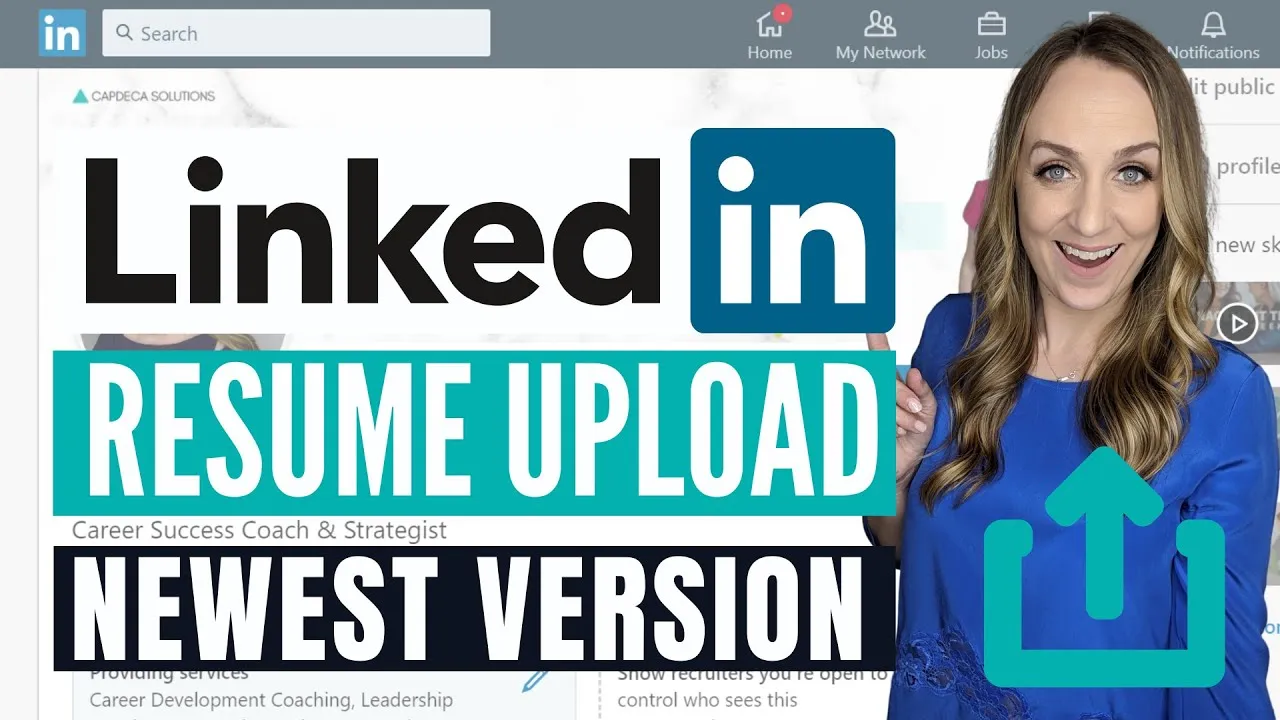Updating your CV on LinkedIn is crucial for showcasing your professional journey and staying relevant in the job market. A fresh profile not only attracts potential employers but also helps you network effectively. Whether you're seeking new opportunities or simply want to reflect your growth, keeping your LinkedIn CV current is a vital step. Let's dive into why this matters and how it can benefit you.
Why Updating Your LinkedIn CV is Important
Keeping your LinkedIn CV updated offers numerous benefits that can significantly enhance your professional presence. Here’s why you should prioritize this task:
- Visibility to Recruiters: Recruiters often rely on LinkedIn to find candidates. An updated CV ensures you appear in relevant searches, increasing your chances of being noticed.
- Showcasing Your Skills: As you gain new skills and experiences, reflecting those in your LinkedIn CV is essential. This keeps your profile aligned with current job market demands.
- Building Your Brand: Your LinkedIn profile is your personal brand online. An updated CV helps convey your professional story effectively and establishes you as an authority in your field.
- Networking Opportunities: Connections on LinkedIn can lead to collaborations, partnerships, or job offers. An updated profile can spark conversations that might open new doors.
- Staying Competitive: The job market is always evolving. Regular updates help you stay competitive and showcase your adaptability in a fast-changing world.
In essence, regularly updating your LinkedIn CV is not just about listing your experiences; it's about telling a compelling story that resonates with potential employers and industry peers alike. So, take the time to refresh your profile and make a lasting impression!
Also Read This: Understanding Why YouTube Is Stuck in Dark Mode and How to Switch It Back
3. Steps to Update Your LinkedIn CV
Updating your LinkedIn CV is a breeze if you follow these simple steps. Here’s how you can make your profile shine and attract the right attention:
- Log in to Your LinkedIn Account: Start by signing in to your LinkedIn profile. If you don’t have one yet, it’s time to create an account!
- Go to Your Profile: Click on your profile picture or the "Me" icon at the top right. This takes you directly to your profile page.
- Edit Your Headline: Your headline is the first thing people see. Make it catchy! You can include your job title, skills, or what you’re passionate about. For example, “Digital Marketing Specialist | SEO Enthusiast | Content Creator.”
- Update Your Experience: Scroll to the “Experience” section. Click the pencil icon to edit existing roles or the “+” icon to add new positions. Be specific about your achievements—use numbers when possible!
- Add Skills and Endorsements: In the “Skills & Endorsements” section, add relevant skills. This helps in showing up in searches. Ask colleagues or friends to endorse you!
- Update Your Profile Photo: A professional photo makes your profile more approachable. Opt for a clear, high-quality image where you look confident.
- Review and Save Changes: Before you finish, take a moment to review everything. Once satisfied, hit the “Save” button!
Also Read This: 1992 Royal Rumble Winner Key Moments and Highlights
4. Tips for Optimizing Your LinkedIn Profile
Optimizing your LinkedIn profile can make a significant difference in how you’re perceived by peers and potential employers. Here are some practical tips:
- Use Keywords Wisely: Research the keywords relevant to your industry. Incorporate them naturally into your profile to improve visibility in searches.
- Craft a Compelling Summary: Your summary should tell your story. Use a conversational tone and focus on what makes you unique. Mention your passions, career goals, and achievements.
- Get Recommendations: Ask colleagues or clients for recommendations. These reviews add credibility to your profile and can set you apart from others.
- Engage with Content: Post articles, share insights, or comment on industry news. This displays your expertise and keeps your profile active.
- Join Relevant Groups: Participate in LinkedIn groups related to your field. This expands your network and helps you connect with like-minded professionals.
- Regular Updates: Treat your LinkedIn profile like a living document. Regularly update it with new skills, experiences, or accomplishments to keep it fresh.
Also Read This: Community Builder: Create a Group on DeviantArt
Common Mistakes to Avoid When Updating Your CV
Updating your CV on LinkedIn can feel exhilarating, but it’s easy to trip up on some common pitfalls. Let’s navigate through these hiccups so you can present your best self!
- Neglecting Keywords: LinkedIn operates like a search engine. If your CV lacks industry-relevant keywords, recruiters may overlook you. Think about what terms hiring managers might search for related to your skills and experience.
- Being Too Generic: A one-size-fits-all CV won't cut it. Tailor your profile to reflect your unique achievements and roles. Instead of saying “managed projects,” try “led a team of 10 in delivering a $500,000 software project on time and under budget.”
- Ignoring Formatting: A cluttered CV can confuse hiring managers. Keep it clean! Use bullet points for clarity and ensure consistent font and spacing. A visually appealing profile is easier to read.
- Overloading with Information: While it’s tempting to include every detail, focus on relevant experience. Limit your CV to the last 10-15 years and highlight accomplishments that align with your current career goals.
- Forgetting About Soft Skills: Don’t just list hard skills; include soft skills that demonstrate your personality. Attributes like teamwork, problem-solving, and communication are just as important.
- Not Updating Regularly: Your profile is a living document. Regular updates ensure it accurately reflects your current skills and experiences. Set reminders to review and refresh it every few months.
Conclusion
Updating your CV on LinkedIn doesn’t have to be daunting. By avoiding common mistakes and presenting a polished, tailored profile, you’ll increase your chances of catching the eyes of recruiters. Remember to emphasize your unique contributions, use relevant keywords, and maintain a clean format. Regular updates will keep your profile fresh and relevant, ensuring you’re always ready for new opportunities.
So, take a deep breath, dive into your LinkedIn profile, and give it the refresh it deserves. Happy updating!