LinkedIn has evolved from a simple networking platform to a powerful tool for professionals aiming to expand their reach and influence. Sharing content on LinkedIn isn’t just about broadcasting your thoughts or promoting your business; it’s about engaging with your audience and fostering meaningful connections. In this digital age, knowing how to effectively share a post can dramatically enhance your visibility and engagement on this professional network. So, let’s explore how you can master the art of sharing on
Understanding the Benefits of Sharing Content
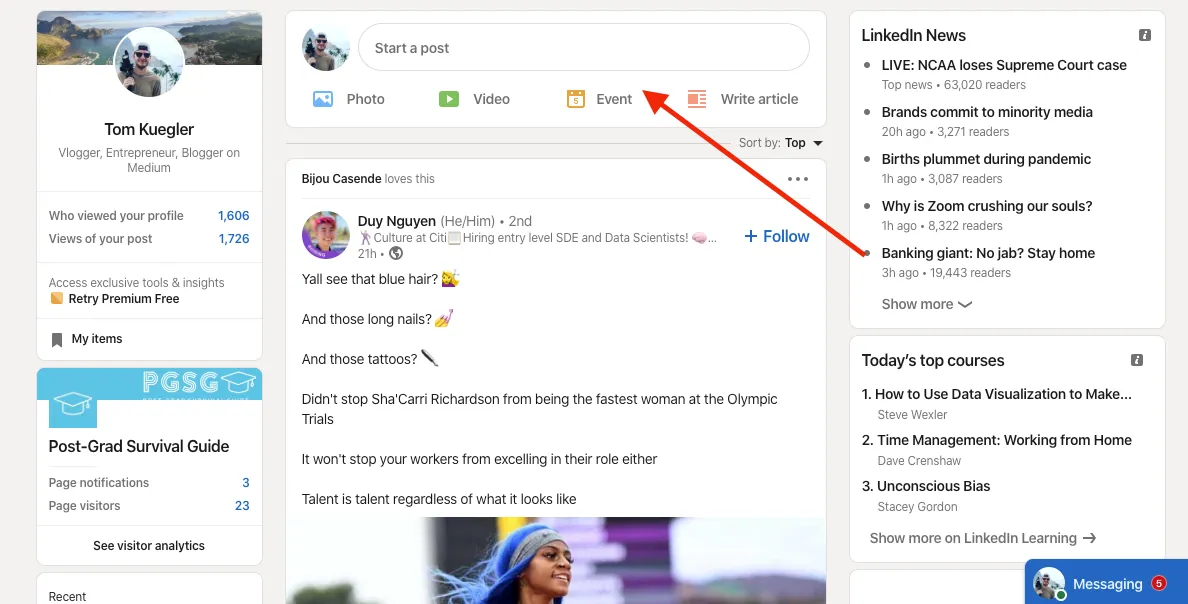
When it comes to sharing content on LinkedIn, the advantages go beyond just hitting the ‘post’ button. Here’s a breakdown of why sharing is so crucial:
- Increased Visibility: Every post you share has the potential to reach your network and beyond. When your connections engage with your content, it appears in their connections' feeds, amplifying your reach.
- Establishing Authority: Consistently sharing insightful and relevant posts positions you as a thought leader in your industry. This can boost your credibility and attract new opportunities.
- Networking Opportunities: Engaging with others through shared content opens doors for networking. Comments and discussions can lead to valuable connections that may benefit your career.
- Driving Engagement: Posts that resonate with your audience can drive likes, shares, and comments, fostering a sense of community around your profile.
- Feedback and Learning: Sharing your thoughts and asking for feedback can provide valuable insights. It’s a great way to learn what your audience values and adjust your content strategy accordingly.
In summary, sharing content on LinkedIn is not just a simple act; it’s a strategic move that can lead to enhanced visibility, authority, and networking prospects. So, let’s dive deeper into how to share effectively for maximum engagement!
Also Read This: Pricing Insights for Images on Shutterstock
5. Best Practices for Sharing Content
When it comes to sharing content on LinkedIn, there are a few best practices that can significantly enhance your engagement and reach. Here’s a handy guide to get you started:
- Know Your Audience: Understanding who your audience is and what they care about is crucial. Tailor your content to meet their interests and needs.
- Craft a Compelling Headline: The headline is your first impression. Make it catchy and relevant to grab attention. A great formula is to include numbers, questions, or bold statements.
- Use Visuals: Posts that incorporate images or videos tend to perform better. Visual content is more engaging and can help illustrate your points effectively.
- Include Hashtags: Hashtags help categorize your content and make it discoverable. Aim for 3-5 relevant hashtags to increase visibility, but don’t overdo it!
- Engage with Your Network: Encourage conversations by asking questions or inviting feedback. Respond to comments to foster a community around your post.
- Post at Optimal Times: Timing can affect reach. Experiment with posting at different times to see when your audience is most active.
By implementing these best practices, you’ll not only enhance the quality of your posts but also increase the likelihood of engagement from your audience.
Also Read This: Unlocking Characters in My Hero Rumble
6. Analyzing Engagement and Reach
Once you've shared your content on LinkedIn, it’s essential to analyze how well it’s performing. Understanding engagement and reach can help you refine your strategy over time.
Here are some key metrics to focus on:
| Metric | Description |
|---|---|
| Views (Impressions) | The number of times your post has been seen. This helps gauge reach. |
| Likes | Indicates how many people appreciated your post. A good indicator of positive engagement. |
| Comments | Shows how many users were compelled to engage in conversation. More comments typically suggest higher interest. |
| Shares | This measures how many times your content has been shared by others, expanding its reach. |
| Click-Through Rate (CTR) | The percentage of users who clicked on links in your post, indicating deeper engagement. |
Utilizing LinkedIn’s analytics tools, you can track these metrics over time. Look for trends, such as which types of posts generated the most engagement, and adjust your content strategy accordingly. Remember, it’s all about learning and evolving!
How to Share a Post on LinkedIn for Maximum Engagement
LinkedIn is a powerful platform for professionals to connect, share, and network. To maximize engagement on your posts, it’s essential to understand the best practices for sharing content. Here are some strategies that can help you get the most interaction from your LinkedIn posts:
- Know Your Audience: Understand who your connections are and what content resonates with them. Tailor your posts accordingly.
- Post at Optimal Times: Research indicates that posting during working hours, particularly on weekdays, can yield higher engagement.
- Use Eye-Catching Visuals: Including images, infographics, or videos can increase the likelihood of your post being noticed. Posts with visuals gain 94% more views.
- Craft Compelling Headlines: A strong headline grabs attention. Aim for clarity and relevance to encourage clicks.
- Engage with Your Audience: Respond to comments and messages promptly to foster an active community around your content.
- Utilize Hashtags Wisely: Use relevant hashtags to increase the visibility of your posts. Aim for 3-5 hashtags per post.
Content Types to Consider
| Content Type | Engagement Potential |
|---|---|
| Articles | High |
| Images | Very High |
| Videos | Extremely High |
| Polls | High |
In conclusion, sharing a post on LinkedIn effectively requires understanding your audience, utilizing visuals, and engaging with your followers. By following these strategies, you can enhance your post's visibility and foster meaningful interactions.