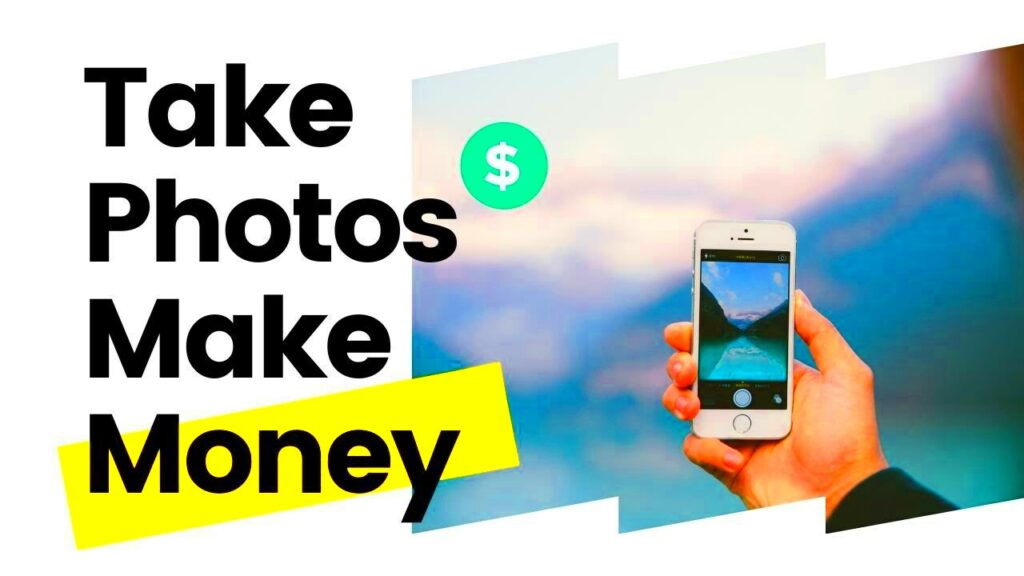Shutterstock is a popular marketplace where photographers and artists can sell their images. This platform connects creators with businesses, marketers, and individuals looking for high-quality visual content. By understanding how Shutterstock works, you can maximize your success as a contributor. Here's what you need to know:
- Global Reach: Shutterstock operates worldwide, allowing you to showcase your work to a diverse audience.
- Licensing Options: Images sold on Shutterstock can be licensed in various ways, giving buyers flexibility in usage.
- Revenue Share: Shutterstock offers contributors a percentage of the sale price when their images are downloaded.
- Trends and Insights: The platform provides data on popular image trends, helping you tailor your submissions.
By familiarizing yourself with these aspects, you can make informed decisions about the types of images you create and submit.
Creating High-Quality Images for Selling

To stand out on Shutterstock, you need to produce high-quality images. Here are some tips to help you create images that attract buyers:
- Use Good Equipment: Invest in a quality camera and lens. While smartphones can capture great photos, a DSLR or mirrorless camera often yields better results.
- Pay Attention to Lighting: Good lighting can make or break your images. Natural light is often the best choice, but soft artificial lighting can work well too.
- Focus on Composition: Use the rule of thirds, leading lines, and symmetry to create visually appealing images. Experiment with different angles and perspectives.
- Edit Your Photos: Utilize photo editing software to enhance your images. Adjust brightness, contrast, and color balance to make your photos pop.
Remember, the quality of your images can significantly impact your sales potential on Shutterstock.
Also Read This: Choosing Between LinkedIn and Indeed Which One Fits Your Needs Better
Registering as a Contributor on Shutterstock

Getting started on Shutterstock is straightforward. Follow these steps to register as a contributor:
- Visit the Shutterstock Contributor Page: Go to the Shutterstock website and navigate to the contributor section.
- Fill Out the Registration Form: Provide the necessary information, including your name, email, and payment details.
- Agree to the Terms: Read and accept Shutterstock's terms and conditions. Make sure you understand their policies regarding copyright and image submission.
- Complete Your Profile: Add a profile picture and a brief bio to introduce yourself to potential buyers.
- Submit Your First Images: After registering, you can start uploading your images. Ensure they meet Shutterstock's quality standards.
Once you complete these steps, you'll be ready to start selling your images on Shutterstock and earning revenue!
Also Read This: How to Download Dailymotion Videos with Ease
Uploading Your Images to Shutterstock
Once you've created some stunning images, it’s time to upload them to Shutterstock. This process is quite simple, but a few tips can help you do it more effectively. Here’s how to get started:
- Log into Your Contributor Account: Start by logging into your Shutterstock contributor account. Make sure you’re on the right page to upload images.
- Select the Upload Option: Click on the “Upload” button, which is usually easy to find on your dashboard.
- Drag and Drop or Browse: You can either drag and drop your images into the upload area or click to browse your files. This feature makes it quick and easy.
- Add Keywords and Descriptions: This step is crucial! Keywords help potential buyers find your images. Use relevant terms that describe your image accurately. Add a short description that provides context.
- Review and Submit: Before finalizing, double-check your images for quality and ensure all necessary fields are filled out. Click “Submit” when you’re ready!
After submission, Shutterstock will review your images to ensure they meet their standards. Patience is key during this stage, as it may take some time before your images go live on the platform.
Also Read This: A Complete Guide to Securing LinkedIn Verification for Field Nation Professionals
Optimizing Your Images for Better Sales
To increase your chances of selling images on Shutterstock, optimizing them is essential. Here are several strategies you can use:
- Choose the Right Format: JPEG is the preferred format for most images on Shutterstock, but be sure to check their specific requirements.
- Ensure High Resolution: Higher resolution images are more appealing to buyers. Aim for at least 4 megapixels, but the more, the better!
- Use Relevant Keywords: Think like a buyer. What terms would someone use to search for your image? Include these in your keywords to improve discoverability.
- Add a Compelling Description: A clear, informative description helps potential buyers understand the context of your image, making it more likely they'll purchase it.
- Submit Multiple Versions: If you have similar images, consider uploading different versions or angles. This can increase your visibility and sales opportunities.
By implementing these optimization techniques, you can significantly improve your chances of making sales on Shutterstock.
Also Read This: Ultimate Guide to Downloading Dailymotion Videos on Mac Computers
Marketing Your Images Effectively
Once your images are live on Shutterstock, it’s time to spread the word. Here are some effective marketing strategies to help you sell more images:
- Utilize Social Media: Share your images on platforms like Instagram, Facebook, and Twitter. Use hashtags relevant to your work to reach a broader audience.
- Network with Other Creators: Engage with fellow photographers and artists in online communities or local groups. Networking can lead to collaborations and more exposure.
- Create a Personal Website: Having a portfolio website allows you to showcase your best work and link directly to your Shutterstock profile, driving traffic and potential sales.
- Write Blog Posts: Share tips, behind-the-scenes looks, or stories about your photography. This not only engages your audience but also establishes you as an expert in your field.
- Run Promotions: Consider running promotions or contests on your social media to encourage followers to check out your work on Shutterstock.
By effectively marketing your images, you can increase your visibility on the platform and boost your overall sales!
Also Read This: Exploring Adriene Mishler's YouTube Income from Yoga with Adriene
Tracking Your Sales and Earnings
After putting in all that effort to create and upload your images, you’ll want to keep an eye on your sales and earnings. Fortunately, Shutterstock provides tools to help you track your progress. Here’s how you can monitor your performance:
- Access Your Dashboard: Once you log into your contributor account, you’ll find a dashboard that summarizes your sales and earnings.
- Review Sales Reports: Shutterstock offers detailed reports that show how many downloads your images have received, the total earnings, and trends over time.
- Set Earnings Goals: Consider setting personal targets to motivate yourself. This could be a monthly or yearly goal for how much you want to earn.
- Analyze Trends: Look for patterns in your sales data. Are certain types of images selling better than others? Use this information to guide your future uploads.
- Monitor Payments: Keep track of when you receive payments. Shutterstock typically pays contributors on a monthly basis, so be sure to check your payment status regularly.
By keeping tabs on your sales and earnings, you can adjust your strategies and focus on creating the types of images that resonate with buyers.
Also Read This: Video Downloading on Different Devices: A Multi-Platform Guide
Frequently Asked Questions
As you start your journey with Shutterstock, you may have questions. Here are some frequently asked questions that might help clear up any confusion:
- How much can I earn on Shutterstock? Earnings vary widely based on the number of downloads and the type of images you sell. Some contributors earn a few dollars, while others make a full-time income.
- How often does Shutterstock pay? Payments are made monthly, provided you’ve reached the minimum payout threshold.
- Can I sell my images elsewhere? Yes, Shutterstock allows you to sell your images on other platforms, as long as they are not exclusive to Shutterstock.
- What types of images sell best? Popular categories include business, lifestyle, nature, and food. However, trends can change, so keep an eye on what’s currently in demand.
- Do I need to submit a model release? If your image features identifiable people, you’ll need a model release to sell it on Shutterstock.
If you have more questions, don’t hesitate to reach out to Shutterstock’s support or check their contributor resources.
Conclusion and Next Steps
Congratulations! You’ve taken significant steps toward selling your images on Shutterstock and earning additional revenue. Now that you have the tools and knowledge, here’s what to do next:
- Create More Content: Keep producing high-quality images to build your portfolio. The more you upload, the better your chances of making sales.
- Engage with the Community: Join forums, social media groups, or local photography clubs to connect with fellow contributors and share experiences.
- Stay Updated: Keep an eye on Shutterstock’s trends and guidelines. This will help you stay competitive and aligned with what buyers are looking for.
- Experiment and Learn: Don’t be afraid to try new styles or subjects. Each upload is a chance to learn and improve your skills.
- Review Your Strategy Regularly: Periodically assess your sales and marketing strategies to see what’s working and what might need adjustment.
By taking these next steps, you’ll be well on your way to achieving success on Shutterstock. Happy shooting!