Are you feeling a bit lost with your Adobe Stock purchases? Whether it’s an unexpected charge or a need to change your subscription, navigating refunds and billing issues can be tricky. But don’t worry! This guide will walk you through securing a refund and resolving any billing concerns with Adobe Stock. By understanding their policies and processes, you can reclaim your funds and enjoy your creative projects without the stress of financial confusion.
Understanding Adobe Stock Purchase Policies
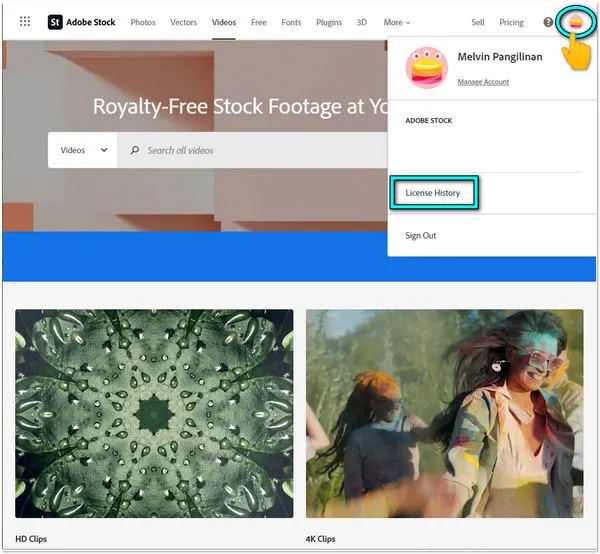
Before diving into the refund process, it’s essential to grasp Adobe Stock’s purchase policies. These policies define how transactions, cancellations, and refunds are handled, allowing you to navigate your options effectively. Let’s break down the key points:
- Subscription Plans: Adobe Stock offers various subscription plans, including monthly and annual options. It’s crucial to be aware of the terms associated with your specific plan, as they influence your eligibility for refunds.
- Credit Packs: If you've purchased credit packs instead of a subscription, note that these credits are non-refundable. However, you can use them for future purchases without worrying about expiration.
- Cancellation Policy: You can cancel your subscription at any time, but refunds are typically only provided for unused credits in a monthly plan. Annual plans usually have a cancellation fee if you decide to exit early.
- Grace Period: Adobe provides a short grace period for refunds after purchasing assets. If you download an asset, the right to a refund generally disappears, so be swift in your requests.
By understanding these policies, you’ll be better equipped to determine if your situation qualifies for a refund and how to proceed effectively. Remember, clarity is key to resolving any billing issues with confidence!
Also Read This: Achieve a Long-Lasting Lip Look with Lip Liner and Lipstick
Steps to Request a Refund
Securing a refund for your Adobe Stock purchases can be a straightforward process if you follow the right steps. Here’s a simple guide to help you navigate through it:
- Log into Your Adobe Account: Start by visiting the Adobe website and logging into your account. This is crucial because you'll need access to your purchase history and account details.
- Access the Billing Section: Once logged in, head over to the “Plans & Payment” section. Here, you’ll find all your subscription details and billing history.
- Select the Purchase: Look for the specific Adobe Stock purchase you wish to refund. Click on it to view more details.
- Request a Refund: Most purchases will have a “Request Refund” option. Click this and fill out any necessary information, including your reason for the refund. Be clear and concise to facilitate the process.
- Submit Your Request: After filling out the form, submit your refund request and take note of any confirmation number or email you receive. This serves as your proof of the request.
It’s worth noting that Adobe typically processes refunds within a few business days, but it can vary. If you don’t hear back, don’t hesitate to follow up with their customer service.
Also Read This: How to Reset Pokémon Rumble Blast and Restart Your Game Progress
Common Billing Issues and Their Resolutions
Billing issues can sometimes arise with Adobe Stock, but most have simple solutions. Here are some common problems you might encounter:
| Issue | Possible Solution |
|---|---|
| Unauthorized Charges | Check your purchase history and contact Adobe support immediately if you see any transactions you didn’t authorize. |
| Subscription Renewal Issues | Ensure your payment information is up-to-date. If the renewal failed, update your billing details and retry the renewal process. |
| Incorrect Subscription Plan Charged | Review your subscription details and contact customer service to rectify any discrepancies. |
| No Access to Purchased Assets | Confirm that your subscription is active. If it is, and you still face issues, reach out to support for assistance. |
By being aware of these common issues and knowing how to resolve them, you can ensure a smoother experience with Adobe Stock. Always keep your account information updated and don’t hesitate to reach out for help when you need it!
Also Read This: Comparing Forticare and Fortiguard Downloader Services
Contacting Adobe Support for Assistance
When you find yourself facing issues with Adobe Stock purchases or billing, the first step is reaching out to Adobe Support. Their team is dedicated to helping you resolve any difficulties. Here’s how you can effectively get in touch with them:
- Visit the Adobe Support Website: Start by navigating to the Adobe Support page. Here you can find a wealth of resources, including FAQs and troubleshooting guides.
- Use the Chat Feature: Many users find the live chat option to be the quickest way to get help. Look for the chat bubble icon in the bottom right corner of the support page. You can chat with a representative in real time.
- Phone Support: If you prefer speaking to someone, Adobe offers phone support. Be prepared with your account details and any relevant transaction information to expedite the process.
- Social Media: Sometimes, reaching out via Adobe's official social media channels, like Twitter or Facebook, can also yield quick responses.
When contacting support, make sure to clearly explain your issue. Providing specific details, such as the date of the transaction, the amount charged, and any error messages you've encountered, can greatly speed up the resolution process.
Also Read This: Understanding Rumble's Payment Structure for 1,000 Views
Preventing Future Billing Problems
Once you’ve navigated through your current billing issue, it’s essential to take steps to avoid similar problems in the future. Here are some handy tips:
- Regularly Review Your Billing Statements: Frequently check your billing statements to catch any discrepancies early. This is especially important with subscription services.
- Keep Your Payment Information Updated: Make sure your credit card details and billing address are current in your Adobe account settings. This minimizes the risk of failed payments.
- Set Up Payment Reminders: If you’re on a subscription plan, consider setting reminders for payment dates. This way, you can ensure you have sufficient funds available.
- Utilize Adobe’s Subscription Management Tools: Adobe’s platform allows you to manage your subscriptions easily. Familiarize yourself with these tools to understand your billing cycle and usage better.
By implementing these strategies, you can reduce the likelihood of future billing issues and ensure a smoother experience with Adobe Stock.
How to Secure a Refund for Adobe Stock Purchases and Resolve Billing Issues
Adobe Stock is a popular service that provides high-quality stock images, videos, and templates. However, there are times when users may need to secure a refund or resolve billing issues. Whether it’s due to an accidental purchase or dissatisfaction with the product, the process can be straightforward if you follow the right steps.
Here’s a comprehensive guide on how to secure a refund for your Adobe Stock purchases:
Step-by-Step Process for Securing a Refund
- Identify the Reason for Refund:
Common reasons include:
- Accidental purchase
- Item not as described
- Unsatisfactory quality
- Check Adobe Stock’s Refund Policy:
Familiarize yourself with Adobe's refund policy, which allows refunds within a specific timeframe.
- Gather Necessary Information:
Before contacting Adobe, prepare:
- Your Adobe ID
- Order number
- Details of the purchase
- Contact Adobe Customer Support:
Reach out to Adobe's support team via:
- Live chat
- Phone support
- Adobe Support Community
- Follow Up:
If you do not receive a timely response, be sure to follow up on your request.
Resolving Billing Issues
In addition to refunds, you may encounter billing issues. Here are some common problems and their solutions:
| Issue | Solution |
|---|---|
| Incorrect Charge | Contact customer support with your order details. |
| Subscription Cancellation | Ensure you follow the proper cancellation procedure via your account settings. |
| Payment Method Issues | Update your payment information in your Adobe account. |
Securing a refund and resolving billing issues with Adobe Stock can be a smooth process if you are well-informed and proactive. By following the outlined steps and utilizing Adobe's customer support, users can effectively manage their purchases and ensure their satisfaction with the service.